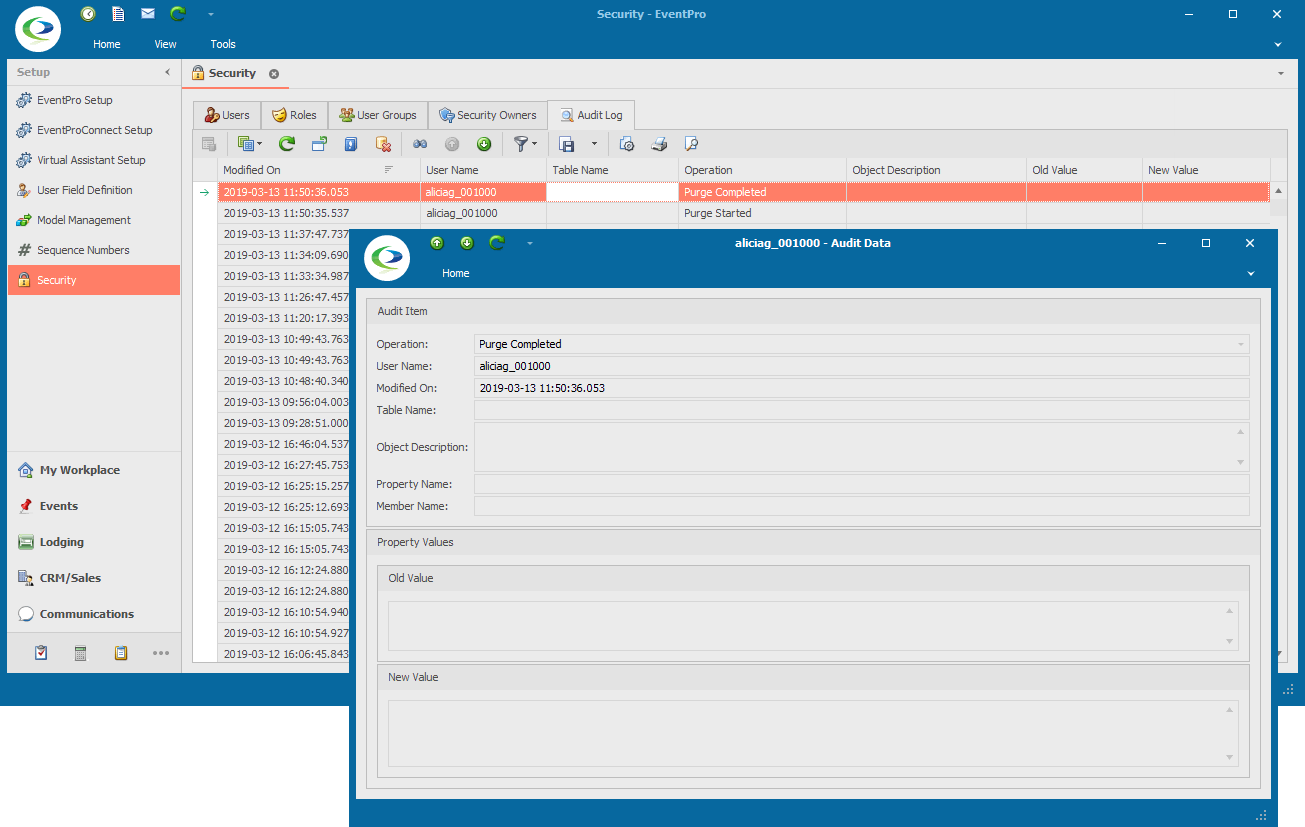The Audit Log Purge allows you to delete batches of audit log entries from before a selected date.
1.In the main Audit Log view of the Security area, click the Purge button.
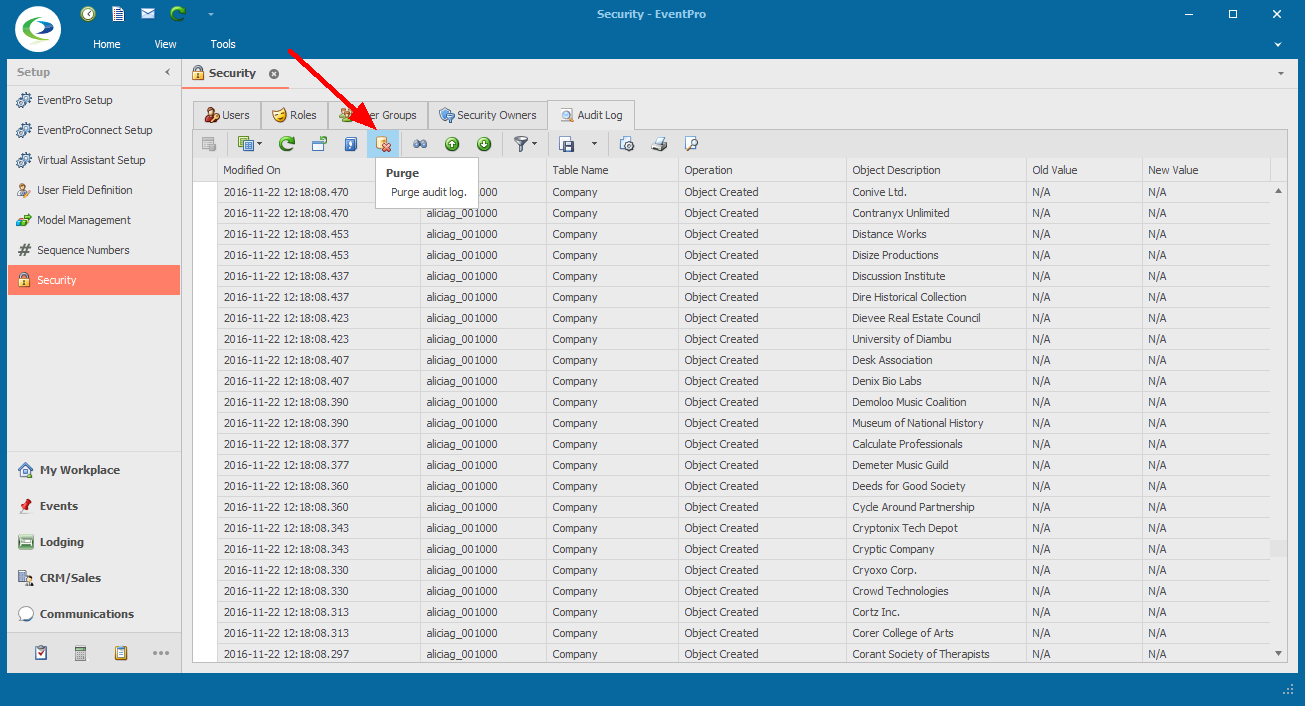
2.The Purge Options dialog appears. Select the date from which you want the purge to begin (Audit Log records from that date and earlier will be deleted), and click OK.
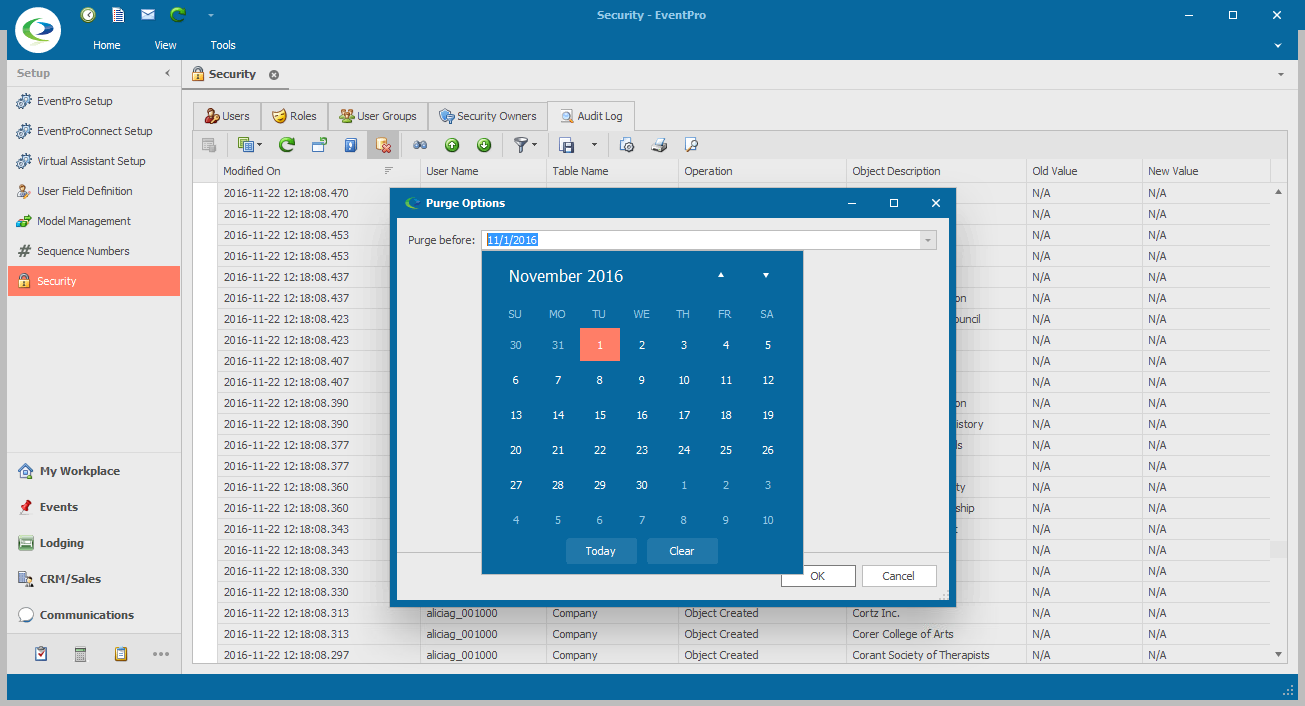
3.The Confirmation dialog asks if you want to continue with the purge. Click Yes to continue.
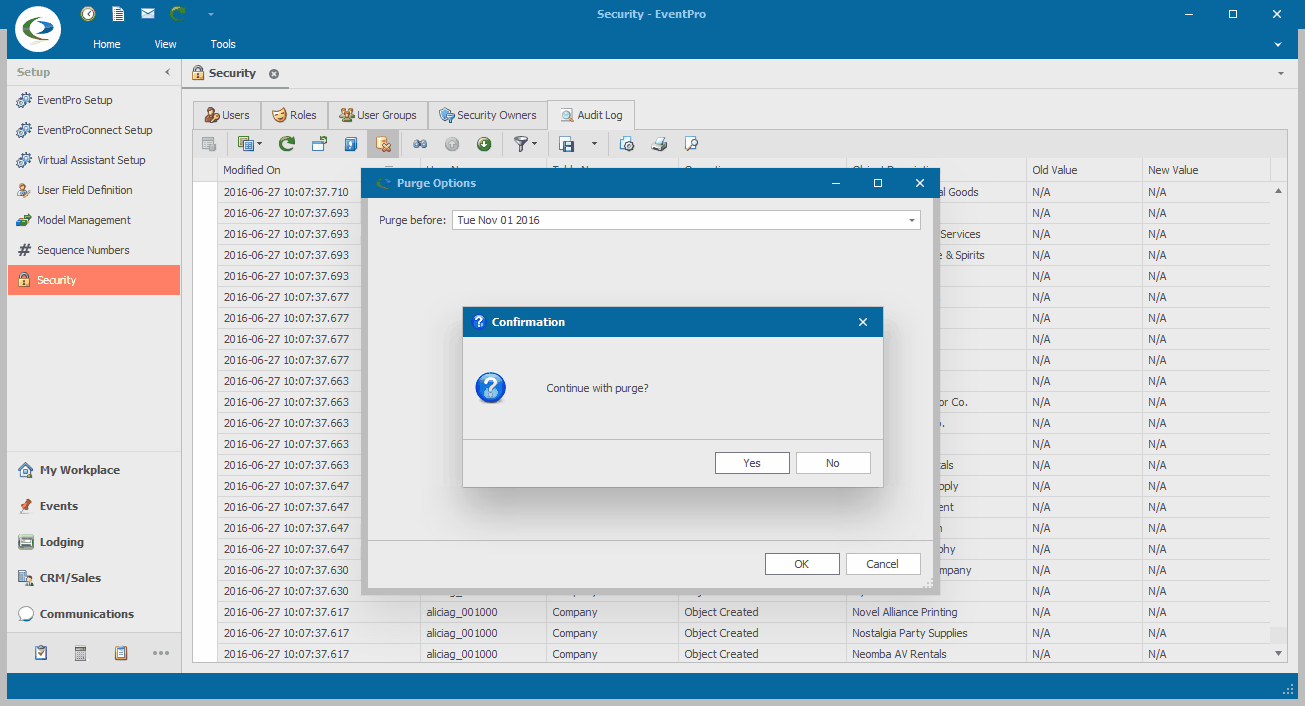
4.The next Warning dialog gives you one last chance to cancel out of the purge. If you are absolutely sure that you want to continue with the purge, click OK.
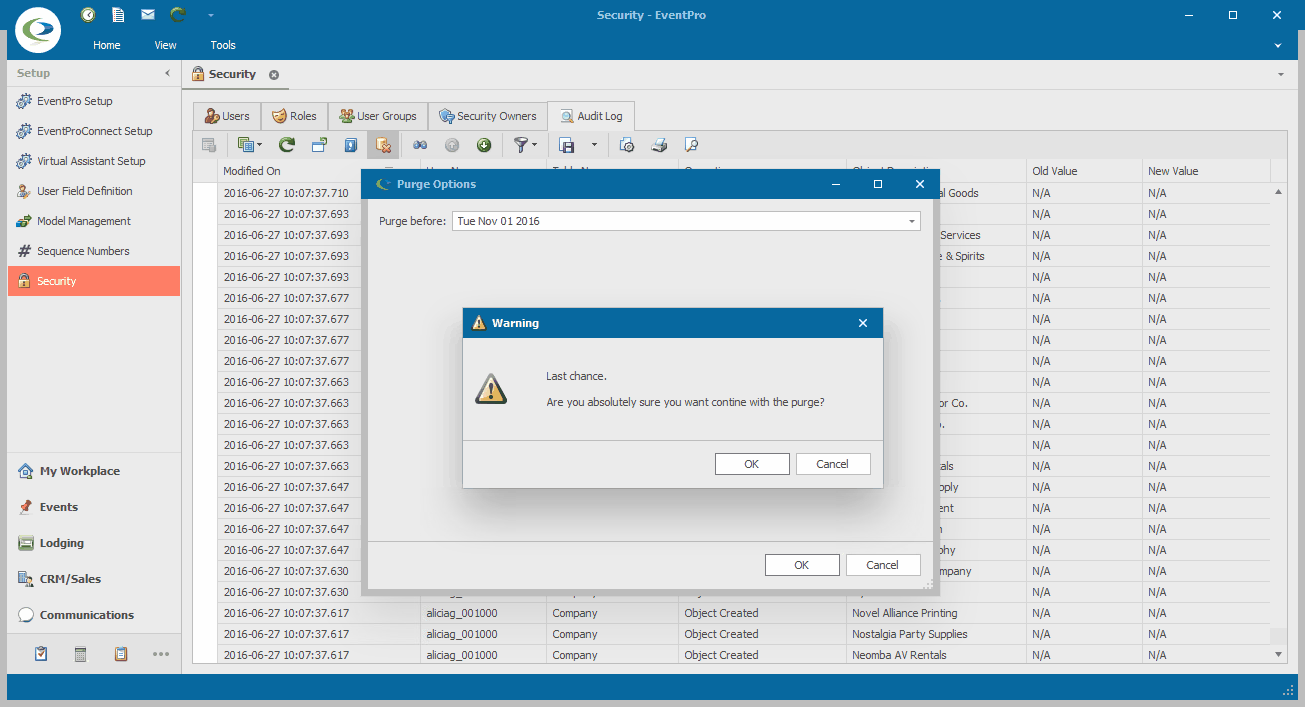
5.When the purge is complete, you will note that there is an Audit Log entry for said purge.