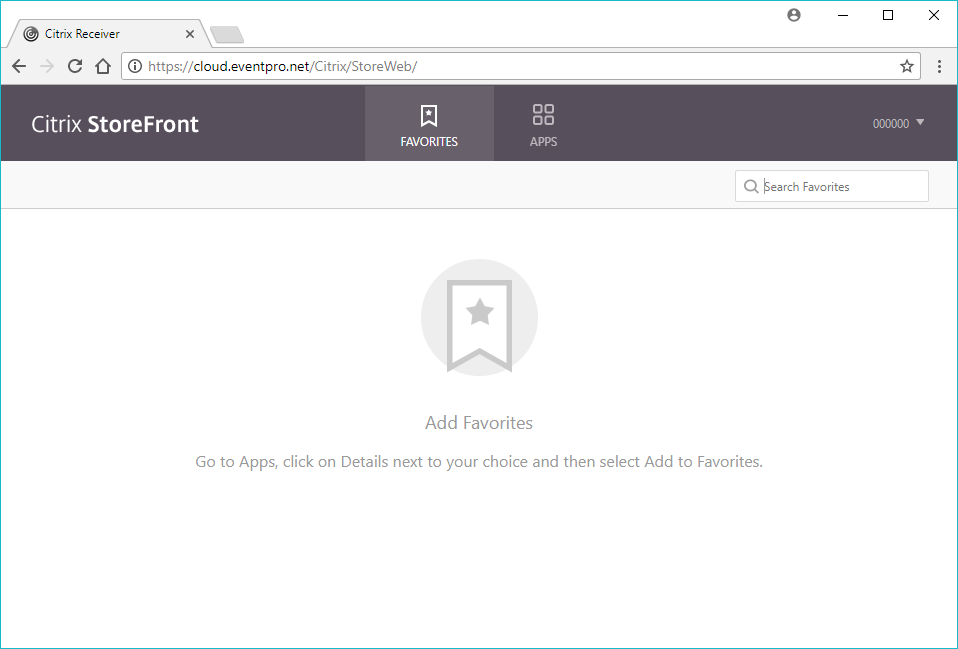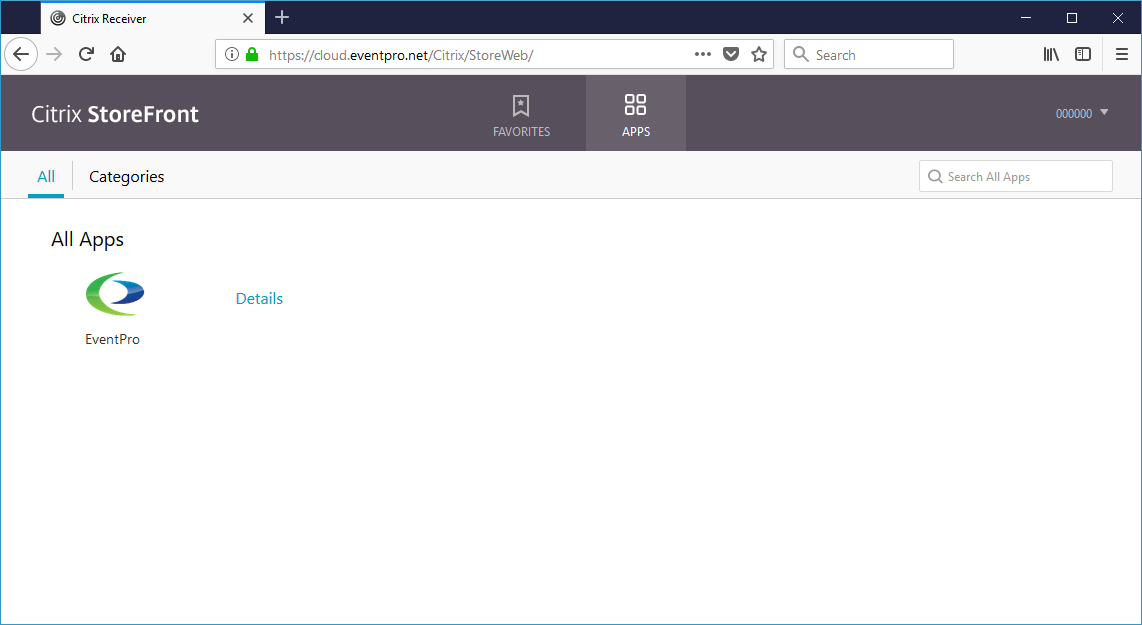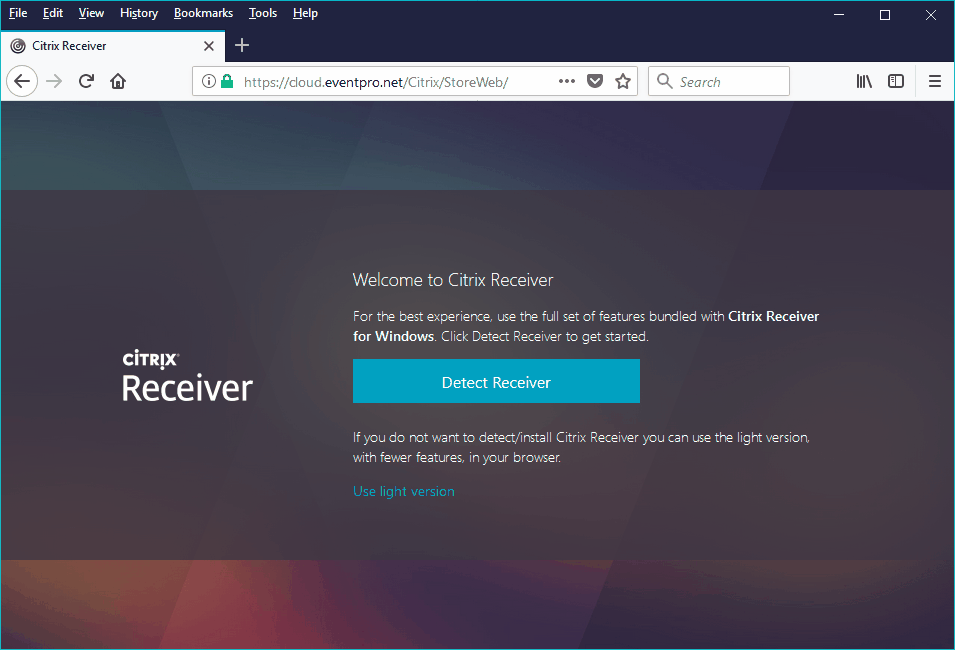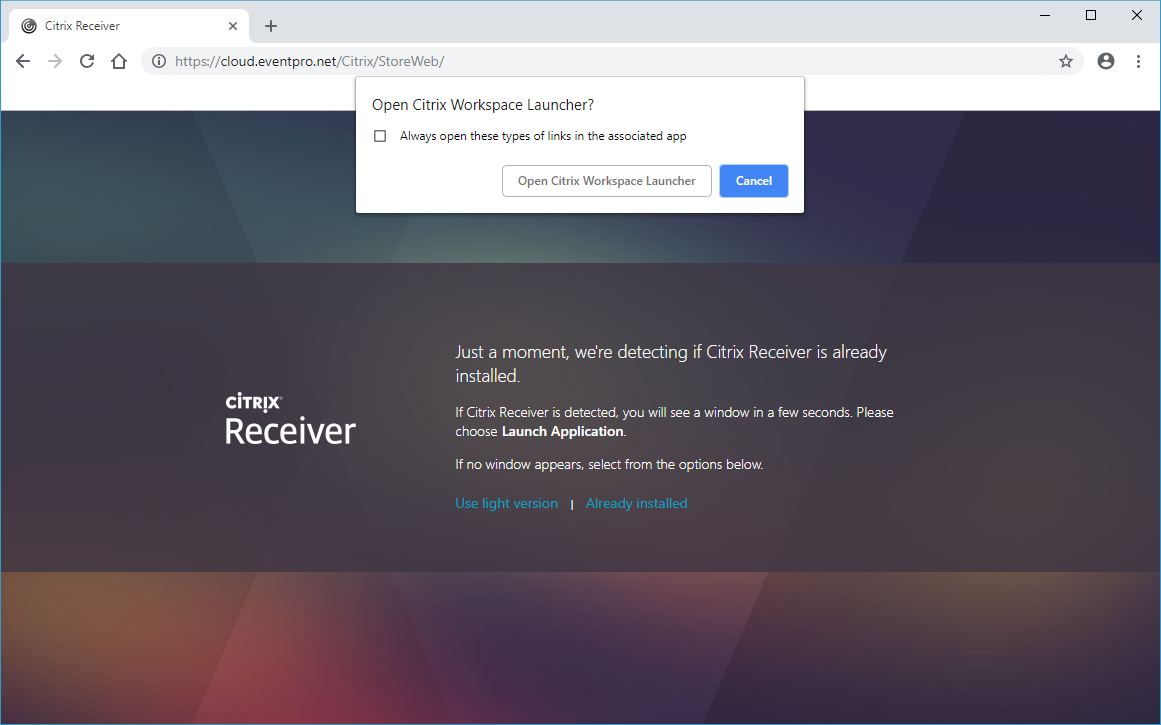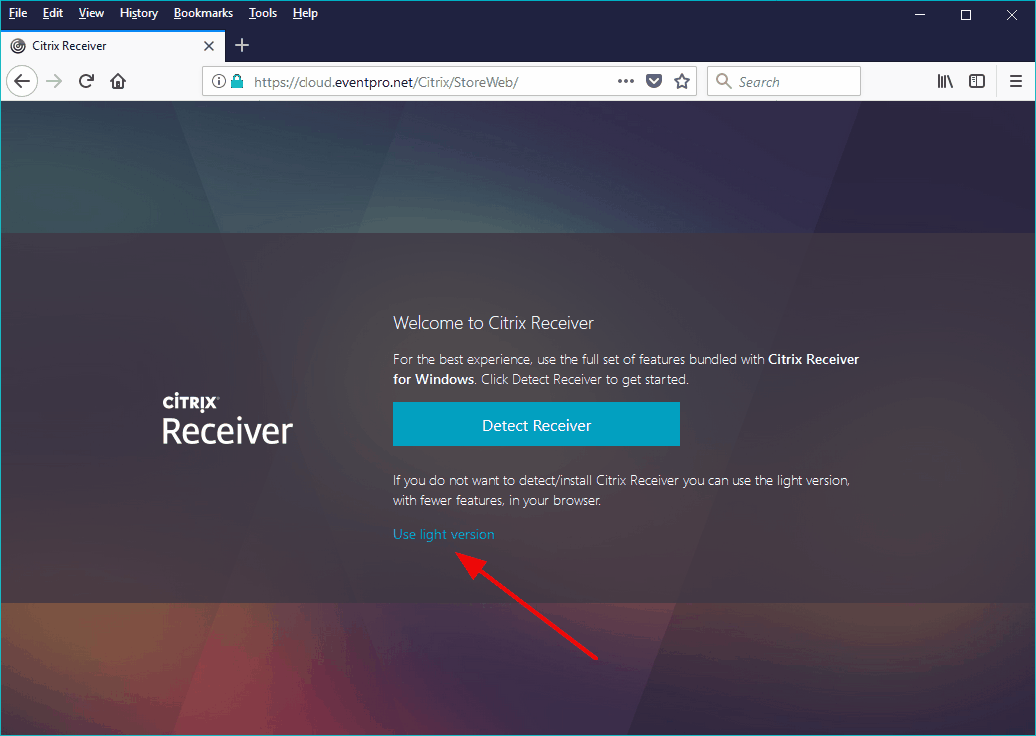1.When you first login to the EventPro Cloud Gateway, it will look for the installed Citrix Workspace. What it finds determines your options for proceeding.
NOTE: As mentioned earlier, Citrix Receiver has been upgraded to Citrix Workspace. This webpage currently refers to Citrix "Receiver", but it will detect and use Citrix Workspace, if applicable.
2.If you want to use the full-featured, installed version of Citrix Workspace (formerly Receiver), ensure that you have already installed it, following the instructions above.
1.If you already have Citrix Workspace installed, the browser should detect it after you login to https://cloud.eventpro.net, and you should go straight to the Citrix StoreFront home screen.
However, if your browser history has been cleared since the last time you logged into Citrix, you may need to detect/allow/activate it again. The process of detecting Citrix will differ slightly, depending on the browser you are using. We will look at the examples of Firefox and Chrome.
2.In Firefox and Chrome, you will probably end up at the Welcome to Citrix Receiver screen. (Again, note that Citrix Receiver is now Citrix Workspace, although this webpage still refers to the "Receiver".)
Click Detect Receiver.
In Chrome, you may receive an Open Citrix Workspace Launcher dialog. To continue, click the Open Citrix Workspace Launcher button.
3.You will arrive at the Citrix StoreFront.
|
3.If you do not want to detect or install Citrix Workspace, you can use the Light Version within an internet browser. Also, if Citrix Workspace is installed, but fails for some reason, the EventPro Cloud application will use the Light Version.
1.The process of bypassing installation may be slightly different, depending on the Internet browser you are using. We will look at the examples of Firefox and Chrome.
2.Click the Use Light Version link below the Detect Receiver button.
3.You will go to the Citrix Receiver StoreFront.
|
4.The Citrix StoreFront opens to the Favorites page.
If you haven't logged into Citrix before, the Favorites page will be blank.
5.You have the option to access EventPro from the Apps page. Click the Apps icon at the top of the webpage.
6.However, if you want the EventPro app to be readily accessible, you can add it to your Citrix StoreFront Favorites page.
See Add Apps to Citrix StoreFront.