Under the Terminals tab, start a New record.
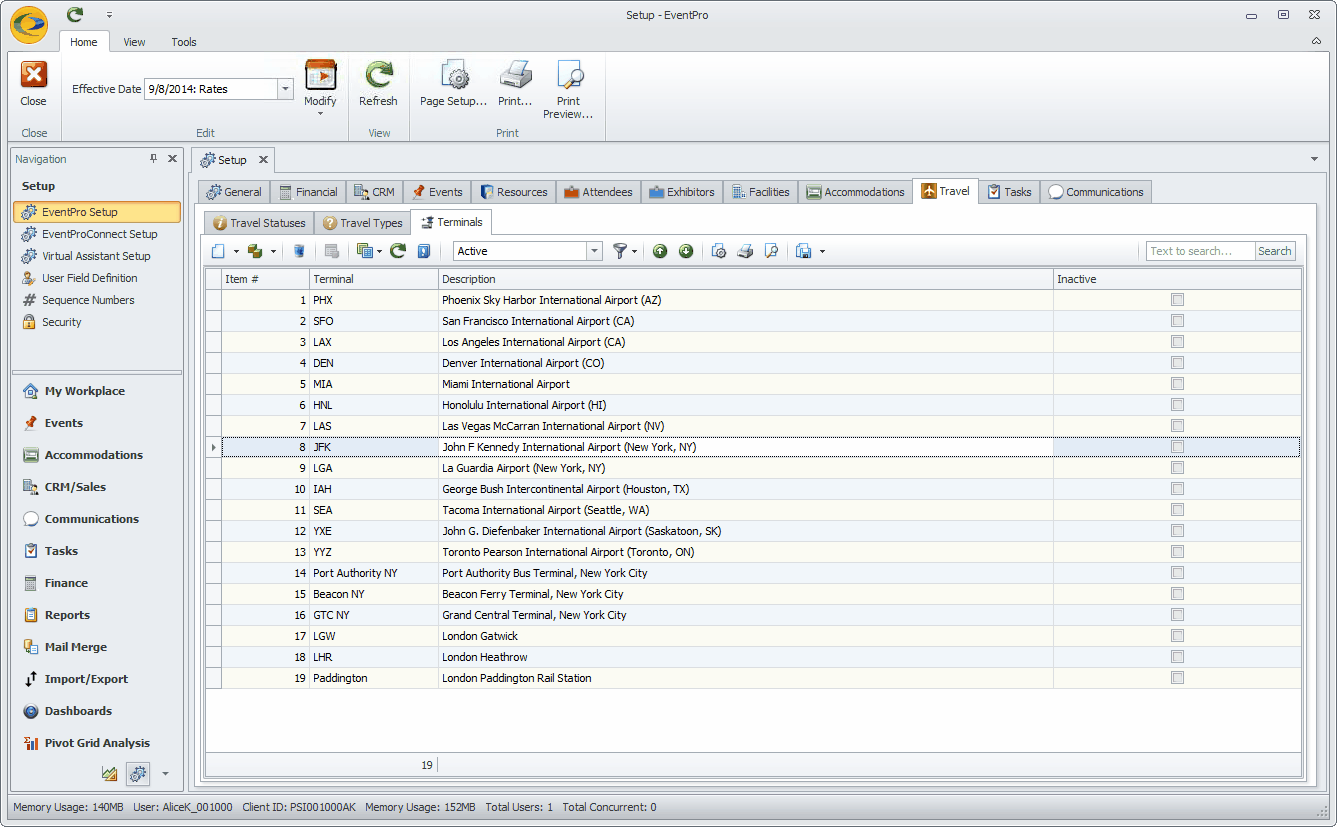
The Setup Terminal edit form appears.
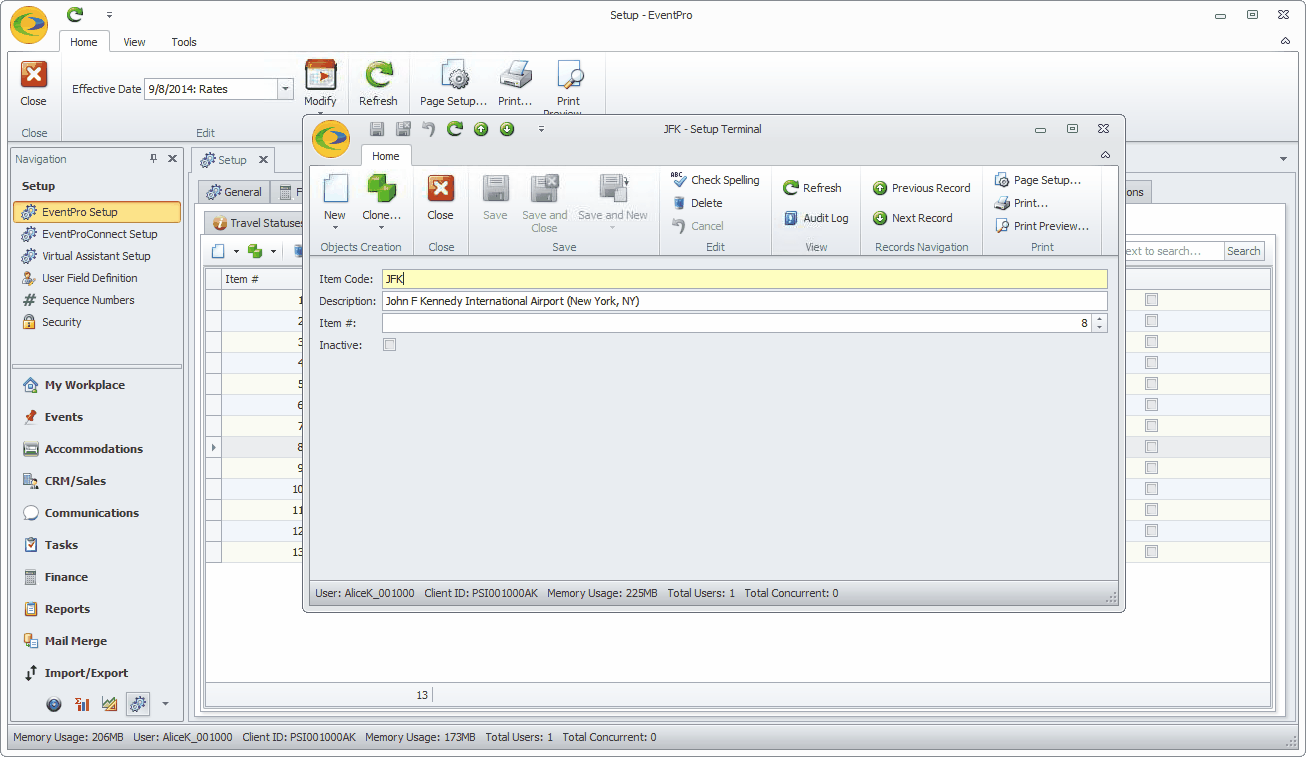
1.Item Code: Enter the name of the Terminal.
2.Description: This can be the same as the Item Code, or you can add an expanded description.
3.Item #: The Item Number determines a record's position relative to other records in a list sorted by Item #. Change the Item # to change the record's position in the sort order.
When you are done adding information for the Setup Terminal, click Save and Close.