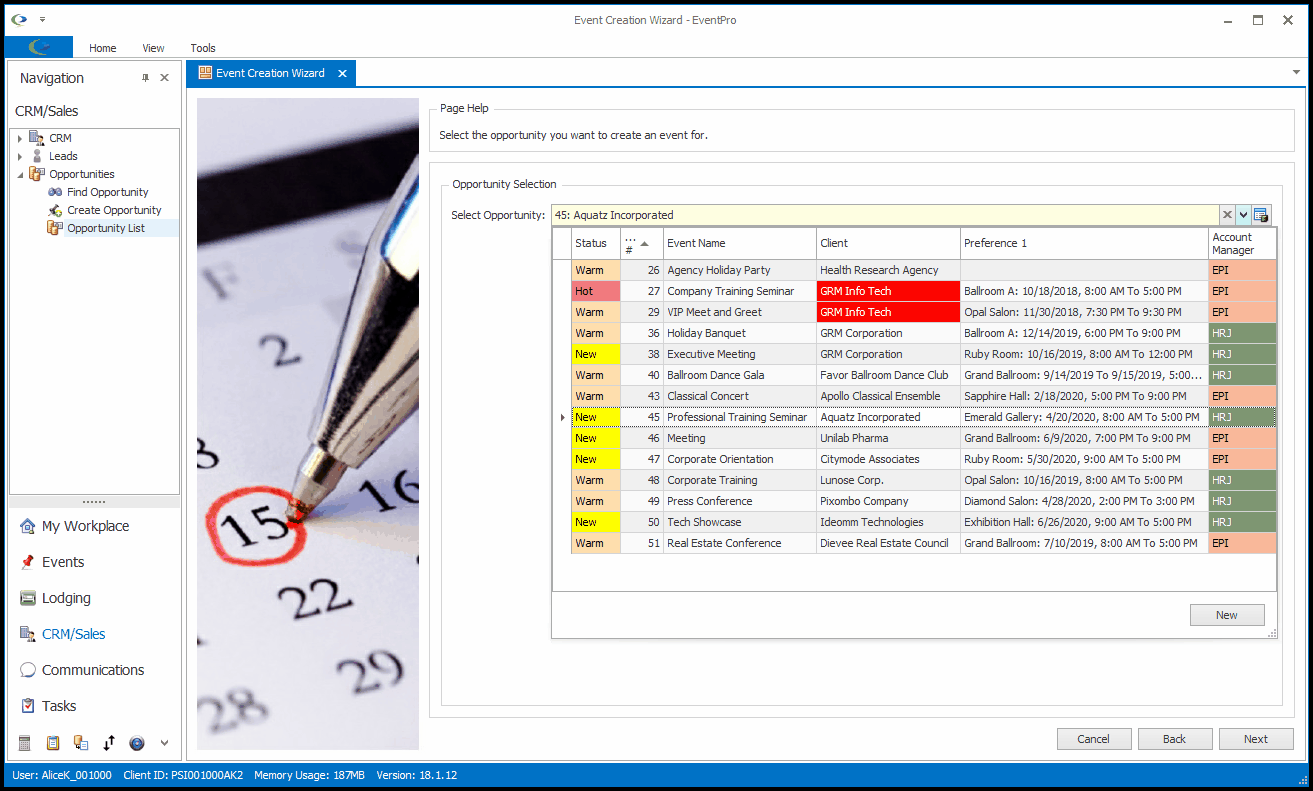•This wizard page only appears for the Create Event > New Event from Opportunity option.
•From the Select Opportunity drop-down, choose the Opportunity from which you want to create an Event.
Note that the drop-down will not display Opportunities that have been marked with the status "Won" or "Lost", or Opportunities with Preferred Dates that have already passed.
•Click Next.