•On this Select Event page, you can select the existing event to which you want to append additional location(s)/date(s).
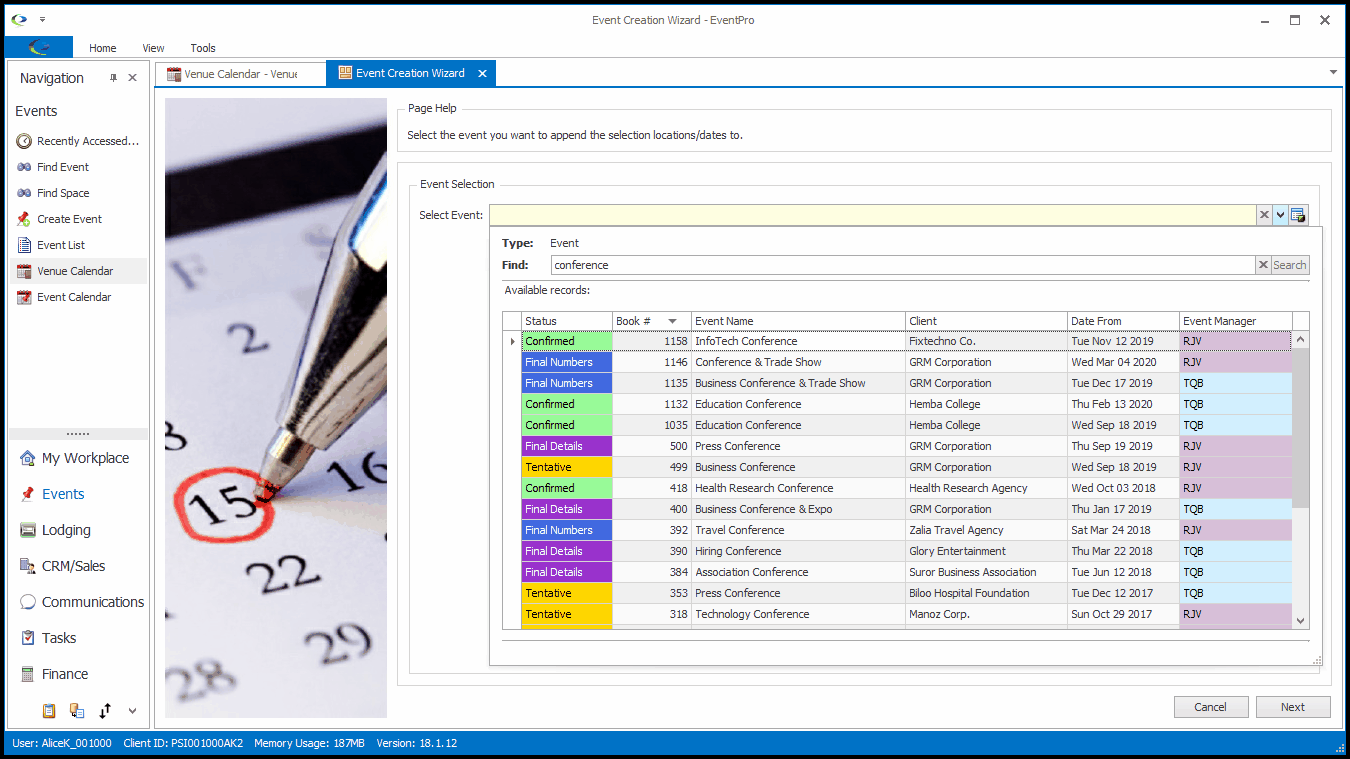
1.Click the drop-down arrow next to the Select Event field. You can enter a search term in the Find field and click Search.
2.Select the Event to which you want to append location(s)/date(s).
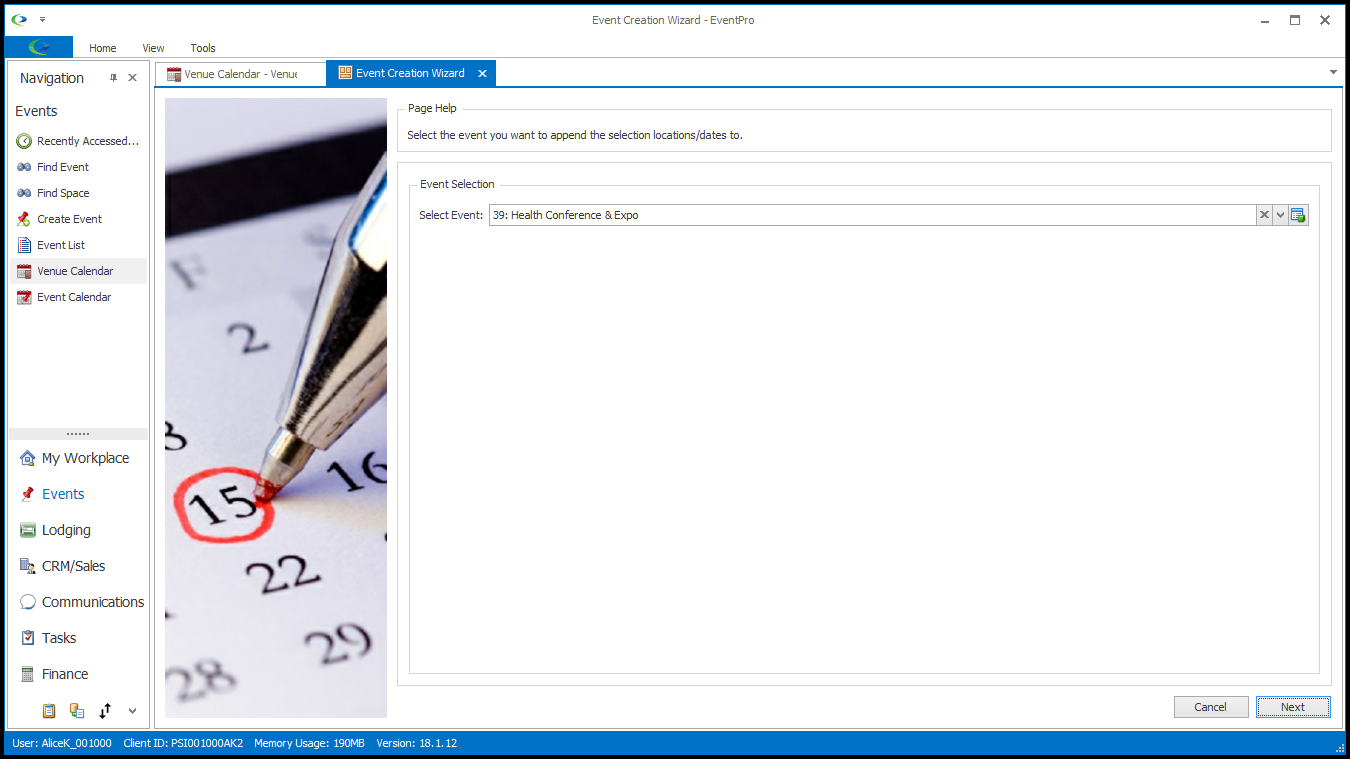
3.Click Next to continue with the Event Creation Wizard.