The Registration Settings are unique to the New Attendee Registration - Area Definition edit form.
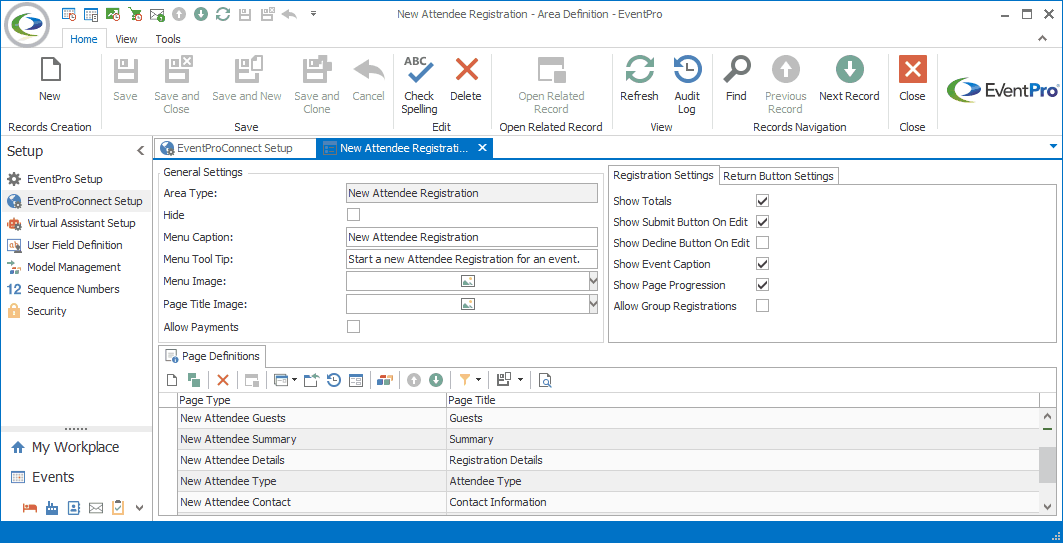
Figure 748: Adjusting Registration Settings
Show Totals
Select the Show Totals checkbox if you want the Total columns to appear in the online wizard pages where charges are involved.
If you do not select the Show Totals checkbox, the Total columns will be hidden online.
Show Submit Button on Edit
If an Attendee edits their registration online, they will proceed through the registration wizard pages. This setting determines whether the Submit button will be available.
Select the Show Submit Button on Edit checkbox if you want the Submit button visible on the wizard pages during an editing run.
Show Decline Button on Edit
As noted above, if an Attendee edits their registration online, they will proceed through the registration wizard pages. This setting determines whether the Decline button will be available.
Select the Show Decline Button on Edit checkbox if you want the Decline button visible on the wizard pages during an editing run.
Show Event Caption
Select the Show Event Caption checkbox if you want the Event Caption displayed in the online attendee registration wizard.
Each event's EPConnect Event Caption is set in the Edit Event window, under Online Registration Settings / General Settings.
Show Page Progression
Select the Show Page Progression checkbox if you want the page progress bar to appear at the top of the wizard pages.
Note that even if you select this checkbox, the page progress bar will only appear if there is enough room on the screen; if the browser window is sized too small, the progress bar will not appear.
Allow Group Registrations
Select the Allow Group Registration checkbox if you want to allow an online user to register multiple attendees in one session of the online registration wizard, instead of repeatedly submitting individual registrations.
The group registration wizard allows the online user to add multiple attendees (each with their own distinct registrations and requirements), indicate how the registrations should be billed, and submit all of the information at once.
Examples
This screenshot demonstrates the options (Totals, Submit, Decline, Event Caption, Page Progression) set to "Show".
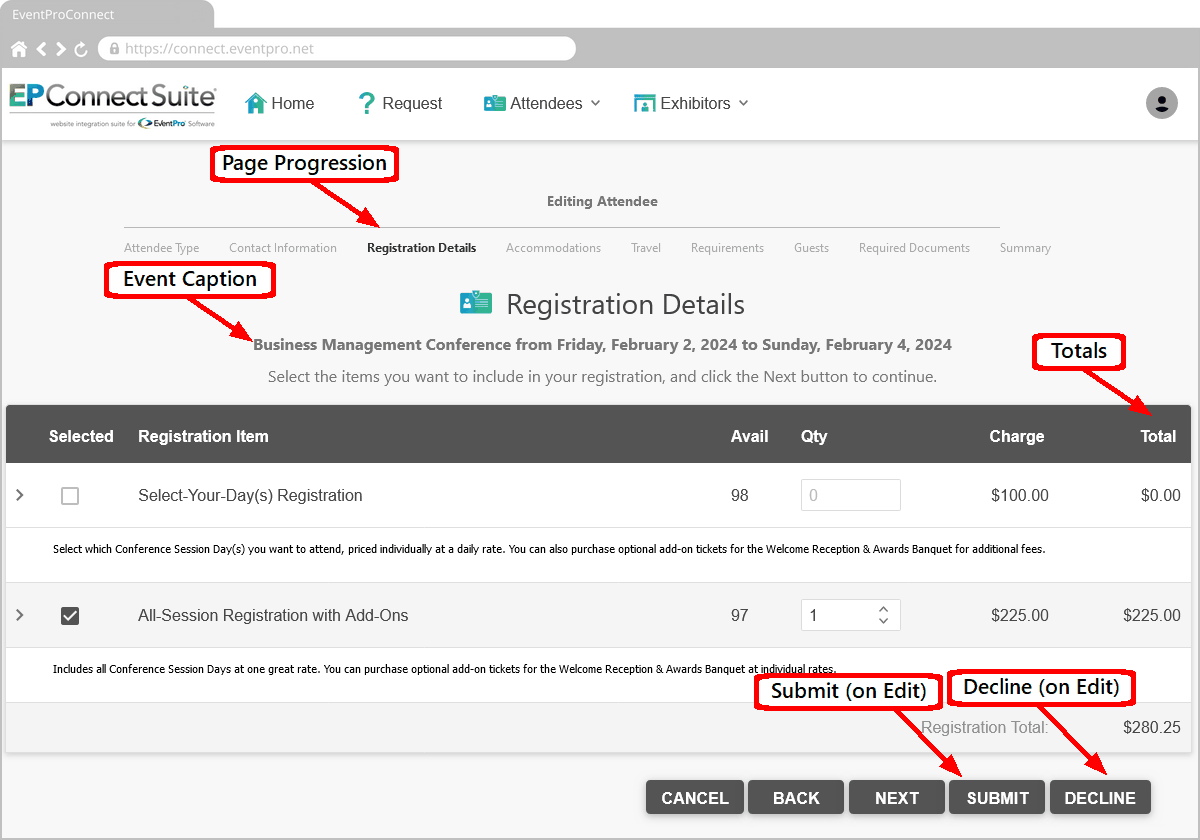
Figure 749: Options Set to Show
This screenshot demonstrates the options (Totals, Submit, Decline, Event Caption, Page Progression) hidden.
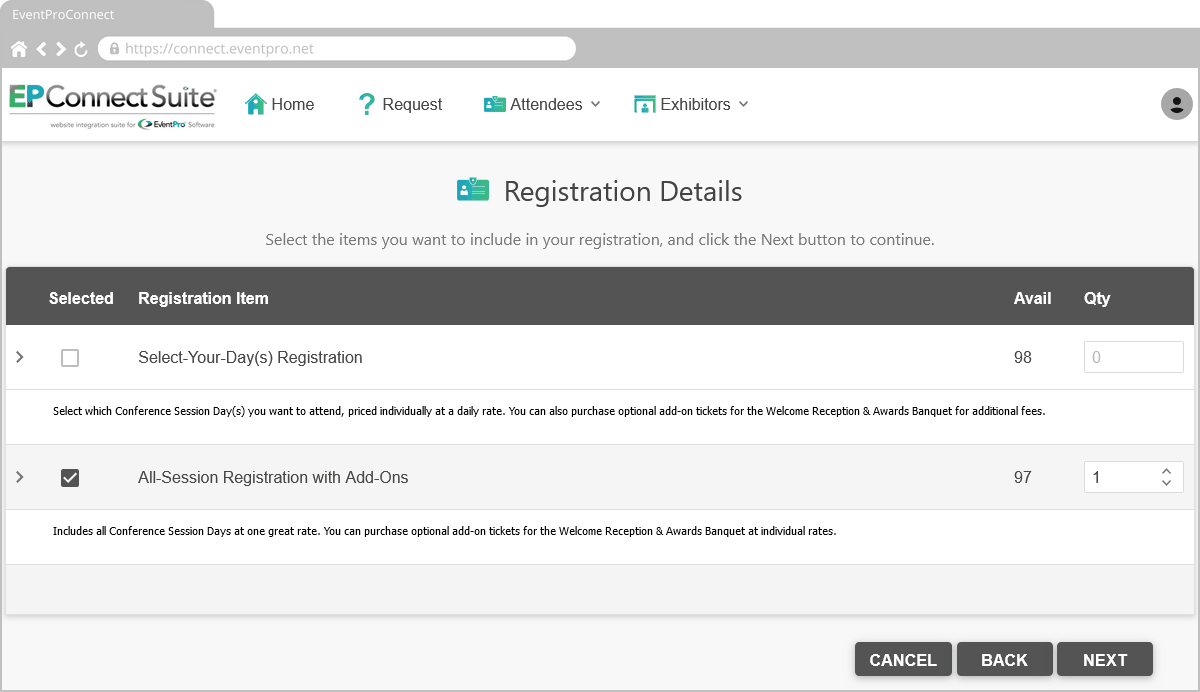
Figure 750: Options Set to Hidden
Next: Return Button Settings