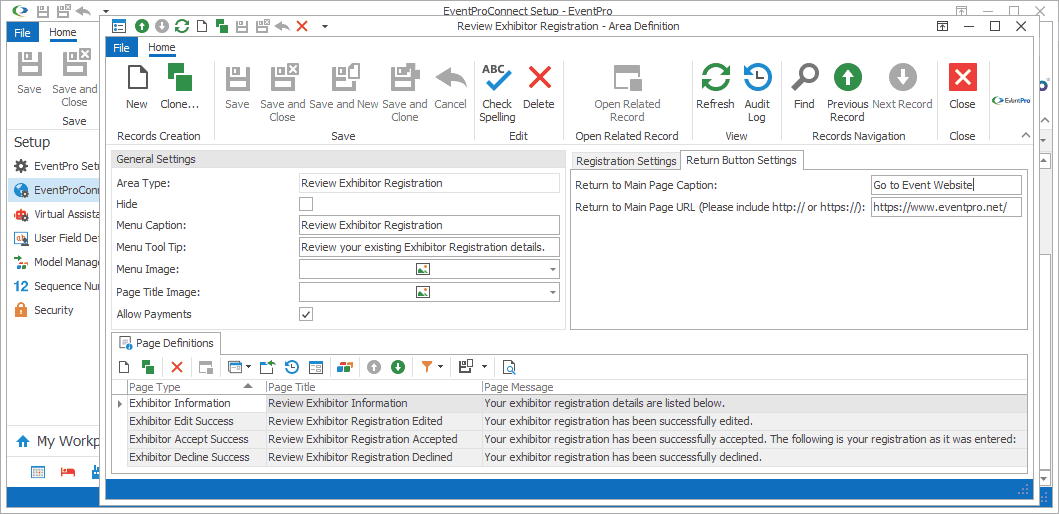
Figure 920: Return Button Settings
Return to Main Page Caption
Enter a text caption for the return button that appears at the bottom of any of the Review Exhibitor Registration "Success" pages or the "Exhibitor Information" page.
If you do not define a button caption, it will default to Return to Main Page.
This button will direct the online user to your EPConnect Home page, or if you define a return URL below, to that URL.
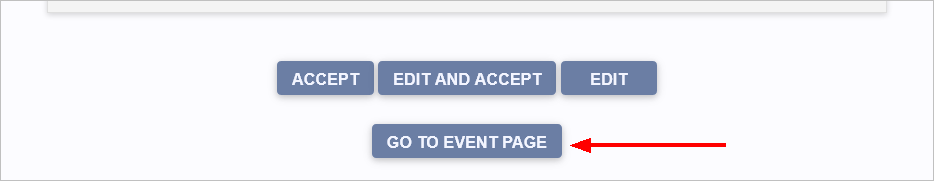
Figure 921: Sample Return Button
Return to Main Page URL
If you want the return button to send the online user to a specific website, enter the URL here, ensuring that you include http:// or https:// as applicable.
If you leave this URL field blank, the return button will return the online user to the EPConnect Home page by default.
Next: Page Definitions