Go to Setup > CRM > Account Categories.
Account Categories allow you to sort your Accounts (i.e. contacts and companies - see Terminology Note) into various groups to facilitate searching, filtering, reporting and mail merging.
There are three sub-tabs under Account Categories, allowing you to group the categories under lists 1, 2 and 3. These three lists are independent of each other, i.e. Account Categories 2 and 3 are not sub-sets of Category 1. Therefore, an Account (company or contact) may belong to more than one category under any of the three lists.
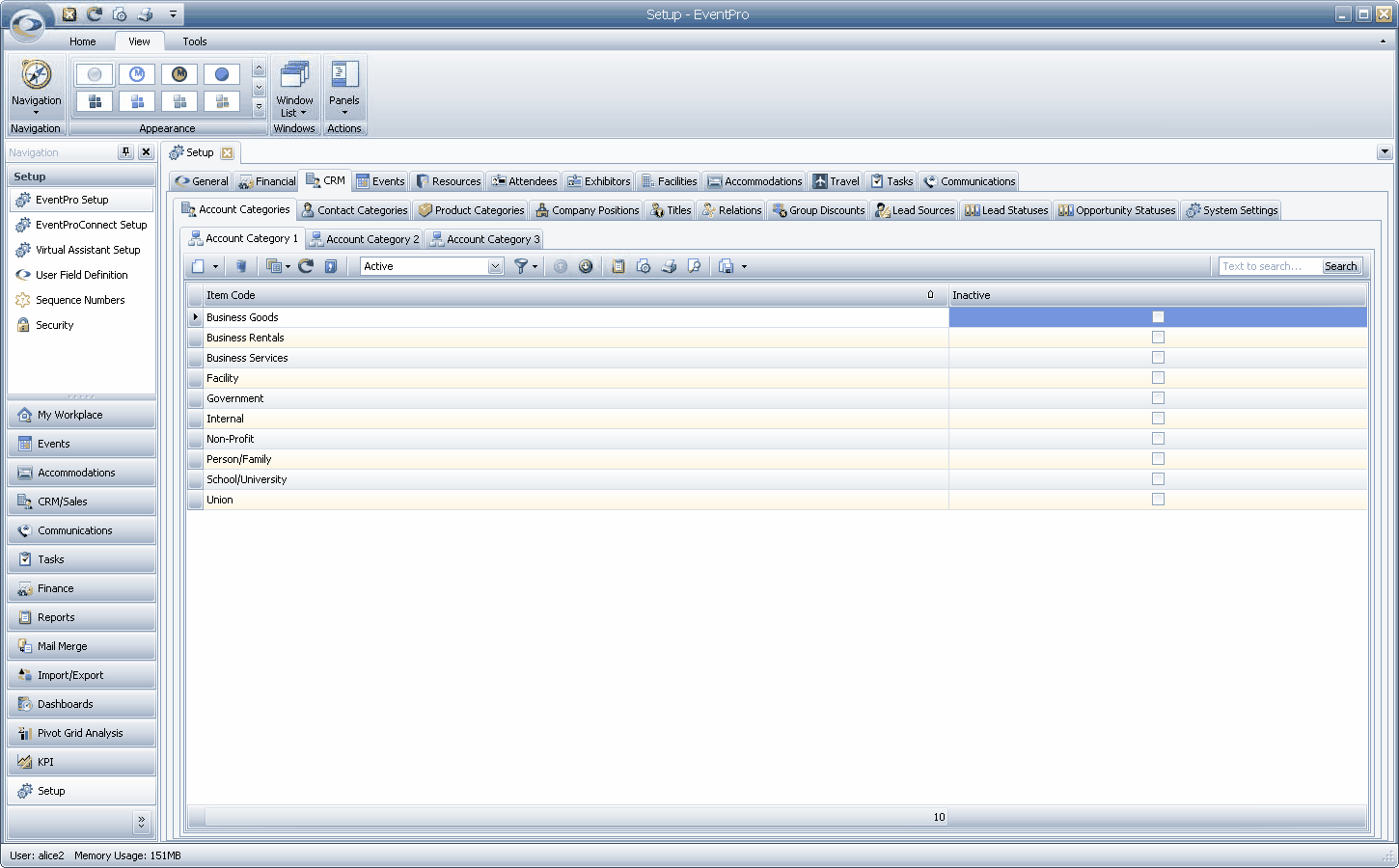
To add an Account Category, see Create Setup Account Category.