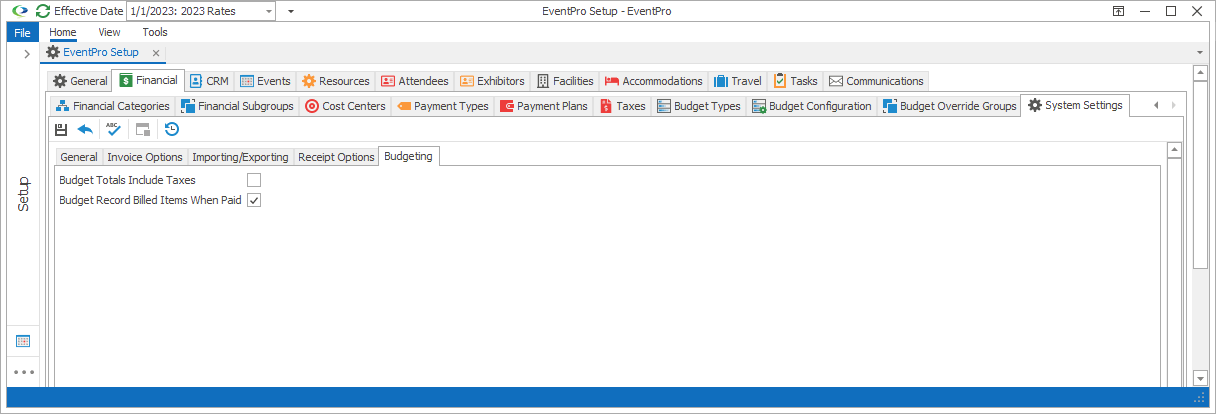
Figure 443: Budgeting Settings
Budget Totals Include Taxes
Select this checkbox if budget totals should include taxes.
Budget Record Billed Items When Paid
If you select this checkbox, income will not appear in the Budget Actual column until the related invoices are paid.
This is particularly useful if you are tracking Attendees and/or Exhibitors for an event. Even if you have an Attendee recorded and registered to functions, the income from that Attendee will not be reported on the event budget until the Attendee pays his/her invoices.
Save Changes
When you make any changes to these settings, ensure that you click Save above the Budgeting sub-tab.
Also, if you make any changes to these Budgeting system settings, you will need to log out and log back into EventPro in order for the changes to take effect.
Return to Financial System Settings