1.The bottom selection grid of the Setup Account Group Edit Form contains - or will eventually contain - Account Codes for the Account Group.
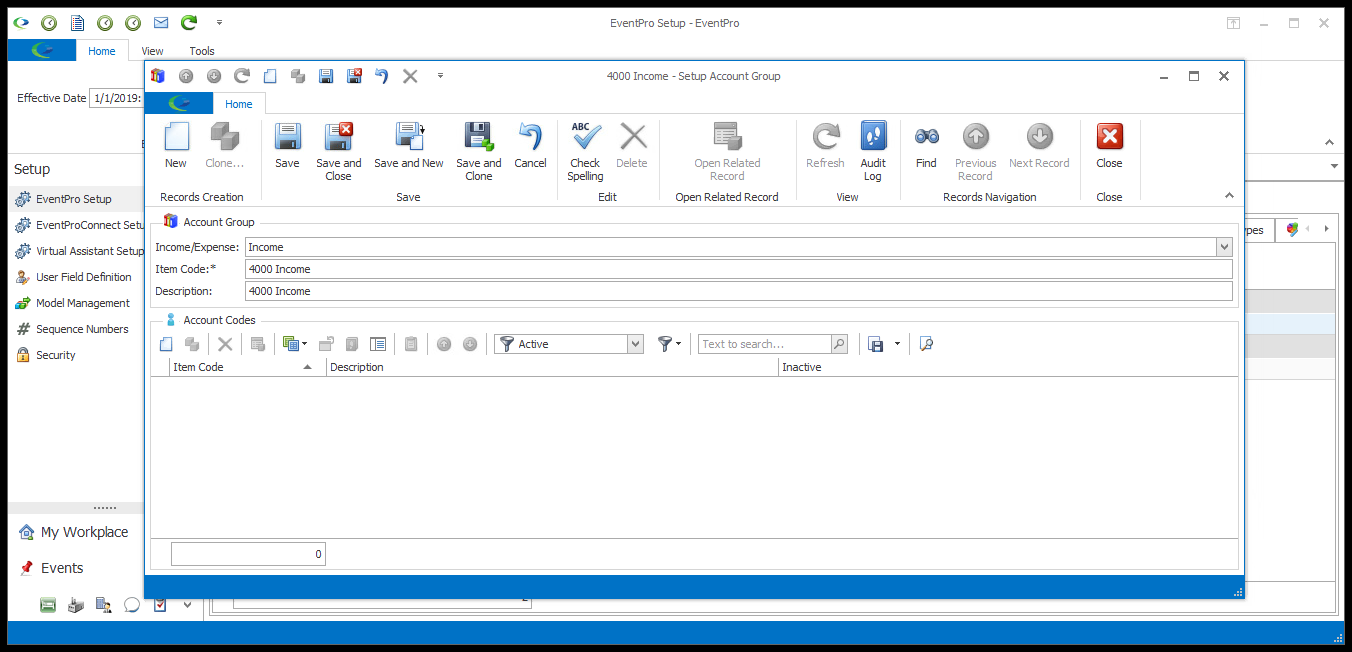
2.In that selection grid, start a new Account Code record or edit an existing one.
3.The Setup Account Code Edit Form opens.
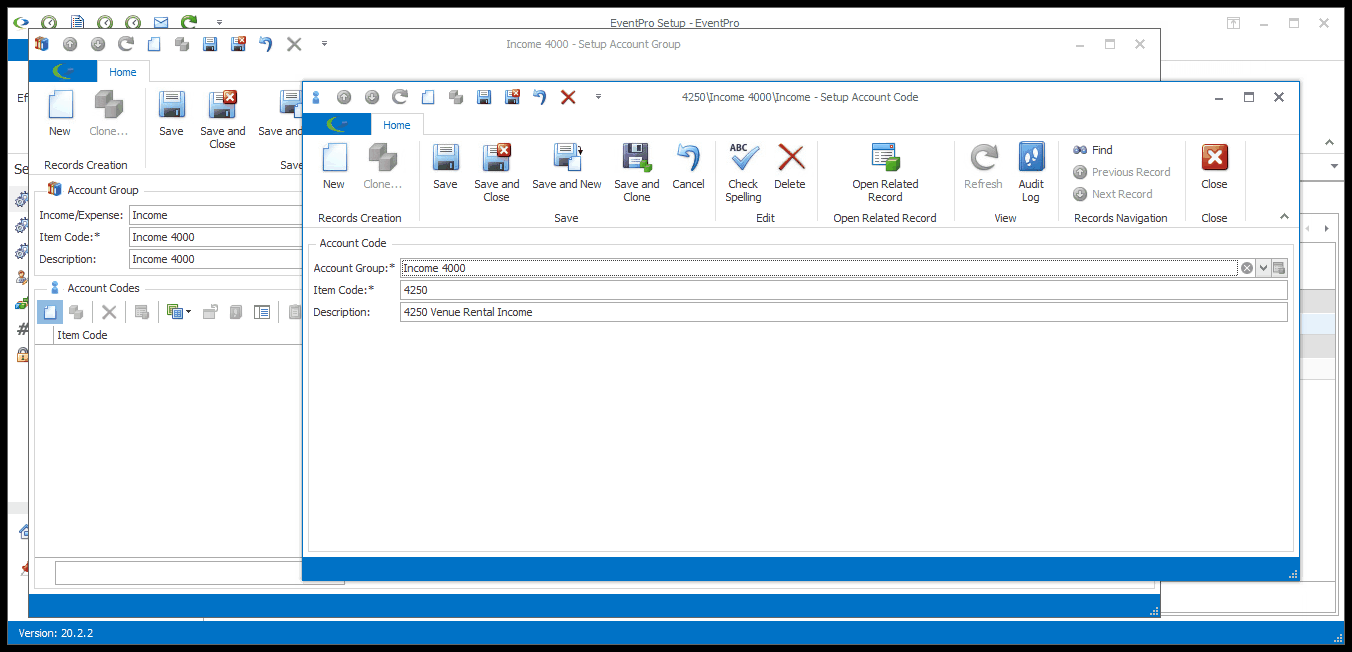
4.Account Group: The account group within which you have been working will default in. You can select a different Account Group from the drop-down if you wish, but the account code will then be created under that group.
5.Item Code: Enter the account code. Usually the account code is a numeric value; check with your accounting department for the correct code.
6.Description: Enter a description for the account code.
7.When finished with the record, Save and Close the Setup Account Code edit form.
8.You will return to the Setup Account Group edit form, where you can continue adding as many account codes to the group as you need.
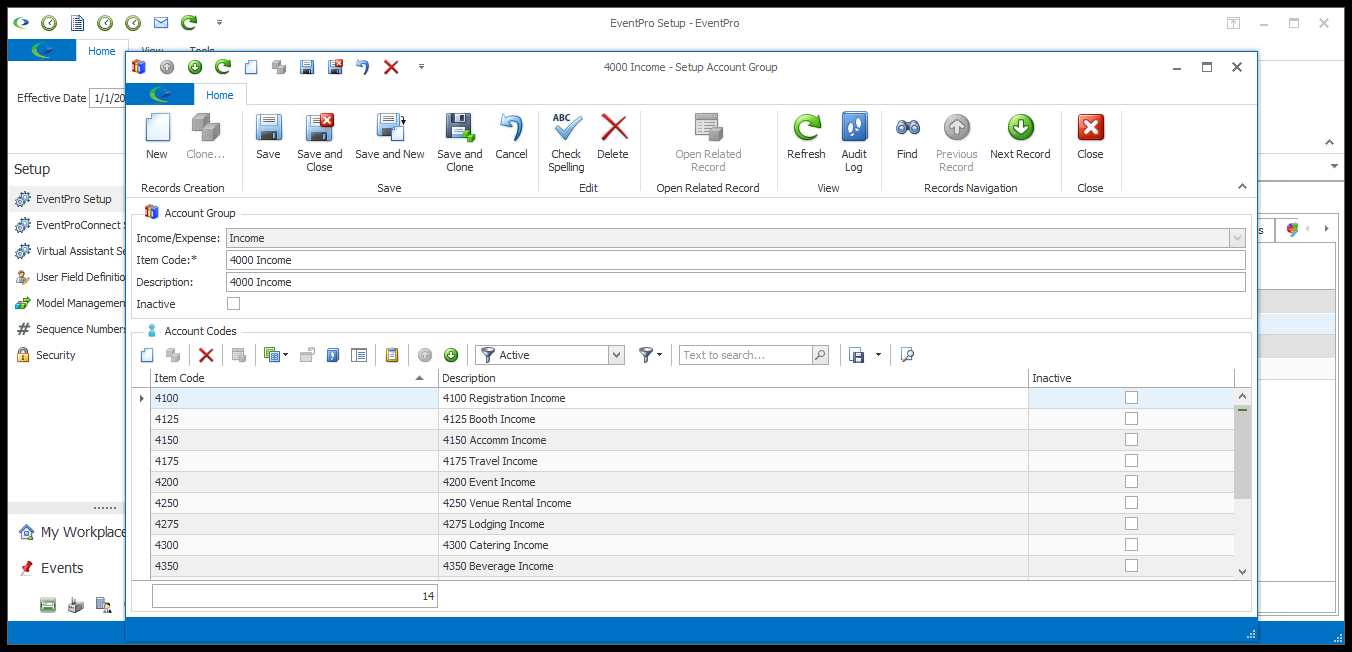
9.When you are done adding Account Codes to the Account Group, you can then Save and Close the Setup Account Group edit form.