1.Under EventPro Setup > Financial > Department Codes, you will set up Department Codes, which allow you to sub-categorize your financial information by the departments in your organization.
2.Start a new record or edit an existing record under the Department Code tab.
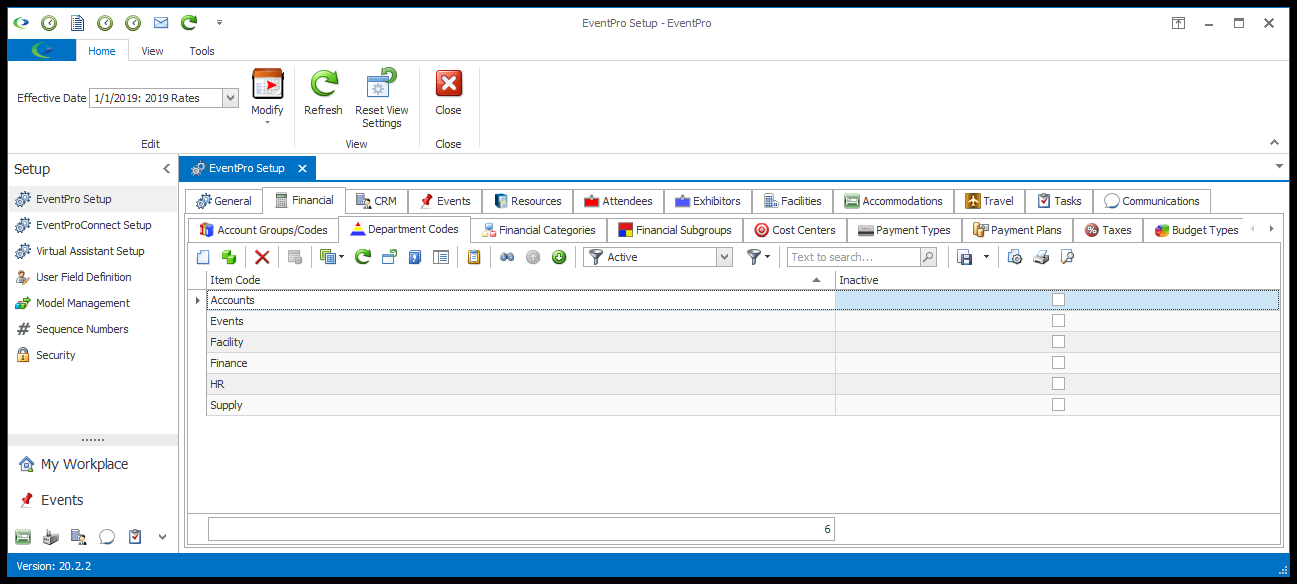
3.The Setup Department Code edit form opens.
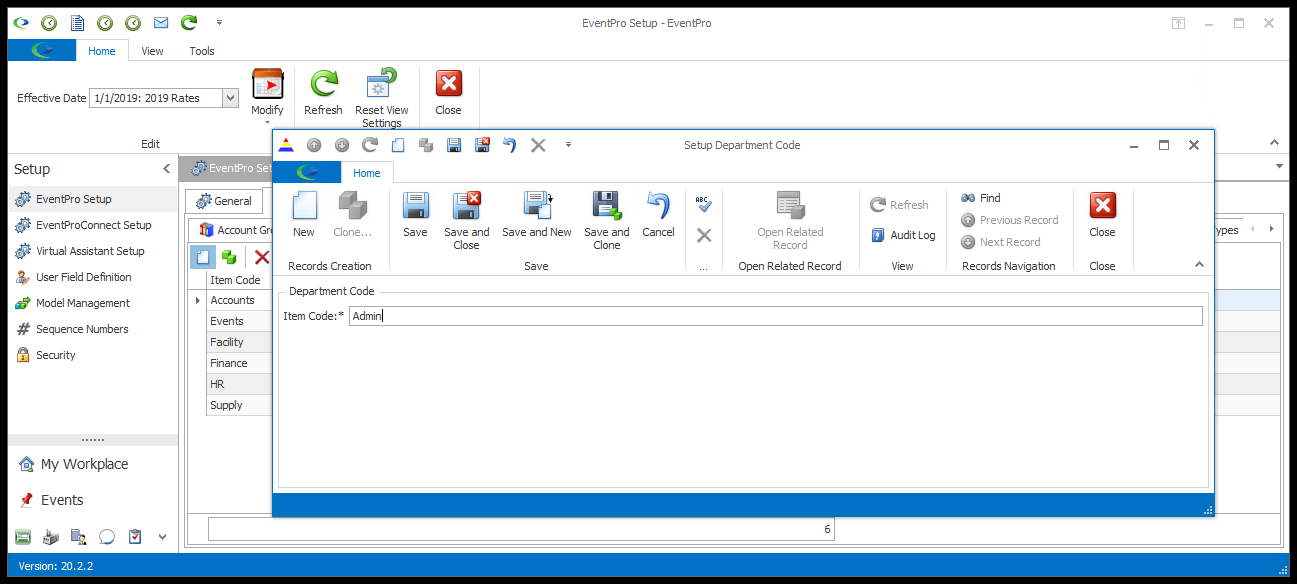
4.Item Code: Enter the code for the department.
5.When you're done, Save and close the record.
6.Later in EventPro Setup, you will note that you can assign a default Department Code to:
b.Taxes
f.Setup Resources, including Event Template Booths, Setup Items, Staffing Items, Catering Configurations, Beverage Configurations, Miscellaneous Items, and Packages
7.You will also be able to use Department Codes elsewhere in EventPro:
a.You can assign a Department Code to an entire Event (see Edit Event Window > Financial) or Invoice.
b.You can further sub-divide Events and Invoices by assigning Department Codes to event resources and other elements. You can then filter the financials by Department Code to see the income/expenses resulting from each department.