•Go to Setup > Resources > Staffing.
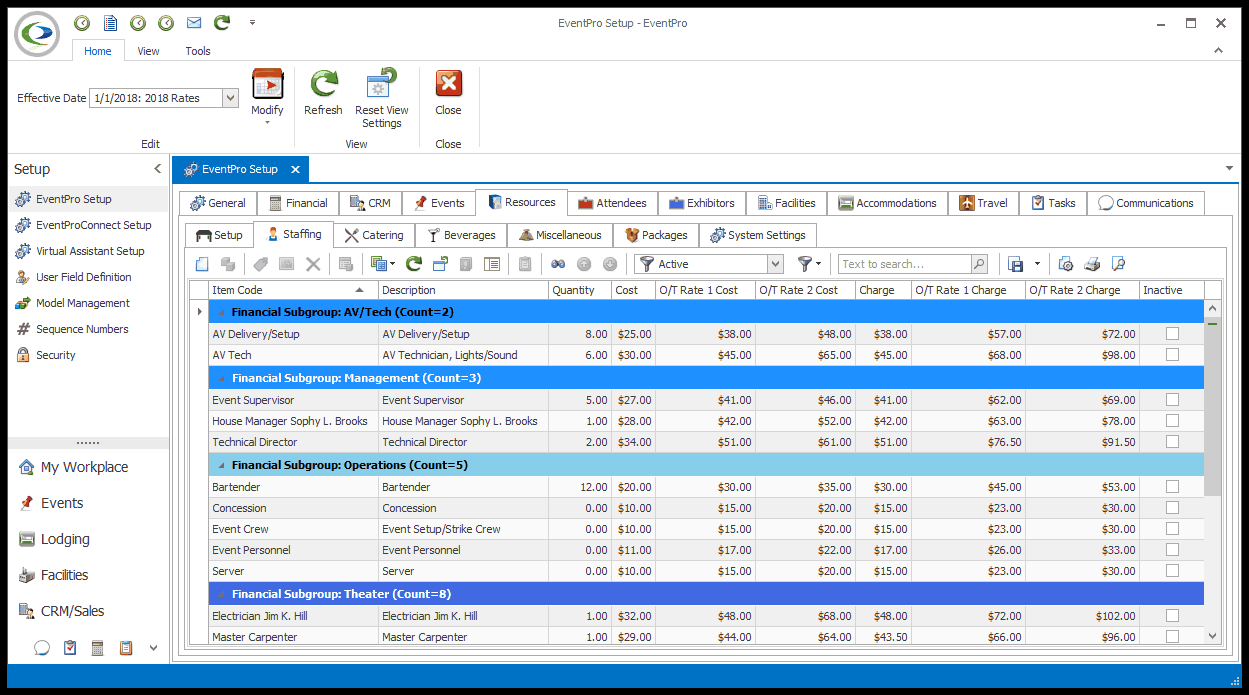
•Under Staffing, you can add staff resources such as setup staff, security, bartenders, servers, electrician, audio-video technicians, volunteers and more.
oLike Setup Resources, Staffing resource items are organized under Financial Subgroups, which you created under EventPro Setup > Financial > Financial Subgroups.
oYou will recall that the Financial Subgroups allow you to group and sort your Staffing Items in whatever way helps you track resource usage and revenue.
1.Start a new record or edit an existing record in the Staffing tab.
2.The Setup Resource Staffing Item edit form appears.
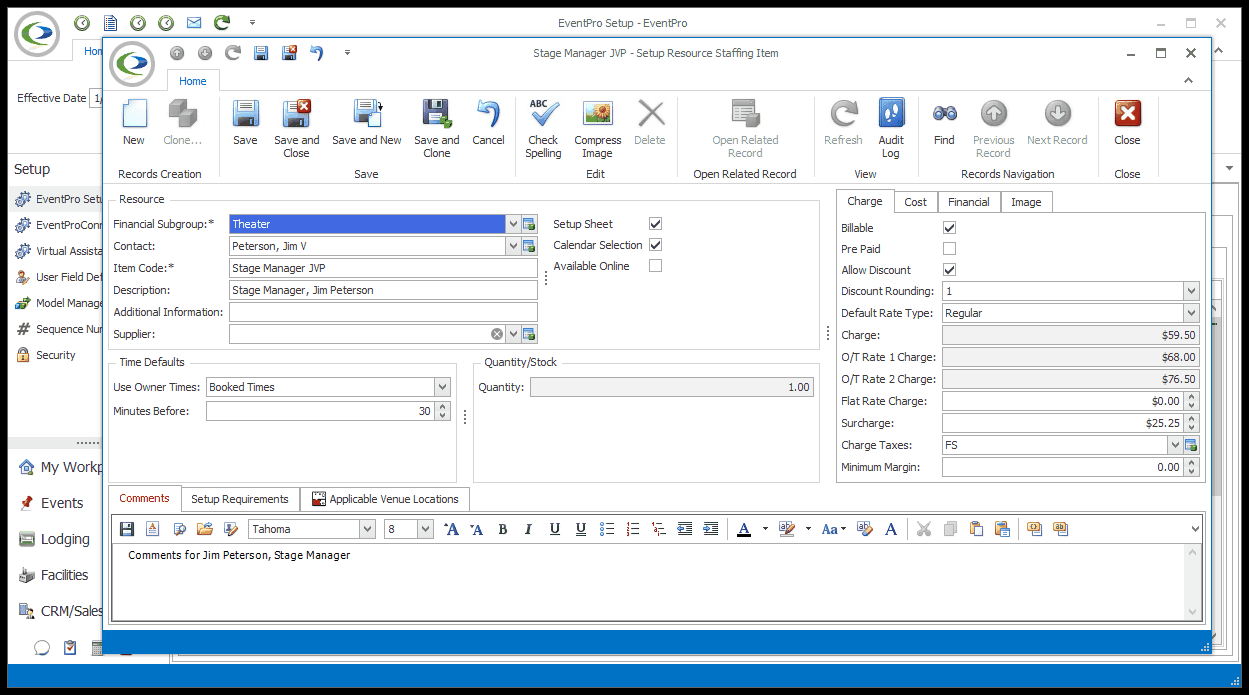
3.There are several different tabs and areas in the Staffing Resource Setup Item edit form. Work through the instructions by following the links below:
a.Resource
b.Time Defaults & Quantity/Stock
e.Image
f.Comments & Setup Requirements
4.When you're done creating or editing the Staffing Resource Setup Item record, ensure that you Save your changes.
5.Continue adding as many Staffing Items as you need to the Resource Setup area.