1.Financial Category: If you selected a default Financial Category for the applicable Financial Subgroup (back in EventPro Setup > Financial > Financial Subgroups or Financial Categories), that Financial Category will appear here. If you did not select a default Financial Category, or if you want to use a different one, you can select the applicable Financial Category from this drop-down list.
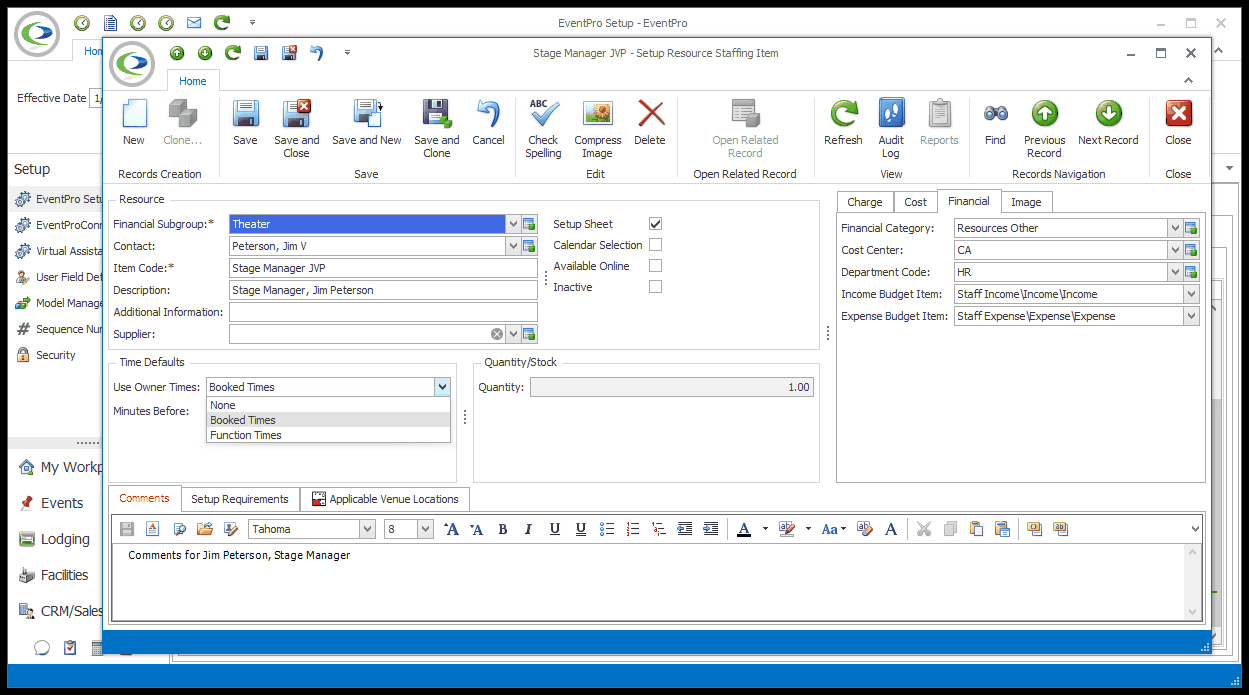
2.Cost Center: If applicable, choose a default Cost Center from the drop-down. You created Cost Centers under EventPro Setup > Financial > Cost Centers.
3.Department Code: If applicable, choose a Department Code from the drop-down. You created department codes under EventPro Setup > Financial > Department Codes.
4.Income Budget Item and Expense Budget Item: If you intend to track budgets for events, select the default Income Budget Item and/or Expense Budget Item for this Staffing Item. You set up your budget items under EventPro Setup > Financial > Budget Configuration.
Next: Image