1.Time Defaults:
NOTE: Even if you set default times for the resource item here in setup, whether the default times are used when the resource item is assigned to the event will depend on the Use Setup Resource Times for Event Resources system setting. With that system setting, you determine whether you want resource items to always use their setup default times, never use their setup default items, or receive a prompt to choose each time.
a.Use Owner Times: This setting determines whether the Staffing Item's Required Times will default to match the event's times when the item is added to an event.
i.None: When added to the event, the Staffing Item's Required Times will not default to match Event times.
ii.Booked Times: When added to the event, the Required Times of the Staffing Item will default to match the event booked location's Booked From Time and Booked To Time.
iii.Function Times: When added to the event, the Required Times of the Staffing Item will default to match the event booked location's Function Start Time and Function End Time.
iv.You can review the difference between Booked From/To and Function Start/End Times in Terminology: Events, Booked Locations & Functions.
b.Minutes Before: If you selected Booked Times or Function Times from the Use Owner Times drop-down above, this Minutes Before field will appear. Enter the number of minutes in advance of the Booked or Function start time (as applicable) that the Staffing Item will be required.
c.Required From: If you selected None from the Use Owner Times drop-down above, you may enter a default Required From Time for this Staffing Item.
d.Required To: If you selected None from the Use Owner Times drop-down above, you may enter a default Required To Time for this Staffing Item.
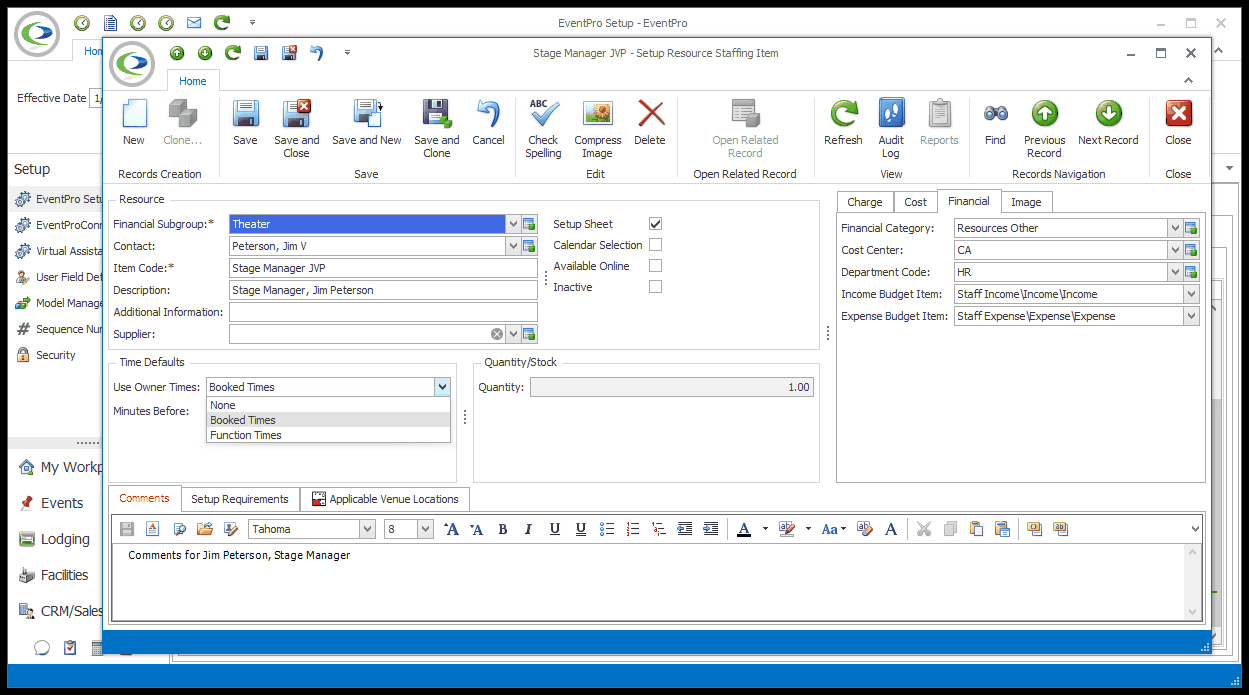
2.Quantity/Stock:
a.Quantity: Enter the number of this Staffing Item you have at your organization. EventPro uses this value to perform a conflict check on resource items.
b.If you set the quantity to 0 (zero), EventPro will not track the item and will not perform a conflict check on the item.
c.If you selected a Contact for this Staffing Item, the Quantity will be fixed at 1 (one), assuming there is only one of this individual.
Next: Charge & Cost