|
Breadcrumb Trail: EventPro Setup > Facilities (Venue/Hotel) > Hotel Information > Rooms Add Room Group (Lodging) |
Scroll Prev Top Next More |
1.Start a new Room Group record in the Rooms tab.
NOTE: Be careful about what kind of new record you are creating.
a.If you start from a blank Rooms grid, there will be only one "create New" option in the New drop-down: Add Room Group.
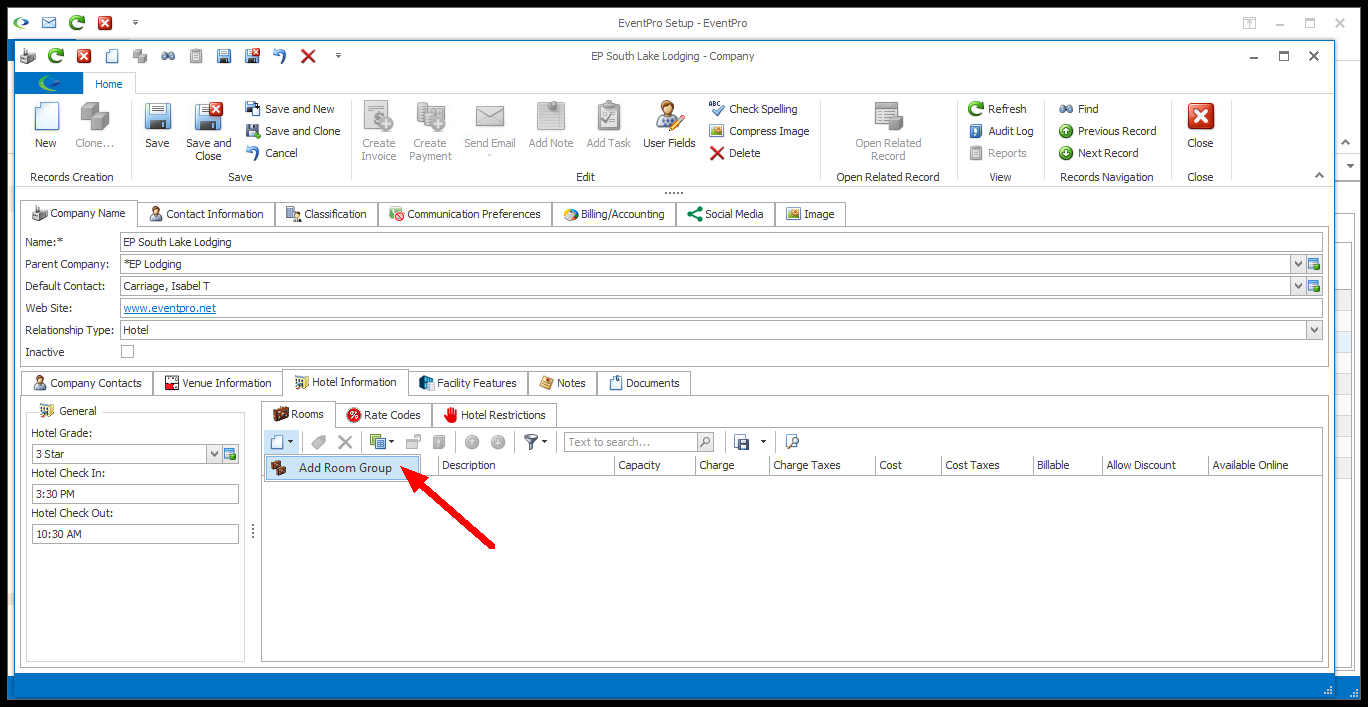
b.However, if Room Groups have already been added, there will be three options under the New drop-down: Add Room, Add Room Group and Add Room Subgroup.
Make sure you select Add Room Group, if that is indeed what you want to add.
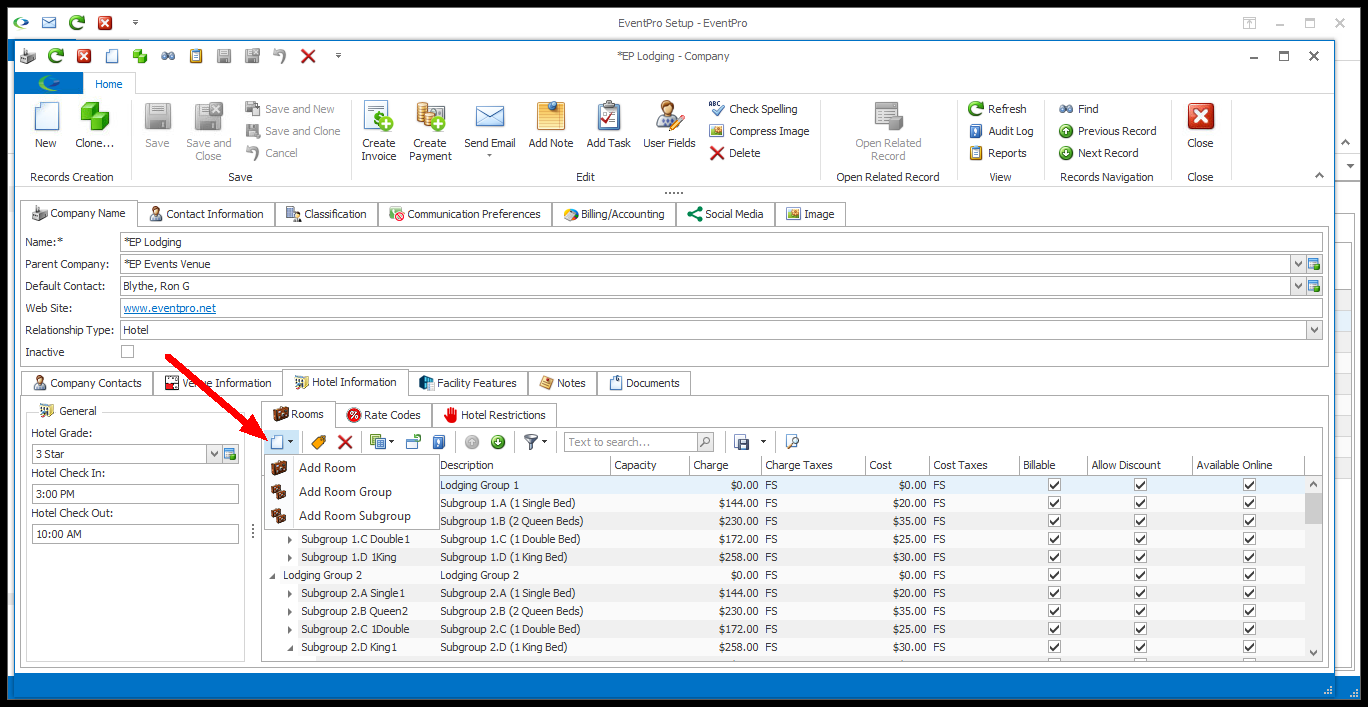
2.The Hotel Room Group edit form appears.
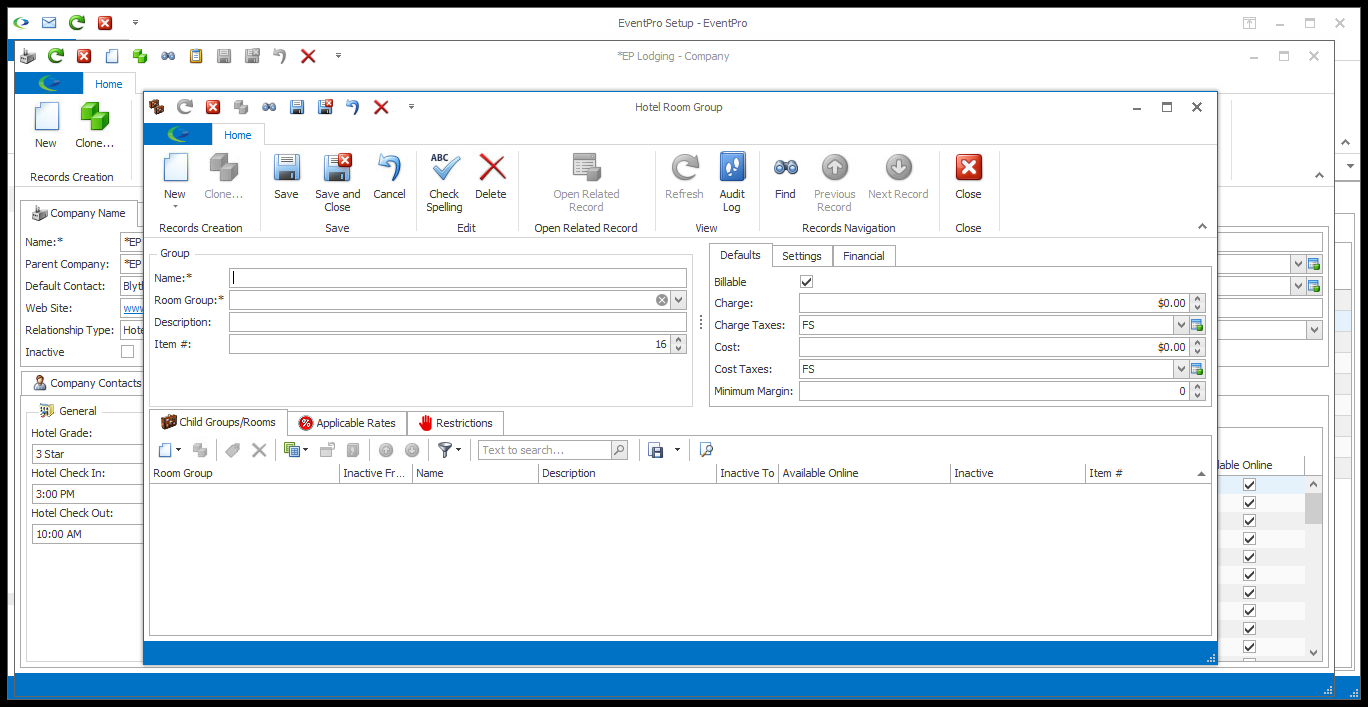
3.There are several areas and tabs under which to add information in the Hotel Room Group edit form.
Click the heading links below for further explanation of each.
•These Charge and Cost Defaults will apply to the Rooms within this Group, as well as any further Room Subgroups within this Room Group, unless you specify a different Default Charge/Cost for those Room Subgroups. •Rooms will use the defaults from the grouping level directly containing them, if available. oSo, for example, if a Room is grouped under Lodging Group 1 > Subgroup 1.A, and the Group and Subgroup have different Default Charges/Costs, the Room would use the Default Charge/Cost from the Subgroup 1.A, if available.
•Billable: Select this checkbox to indicate that the Rooms under this Group are, by default, billable. Non-billable items will not show up in invoices. •Charge: Enter the default Charge that applies to Rooms under this Group. •Charge Taxes: Select the Taxes that will apply by default to the Charge. The drop-down is populated by the Tax Configurations set up under EventPro Setup > Financial > Taxes. •Cost: Enter the default Cost that applies to Rooms under this Group. •Cost Taxes: Select the Taxes that will apply by default to the Cost. •Min. Margin: If required, enter a default Minimum Margin percentage for the Rooms in this Group. This prevents Users from discounting the Charge below the set margin. 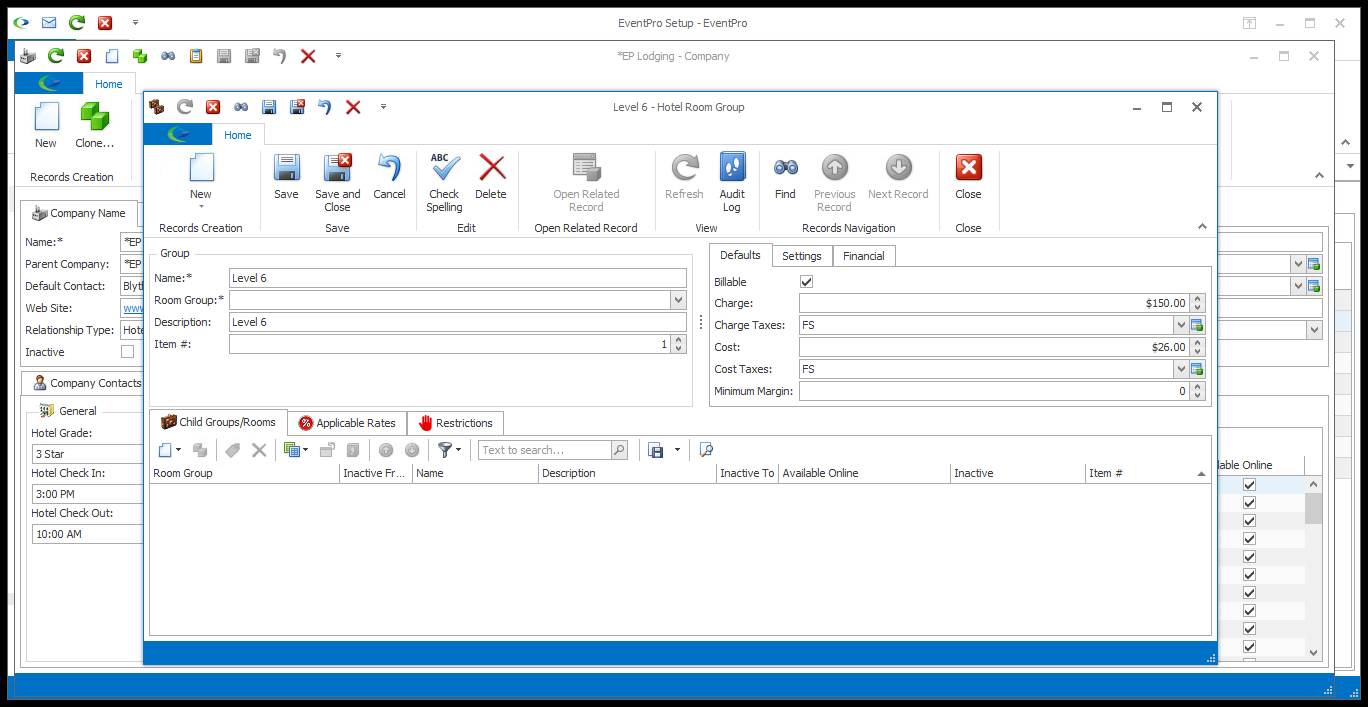 |
•These default Settings will apply to all Rooms and Room Subgroups within this Room Group. •However, you will later be able to adjust the Settings for any individual Room Subgroup, and determine online availability for each Room.
•Available Online: Select this checkbox if all the Subgroups and Rooms in this Group will be, by default, available online in EPConnect. 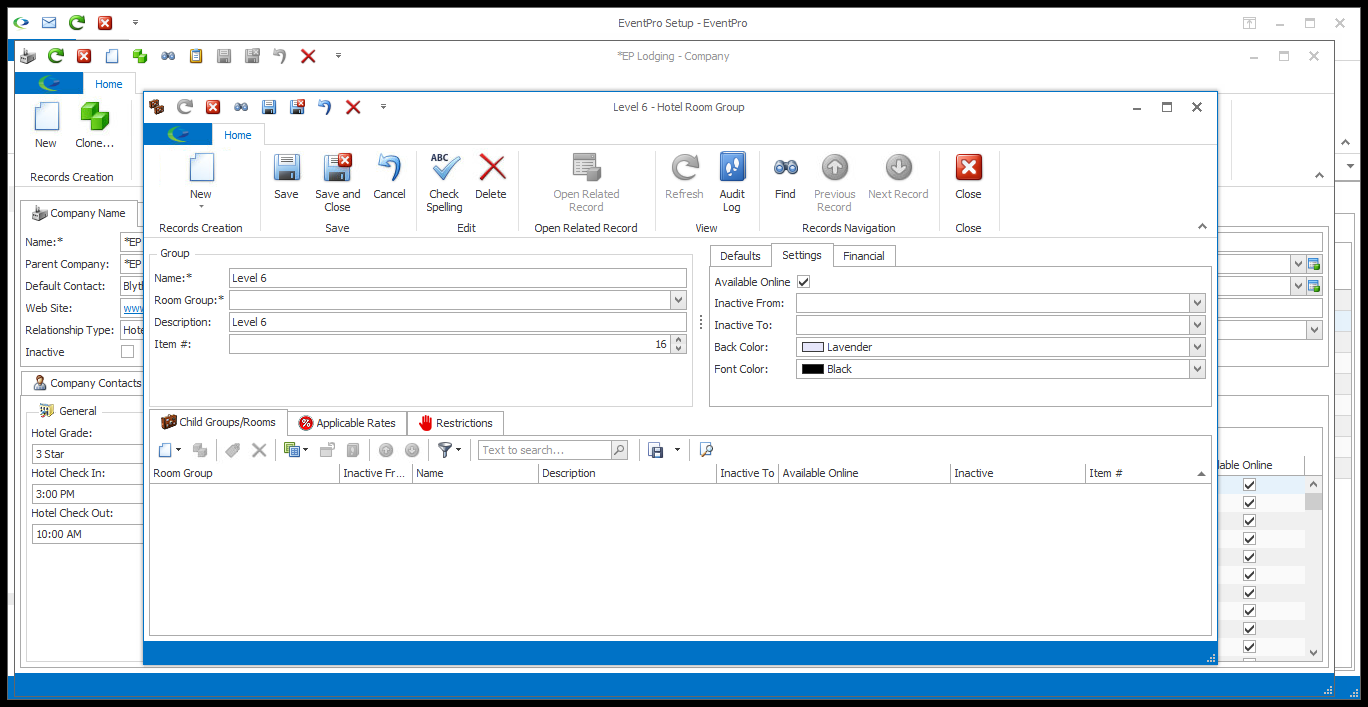 Remember that the EPConnect Suite is a collection of separately available modules, and you will not see its related tabs and screens if you have not purchased it. •Inactive From and Inactive To: If this Room Group will be inactive for a period of time, select the Inactive From and Inactive To dates from the drop-down calendars. When customizing Lodging Calendar Views, the "Hide Inactive Rooms" setting determines whether currently Inactive Rooms are displayed or hidden. •Back Color and Font Color: Select the background and font colors for the records related to this Group. The color coding will be visible in selection grids and graphical calendars. |
•This default Financial information will apply to all Rooms within this Room Group, as well as further Subgroups in the Group, unless you change the Financial settings for an individual Room Subgroup.
•Financial Subgroup: Select the Financial Subgroup for this Hotel Room Group from the drop-down. oAs noted above, you can assign a different Financial Subgroup to each Hotel Room Group and Subgroup, which can be useful for grouping the rooms in financial reports. oThe Financial Subgroups in this drop-down were set up under EventPro Setup > Financial > Financial Subgroups. oWhen you select a Financial Subgroup, you may notice that selections for the fields below - Financial Category, Department Code, Income Budget Item, and Expense Budget Item - default in. If so, it is because defaults were selected for those fields when setting up the Financial Subgroup. Review the Defaults for the Financial Subgroup. 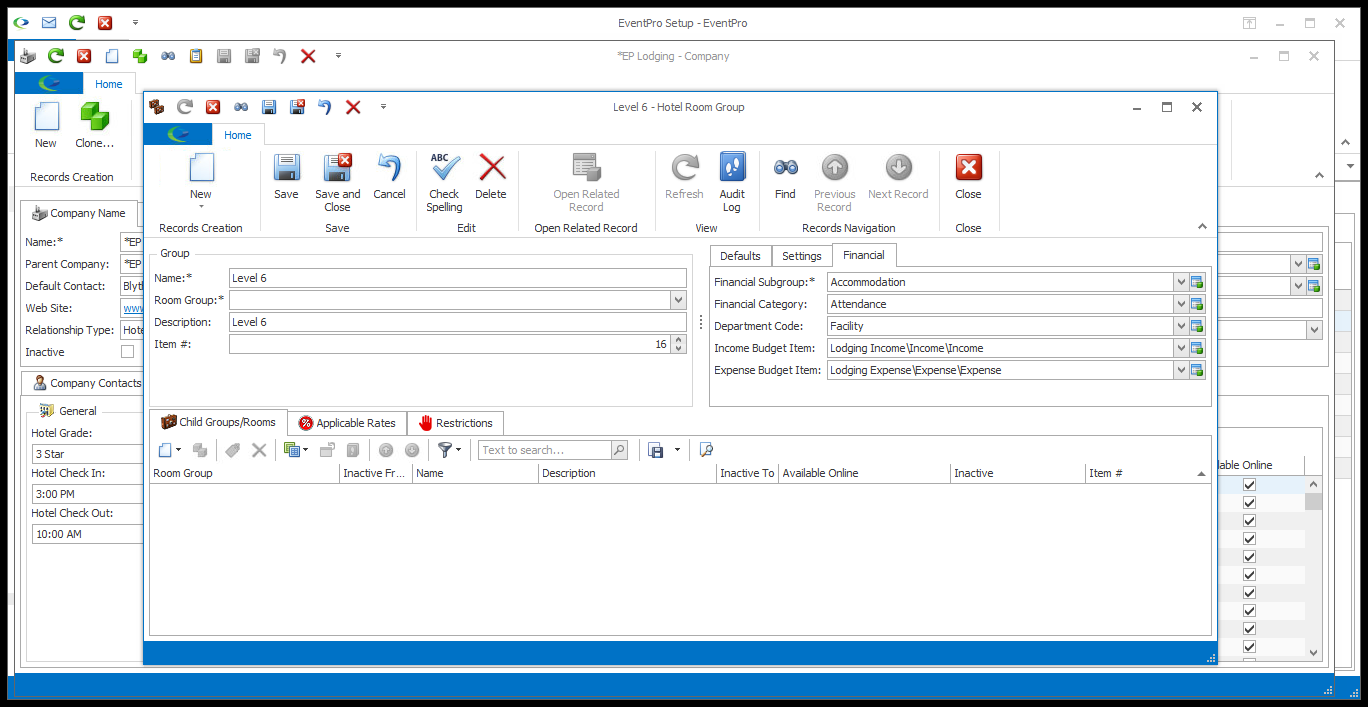 •Financial Category: If there is no default set, or you want to change the default, you can select the default Financial Category that applies to this Hotel Room Group. You created Financial Categories earlier under EventPro Setup > Financial > Financial Categories. •Department Code: If there is no default set, or you want to change the default, you can choose the Group's default Department Code from the drop-down. You created department codes under EventPro Setup > Financial > Department Codes. •Income Budget Item and Expense Budget Item: If there are no defaults set, or you want to change the defaults, you can select the default Income Budget Item and/or Expense Budget Item for this Group. You set up your budget items earlier under EventPro Setup > Financial > Budget Configuration. |
•Under the Child Groups/Rooms tab, you can add Rooms and/or Room Subgroups that are gathered under this Room Group. •If you don't want to add Rooms/Subgroups to the Hotel Room Group at the moment - if, for example, you want to create all your top-level Groups first - you can Save and Close the Hotel Room Group edit form and return to add Rooms/Subgroups later. •If you are ready to add Rooms or Subgroups to the Room Group now, first Save the Hotel Room Group edit form (click Save in the top ribbon).
•Start a New record under the Child Groups/Rooms tab. oNOTE: The New drop-down has two options: Add Room and Add Room Subgroup. oEnsure you select the option you want, as the edit forms are different. •Add Room Subgroup: If you select this option, another Hotel Room Group edit form will open. To continue, refer to the instructions under Create Room Subgroup below. 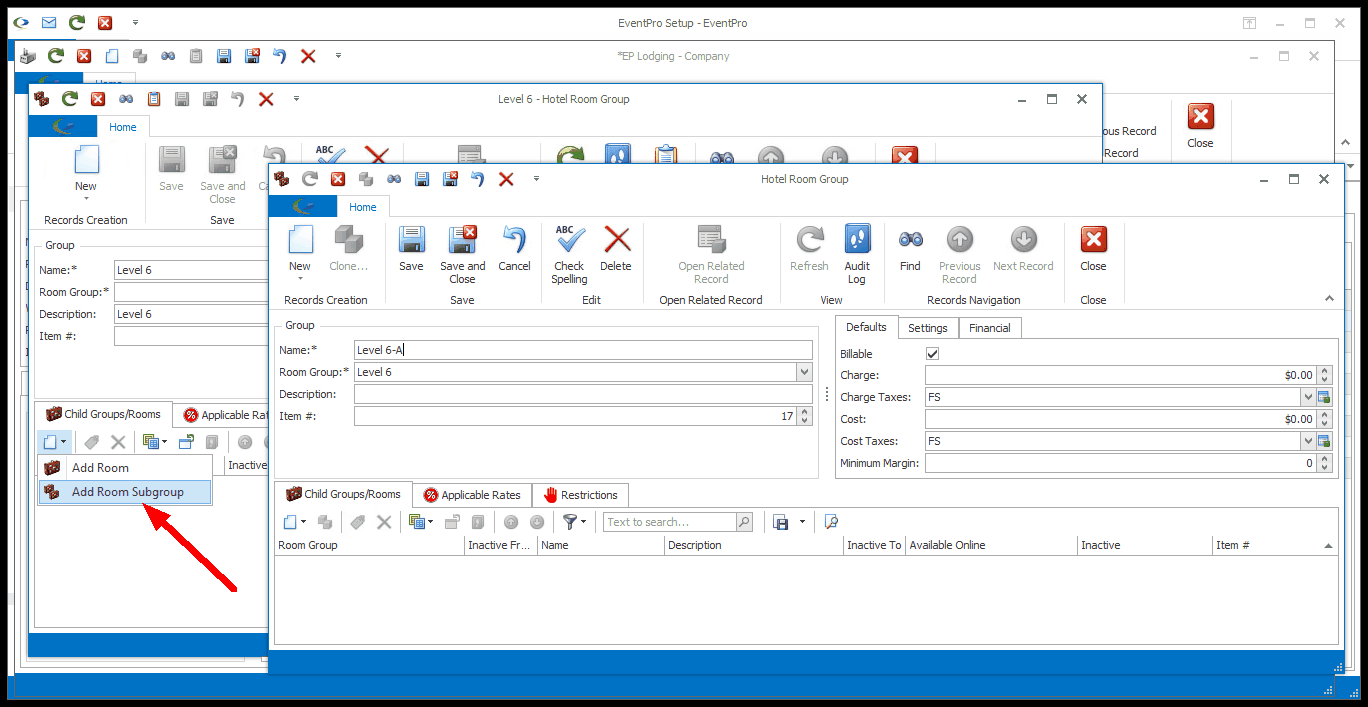 •Add Room: If you select Add Room, the Hotel Room edit form opens. To continue, refer to the instructions below under Create Room. 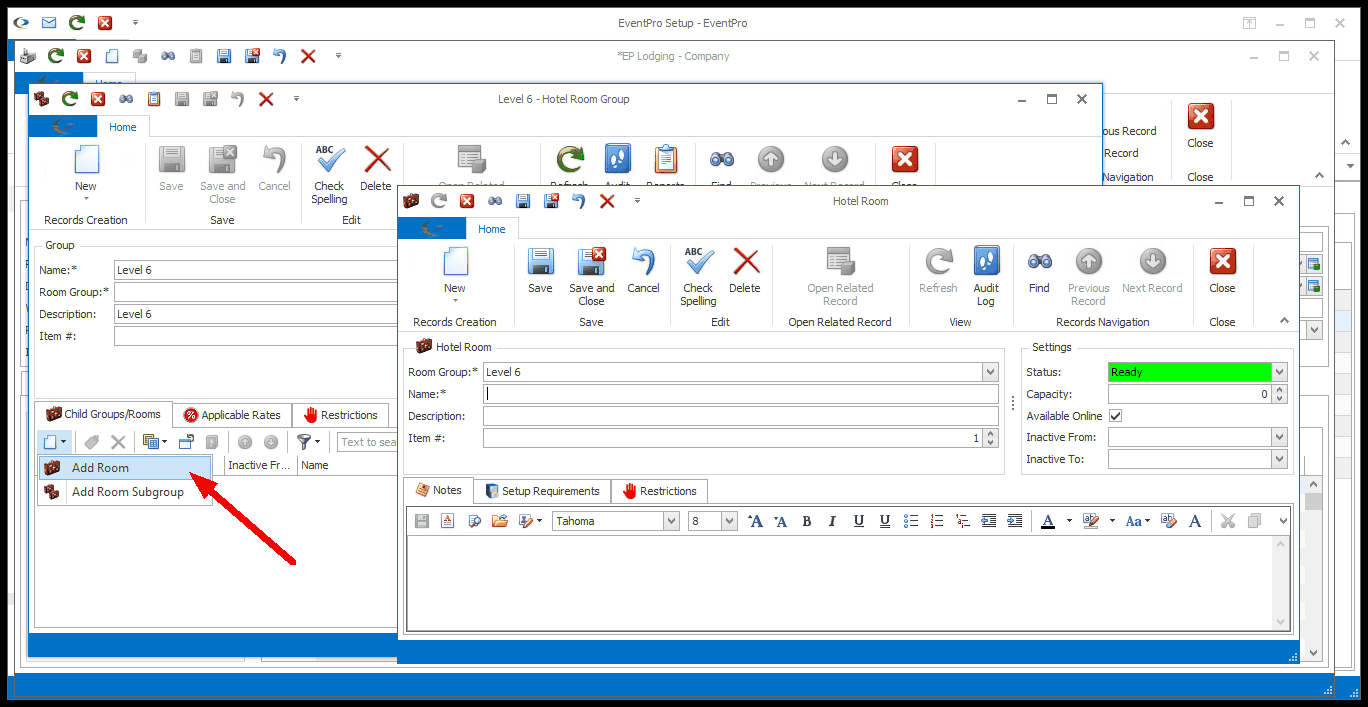 |
•Under the Applicable Rates tab, you will choose which of the Hotel Rate Codes are applicable to this Room Group. •The Rates you set for this Room Group are applicable to all Rooms and Room Subgroups within this Group. •Note, however, you can also set applicable rates specific to individual Room Subgroups within this Room Group. If you set Rate Codes on the Group, and then add other Rate Codes specifically to a Subgroup within the Group, the Group's Rates will apply to the Subgroup (along with the Subgroup's own Rates), but the Subgroup's Rates do not apply back up to the higher level Group. If you are planning to add Subgroups, you can read a more detailed explanation of Applicable Rate Codes under Add Room Subgroup.
•Click the Link button •The Hotel Rate Code window opens. These are the Rates you defined under the Hotel's Rate Codes tab. 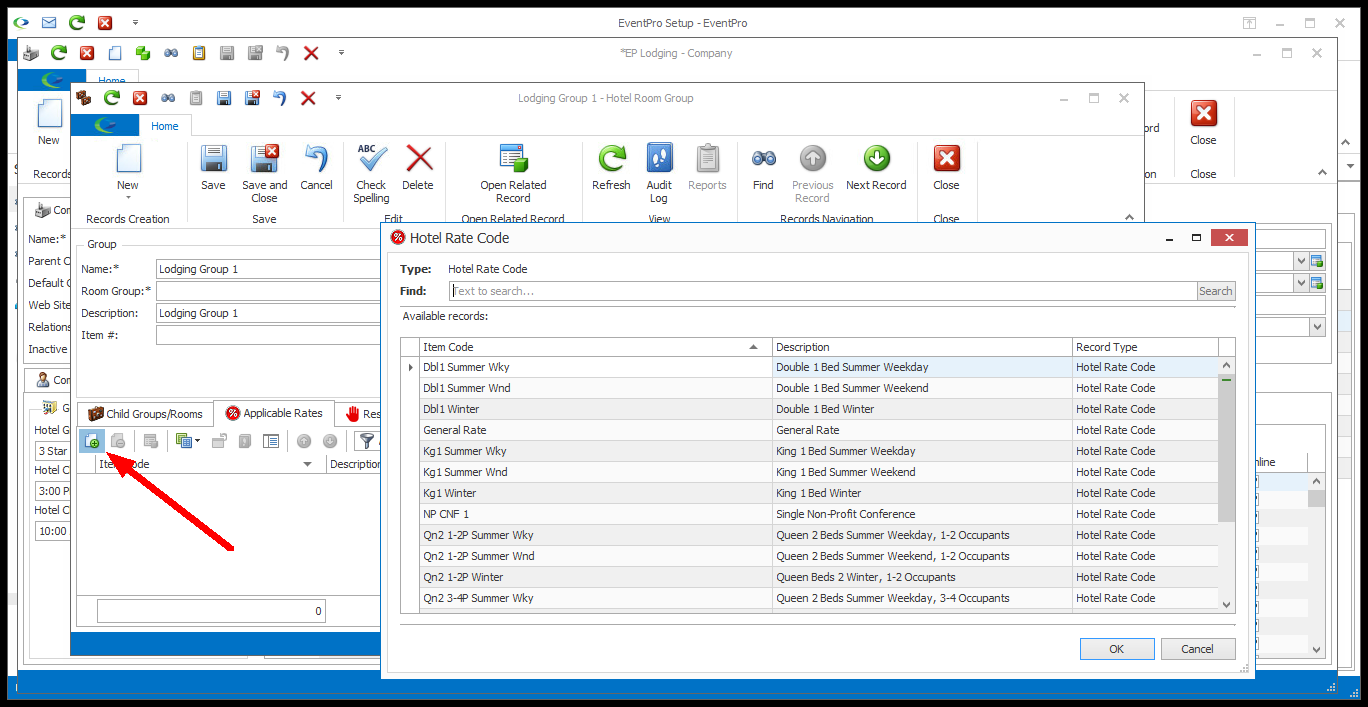 •Select the Rate Code you want to apply to this Group. If you want to link multiple Rates at once, hold down the Ctrl key and select all of the relevant Rates for this Group. •Click OK. •The Rates will be added under the Group's Applicable Rates tab. You can link more Rates as required. •Note that these Rates are linked back to the Hotel's Rate Codes tab. If you open and edit the rate codes here, under the Group's Applicable Rates tab, it will also change the same rates back under the Hotel's Rate Codes tab. 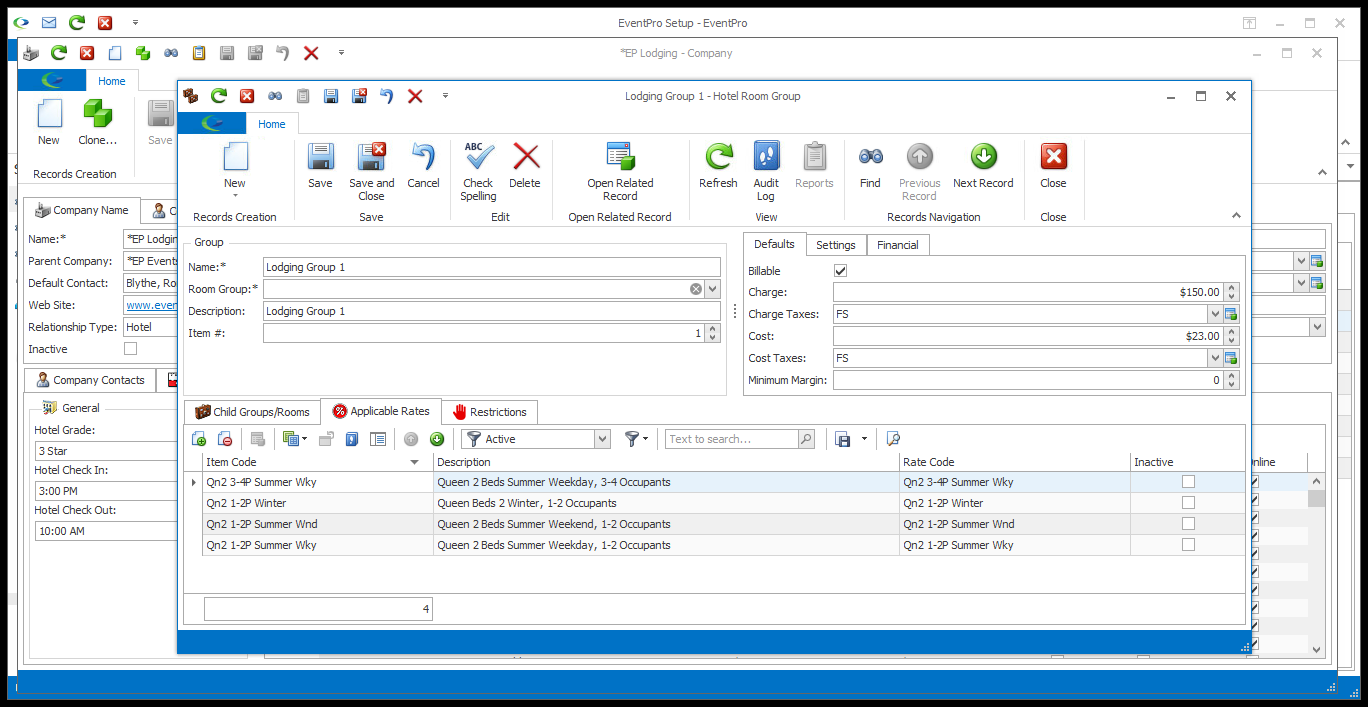 •Note that you can also link Rates to Hotel Room Groups from the Hotel Rate Codes tab. Any Rate Codes linked from the Rate Codes tab will appear back here in the Applicable Rates tab. |
•Under the Restrictions tab, you can link a Restriction that applies to the entire Room Group. oIf you want a Restriction to only apply to an individual Subgroup or Room, you can add those restrictions later. See Create Room Subgroup or Create Room. oIf the Restriction applies to the entire Hotel, you would add it as a Global restriction under Hotel Restrictions. •Before you start adding Restrictions to this tab, ensure that they have already been added to the Hotel under Hotel Restrictions.
•Click the Link button •The Hotel Restriction window appears. 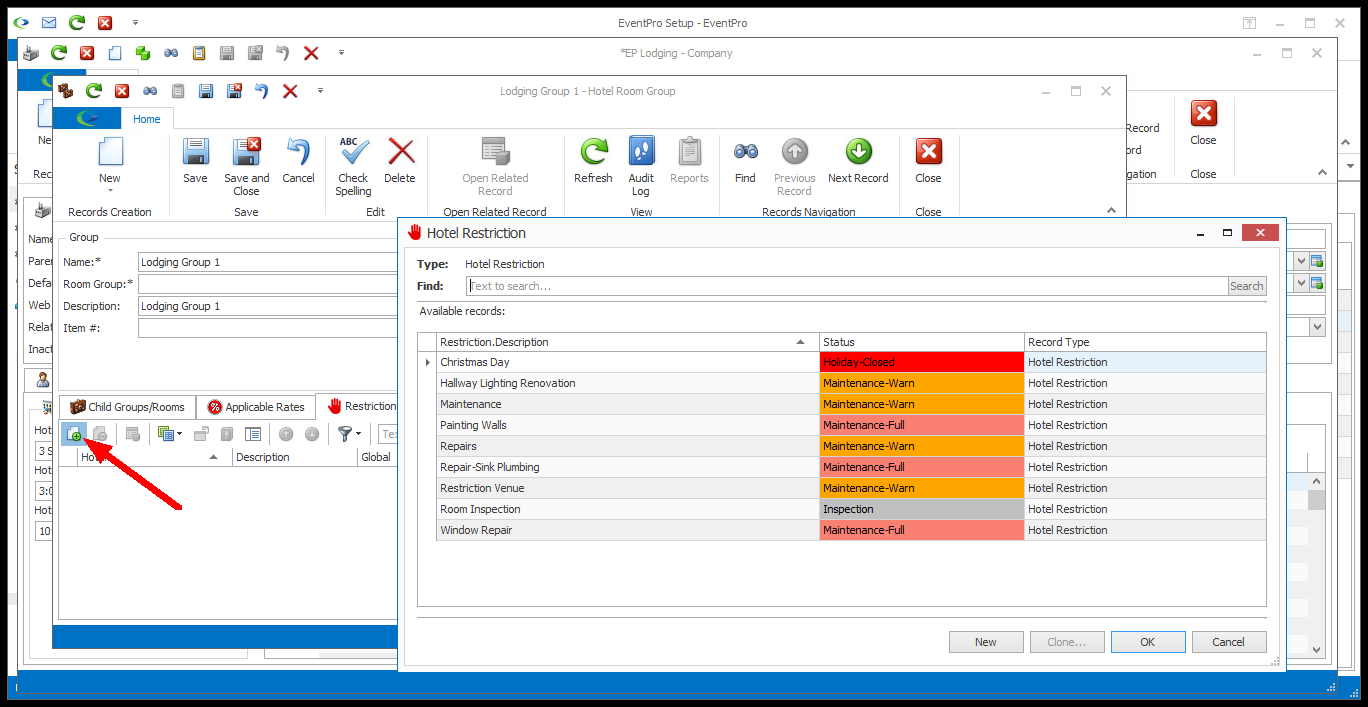 •Select the Restriction you want to apply and click OK. To add multiple Restrictions at once, hold the Ctrl key while clicking on the applicable Restriction records, and click OK. •You will return to the Hotel Room Group edit form, where the selected Restrictions are now linked. 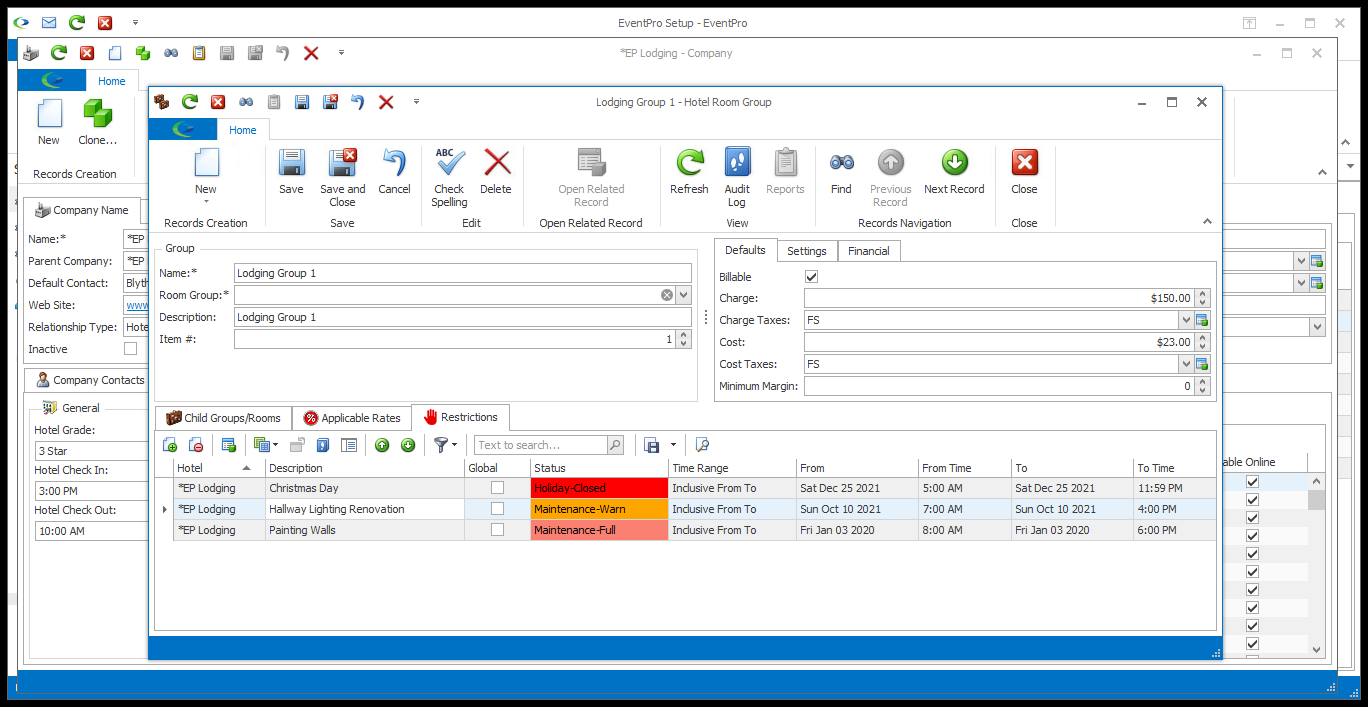 •Click the Save button at the top of the Hotel Room Group edit form to ensure that your changes have been saved. •You can link other Restrictions under this tab if you require. Just remember to click Save at the top of the Hotel Room Group edit form to ensure that all changes have been saved. |
4.When you have added all the information you need for this Hotel Room Group, click Save and Close.
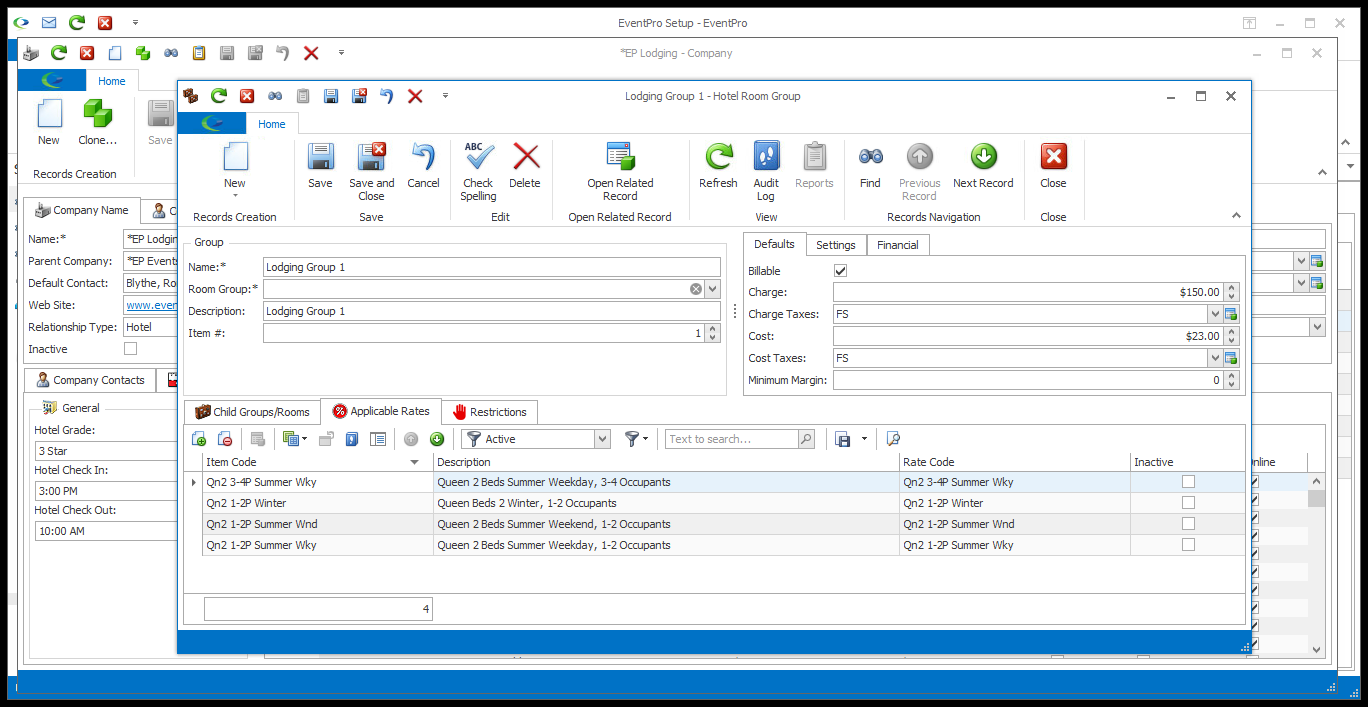
5.You will return to the Hotel Information > Rooms tab of the Hotel Company edit form.
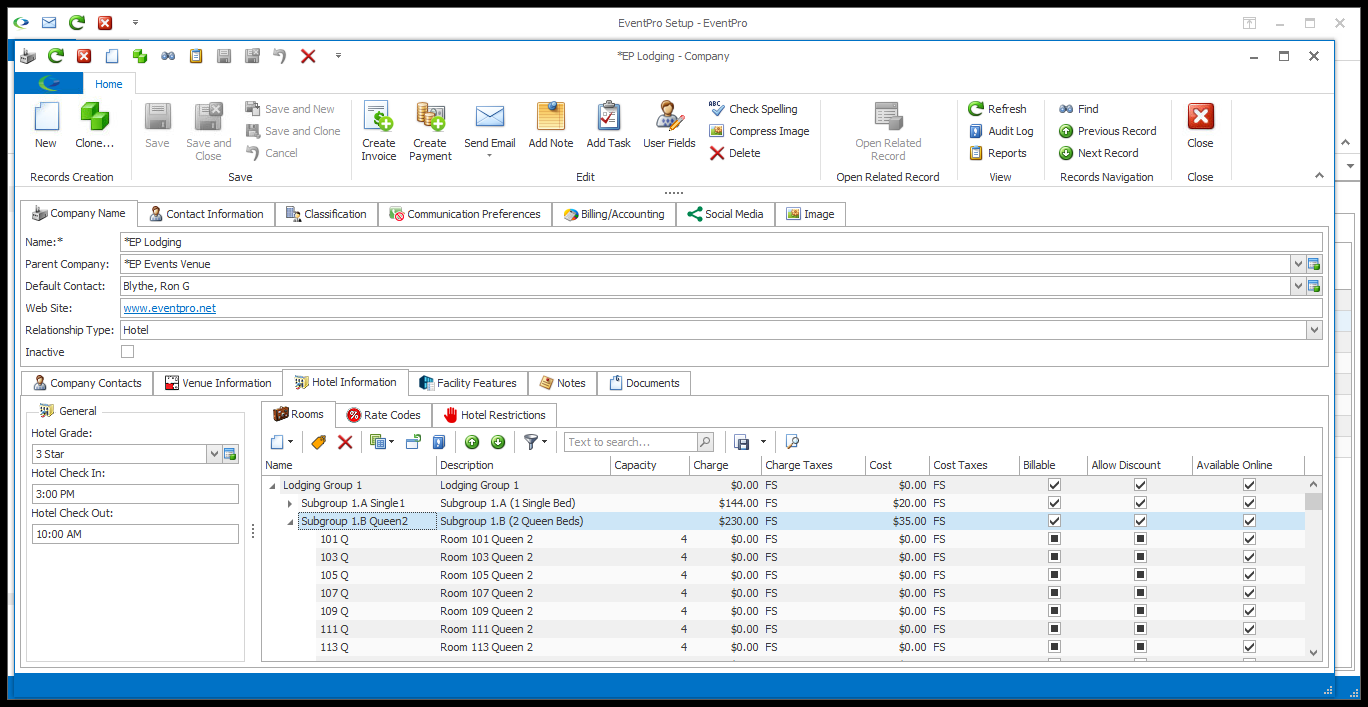
6.From here, you can do a few different things:
a.Add more top-level Hotel Room Groups, repeating these Add Room Group instructions.
c.Add Room.
© 2023 EventPro Software, a wholly owned subsidiary of Profit Systems Inc. All Rights Reserved.

