•This is where you define the Room Groups, Room Subgroups, and Rooms contained in the Hotel.
•As you will recall, the Rooms tab is only available if you are managing internal Lodging. Rooms are not used in the external Accommodations module.
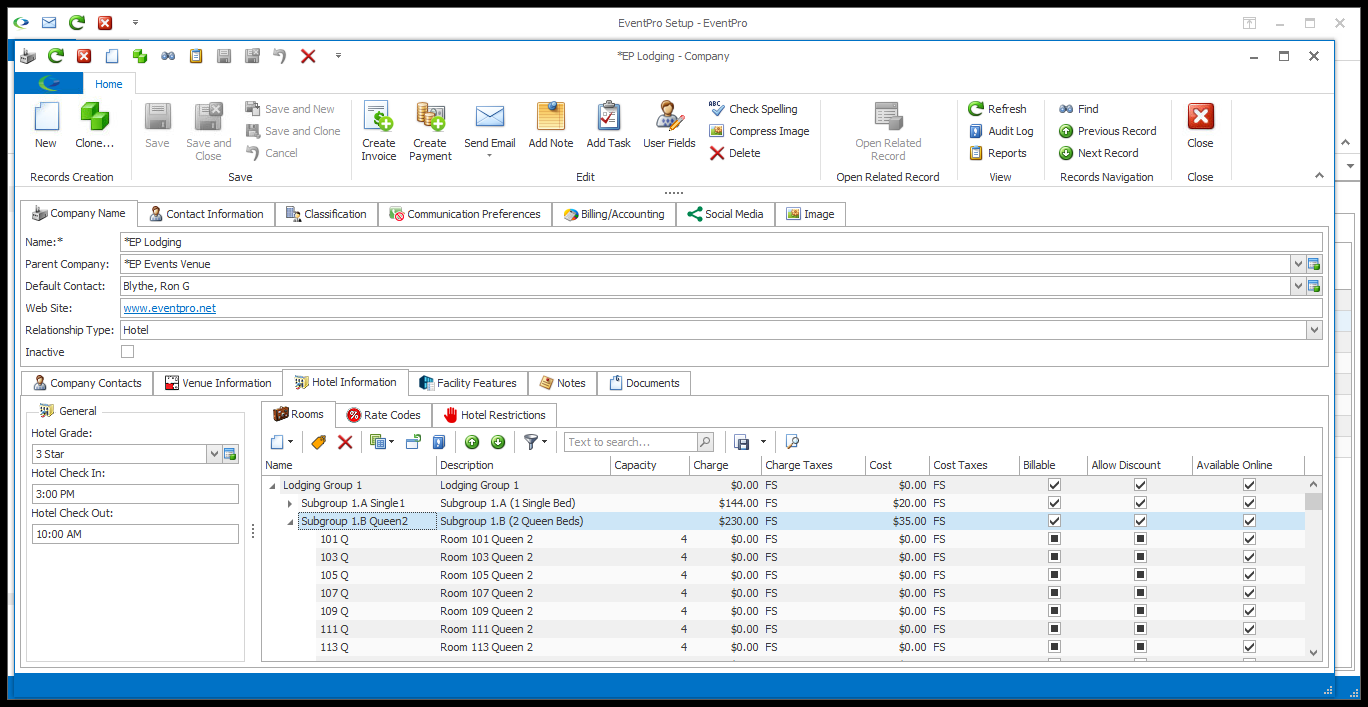
•The flexibility of EventPro allows you to organize your Hotel Rooms in pretty much any way you require.
oIf you operate or work with multiple Hotels, you can add multiple top-level facility Companies as separate Hotels under the Facilities tab.
oEach Hotel can contain multiple Room Groups, and each Room Group can contain Rooms, and/or be further subdivided into Room Subgroups, which also contain Rooms.
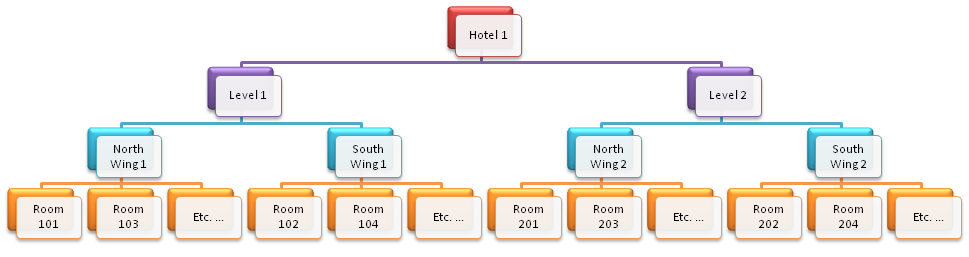
oYou can subdivide your Room Groups & Room Subgroups by an almost unlimited number of levels, which allows you to separate out the Rooms at your Hotel(s) according pretty much any criteria you prefer: by building, by floor, by wing, by utilization, or other factors, including reporting requirements.
oEach Room Group or Subgroup can be assigned a different Financial Subgroup so you can group Rooms for financial reporting purposes.
oAnother important aspect of Room Groups and Room Subgroups is that Rates are set on the Group and Subgroup levels, not per Room. Therefore, if two batches of rooms have different applicable rates, you may want to create a different Group or Subgroup for each batch.
oIf you prefer to keep things simple, you can do that as well. You can set up one Hotel with one Room Group that contains all of the Rooms.
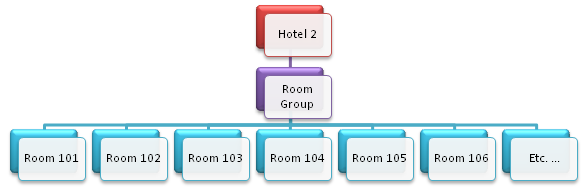
oVenue Location setup is very similar, so for more information about setting up Groups and Subgroups, please refer to Organizing Venue Locations.
•When you are ready to set up your Room Groups, Room Subgroups and Rooms, follow the instructions below: