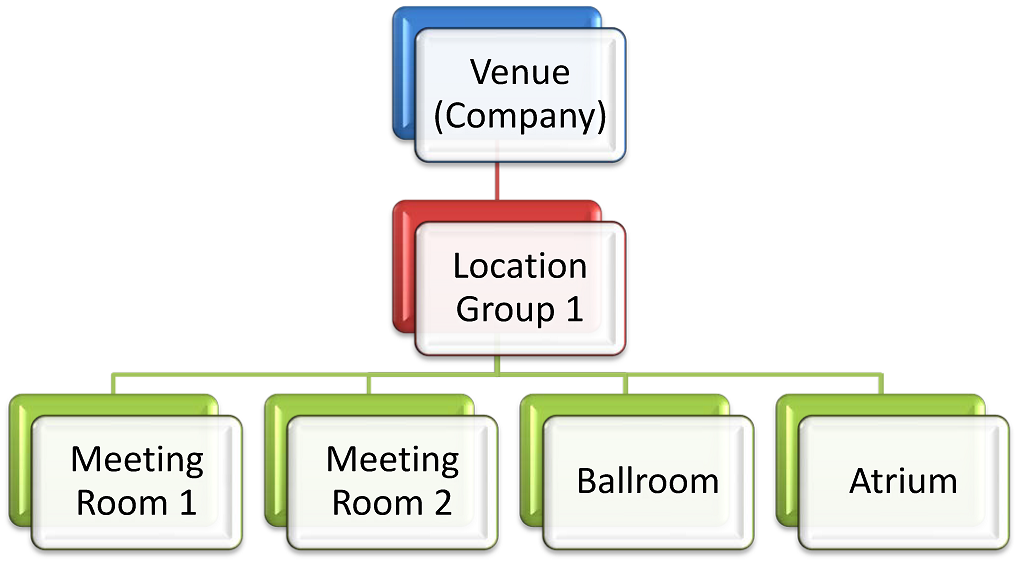•Before setting up your Venue, take a moment to consider how you want to organize your Venue Locations, i.e. your event spaces.
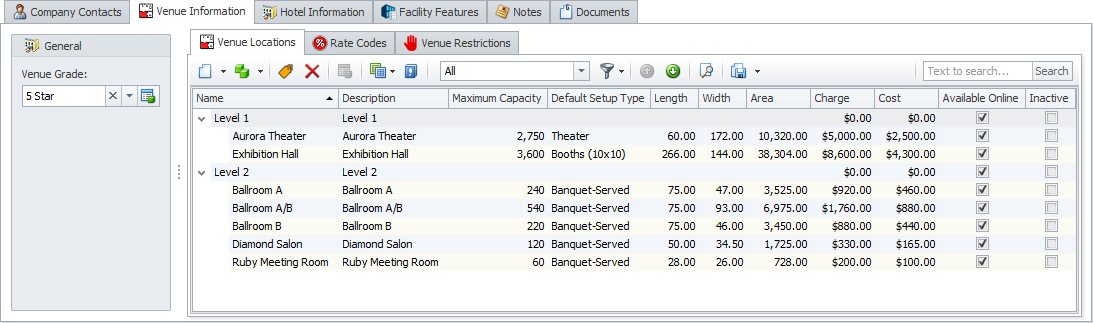
•The flexibility of EventPro allows you to configure your Venue Setup almost any way you require.
•In addition to grouping event spaces by physical proximity and characteristics, you may also want to consider how you want to run reporting on those spaces later.
•If you operate or work with multiple facilities, you can add one or more top-level venues as separate Venues under the Facilities tab.
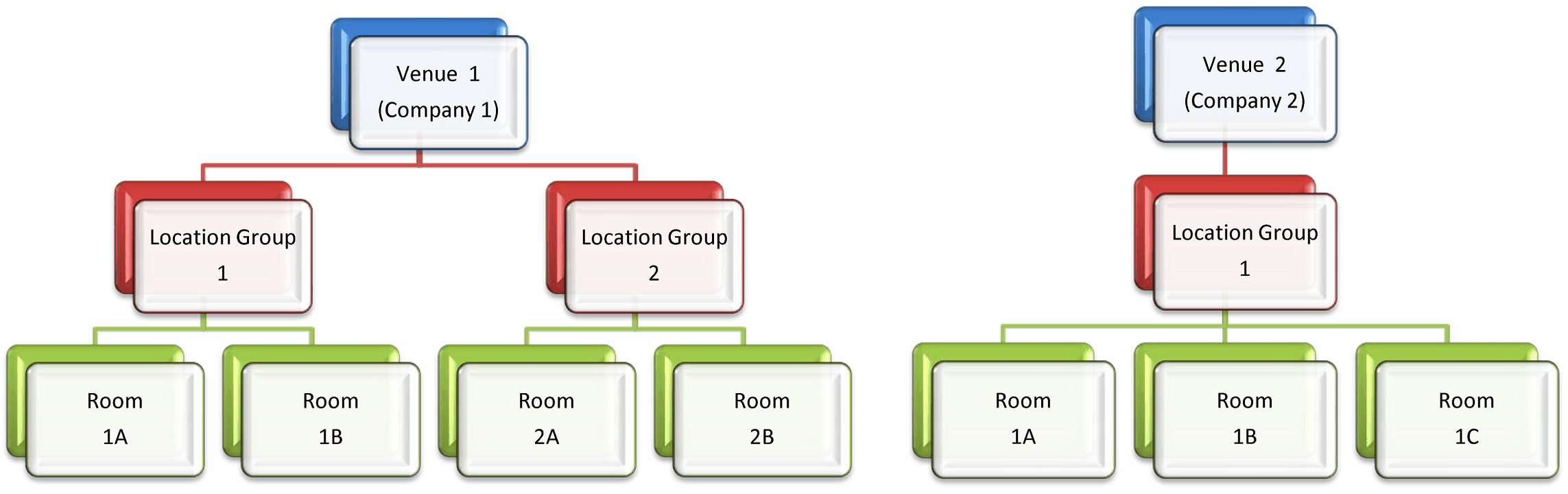
•Each Venue can contain multiple Location Groups, and those Location Groups can contain individual Locations, or be further subdivided into more Location Groups.
•You can subdivide your Location Groups by an almost unlimited number of levels, which allows you to separate out the rooms at your facility according pretty much any criteria you prefer: by building, by floor, by wing, by utilization, or other factors, including reporting requirements.
•Each Location Group can be assigned a different Financial Subgroup, so if you want certain locations grouped together for financial reporting purposes, make sure to consider your Financial Subgroups when setting up Venue, Location Groups, and Locations.
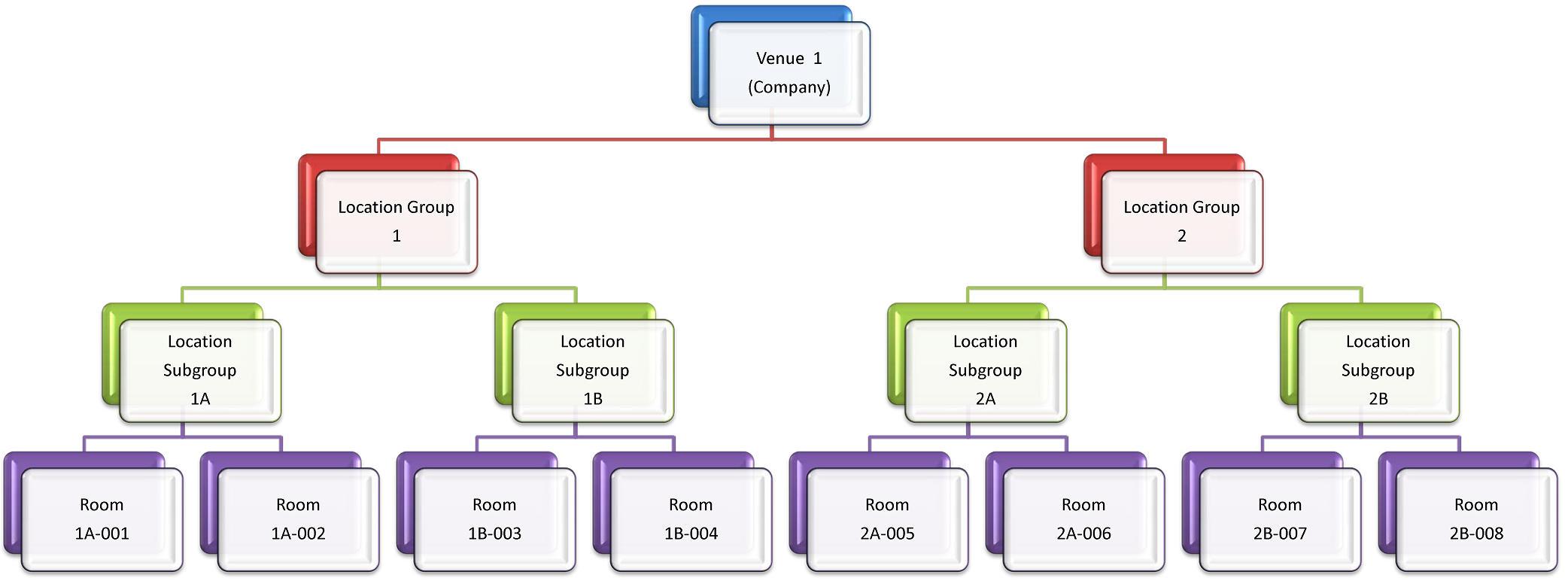
•If you prefer to keep the locations grouped in a simple one-venue, one-location-group structure, you can do that as well.