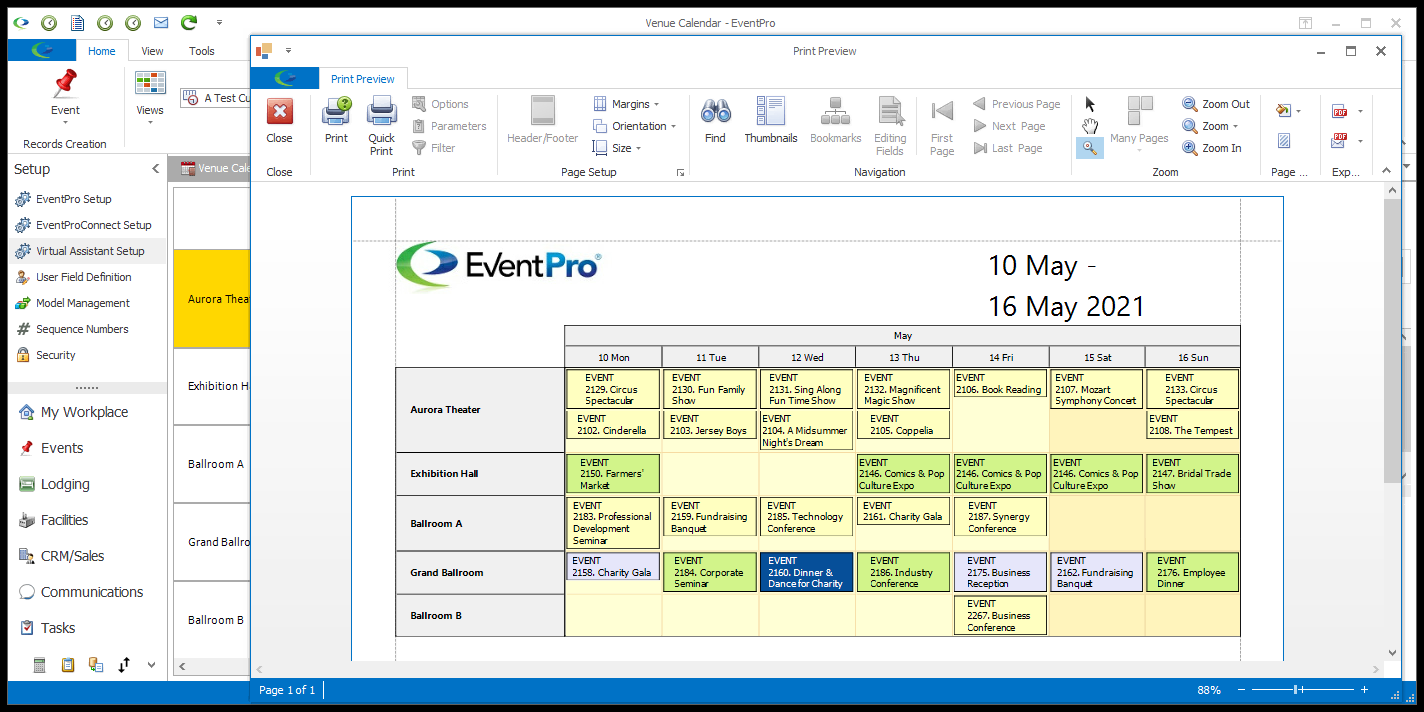•From the Venue Calendar or Event Calendar, you can run specialized Calendar Reports, which define printed calendar layouts and display the data generated from the calendar you are currently viewing, including the colors and text from its view settings. For more information, review Reports > Calendar Reports.
•Filter the calendar view to display the items you want retrieved for the Calendar Report you intend to run. For example, in the Venue Calendar, you can use the filtering options in the Control Panel to display the events and locations you want included.
•Click the Reports button in the top ribbon.
•In the Calendar Report Options dialog, select the Calendar Report you want to print.
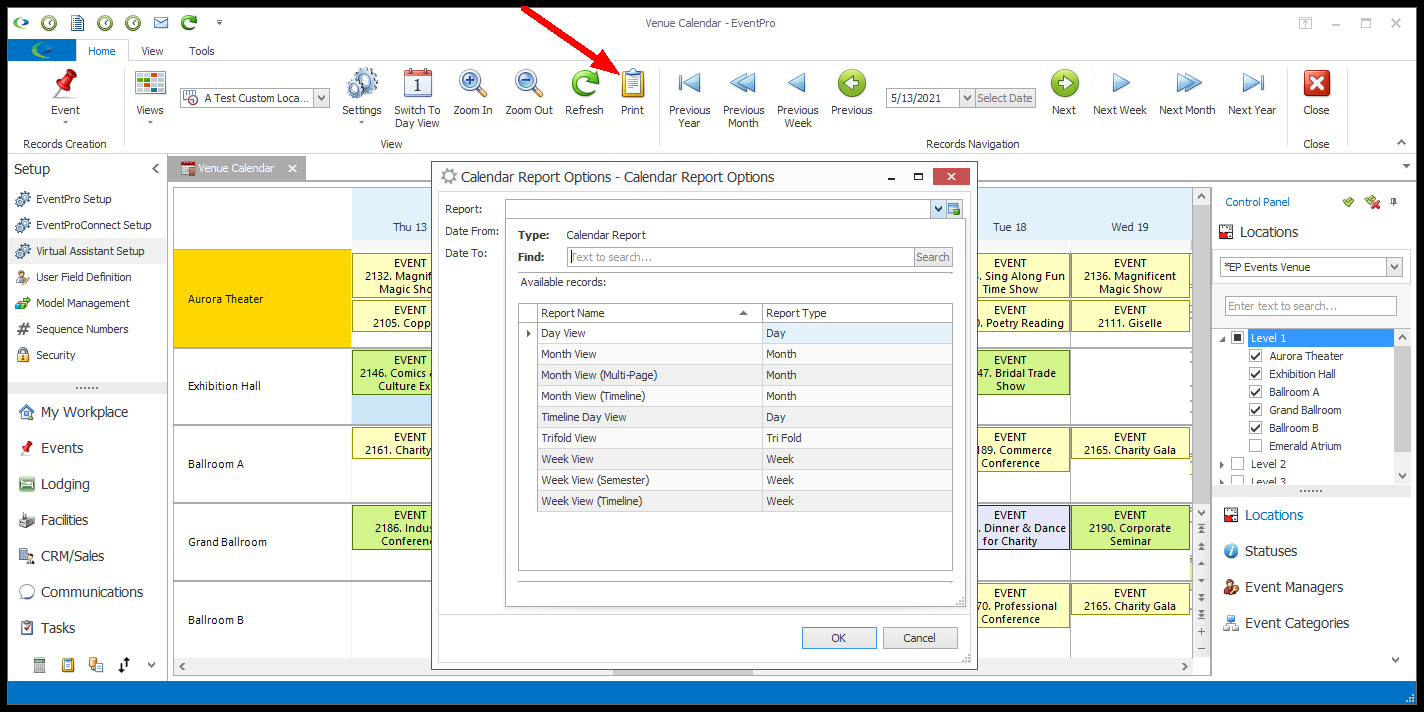
•Adjust the Dates and click OK.
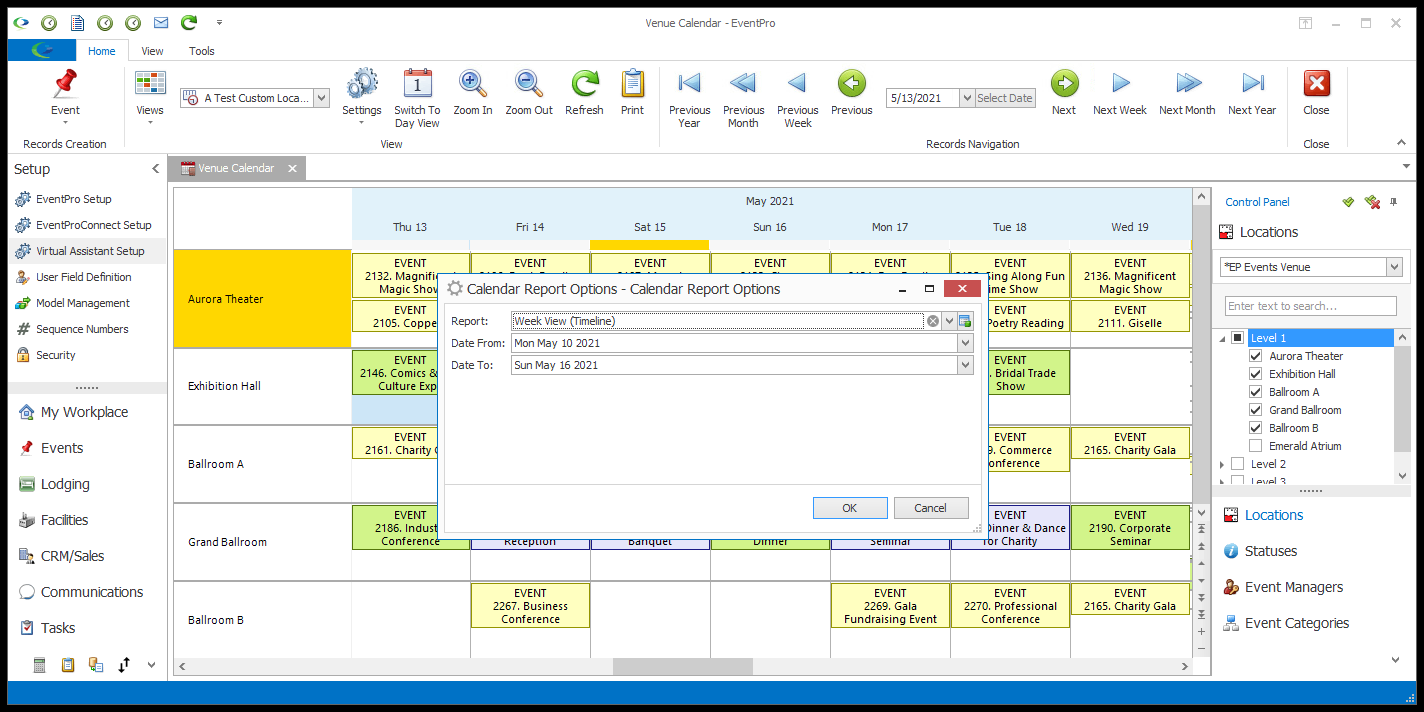
•The resulting report displays the selected events and locations, using the colors and text from the Venue Calendar view.