•This page displays the contact information entered for the Lead Contact, and checks your CRM database for possible duplicates.
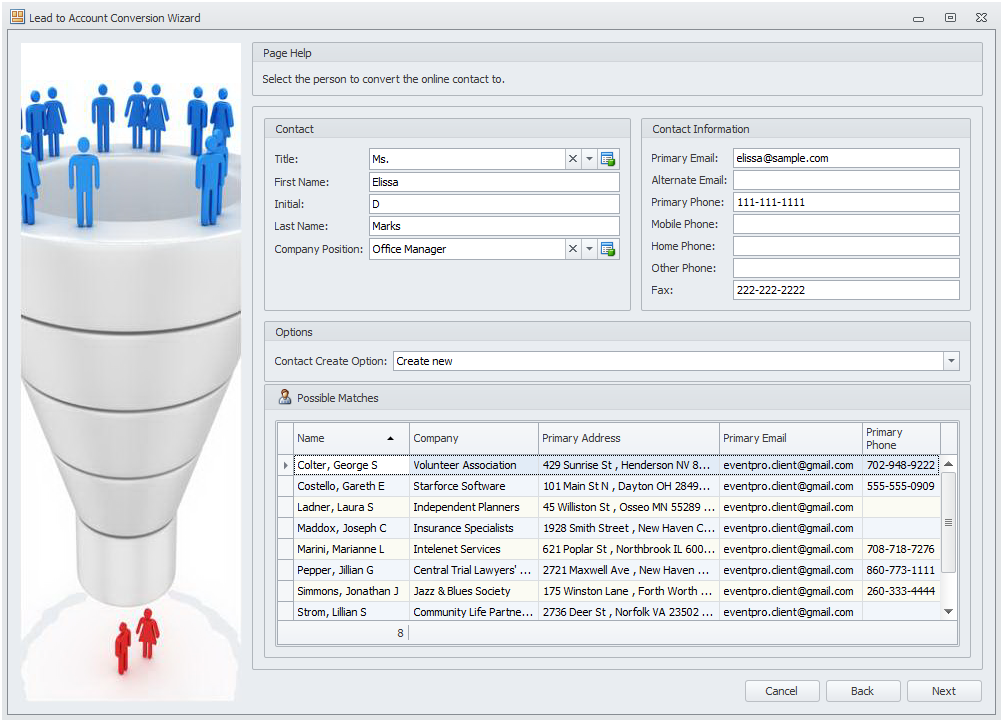
1.Contact and Contact Information: If required, you can edit the information about the contact, such as the Names, Emails, and so on. Note that you will have an opportunity later in the wizard to edit and enter all information required for the newly converted account.
2.Options > Contact Create Option:
a.Create New: If you know that this Lead Contact is not a duplicate of an existing contact, select Create New.
b.Use Selected: The Possible Matches selection grid displays potential duplicates from contacts already in your CRM. If you see that this Lead is the same as an existing Contact, choose Use Selected from the Contact Create Option drop-down, and select the relevant Contact record in the selection grid.
3.Click Next to proceed to the Review Company Information page.