1.In the last page of the Event Creation Wizard, you can review the Booked Location(s) of the event before you complete the event booking.
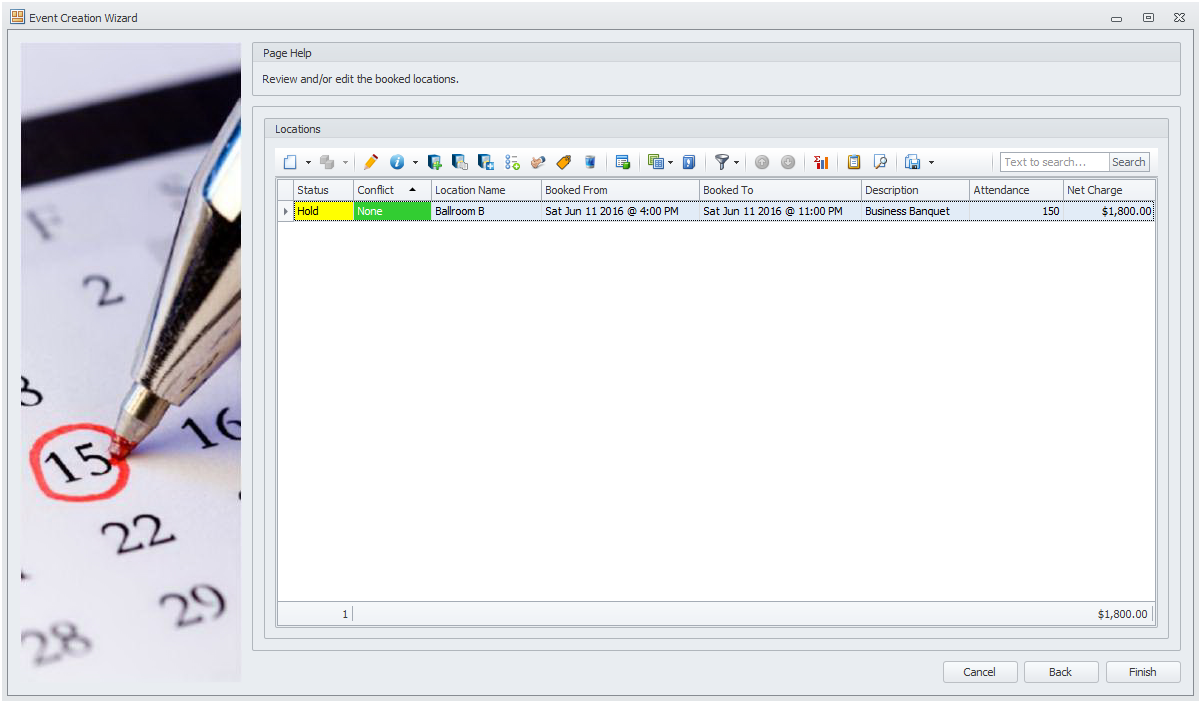
2.Double-click a record in the grid to open and view a Booked Location.
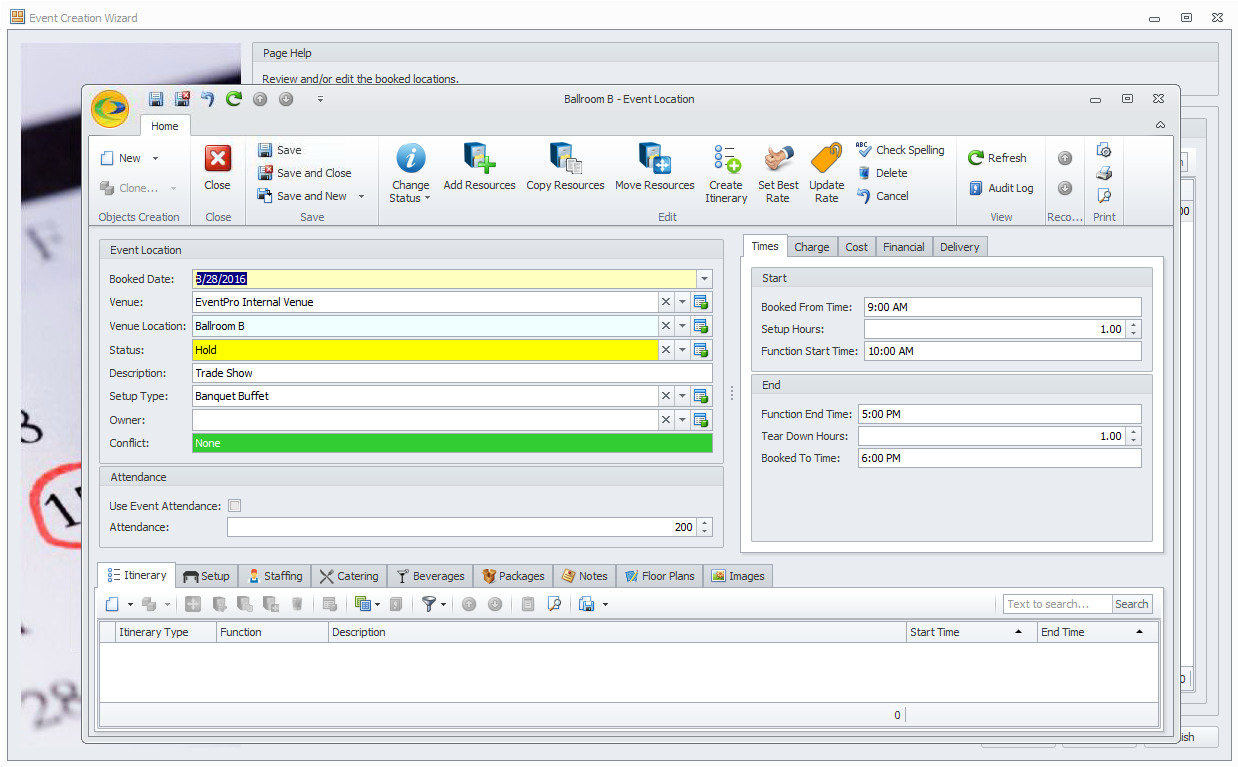
3.You can edit the Booked Location here, if required. You can even add event detail, such as setup, catering, floor plans, and more.
4.When you are done viewing and editing a Booked Location, click Save and Close to return to the Event Creation wizard.
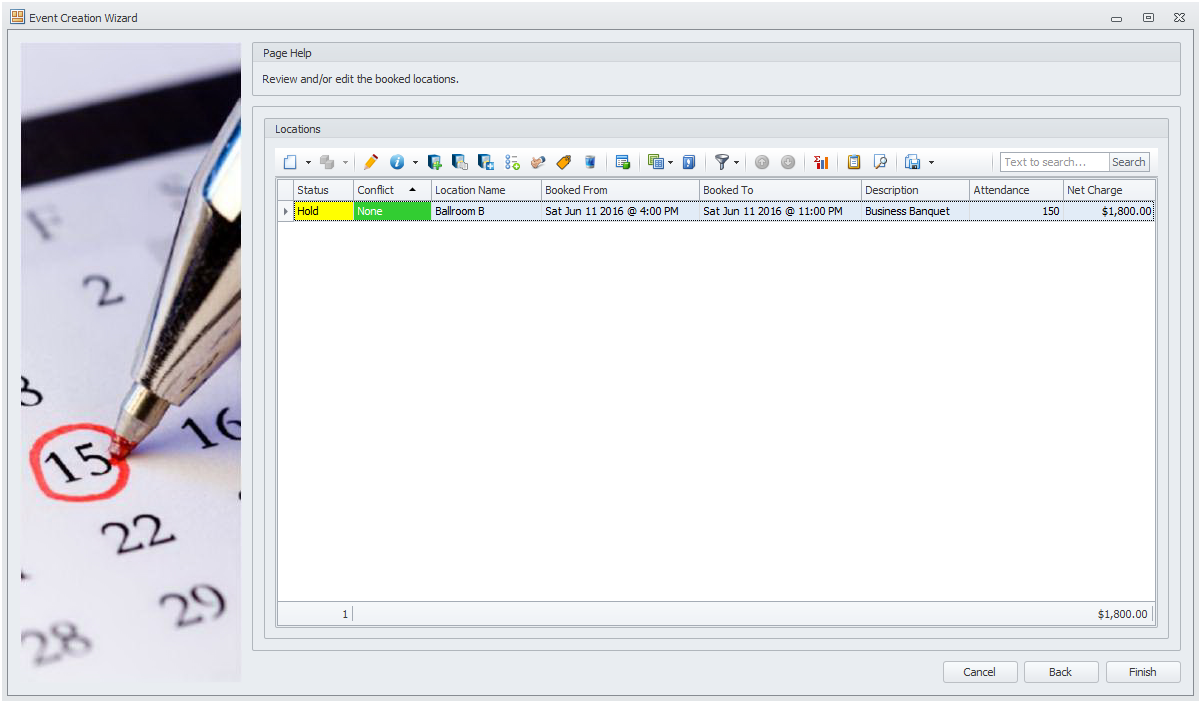
5.When you are done reviewing the information and are ready to book the event, click Finish.