1.Open the Opportunity you want to convert to an Event.
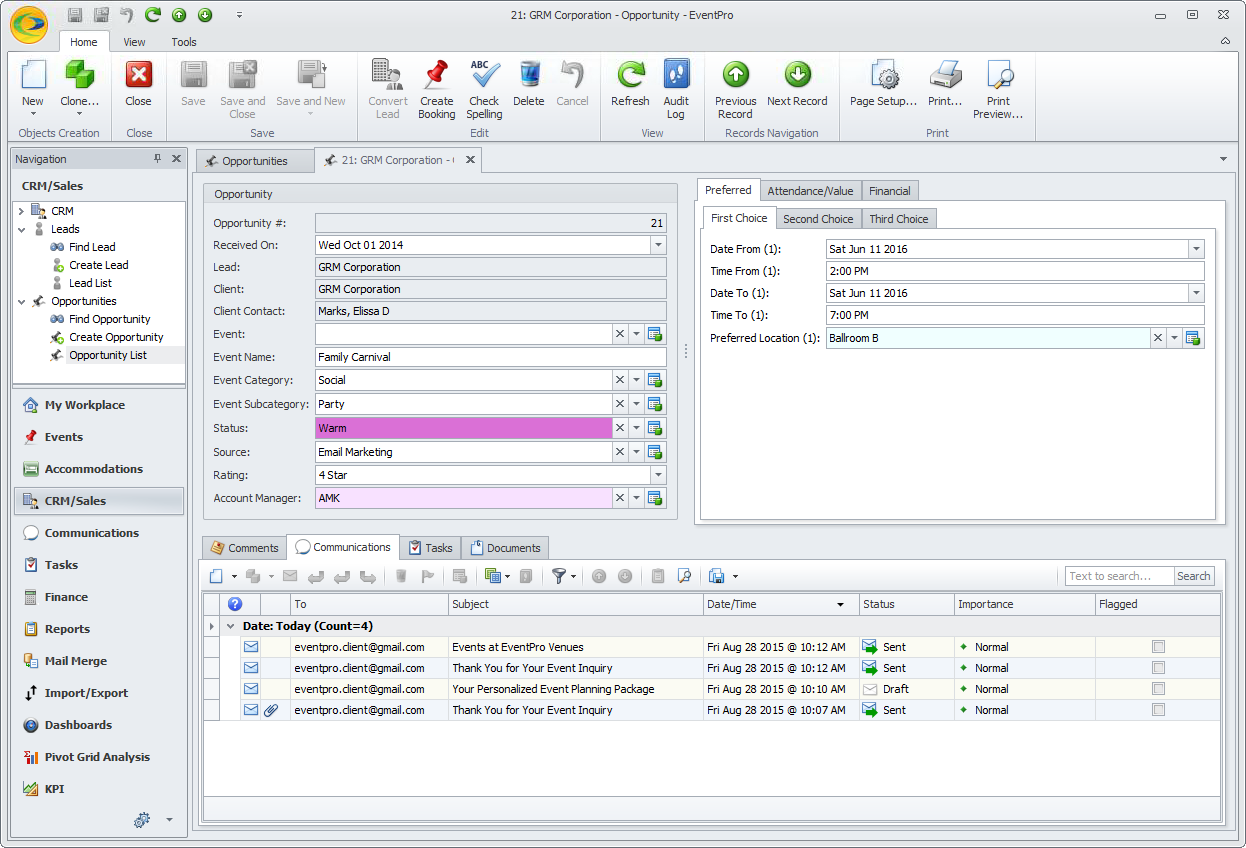
2.Ensure that the Lead has been converted to an Account. You can tell the Lead has been converted if the Convert Lead command has been deactivated, and the Create Booking command has been activated.
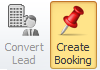
3.Click Create Booking in the navigation ribbon above the Opportunity record.
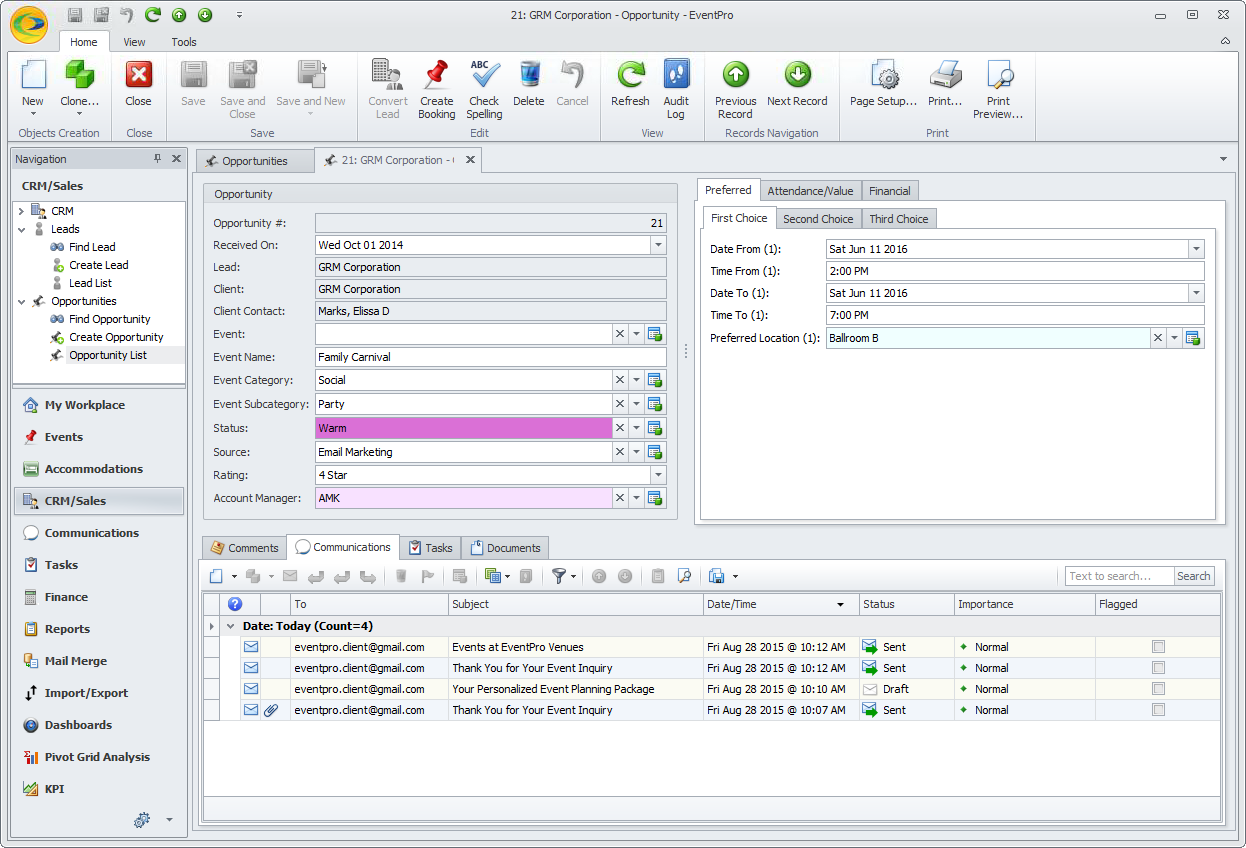
4.The Event Creation Wizard begins.
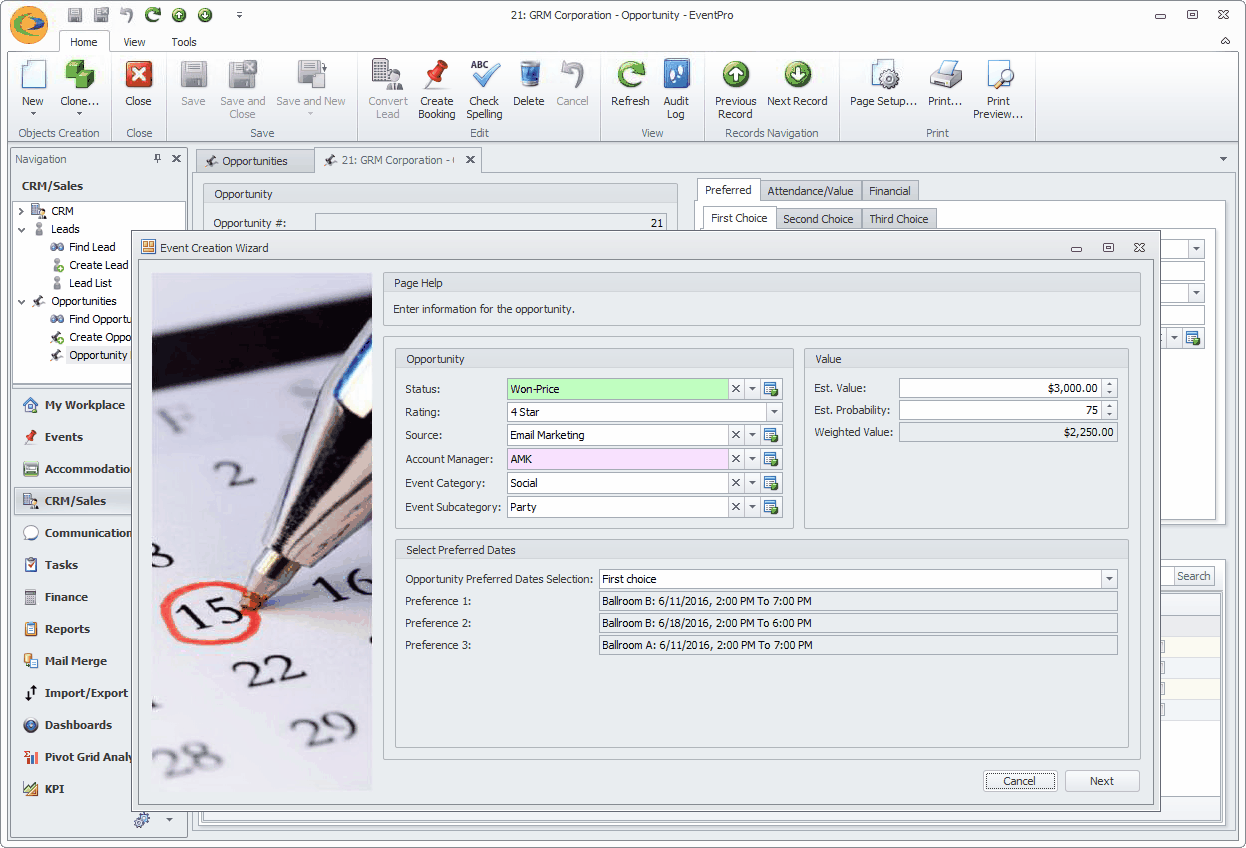
5.Work your way through the following pages of the Event Creation Wizard:
a.Opportunity Information & Preferred Dates
b.Event Client & Contact Information
d.Notes
e.Contract/Deposit Information