•The Opportunity Information & Preferred Dates page displays some basic information about the Opportunity, which you can update before booking the event.
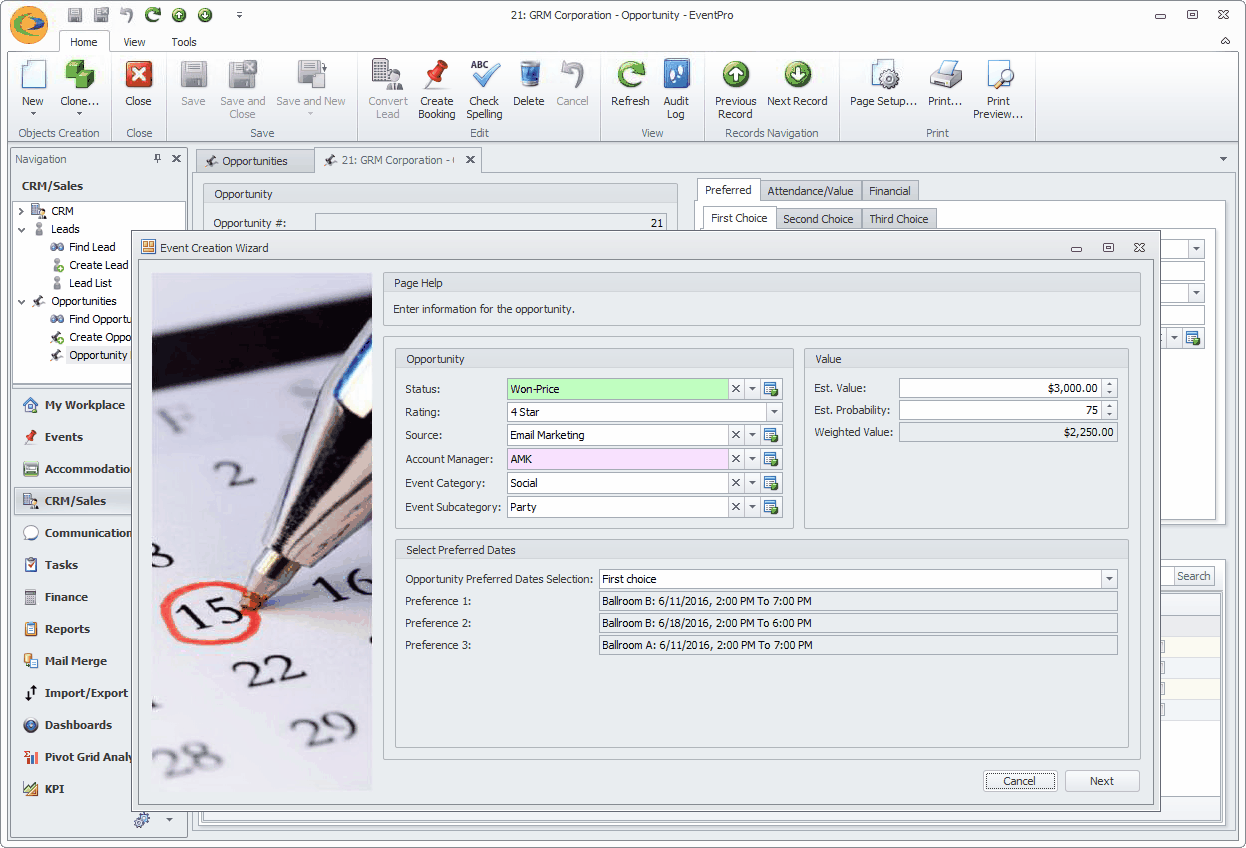
1.Opportunity: These are values you set when creating the Opportunity. You can edit them now to reflect the current situation, before booking the event.
2.Value: You may have also indicated the value and probability when creating the Opportunity. You can also update those values here, if necessary.
3.Selected Preferred Dates: When creating the Opportunity, you would have selected the lead or client's preferred dates and locations for the potential event.
If so, those selected dates, times and locations will appear in the Preference 1, Preference 2 and Preference 3 fields.
From the Opportunity Preferred Dates Selection drop-down, indicate whether you want to use the First Choice, Second Choice or Third Choice for dates/locations, or None.
•Click Next to proceed to the Event Client & Contact Information page of the wizard.