•If you do not see this Notes page in the Event Creation Wizard, it is probably because you chose to skip this page in your system settings. Check your Events System Settings.
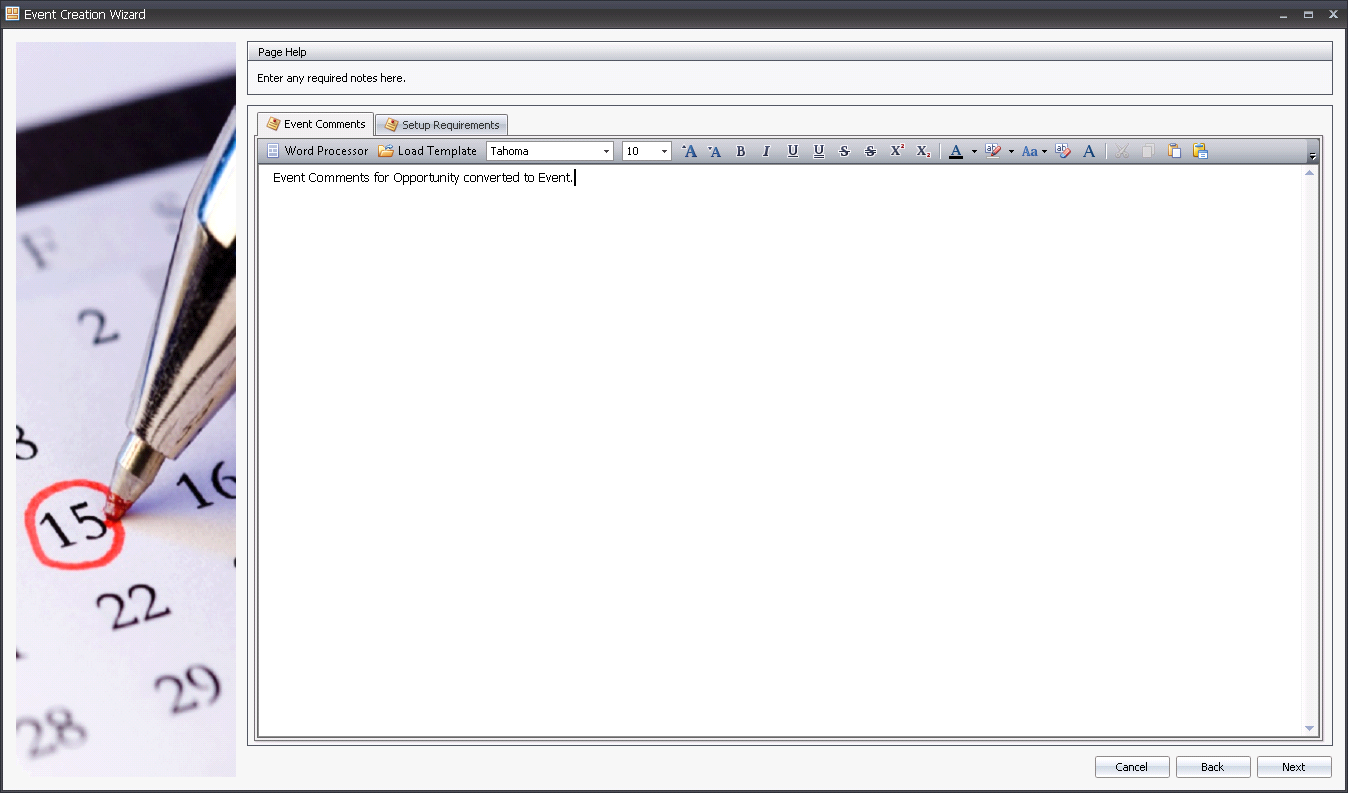
1.The Event Comments tab will display any notes you entered for the Opportunity earlier under its Comments tab.
You can edit those notes and add more under Event Comments and/or Setup Requirements.
2.You can type your notes directly into the memo field of the tab, or you can open the Word Processor to work with more sophisticated formatting options.
•When you are done with the notes, click Next. The wizard page you proceed to next depends on your System Settings:
oContract/Deposit Information: You will now go the Contact/Deposit Information page of the wizard, unless you chose to "Skip Contract/Deposit Wizard Page" in your Events System Settings.
oBooked Location Defaults: If you chose to skip the Contract/Deposit page in your system settings, you will go directly to the Booked Location Defaults page of the wizard.