•The Basic Event Information page will pull in some event details from the Opportunity, but you can edit that information and add other details.
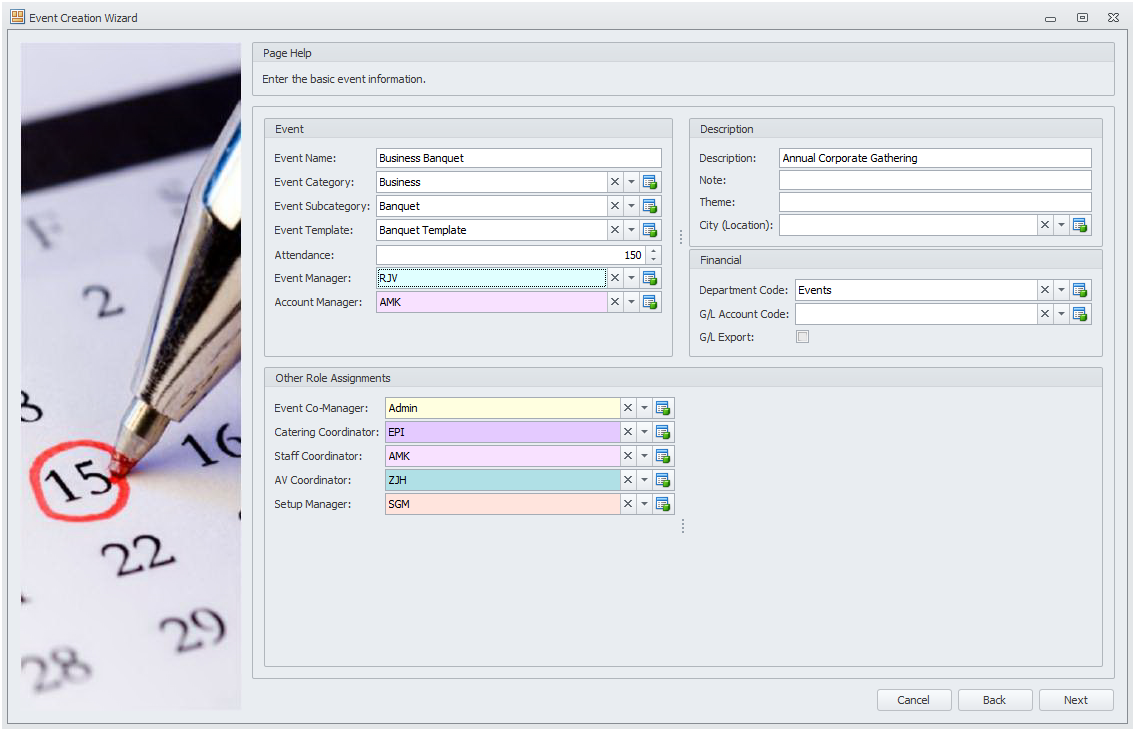
1.The Event Name, Event Category & Subcategory, Attendance and Account Manager will default from the Opportunity, although you can change them now, if you wish.
2.To review how to fill out the other fields in this page, see Create New Event > New Event from Venue Calendar: Wizard > Basic Event Information.
•When you have completed this page, click Next. The wizard page you proceed to next depends on your Events System Settings:
oNotes: You will go to the Notes page of the wizard next, unless you chose to "Skip Notes Wizard Page" in your Events System Settings.
oContract/Deposit Information: If you chose to skip the Notes page in your Events System Settings, you will now go the Contact/Deposit Information page of the wizard, unless you chose to "Skip Contract/Deposit Wizard Page" in your Events System Settings.
oBooked Location Defaults: If you chose to skip both the Notes and Contract/Deposit pages in your Events System Settings, you will go directly to the Booked Location Defaults page of the wizard.