Start a new record or edit an existing record under the Company Positions tab.
The Setup Company Position edit form appears.
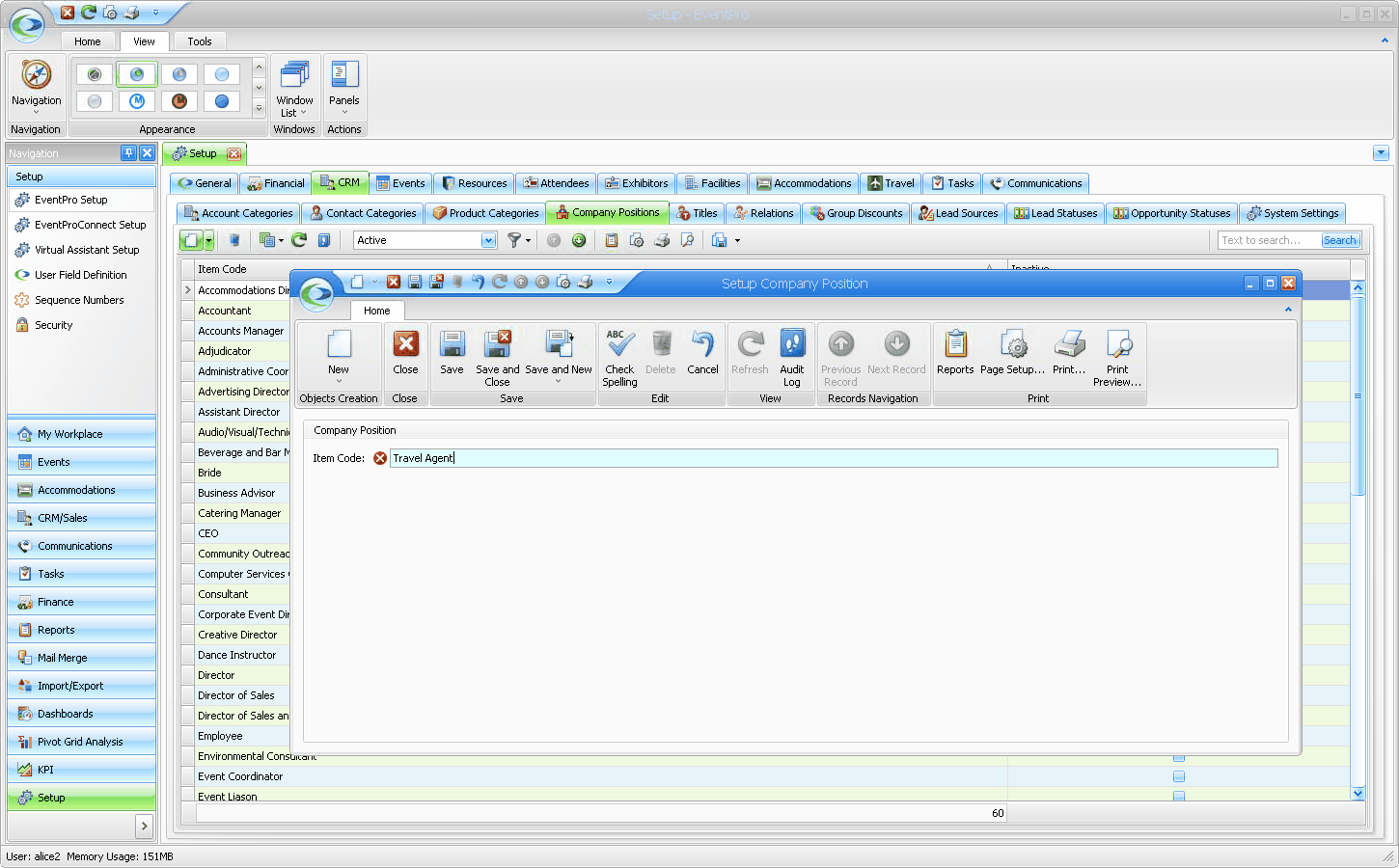
1.Item Code: Enter the name for this company position.
When you're done creating or editing the record, click Save and Close.
Continue adding as many Company Positions as you require for the time being. Remember, while you can build a list of Company Positions in setup now, you will also be able to add to this list on the fly when you later add Contacts to your EventPro CRM.