Start a new record or edit an existing record under the sub-tab for Contact Category 1, Contact Category 2 or Contact Category 3.
(Remember, Contact Categories 1, 2 and 3 are independent of each other, so a Contact may belong to more than one category under any of the three lists.)
The Setup Contact Category edit form appears.
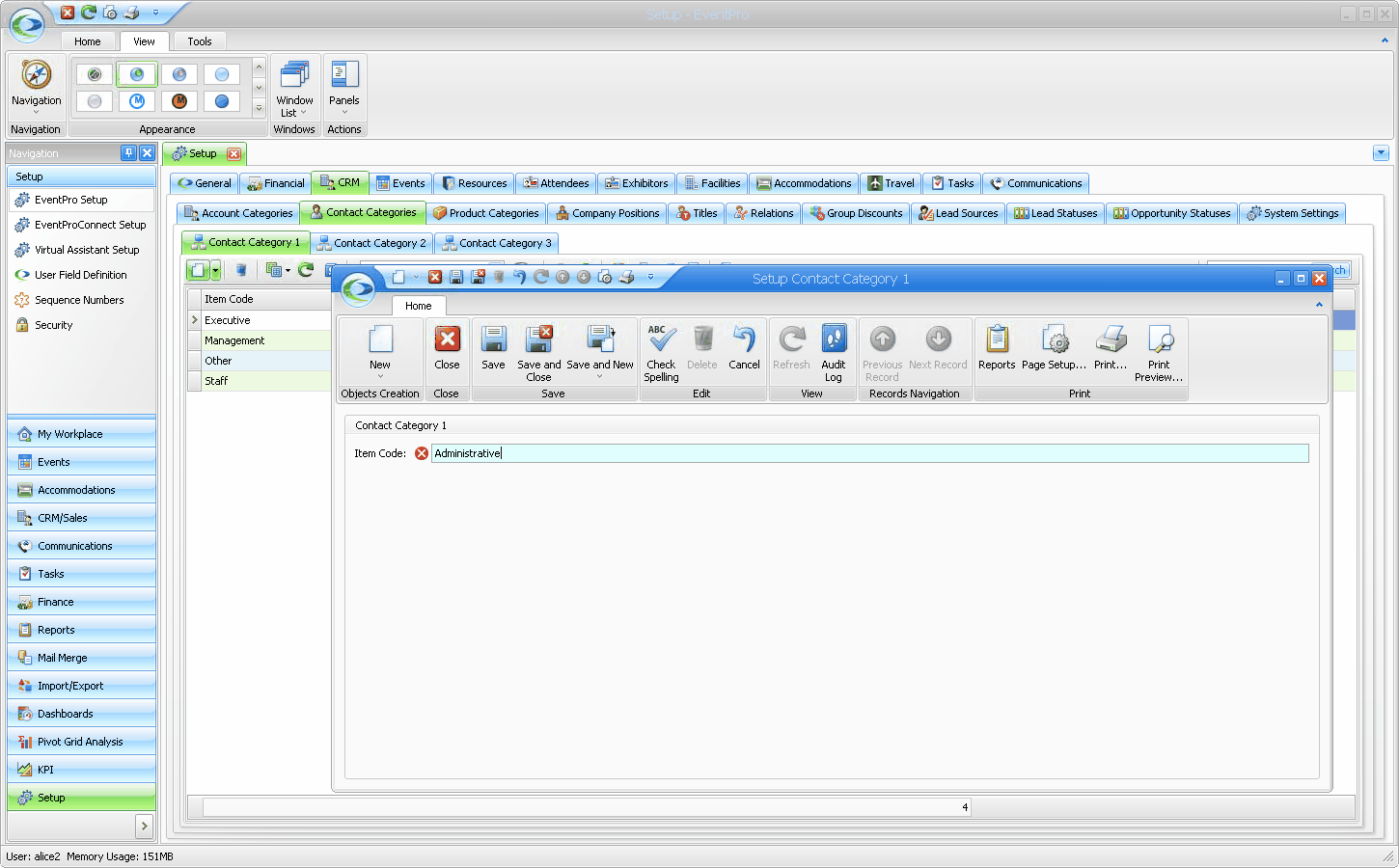
1. Item Code: Enter the name for this contact category.
When you're done creating or editing the record, click Save and Close.
Continue adding as many categories as you require under Contact Category 1, Contact Category 2 and/or Contact Category 3.