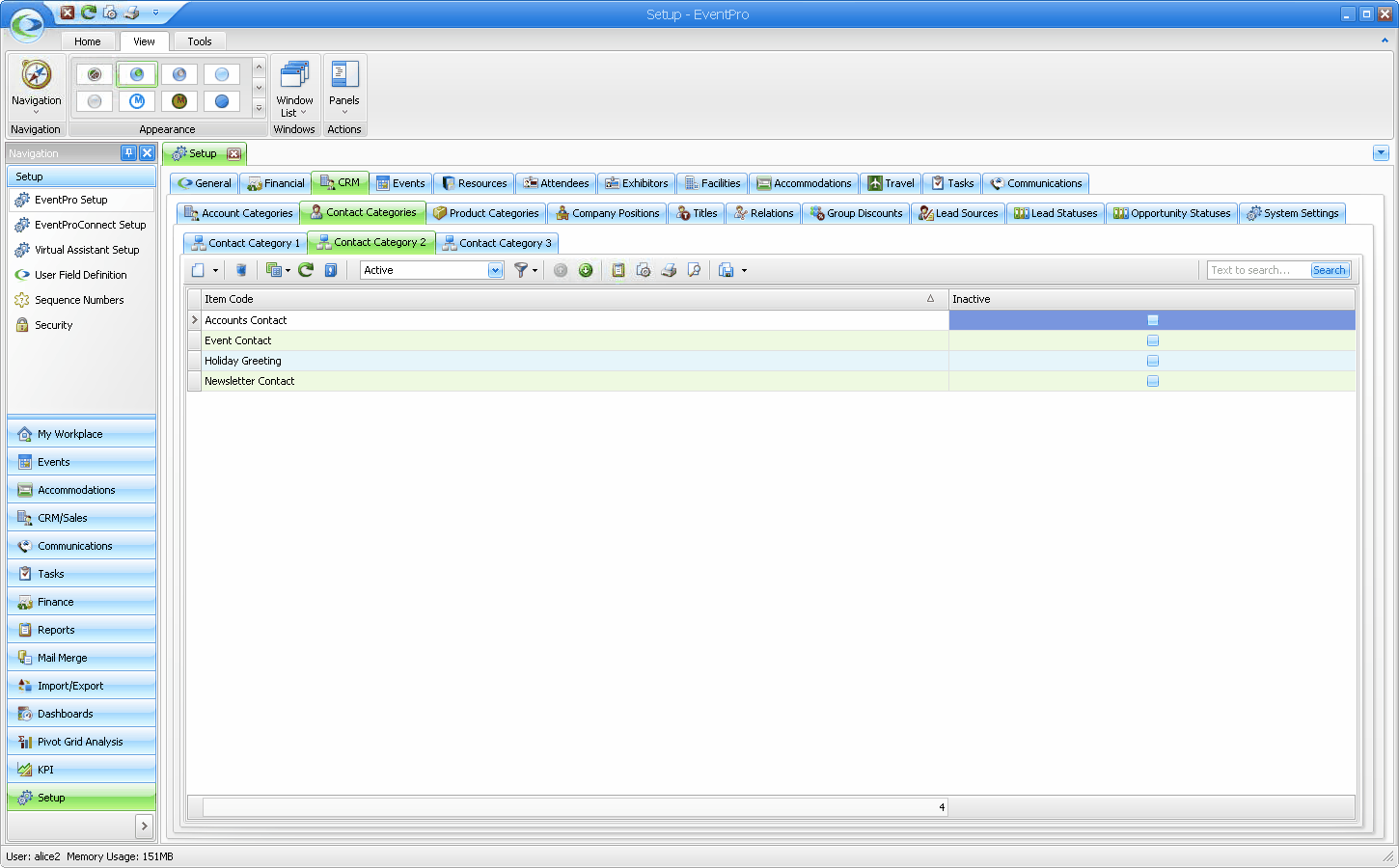The use of Contact Categories may overlap with the use of Account Categories, but having separate Contact Categories and Account Categories will allow you to further refine your filtering.
For example, perhaps you want to send a promotional brochure to all of your active clients. Instead of sending a brochure to every single contact in your CRM, which results in each company receiving multiple brochures, you may want to assign a category called "Event Contact" to the contacts directly involved in coordinating events. You could then filter on that "Event Contact" category to narrow down a more likely list of candidates for your promotion.
In another example, if your organization sends out a newsletter or other regular communication, you could create a Contact Category called "Mailing List" or "Newsletter". You can then create a mail merge that sends the newsletter only to contacts who have an interest in receiving that type of communication.