Start a new record or edit an existing record.
The Setup Event Role edit form appears.
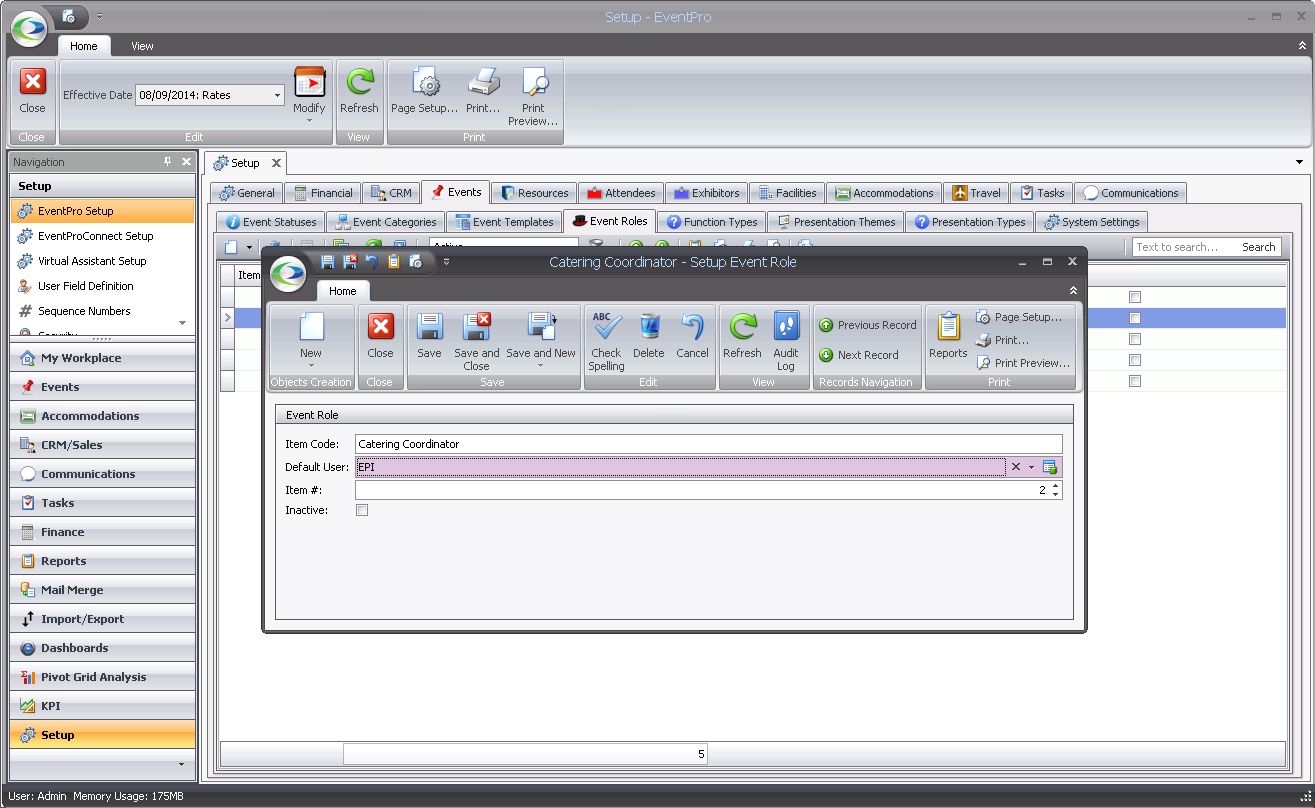
1.Item Code: Enter the name of the event role.
2.Default User: If an event role will typically fall to the same user, you can select a default user from the drop-down list, although you are not required to.
This list is populated by system users set up in Security > Users.
3.Item #: The Item Number determines a record's position relative to other records in a list or grid. Change the Item # to change the record's position in the numerical sort order.
When you're done creating or editing the record, click Save and Close.