1.Start a New record in the Social Media selection grid.
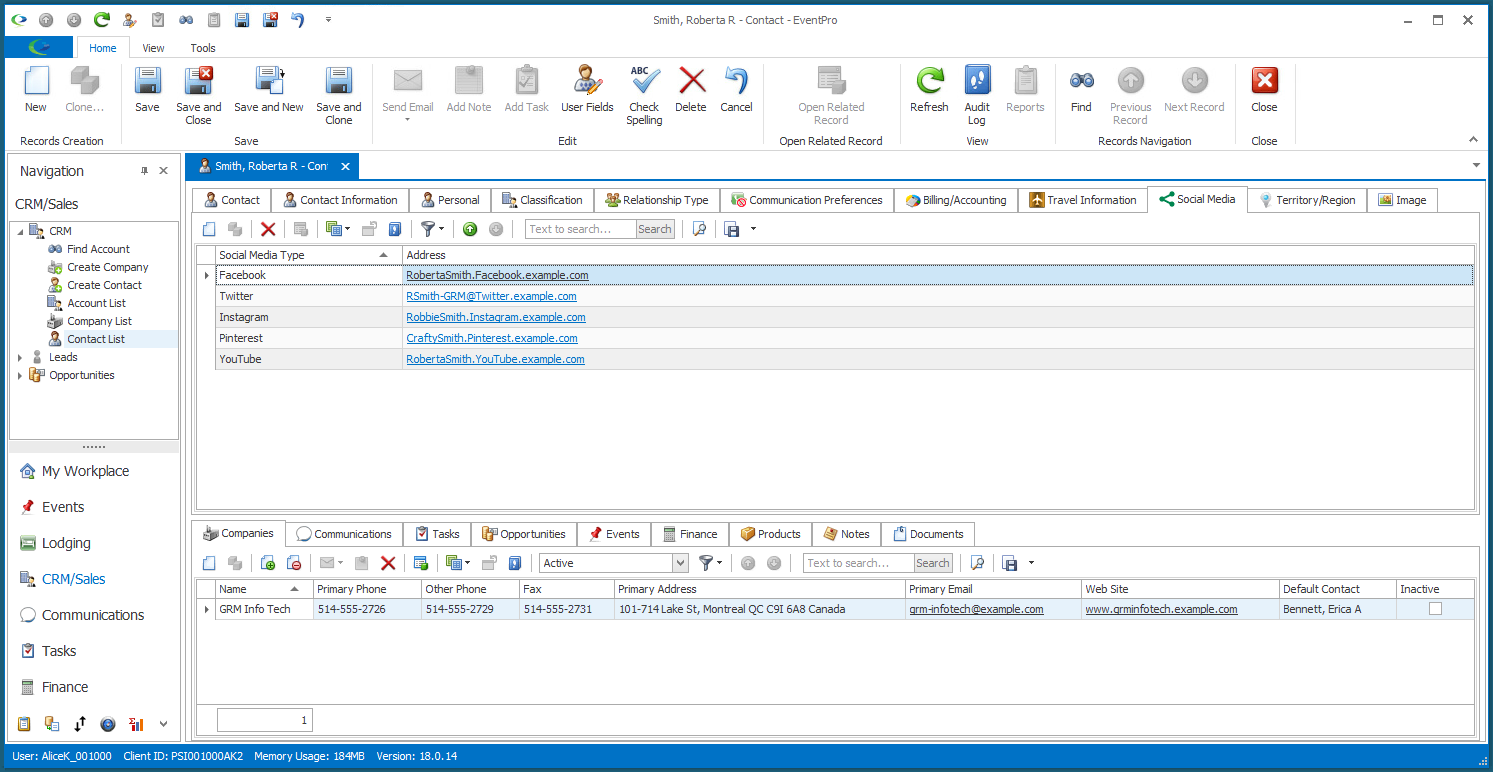
2.The Account Social Media edit form appears.
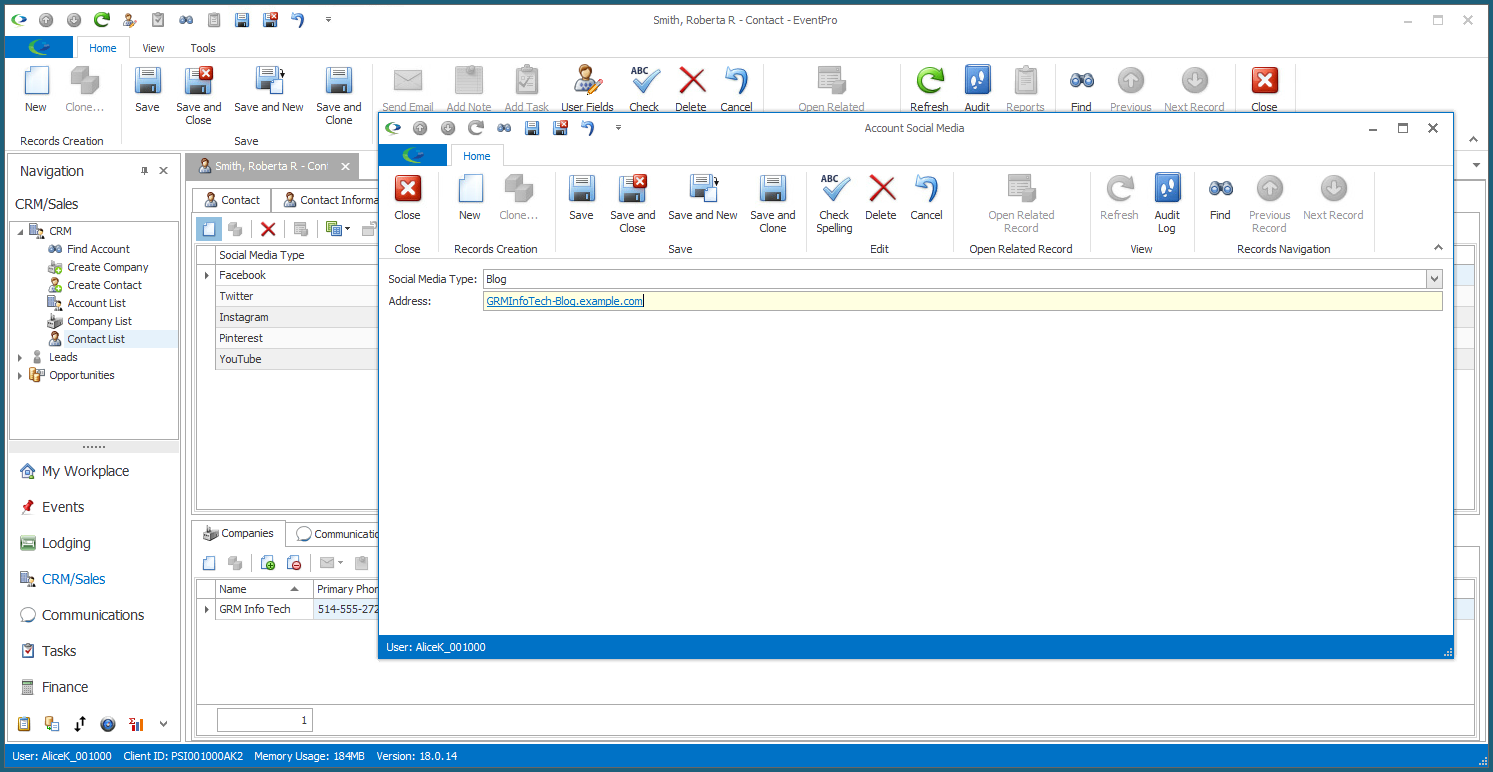
3.Select a Social Media Type from the drop-down.
4.Enter the Address for the Contact's profile or page on the selected social media type.
5.Save and Close the Social Media edit form to return to the Contact edit form.