Before merging Companies, you need to determine which account is the Main company, and which is the Duplicate company (or Duplicate companies, if more than one).
This is important, because after the linked records from the Duplicate companies are moved over to the Main company, the Duplicate companies will be deleted.
During the merge, any objects linked to the Duplicate companies will be moved into the Main company record. These linked objects include:
•Contacts |
•Products |
•Communications |
•Documents |
•Tasks |
•Social Media |
•Events |
•Credit Cards |
•Opportunities |
(if the Main company is not using Parent Company Credit Cards) |
•Invoices & Payments |
However, the Main company will not copy any information from the fields in the Duplicate companies' edit forms.
•If the Duplicate companies have any different entries under...
oCompany Information |
oContact Information |
(Name, Parent Company, Default Contact, etc.) |
(Addresses, Phones, Email Addresses & Communication Preferences, but not Social Media, as noted above) |
oRelationship Types |
oImage |
oClassification |
oProduct Categories |
oBilling/Accounting |
(individual Product records are transferred over, but not the selections in the Product Categories fields) |
oNotes |
...they will be overwritten by the Main company's information.
•Also, if the Main company is using Parent Credit Cards, the Duplicate companies' credit cards will not be transferred over.
Therefore, if you want to keep some information from the Duplicate companies that is not recorded on the Main company - e.g. an additional Email Address, a Phone Number, some Notes, etc. - you need to manually enter that information in the Main company's edit form before proceeding with the merge.
To illustrate how the information is transferred between merged companies, we will look at an example.
•Let's say that a company was accidentally entered in your database three times - as ABC Company Inc. ABC Co., and ABC Inc. - and you want to merge them into one company.
•You have determined that ABC Company Inc. will be the Main company, as it has the most information entered on it, and it has the correct Company Name and Default Contact.
•The Main company record has Communications and an Event attached to it.
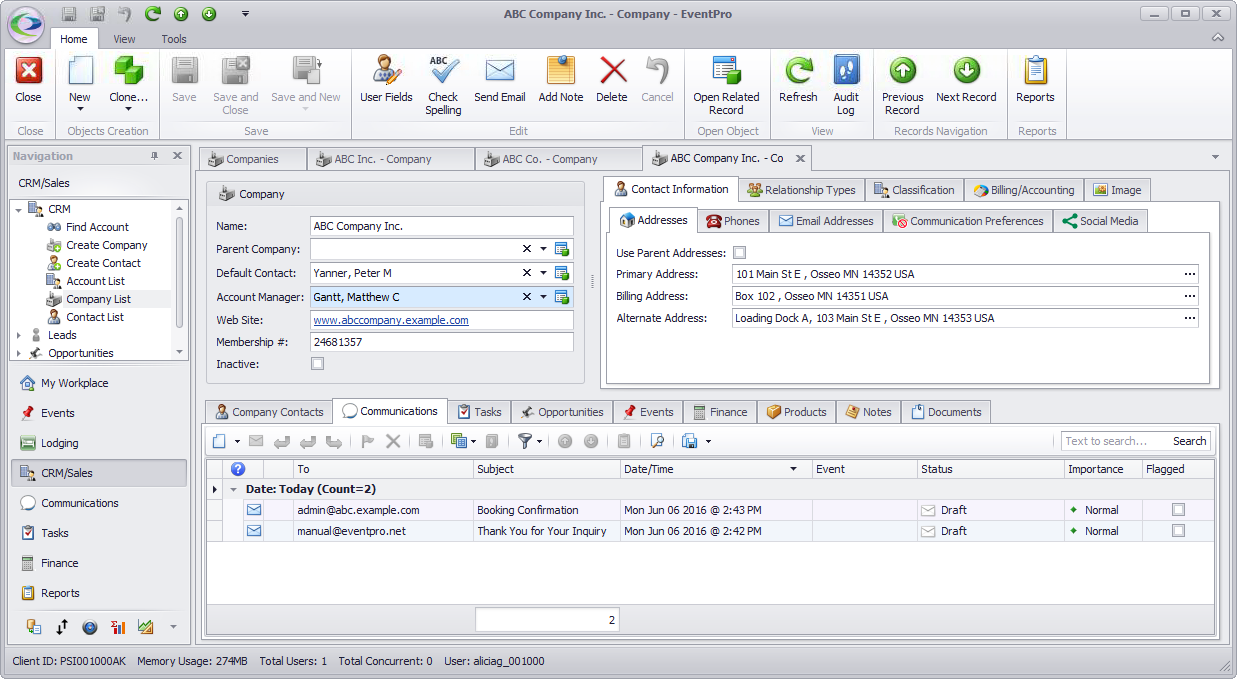
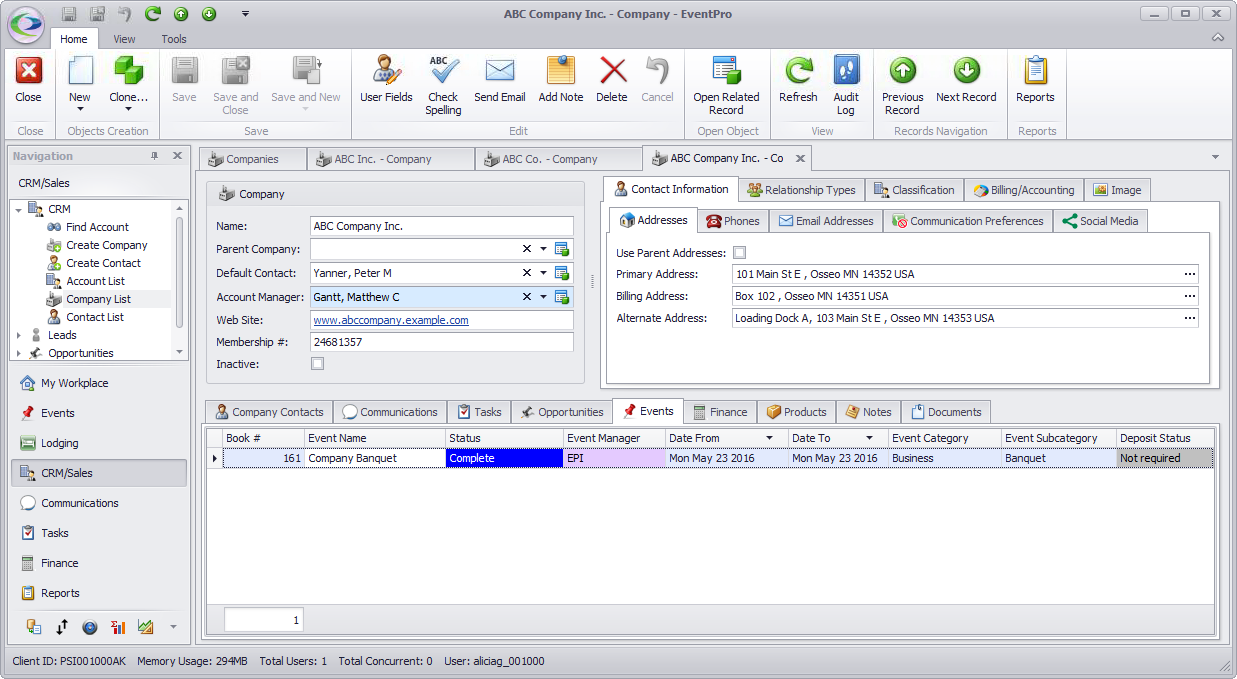
•The two Duplicate companies have different Contacts and Communications linked to them, and one has a different linked Event.
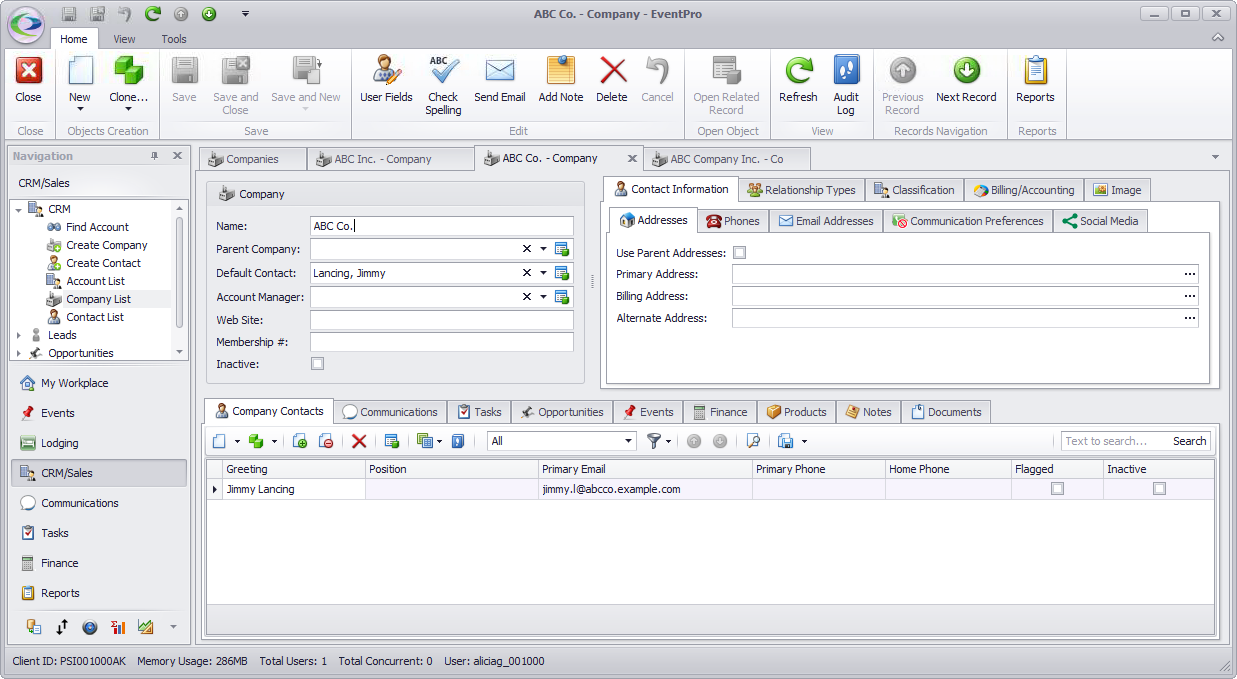
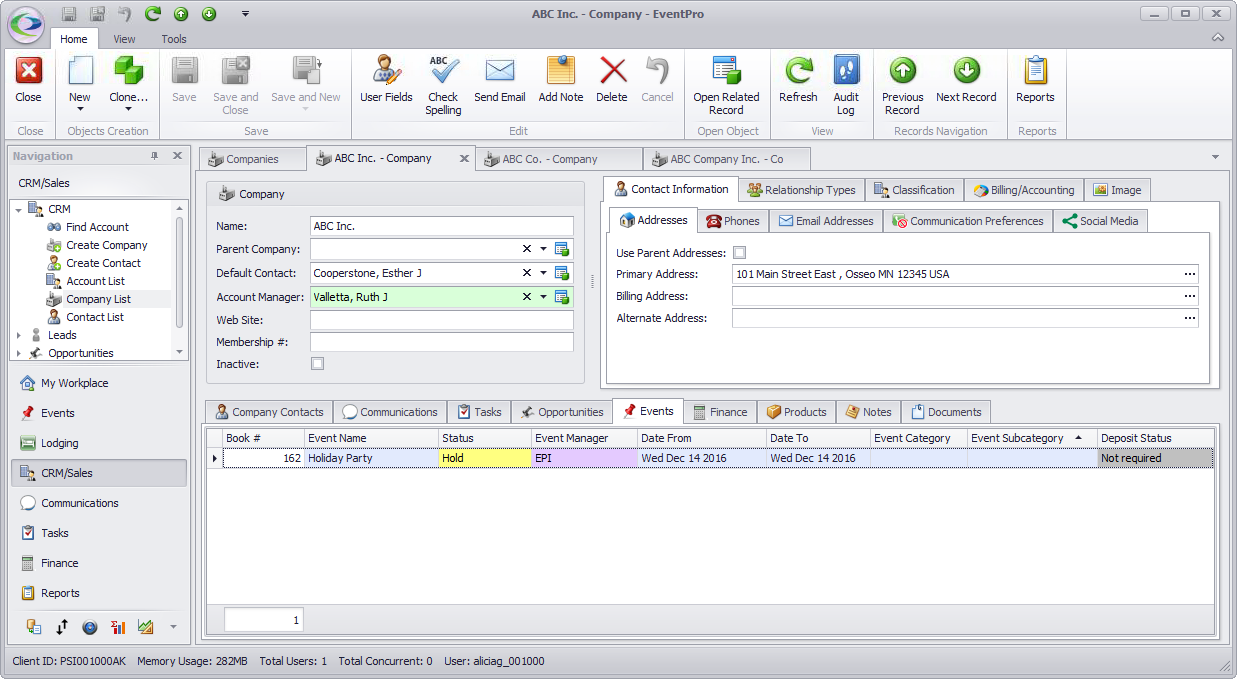
•You complete the merge process, merging the Duplicate companies into the Main company, ABC Company Inc.
•When the Duplicate companies are merged into the Main company, the Main company takes on the linked Contacts of the Duplicate companies, as you see under the Company Contacts tab, although it retains its original Default Contact.
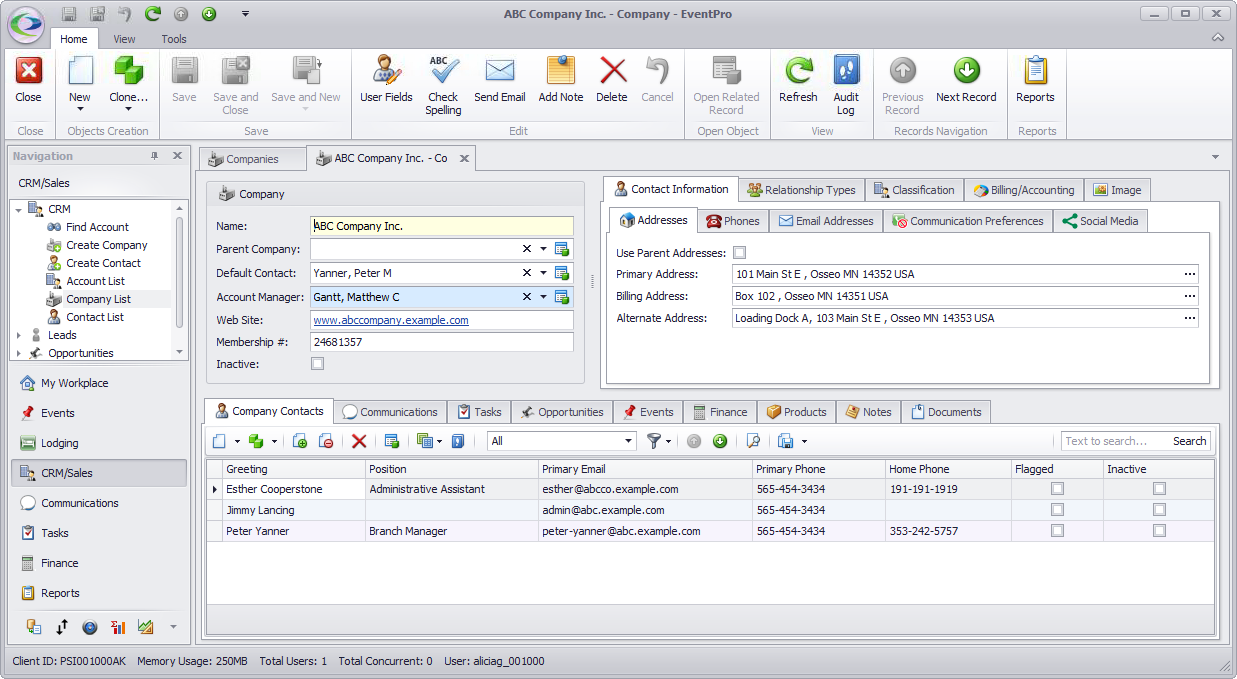
•The Communications and Event from the Duplicate companies have also moved over to the Main company.
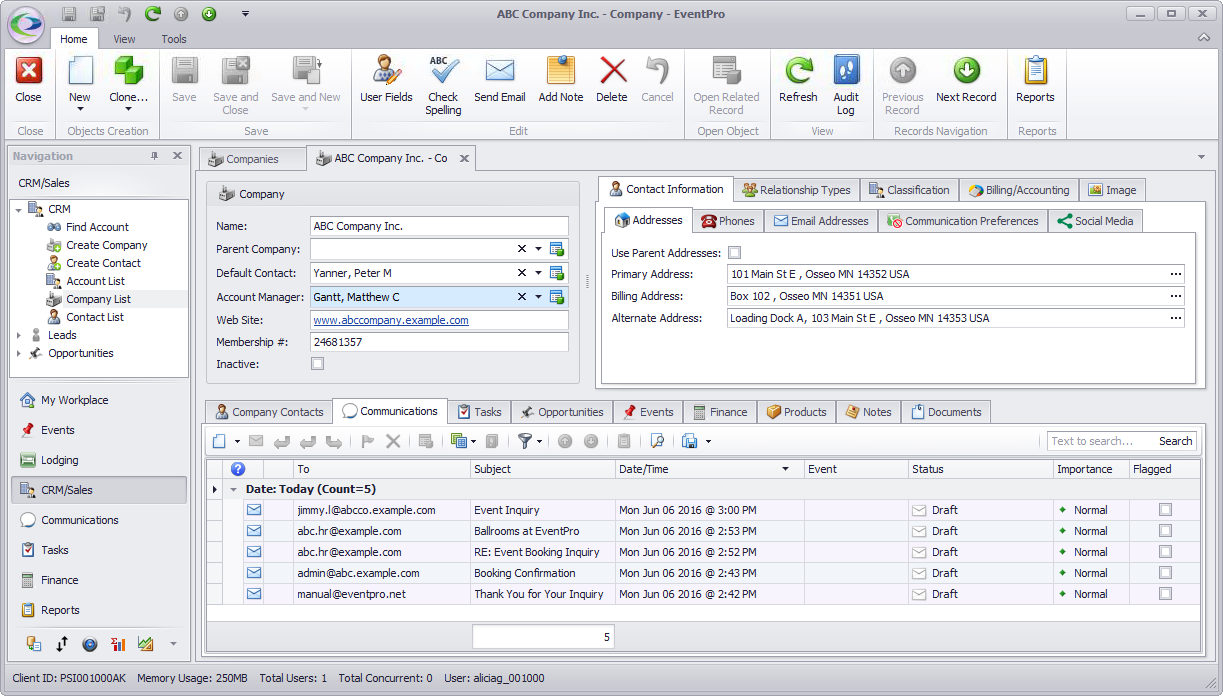
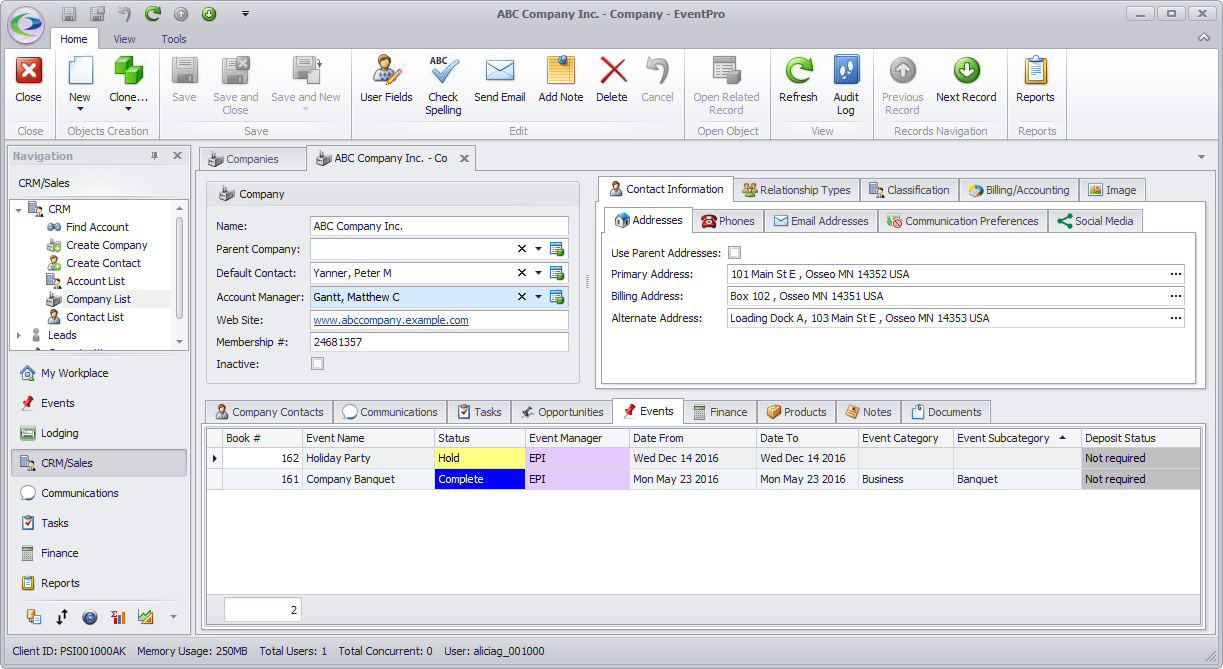
•Note, however, that some of the information will not automatically transfer over from the Duplicate companies to the Main company.
For example, one of the Duplicate companies has some different Notes and Email Addresses, as well as a different Account Manager and Website.
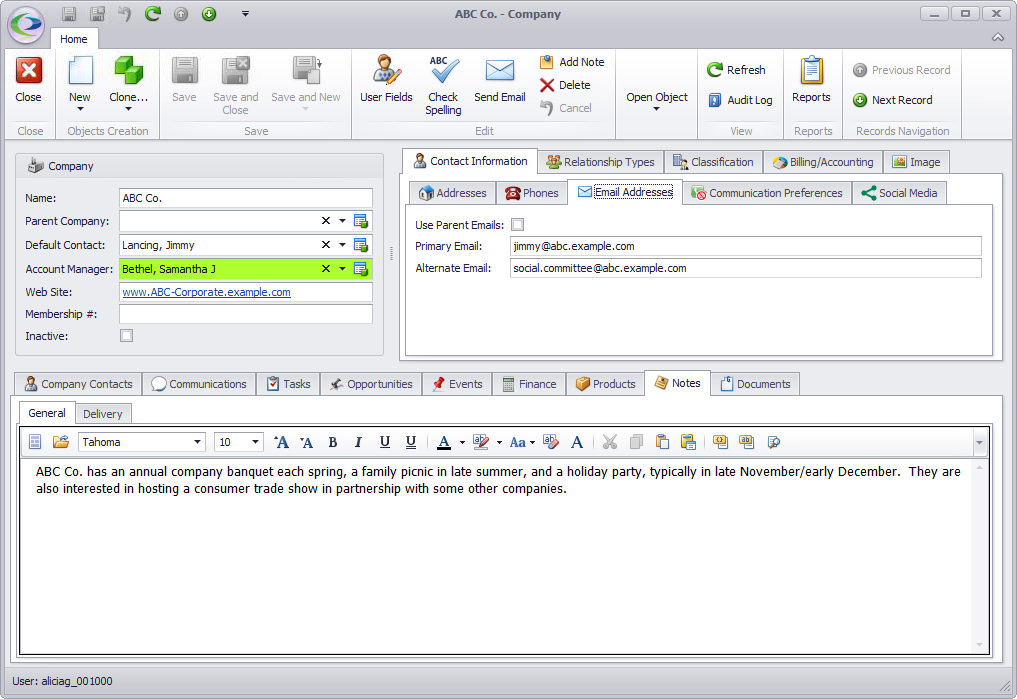
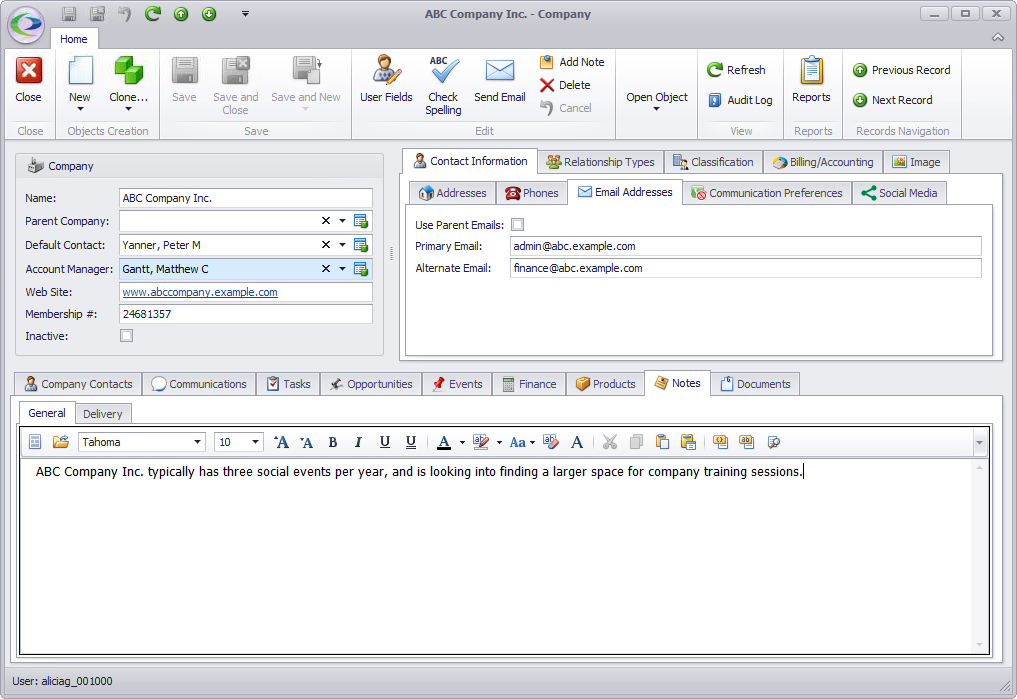
•When the companies merge, the Duplicate company's Notes, Email Address, Account Manager and Website fields are overwritten by the Main company.
Therefore, if you want to keep that information, you need to record it manually in the Main company's account before merging the companies.
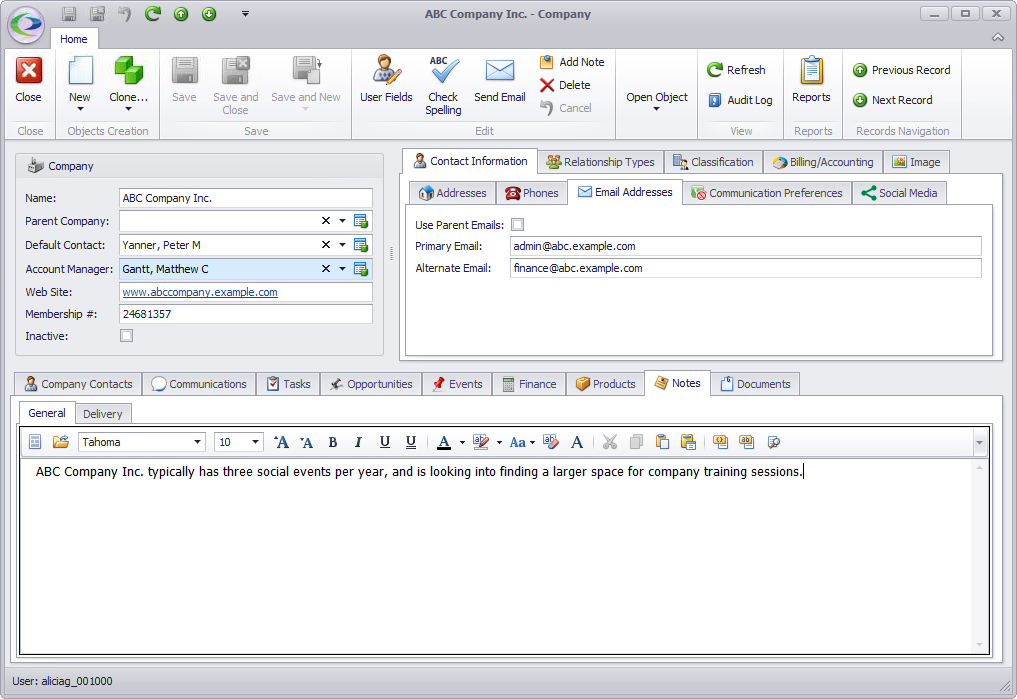
When you are ready to merge the companies, go to Select & Merge Companies.