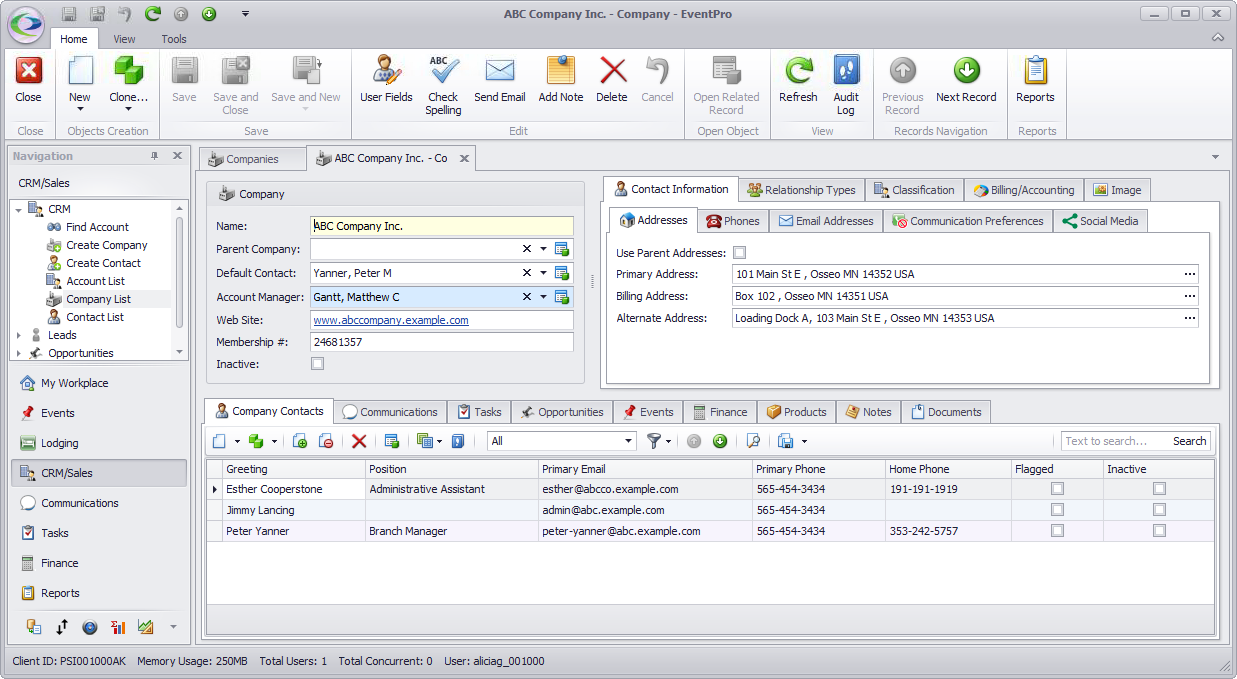1.When starting the company merge in the Company List selection grid, you need to multi-select the relevant Companies in a particular order. (To review the distinction between Main and Duplicate companies, see Merged Company Information.)
a.Hold down the Ctrl key, and select the Duplicate companies.
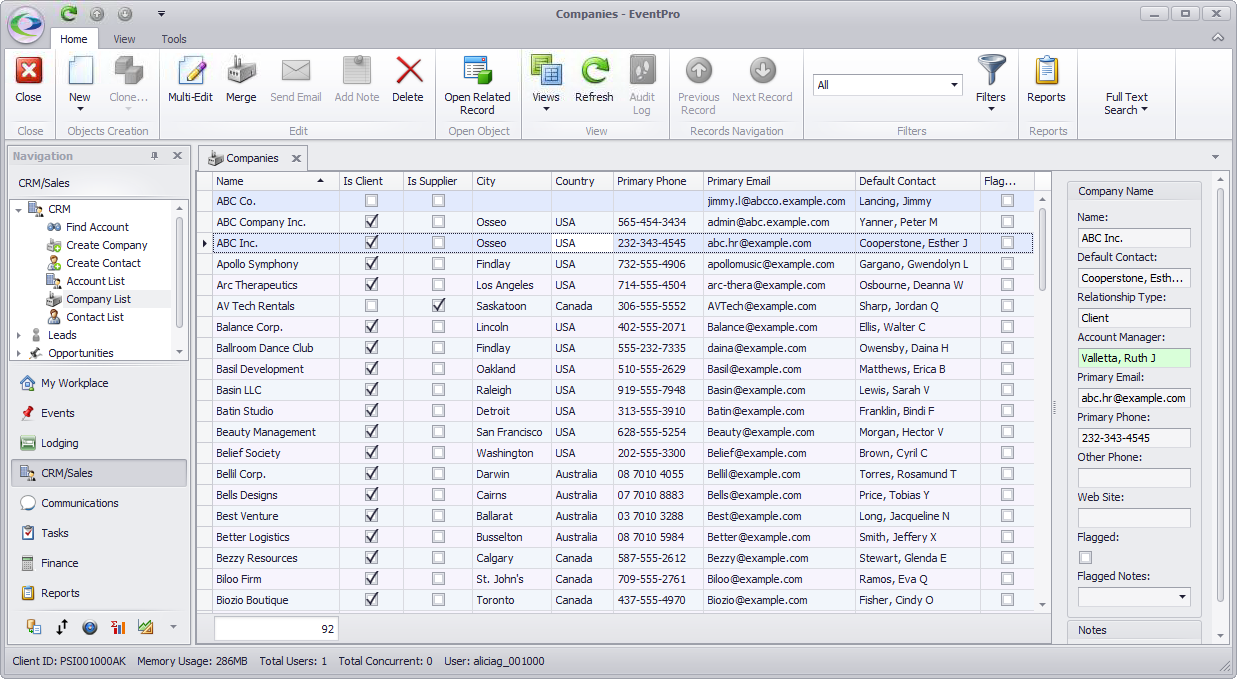
b.Continue holding the Ctrl key down, and select the Main company last.
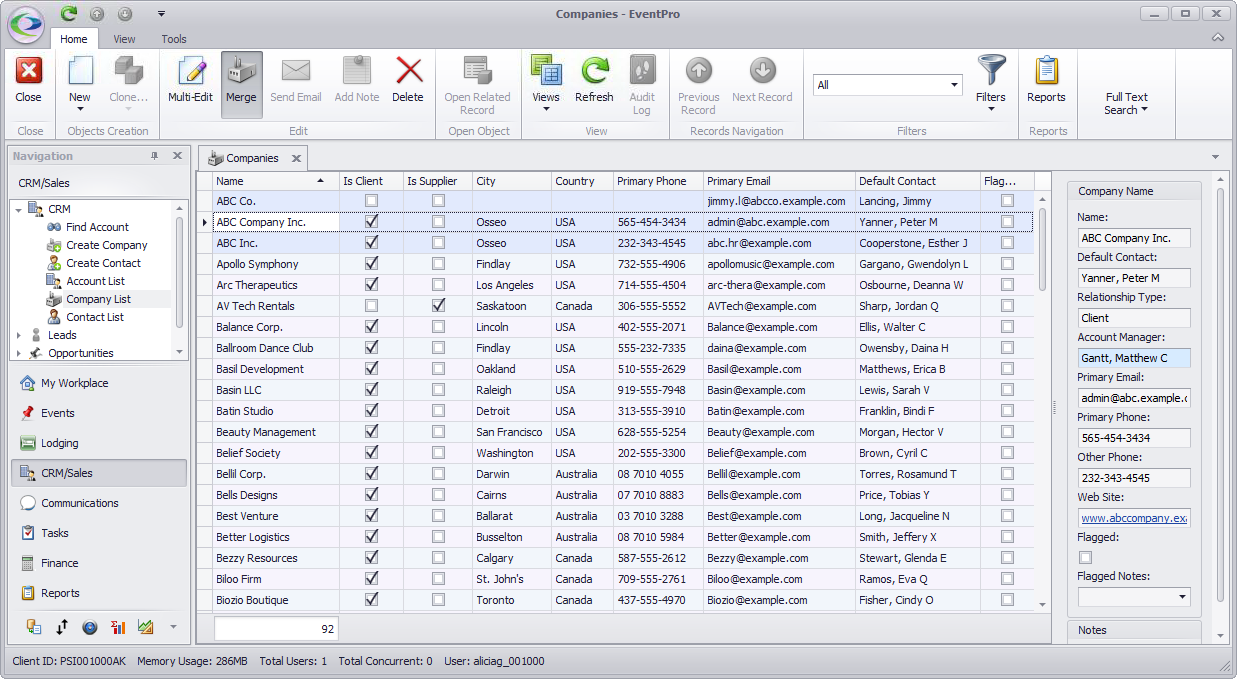
c.Release the Ctrl key. The selected Companies will all be highlighted.
2.Click the Merge button in the top ribbon, or right-click on one of the highlighted records and select Merge from the speed menu.
3.The Merge dialog asks if you want to proceed with the merge, which will move the records into the last-selected company, and delete the other selected companies.
Click Yes to continue with the merge.
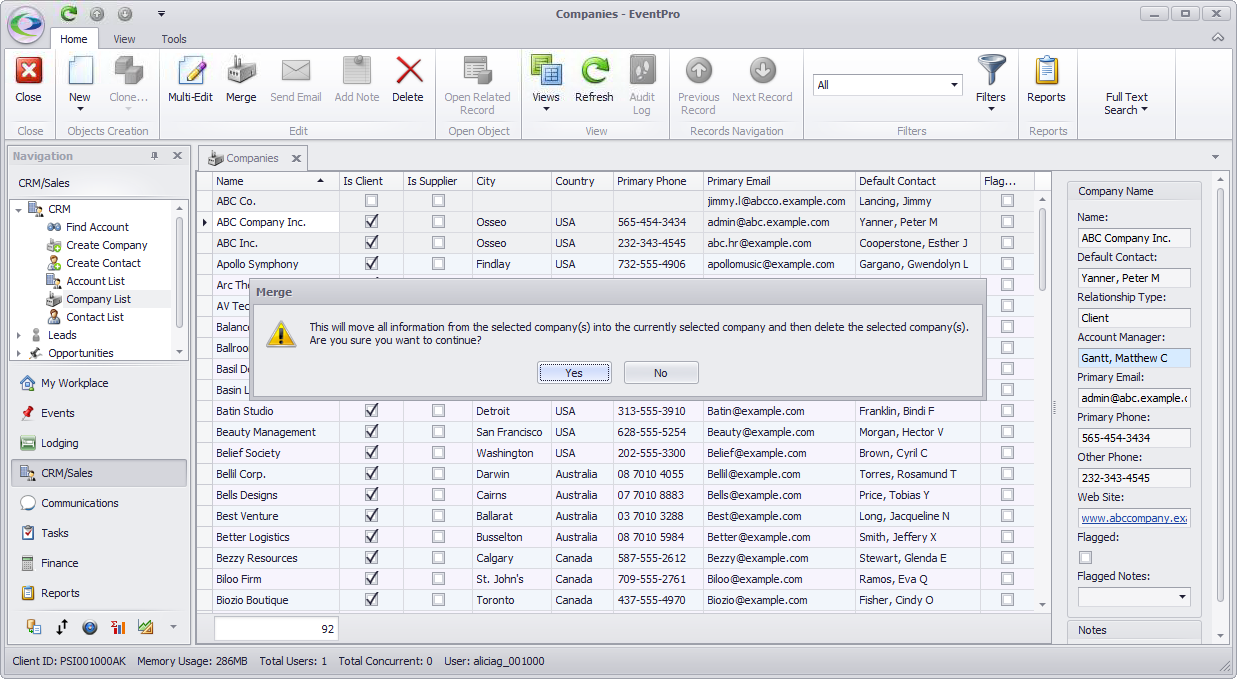
4.When the merge is completed, you will see that just the last-selected Main company remains.
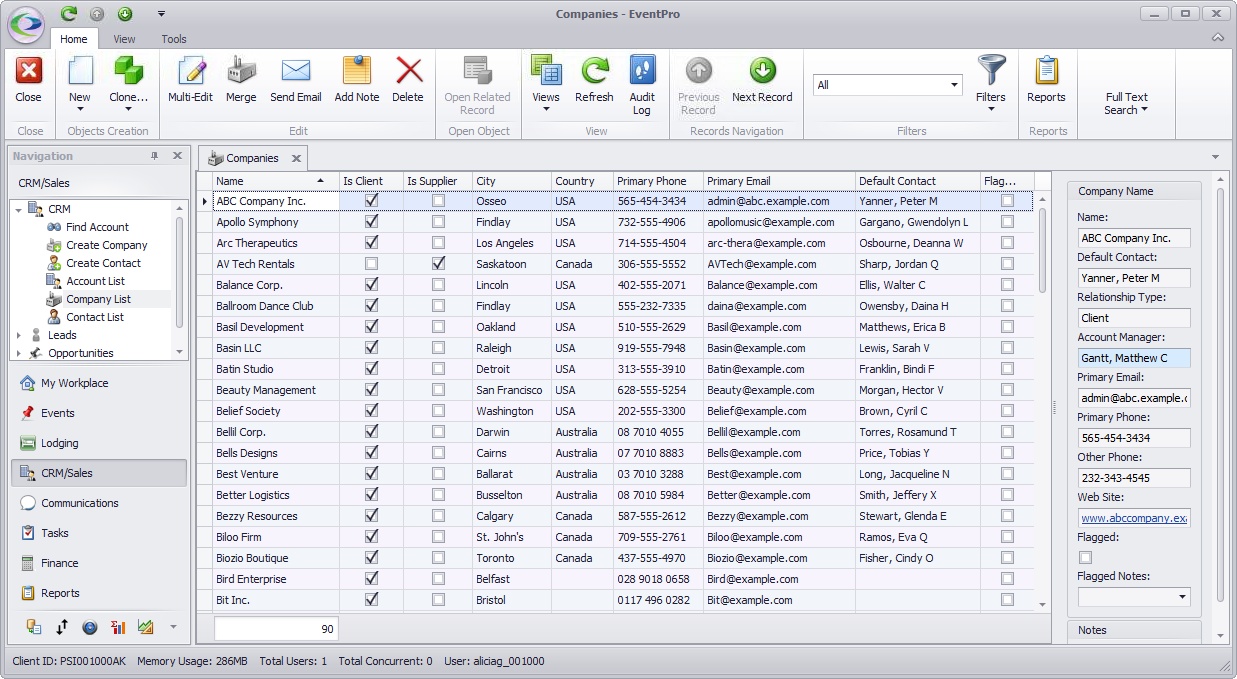
5.If you double-click the Main company to open its edit form, you will see that linked records from the Duplicate companies have been transferred to the Main company.
For more details about what information is automatically transferred to the Main company, review Merged Company Information.