NOTE: This is a legacy payment gateway, which you can continue to use, but please note that any changes made to the gateway by the service provider could disrupt your online payment system. The new gateway integration platform is designed to avoid these disruptions and seamlessly update as required.
1.The information you need to enter under the BPoint tab can be obtained from your BPoint user account:
a.BPoint Form Action
b.BPoint Authorize Action
c.BPoint Verify Action
d.BPoint Merchant Number
e.BPoint Merchant Username
f.BPoint Merchant Password
g.BPoint Biller Code
h.BPoint Payment Amount Forced: Select this checkbox if you want EPConnect to assume that the amount passed to BPoint is the amount that was paid, without the service charge added by BPoint. You will then need to change the billing configuration to ensure that three customer reference fields are added. Normally, there should only be two custom fields set up, but if you select this Payment Amount Forced checkbox, you will require three custom fields.
2.For further information about BPoint setup, please refer to your BPoint support documentation.
3.When you have completed the payment settings for this Payment Gateway Definition, refer back to the topic Define Legacy Payment Gateways to save your changes.
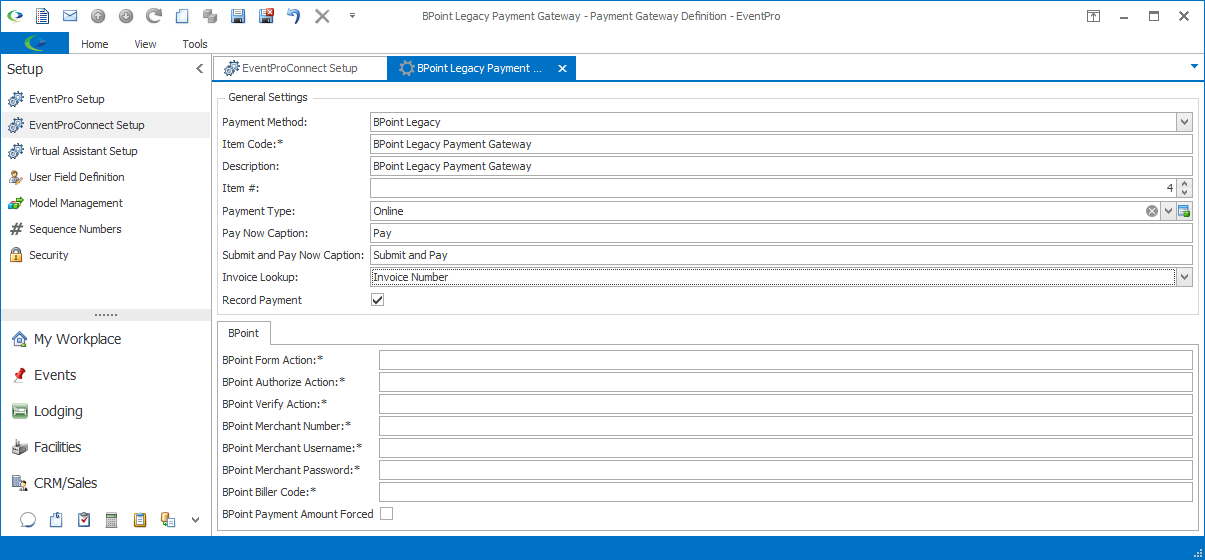
Payment Gateway Definition for Legacy BPoint