Events are booked using the Event Creation Wizard.
The Event Creation Wizard can be launched in a few different ways, and has several different pathways, depending on the type of event you are creating. The instructions below will describe some of the most common ways to book events, but, as with many actions in EventPro, you can achieve the same results by following several different pathways, so you will eventually find the booking options that you prefer to use.
The pages of the Event Creation Wizard will vary, but you will use these same buttons to navigate the pages:
•Next: Use the Next button in the bottom right corner to move forward through the pages of the wizard.
•Back: If you want to return to a previous page, click the Back button.
•Cancel: To cancel the wizard and discard the booking altogether, click Cancel. This will delete all the information you entered in the wizard so far.
Note: You may not see all of the wizard pages as described in the instructions below, due to various reasons. Some wizard pages may not be applicable to you because you don't own the relevant EventPro Module. In other cases, your Event System Settings may specify that certain wizard pages should be skipped. Also, the pages of the wizard will be different depending on the type of event you are creating; you will not see all wizard pages for every event booking. The instructions below will explain when certain pages may not appear in your event booking process.
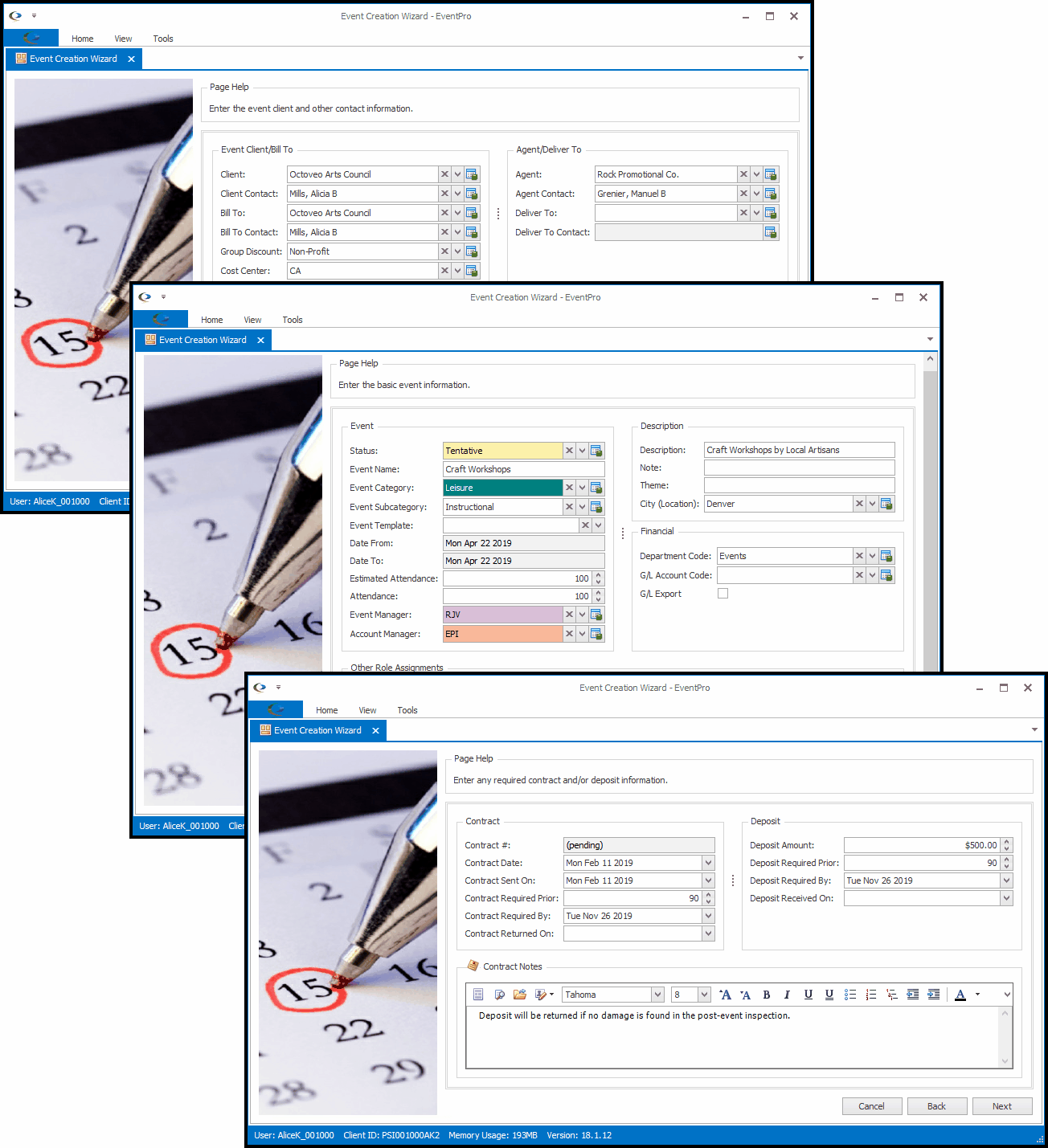
Figure 105: Event Creation Wizard Overview