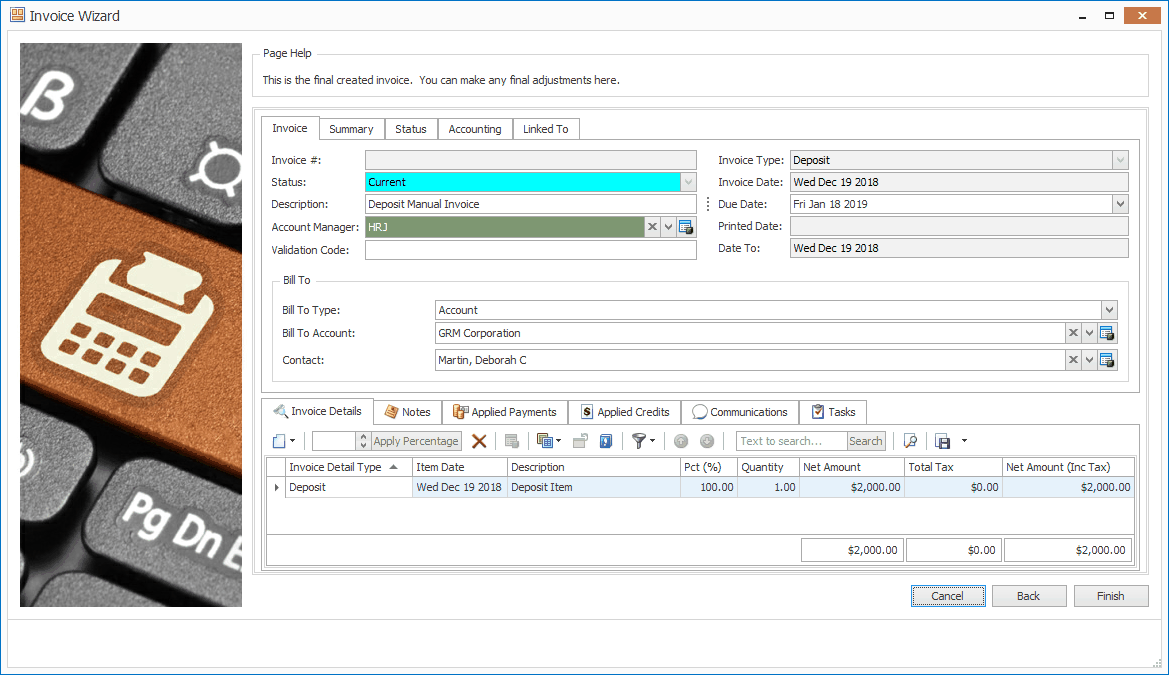|
Breadcrumb Trail: Event Management > Manage Event Finances > Create Event Invoices Invoice Type Overview |
Scroll Prev Top Next More |
Before we begin the invoicing process, we should review the Invoice Types available.
EventPro's flexible invoicing system allows you to create several different types of invoices, depending on how you want to calculate the amount owed.
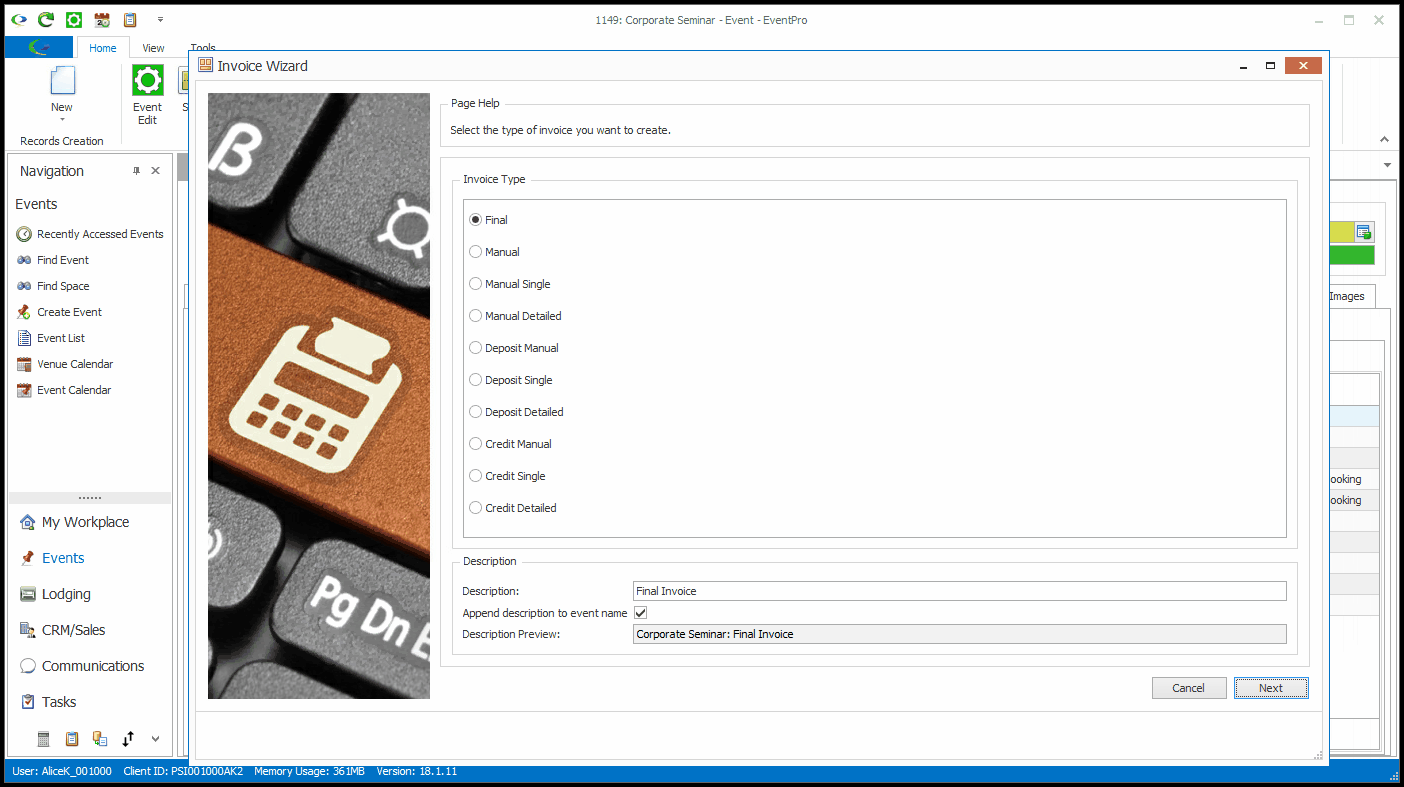
While the "Final" invoice is the most convenient and commonly used invoicing method, you may find that other invoice types suit how your organization bills for events.
Read the descriptions of EventPro's Invoice Types below:
•A Final Invoice automatically pulls in all of the chargeable items for the event, creating a line item for each. 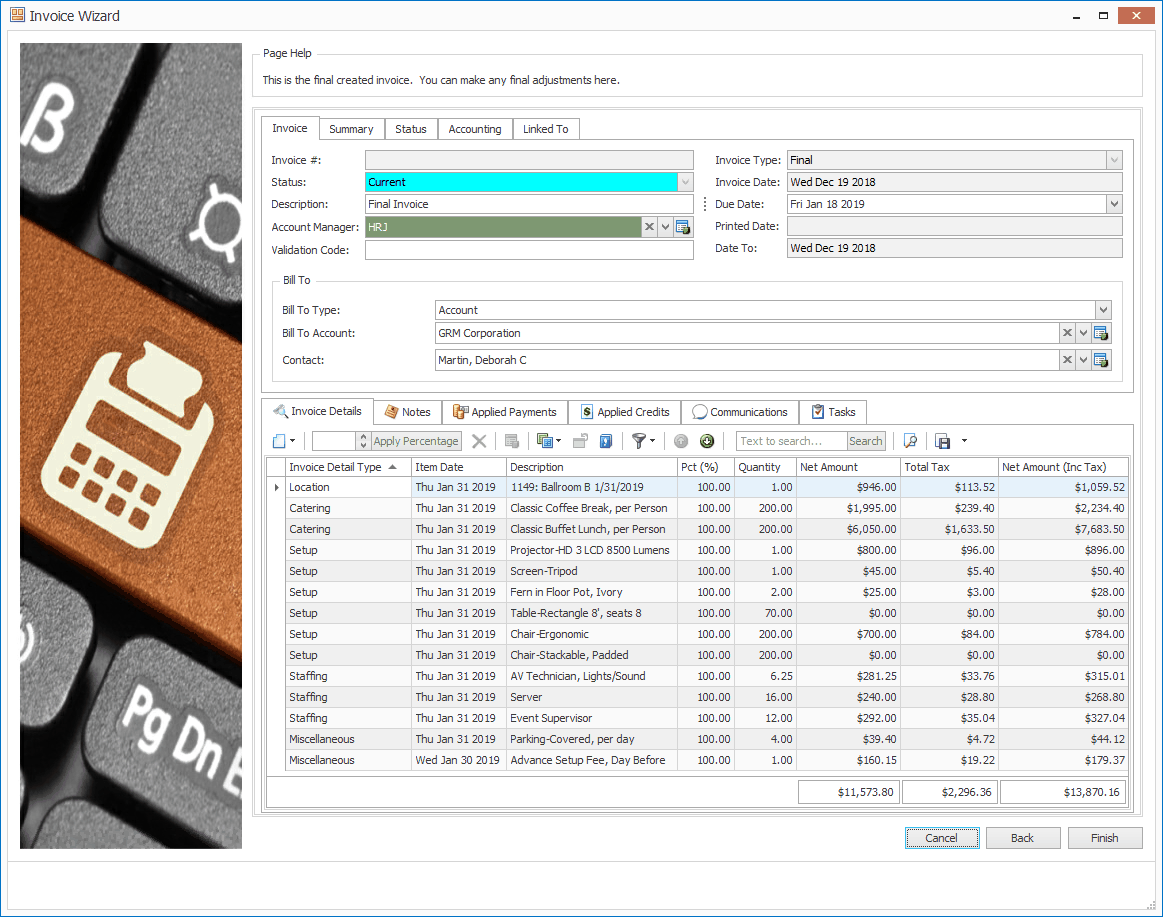 •The invoice line items are linked back to the event items, so you can print a detailed invoice with item quantities, required times, statuses (for Locations), etc. •A Final Invoice makes it easy to split event charges over multiple invoices: oWhen creating a Final Invoice, you can choose to invoice only certain items and/or only a certain percentage of the total charges. oWhen you create a second Final Invoice for the event, the remaining un-invoiced items and/or percent will automatically be pulled into the invoice, ensuring that no charges have been missed. •You cannot edit the line items in a Final Invoice, since that information is taken directly from the linked event item record. •Once the Final Invoice is created, you cannot edit the event items in a way that would affect the invoice, e.g. changing the price or quantity. |
•A Manual Invoice is initially blank, and you must manually add the line item(s) to it. 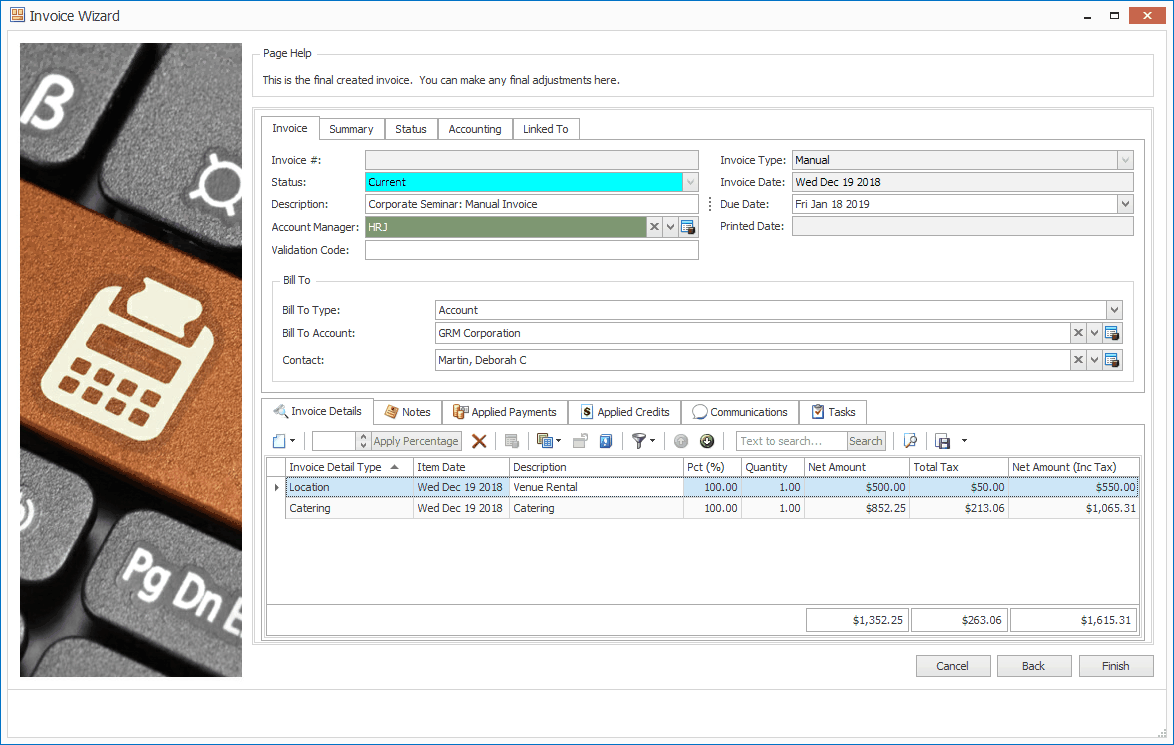 •The flexibility of this invoice allows you to provide as much or as little detail as you prefer. You can create just one line item for one total amount, or break down the charges among multiple line items. The amount of a Manual Invoice is not calculated from anything, so you need to calculate and enter the charge amount(s) manually. •Unlike the Final Invoice, the line items in the Manual Invoice are not locked, and you can continue to edit event items after invoicing. •You must take care to enter the correct charge amounts in Manual Invoices, particularly if you are splitting event charges over multiple invoices. EventPro will not automatically calculate the balance for you. oFor example, if you create a Final Invoice after creating a Manual Invoice for an Event, the Final Invoice will not acknowledge the amount manually invoiced, and will calculate the full total for the chargeable items, possibly overcharging the event client. |
•The Manual Single Invoice creates a single line item for a percentage of the total event item charges. 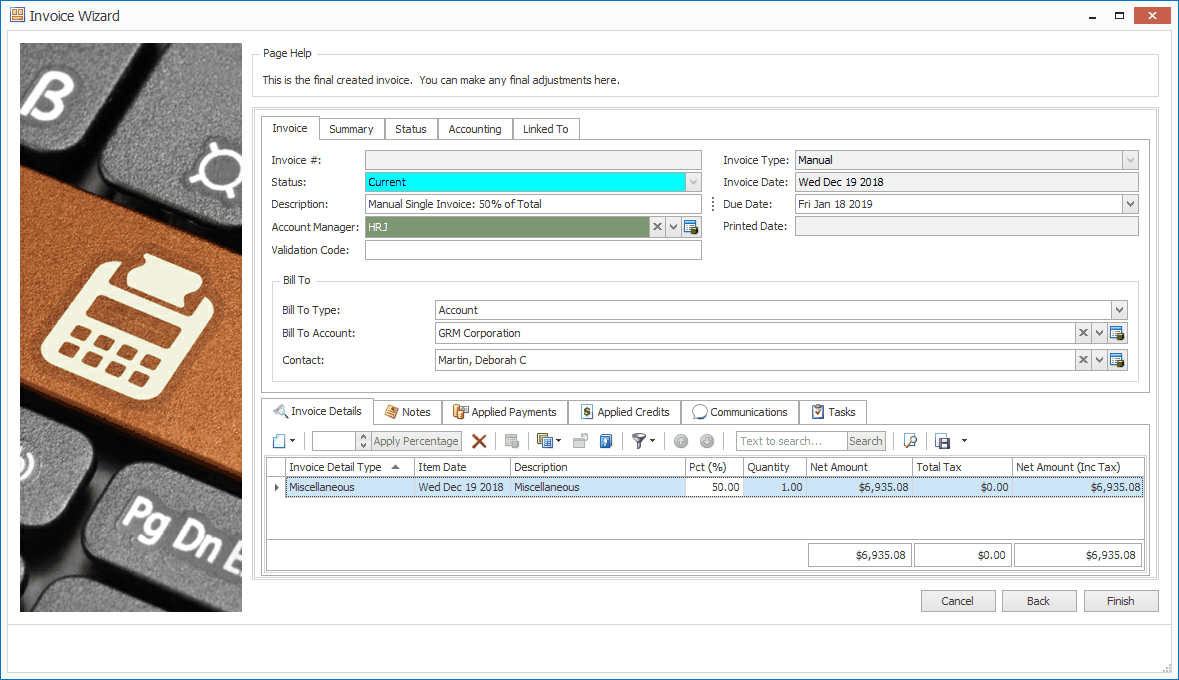 •Although the Manual Single Invoice calculates the charge for a single line item from the total event charges, it should not be confused with the functionality of a Final Invoice. The Manual Single Invoice is still a "Manual" invoice, so if you create a second invoice for the event, EventPro will not automatically calculate the un-invoiced balance. •To complete the invoicing for the event, you could create a second Manual Single Invoice for the remaining percentage (e.g. first invoice for 40%, second invoice for 60%), as long as the event total hasn't changed. However, if there have been any changes to the event charges (e.g. items added or removed), the invoiced total will not match the total event charges. The Manual Single Invoice would not take into account that a previous invoice was calculated on a different event total. If the event charges changed, you would need to manually calculate the balance remaining. |
•The Manual Detailed Invoice pulls in all of the chargeable event items as separate invoice line items. You can choose to invoice only certain items and/or only a certain percentage of the total charges. 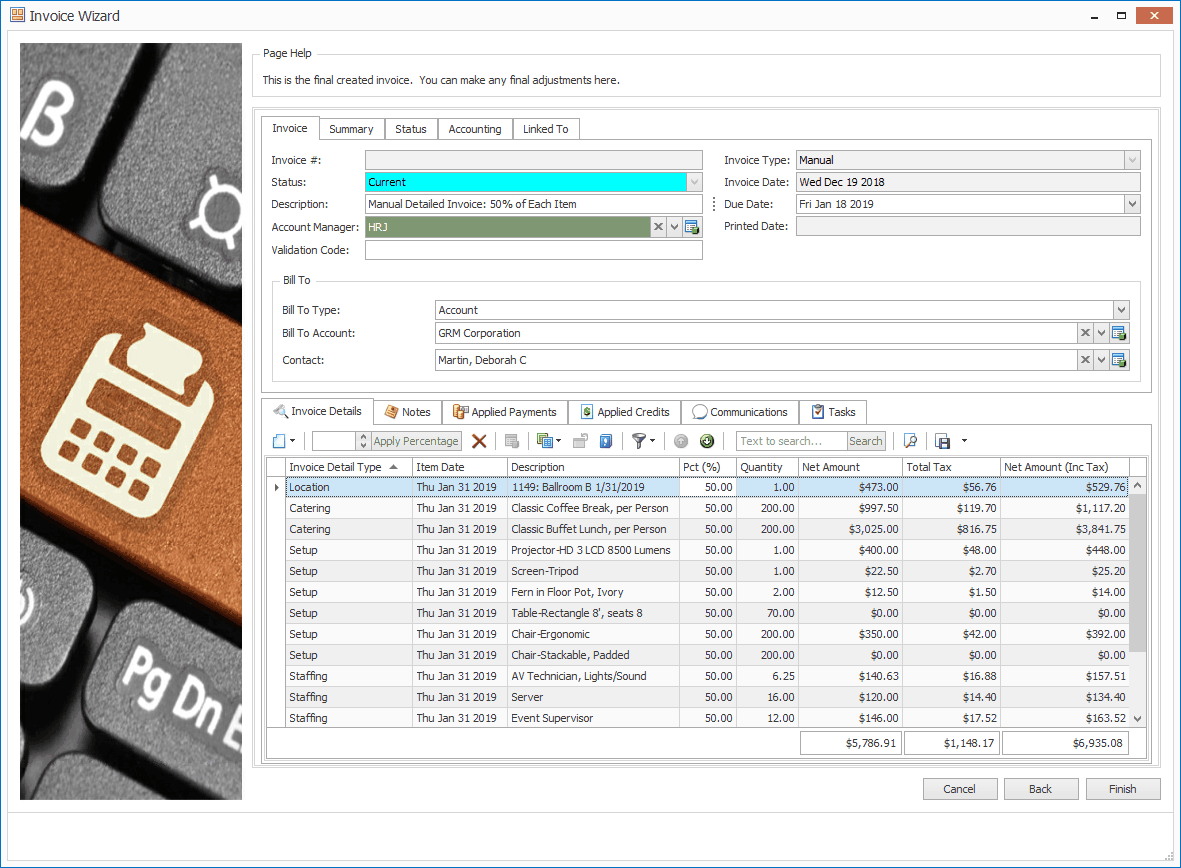 •The Manual Detailed Invoice will look similar to the Final Invoice in appearance, but, remember - it is still completely different in function. oBecause this is still a manual invoice, remember that EventPro will not automatically calculate the un-invoiced remainder for the chargeable items if you create a second invoice. oYou could split the event charges over multiple Manual Detailed Invoices, as long as the event total doesn't change in between invoices. If there are any changes to the event charges (e.g. items added or removed), the Manual Detailed Invoice will not take into account that a previous invoice was calculated on a different event total. If the event charges change, you need to manually calculate the remainder to be invoiced. oAlso, unlike items that are included in a Final Invoice (which cannot be edited in a way that would affect the invoice, like price or quantity), you have the freedom to edit chargeable items after invoicing with a Manual Detailed Invoice. The manual invoice only uses the charges from the items; it is not actually linked to the event items. |
•The Deposit Single Invoice creates a single Deposit line item for a percentage of the total event item charges. 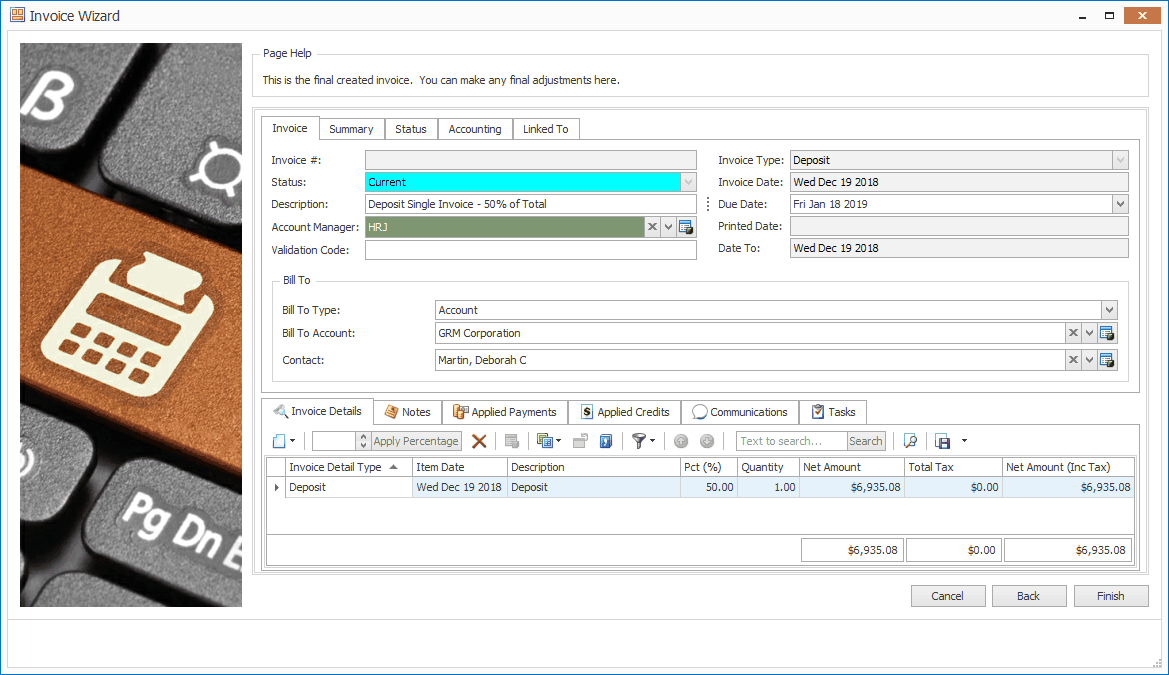 •As with the Deposit Manual Invoice, a Deposit Single Invoice can be deducted from a Final Invoice. •You may find this option convenient if you want to use progressive invoicing for a client. oFor example, you could invoice a client 25% of the total charges a month before the event and 50% a week before the event. oAfter the event, you can create a Final Invoice to catch all remaining charges, deducting the two previous deposit invoices to ensure that the client is not overcharged. |
•The Deposit Detailed Invoice pulls in all of the chargeable event items as separate Deposit line items in the invoice. You can choose to invoice only certain items and/or only a certain percentage of the total charges. 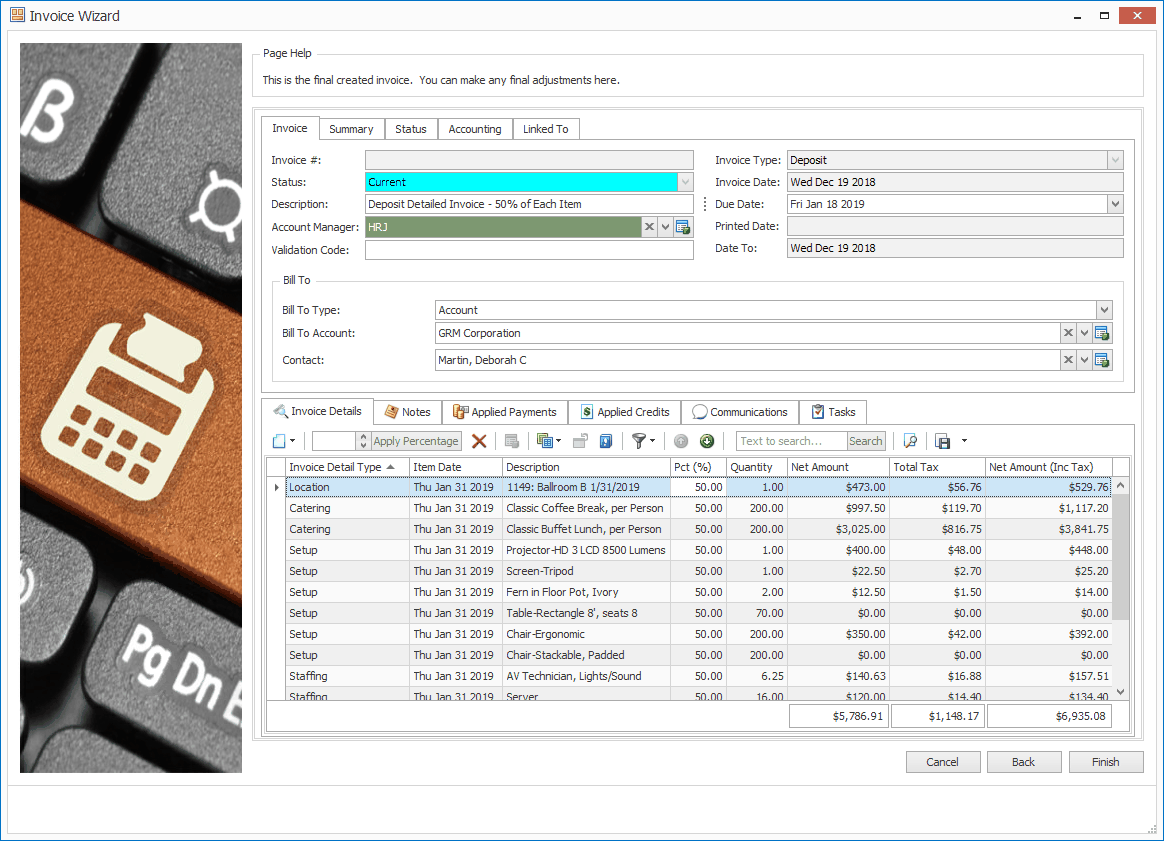 •The Deposit Detailed Invoice will look similar to the Final Invoice in appearance, but, remember - it is different in function. Unlike items that have been included in a Final Invoice, the chargeable items in a Deposit Detailed Invoice can be edited after invoicing. The Deposit Detailed Invoice uses the charges from the event items, but the invoice line items are not actually linked to the event items. •As with the other deposit invoices, the Deposit Detailed Invoice can be deducted from a later Final Invoice for the event. |
•A Credit Manual Invoice acts as a credit memo that balances the customer’s financial record for items that were invoiced, but for which you will not receive payment. •As with a Manual Invoice, you will create your own line item and enter the amount you want to acknowledge as a credit. 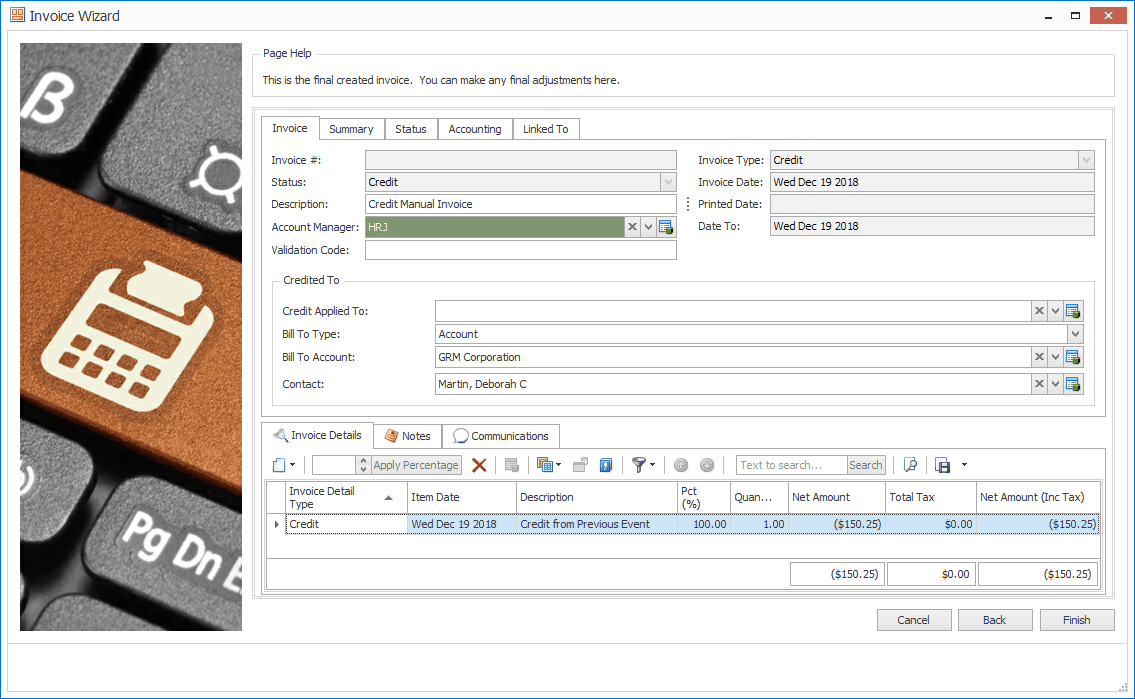 |
•The Credit Single Invoice creates a single Credit line item for a percentage of the total event item charges. 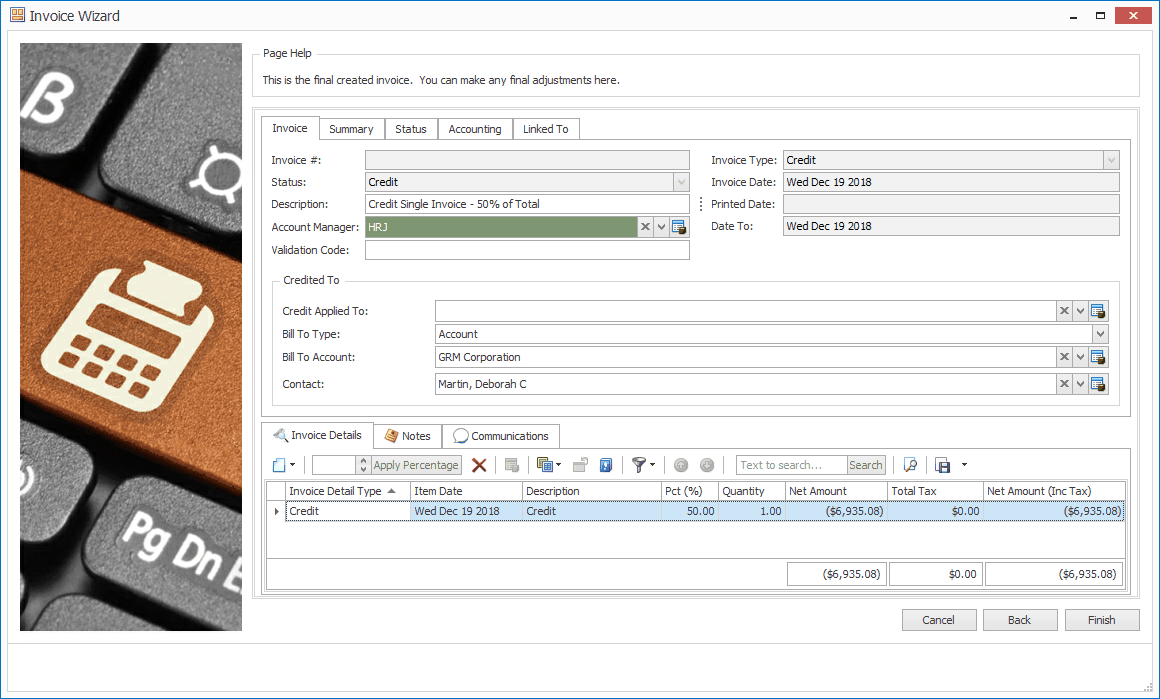 |
•The Credit Detailed Invoice pulls in all of the chargeable event items as separate Credit line items in the invoice. You can choose to invoice only certain items and/or only a certain percentage of the total charges. 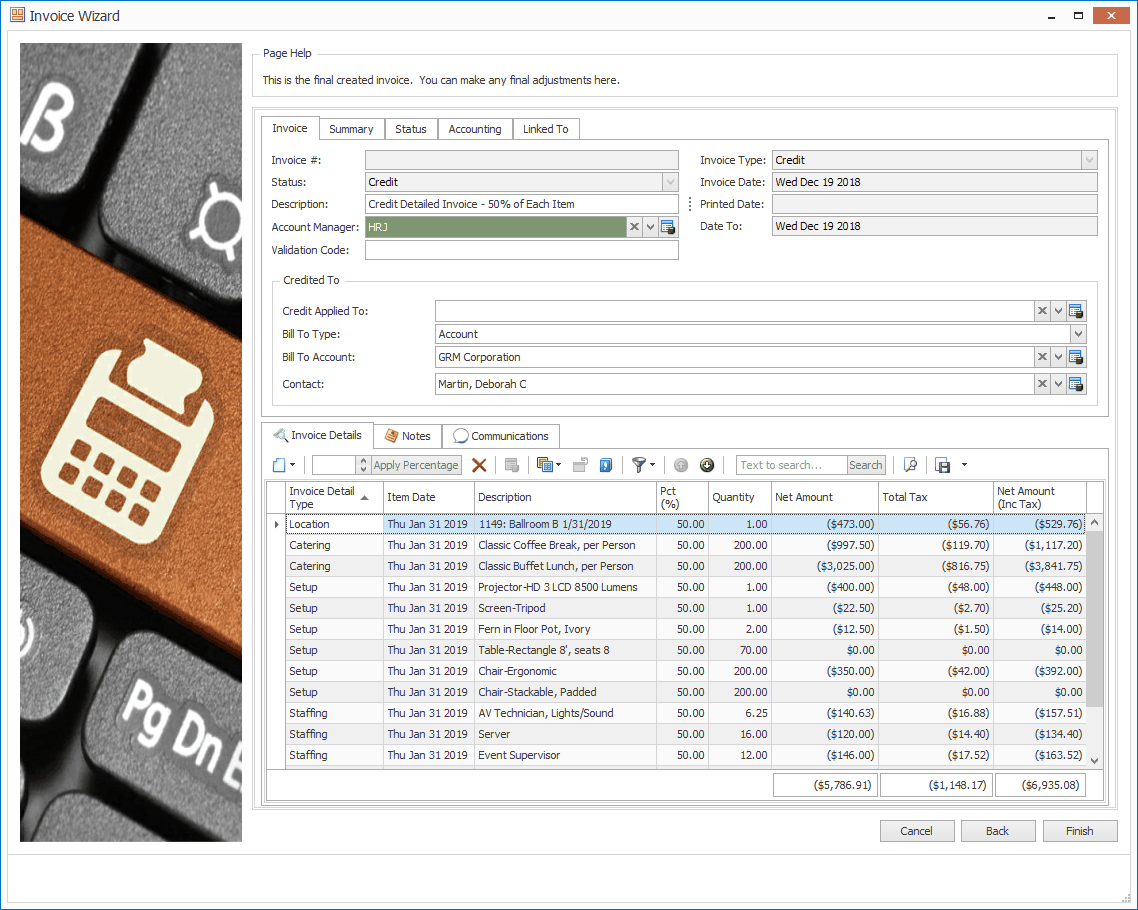 |
© 2023 EventPro Software, a wholly owned subsidiary of Profit Systems Inc. All Rights Reserved.