•Navigation Panel: From the Navigation Panel, you can access the Find command directly for several types of records: Find Event, Find Account, Find Invoice, and so on.
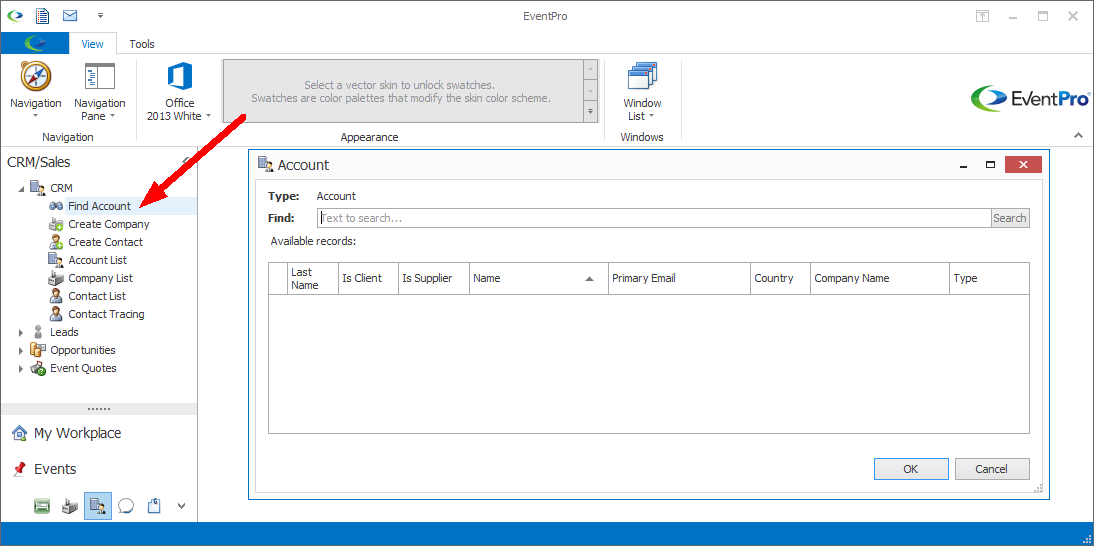
•Navigation Menu: You can access the same Find commands from the Navigation Menu.
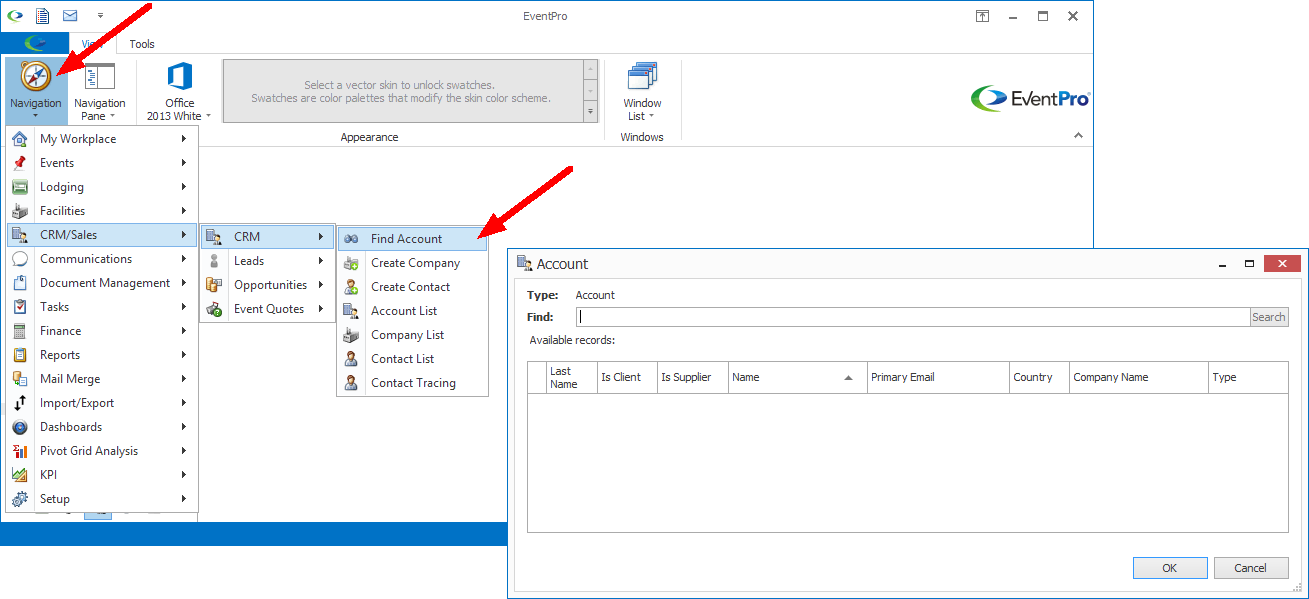
•When you click the "Find " command, the corresponding Find dialog appears.
•In the Find dialog, you will note that the Type field at the top indicates the kind of record you are searching for.
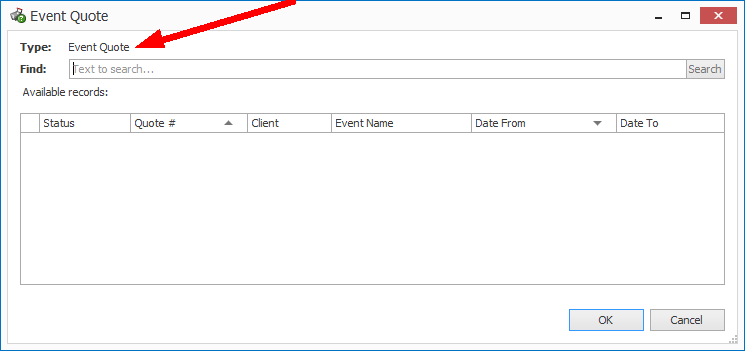
•Type your search term in the Find field, and click the Search button.
•EventPro will search the visible columns in the selection grid below.
oIf you want to add or remove a column in the Find dialog grid, review the instructions under the topic Selection Grids | Choose and Hide Columns.
•The search term does not have to be at the beginning of the field; if the search term appears anywhere in the record's visible fields, it will produce a match.
oFor example, in this Find dialog, we have searched for the partial word "tele", which produces matching results with "tele" at the beginning and in the middle of words.
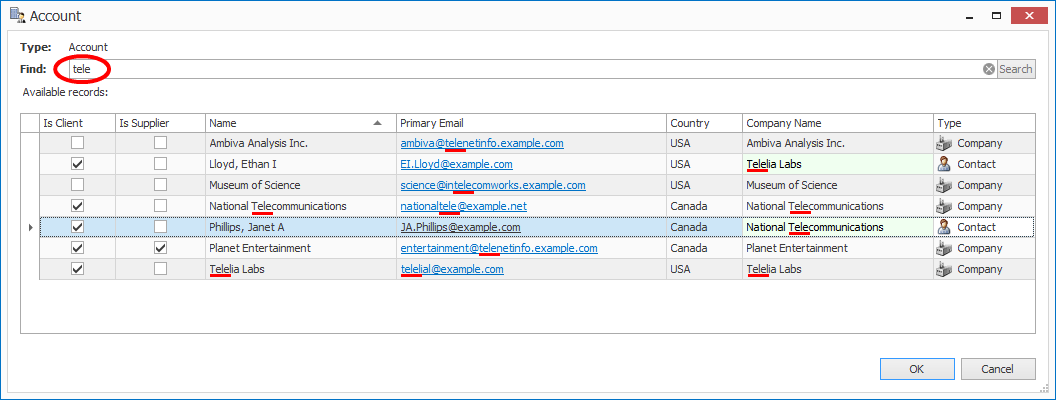
•However, if a column is not visible in the Find dialog, the search will not look for matching entries in that field.
oSo, for example, we are using the same search term as the example above ("tele"), but we have hidden the Primary Email column in the Find dialog.
oThe results will show records with "tele" in any of the visible columns, e.g. Name and Company Name, but will not return records that only had the "tele" term in the Primary Email field. Therefore, our search results are more limited.
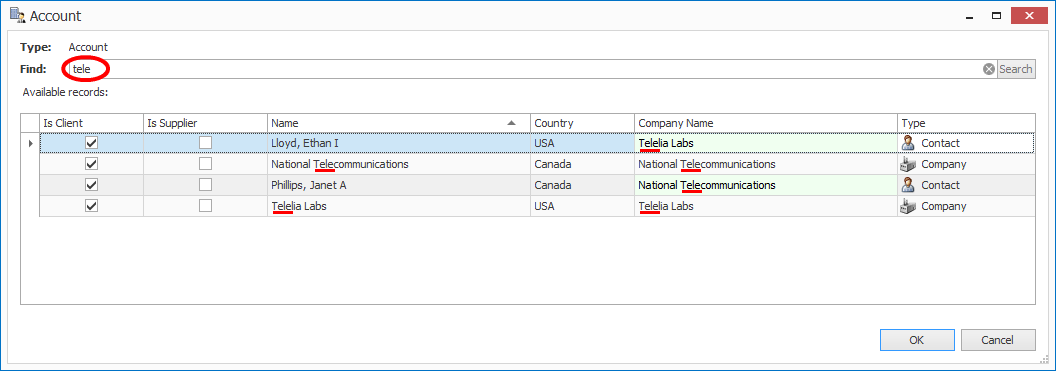
•When you find the record you want in the Find dialog, select the record, and click OK.
•The record will open in the main application window.