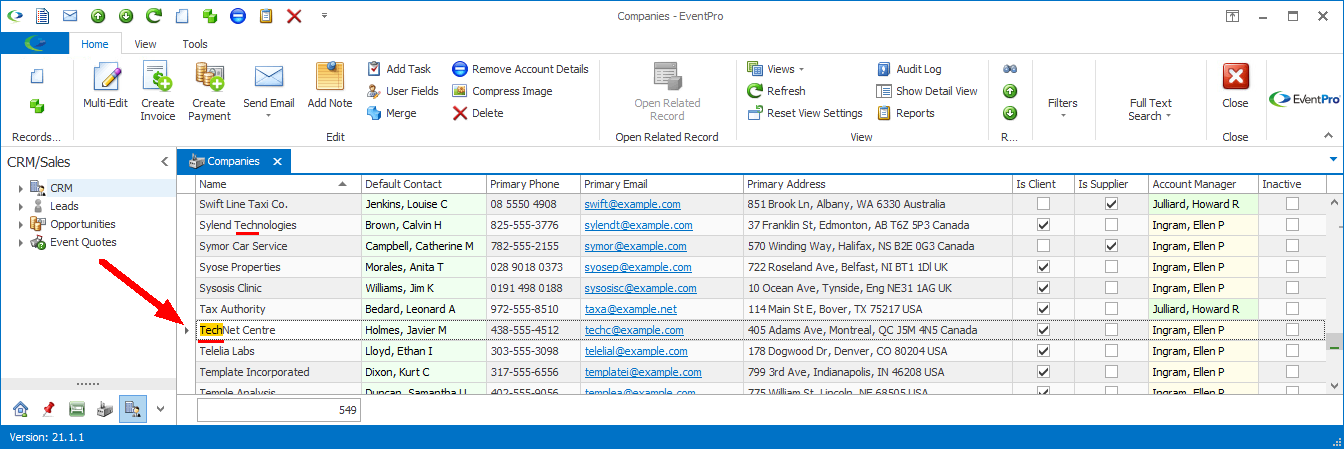•The Type in Column function is a quick way to search in a selection grid, if you only need to search the beginning of record names.
•In a selection grid, click on any record under the column you want to search, and start typing the search term.
•The selection cursor will jump down to the first matching record.
•This search function is a simple left-to-right text search.
oIn our example from the Company List, we have clicked on any company record under the Name column
oWe have typed the term tech.
oThe cursor has jumped down and highlighted the company called "TechNet Centre".
oThe search skipped over the company called "Sylend Technologies", even though the name contains the term "tech", because "tech" is not at the start of the name.