1.Event: A Lodging Booking can be associated with an Event, although it is not necessary.
a.There may already be an Event in this field, if you started the Lodging Booking from an Event or an Event Attendee.
b.If applicable, use the drop-down to select the Event with which you want this Lodging Booking associated.
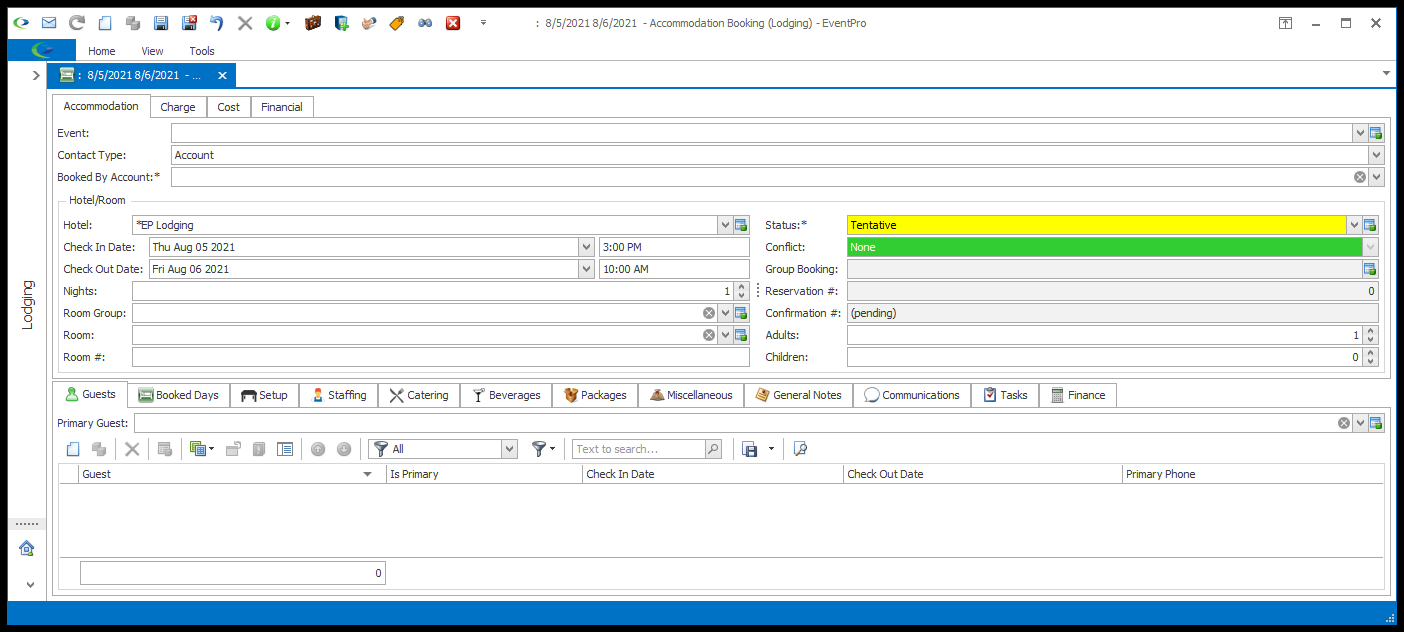
2.Contact Type: There are two options for the Contact Type - Account or Attendee - but you will only see the Attendee option if the Lodging Booking is associated with an Event, i.e. there is an Event selected in the field above.
3.Booked By Account/Booked By Attendee: This field will be Booked By Account or Booked By Attendee, depending on the Contact Type you selected.
a.Booked by Account: If you selected Account as the Contact Type, the Booked By Account list is populated by your CRM Accounts. Find and select the Company or Contact you want to assign as the Booked By Account.
b.Booked by Attendee: If you selected Attendee as the Contact Type, the Booked By Attendee list is populated by the Attendees from the Event you selected above. If the Event doesn't have any Attendees, this drop-down will be blank. Find and select the relevant Attendee, or create the Attendee starting with the New button at the bottom of the drop-down.
c.The Account or Attendee may have already defaulted in, if you started this Lodging Booking from an Event or Event Attendee record.