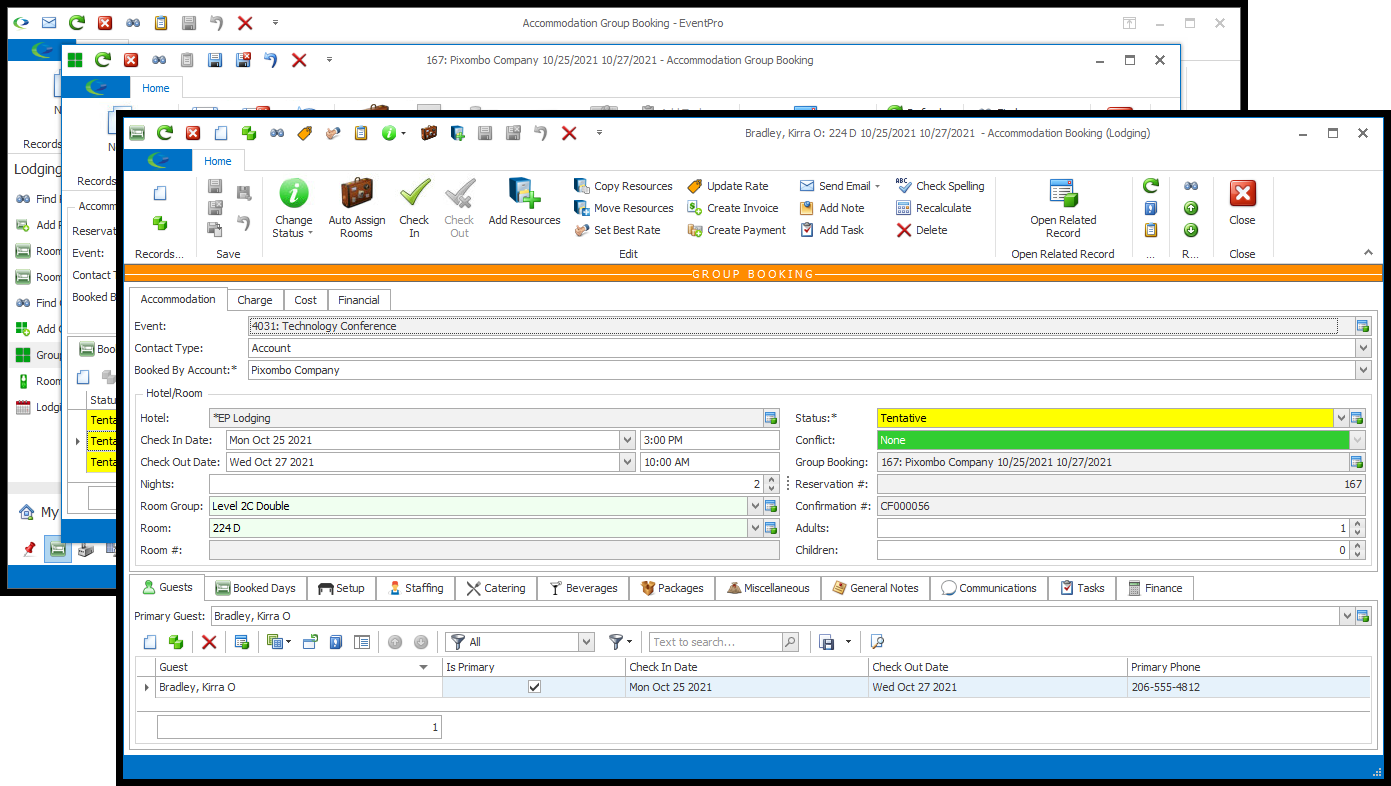•In the Lodging area, you will notice that Lodging Bookings are classified as two general types: Room Bookings and Group Bookings.
•In both Room and Group Bookings, you are reserving Rooms.
•With a Room Booking, you are reserving one Room under a Confirmation Number.
•A Group Booking provides a way to reserve multiple Rooms at once under one Confirmation Number.
oIn other words, a Group Booking is a collection of individual Room Bookings gathered under the same Confirmation #, Reservation #, and Group Booking name, with a main "Booked By" entity for the overall Group Booking.
oYou can edit the information for each individual Room Booking separately within the Group Booking, except for the Confirmation Number, Group Booking name, Reservation #, and Hotel.
oThe Room Bookings within a Group Booking can each have a different "Booked By" entity, which can be different from the overall Group Booking "Booked By" entity.
oRoom Bookings can be billed to their own "Booked By" entity (Bill To: Accommodation Booking), or the Group Booking "Booked By" entity (Bill To: Accommodation Group Booking), as well as the other usual billing options.
oWithin a Group Booking, each Room Booking can have its own linked Resources, Tasks, Communications, and Notes, which can be separate from the Tasks, Communications, and Notes for the overall Group Booking.
•This is an example of an individual Room Booking:
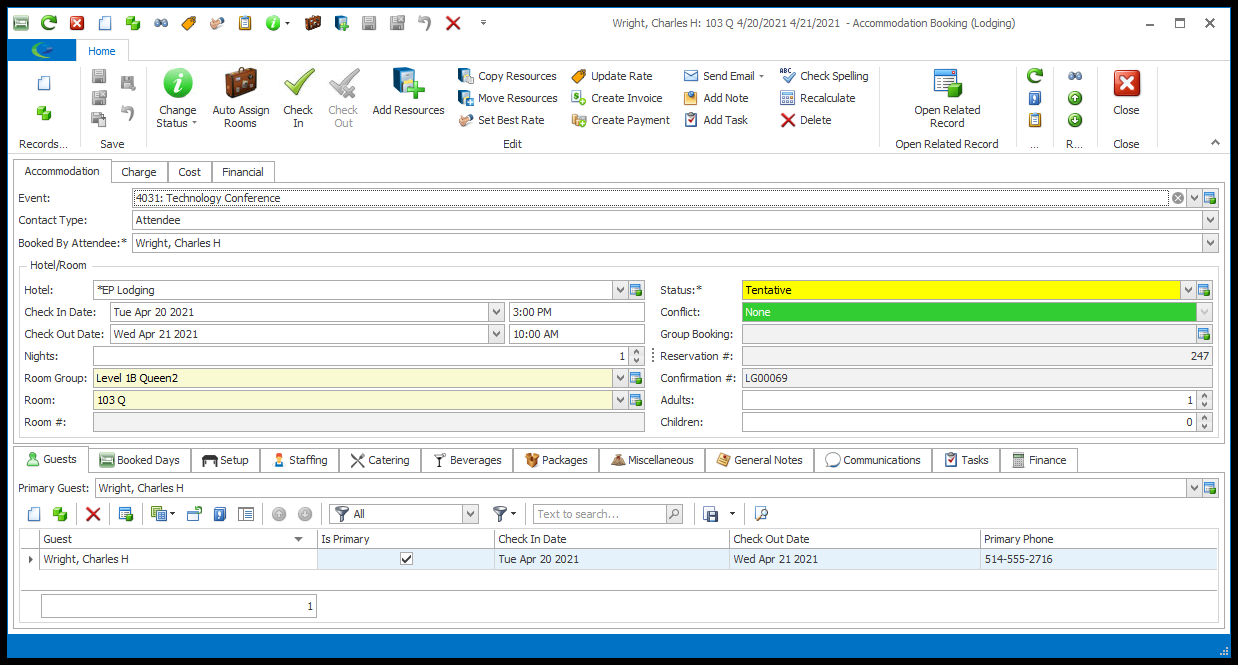
•This is an example of a Group Booking:
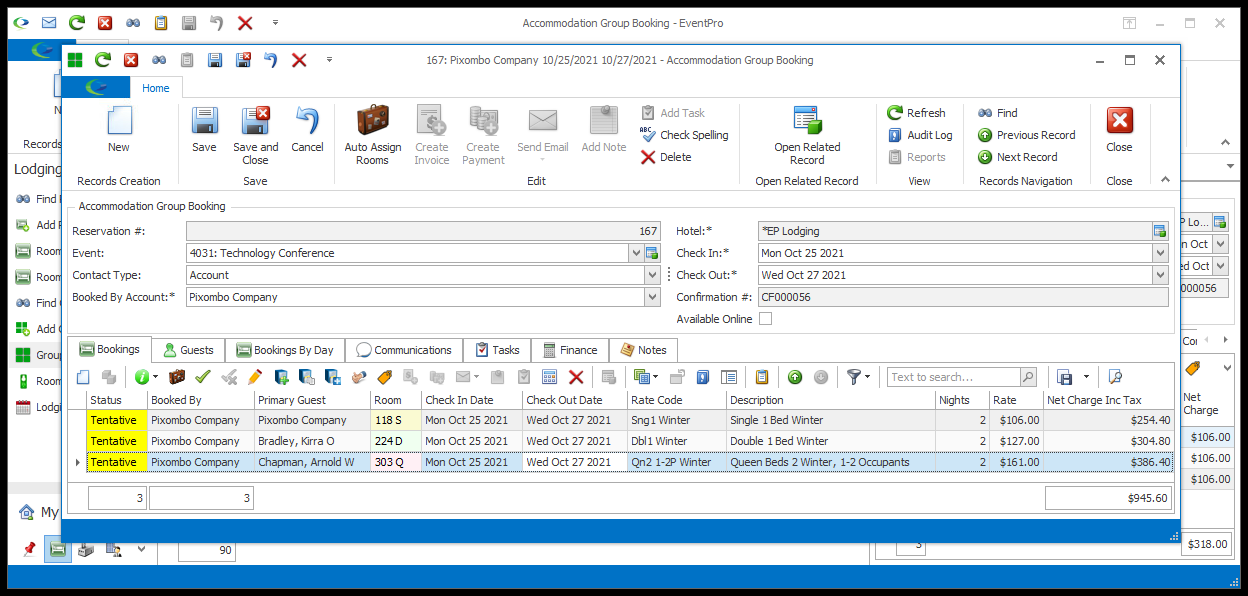
•If you double-click one of the Bookings within the Group Booking, you will note that the resulting edit form looks much like the Room Booking edit form, except with the "Group Booking" note at the top.