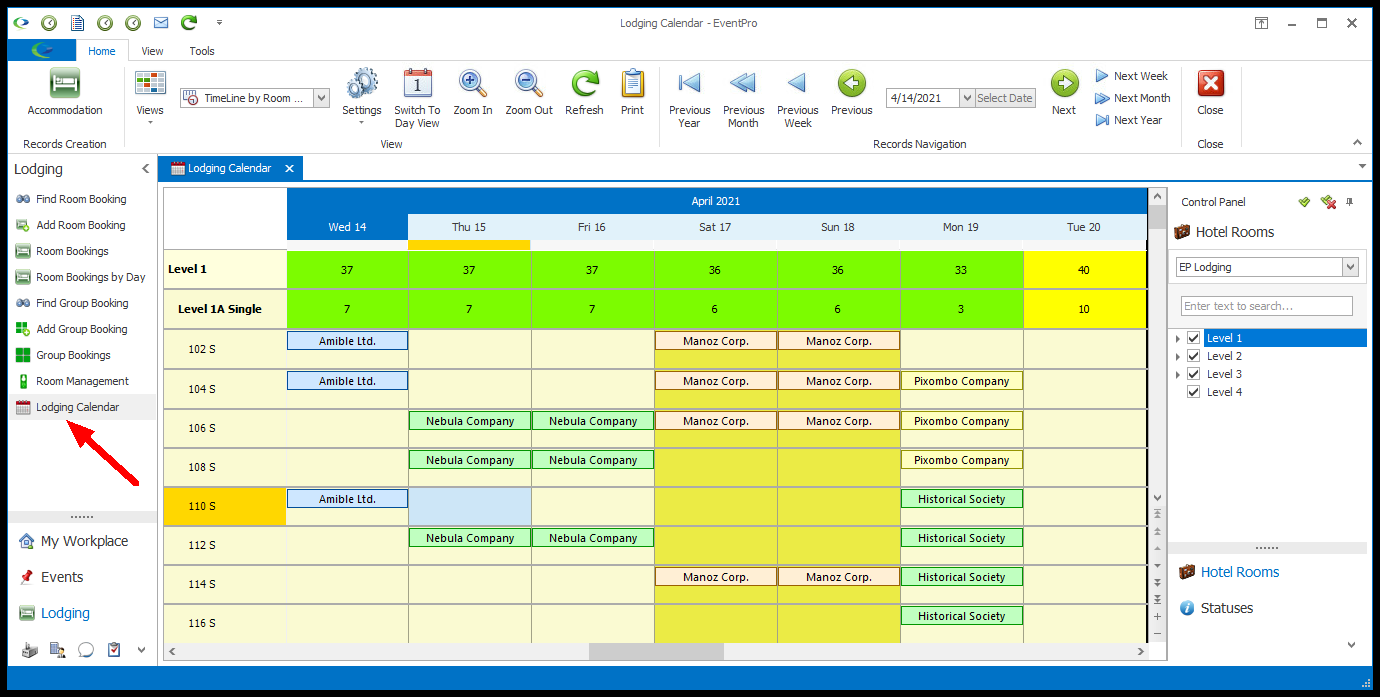•In the general Lodging area, you can view and manage all bookings, regardless of which event they are related to, or if they are not related to any event at all.
•To get to the Lodging area, you can select Lodging in the Navigation Panel or Navigation Menu. There are then several options within the Lodging menu.
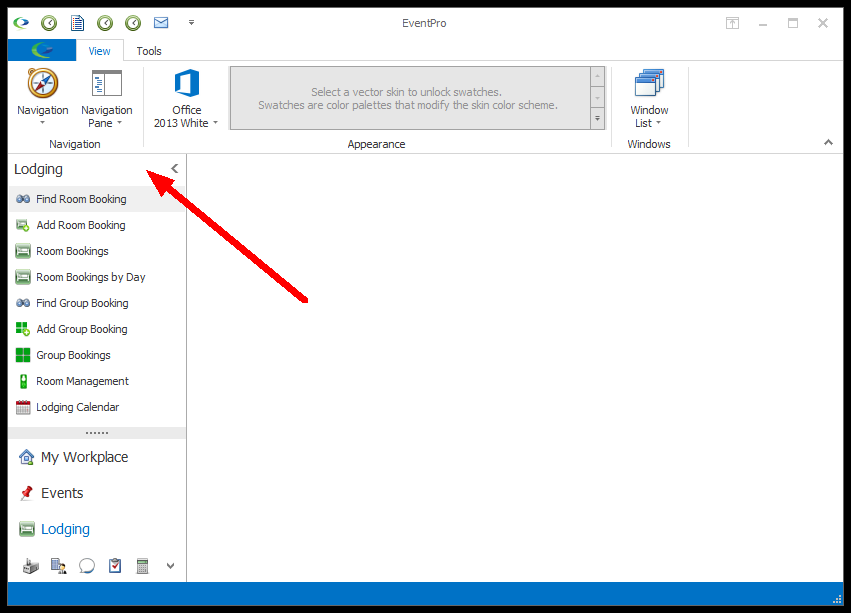
1.Find Room Booking: Click Find Room Booking to bring up the Accommodation Booking (Lodging) Find window, in which you can search for Lodging Room Bookings.
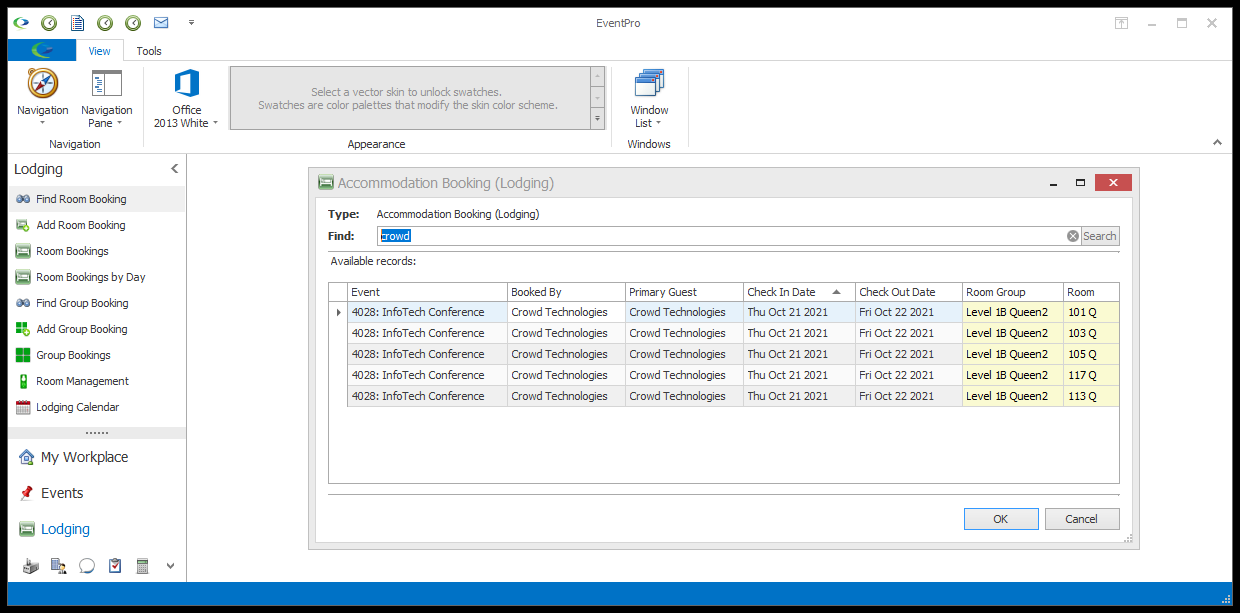
2.Add Room Booking: Clicking the Add Room Booking command will open a new Accommodation Booking (Lodging) edit form, in which you can begin a new Lodging booking.
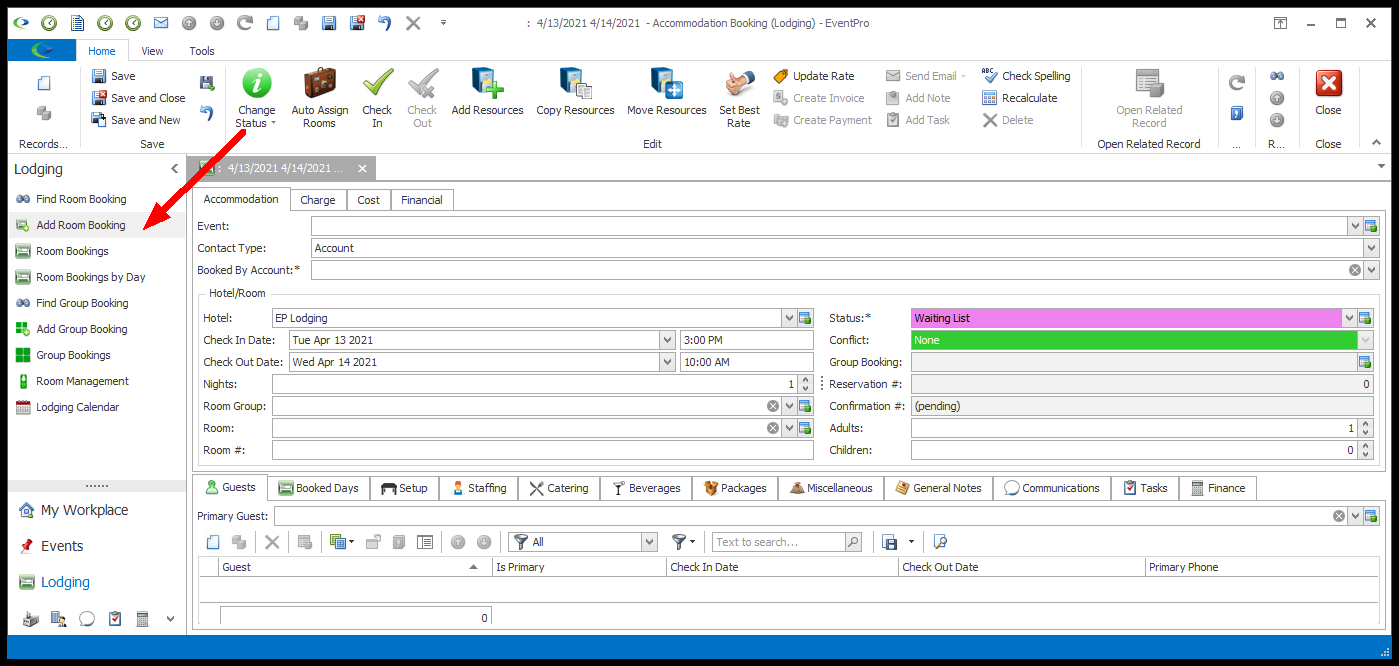
3.Room Bookings: This list view will display all Room Bookings, whether individual or part of a Group Booking, and whether linked to any event or not linked to an event.
You can choose to show or hide the detail editing panel on the right with the Show Detail View/Hide Detail View toggle button in the top ribbon.
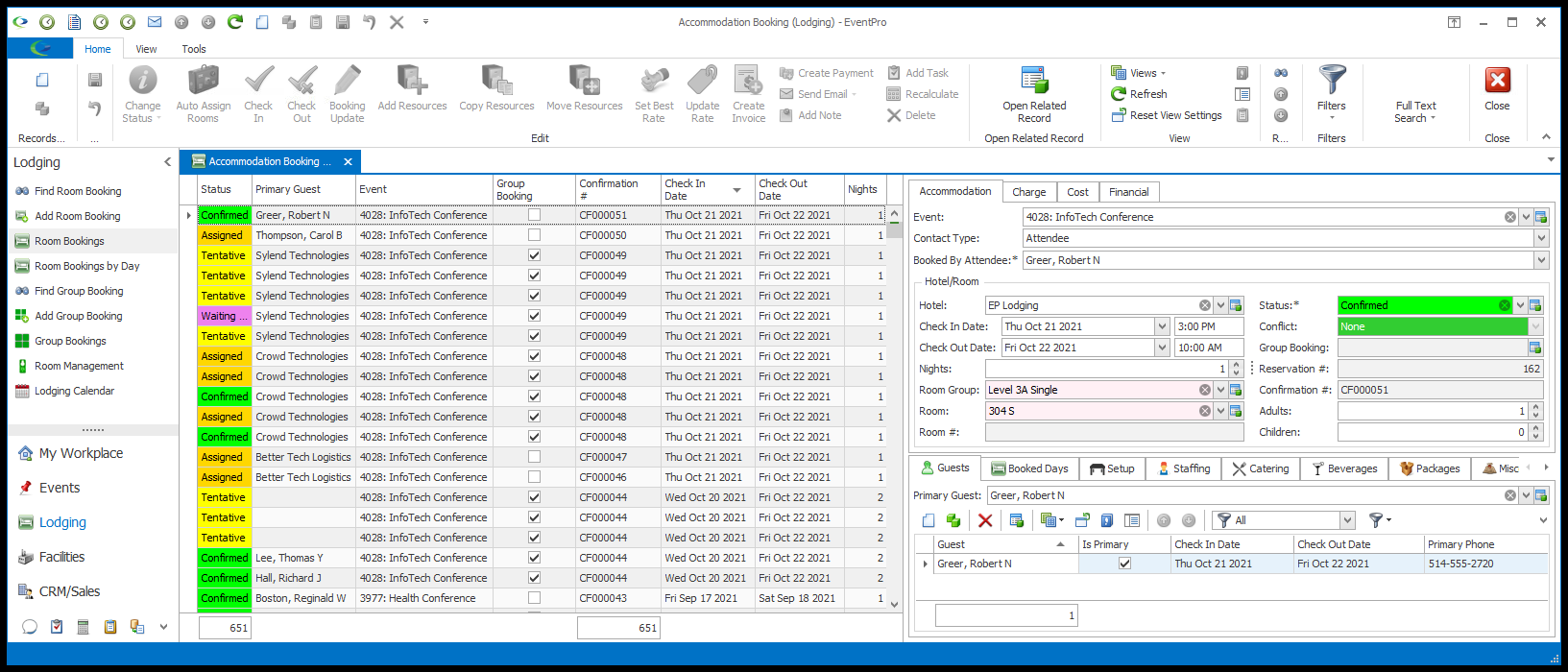
4.Room Bookings by Day: This list view also displays all Room Bookings (whether individual or part of a Group Booking, and whether linked to any event or not linked to an event), but groups the bookings by Date, and then Room Group. Click the corner arrows to expand and collapse the groups.
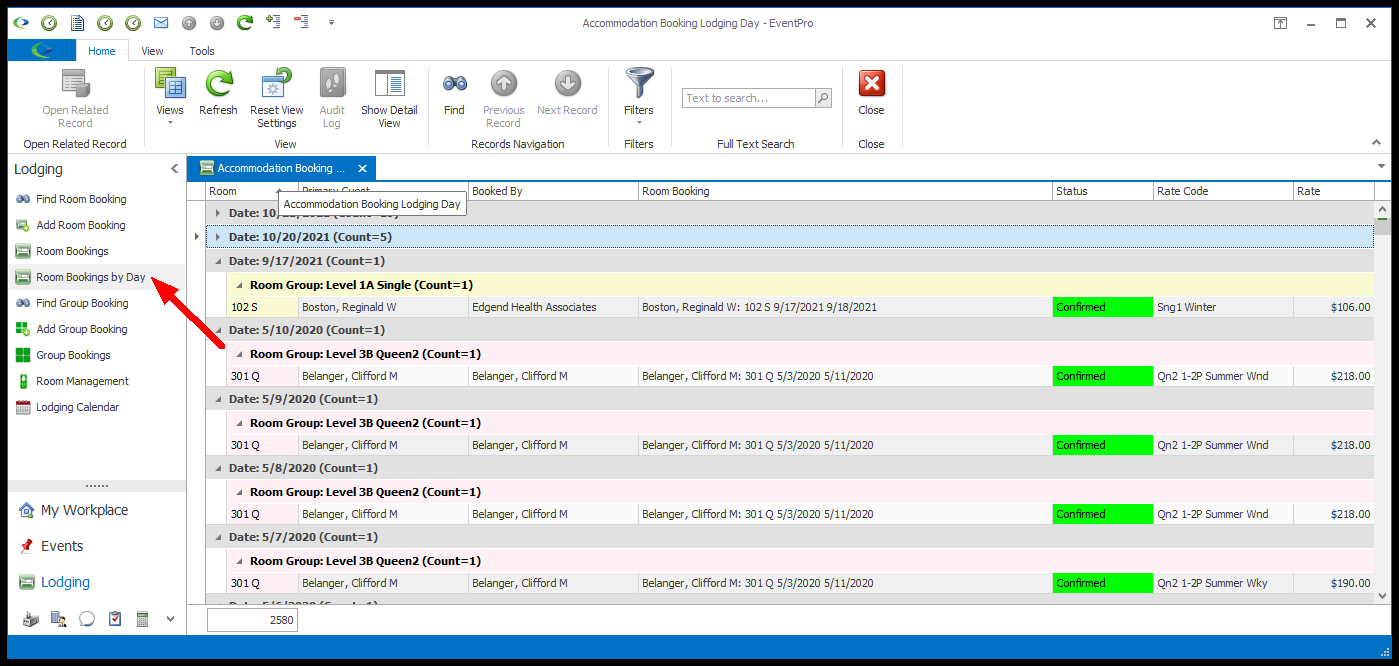
5.Find Group Booking: Click Find Group Booking to bring up the Accommodation Group Booking Find window, in which you can search for Lodging Group Bookings.
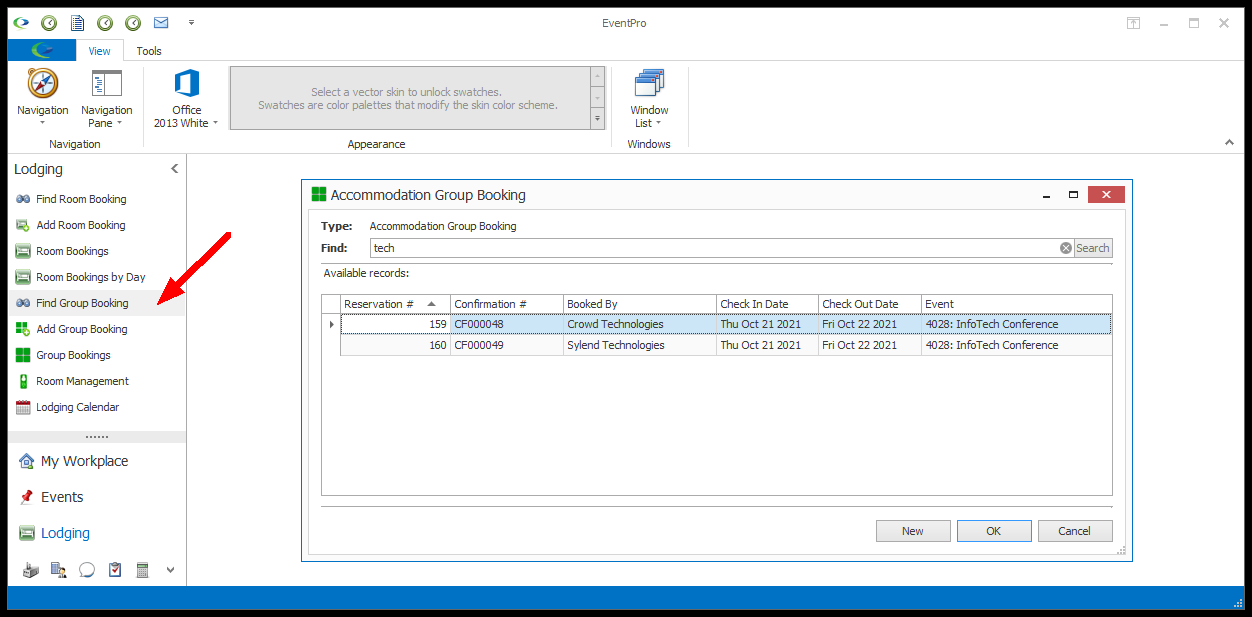
6.Add Group Booking: Clicking the Add Group Booking command will begin the Accommodation Group Booking Creation Wizard.
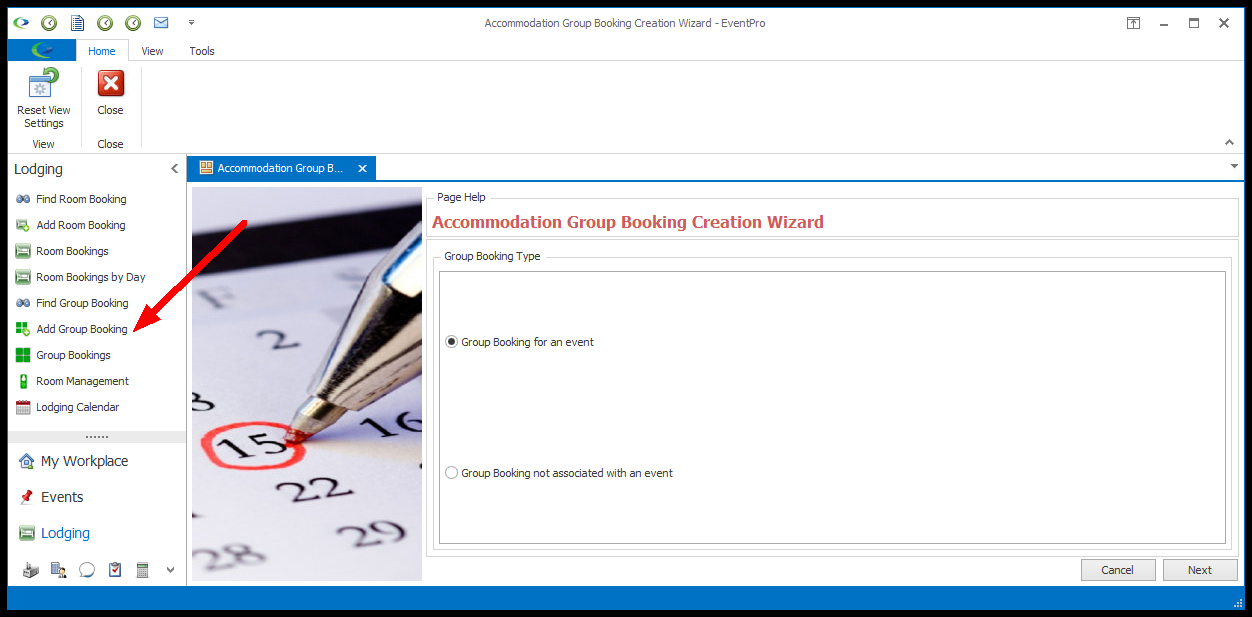
7.Group Bookings: This list view will display all Group Bookings linked to all events, as well as any Group Bookings not linked to events.
You can choose to show or hide the detail editing panel on the right with the Show Detail View/Hide Detail View toggle button.
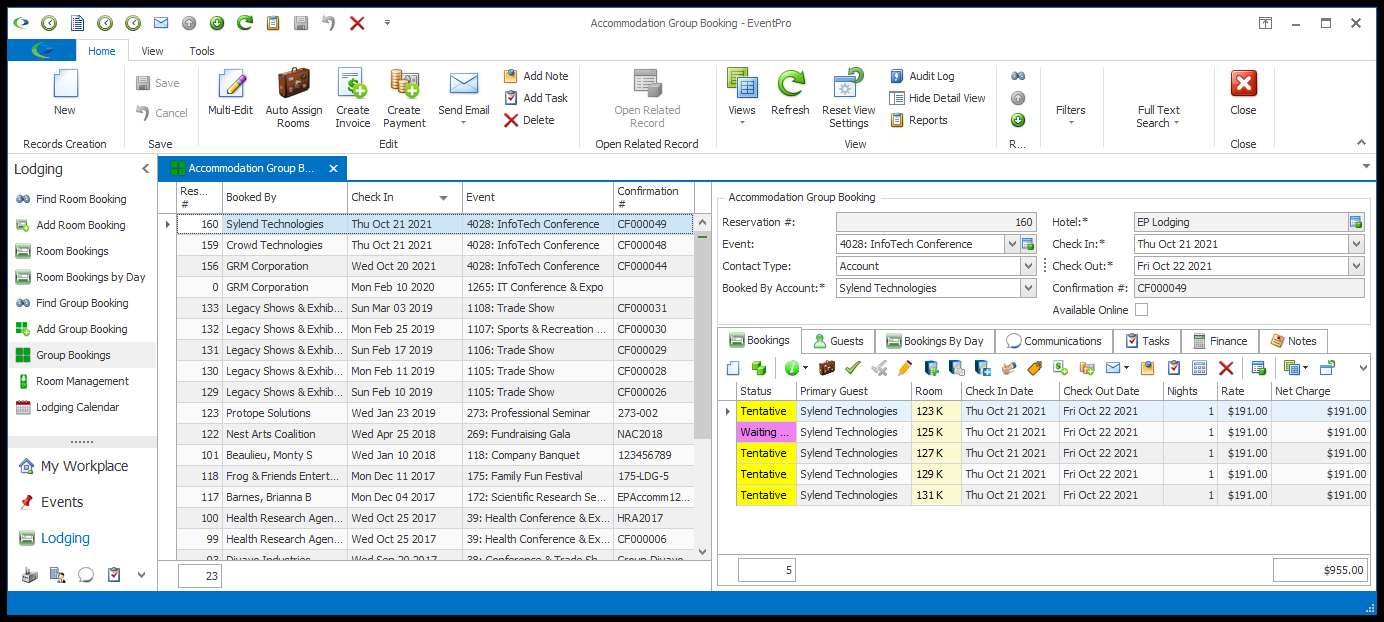
8.Room Management: In this Room Management area, you can monitor whether Rooms are Ready, Occupied, Need Cleaning, or Unavailable.
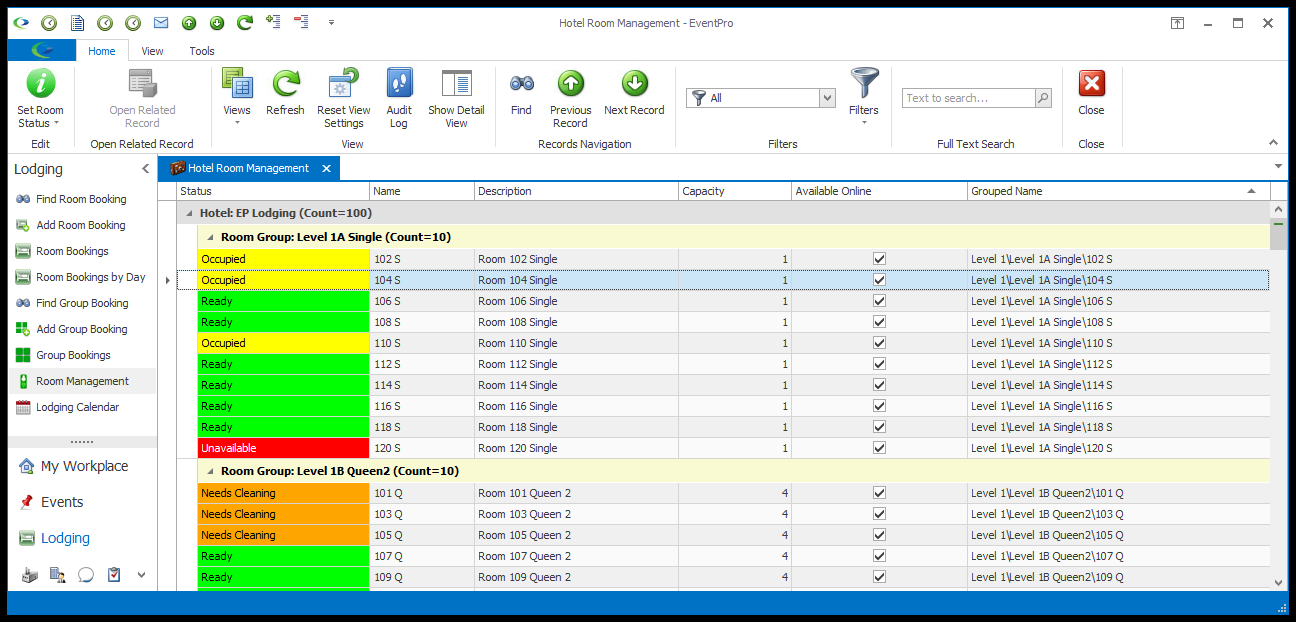
9.Lodging Calendar: The Lodging Calendar displays the Room Bookings for your internal lodging facility/facilities in a graphical color-coded grid, similar to the way EventPro's Venue Calendar and Event Calendar display your events.