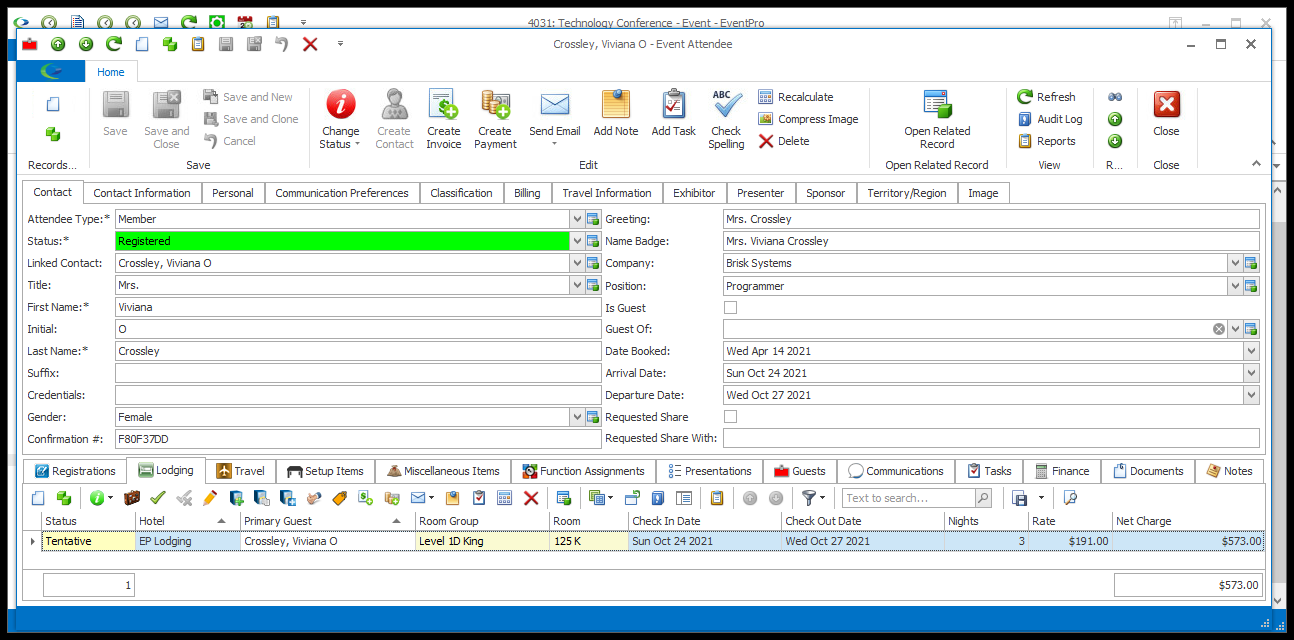•In the Lodging tab of the Event screen, you can only view and manage Lodging bookings related to the current Event. Under the Lodging tab, there are several sub-tabs: Room Bookings, Room Bookings by Day, Group Bookings, and Room Guests. You can also view an individual Attendee's Lodging Booking in the Attendee's edit form.
•Room Bookings: This list view will display all Room Bookings (whether individual or part of a Group Booking) linked to the current Event.
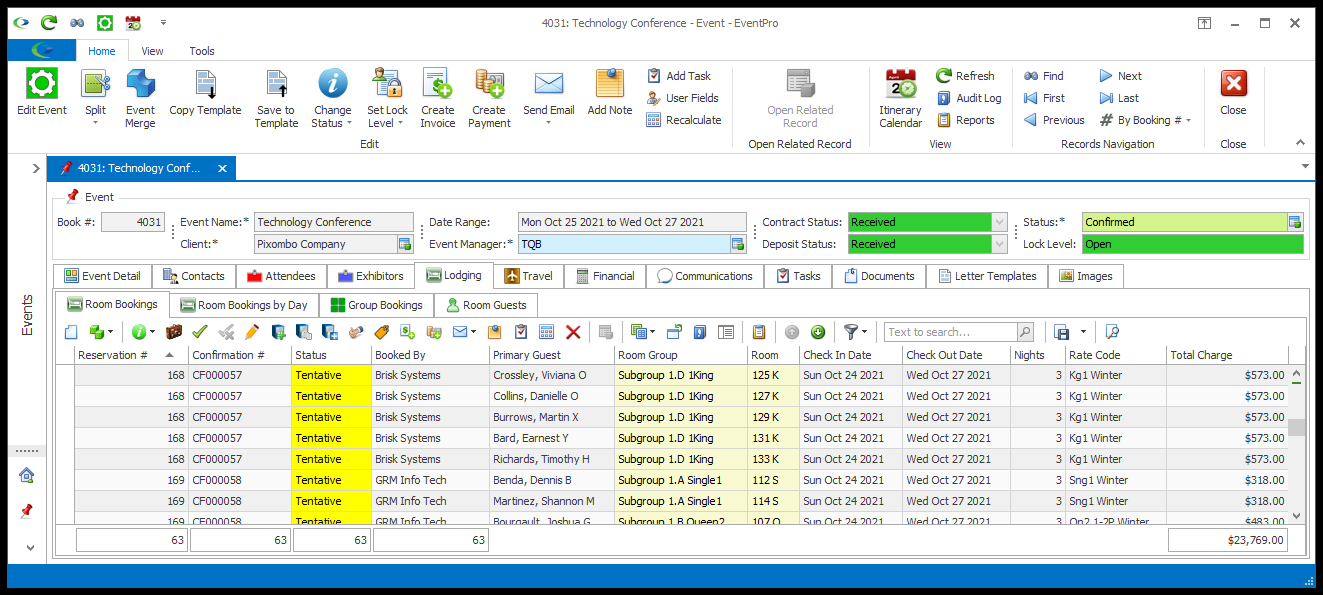
You can choose to show or hide the detail editing panel on the right with the Show Detail View/Hide Detail View toggle button in the Room Bookings tab ribbon.
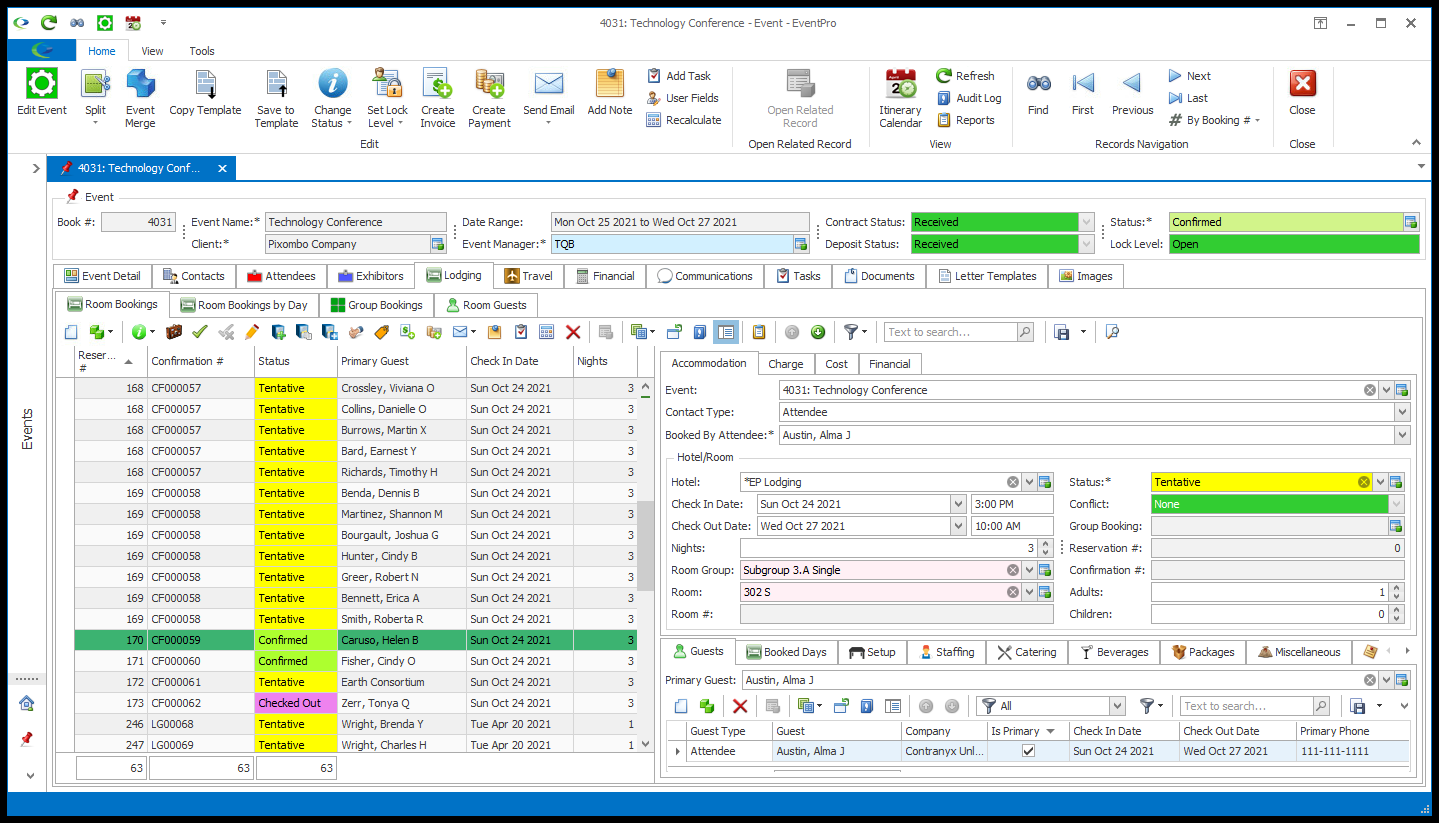
•Room Bookings by Day: This list view also displays all Room Bookings (whether individual or part of a Group Booking) linked to the Event, but groups the bookings by Date, and then Room Group. Click the corner arrows to expand and collapse the groups.
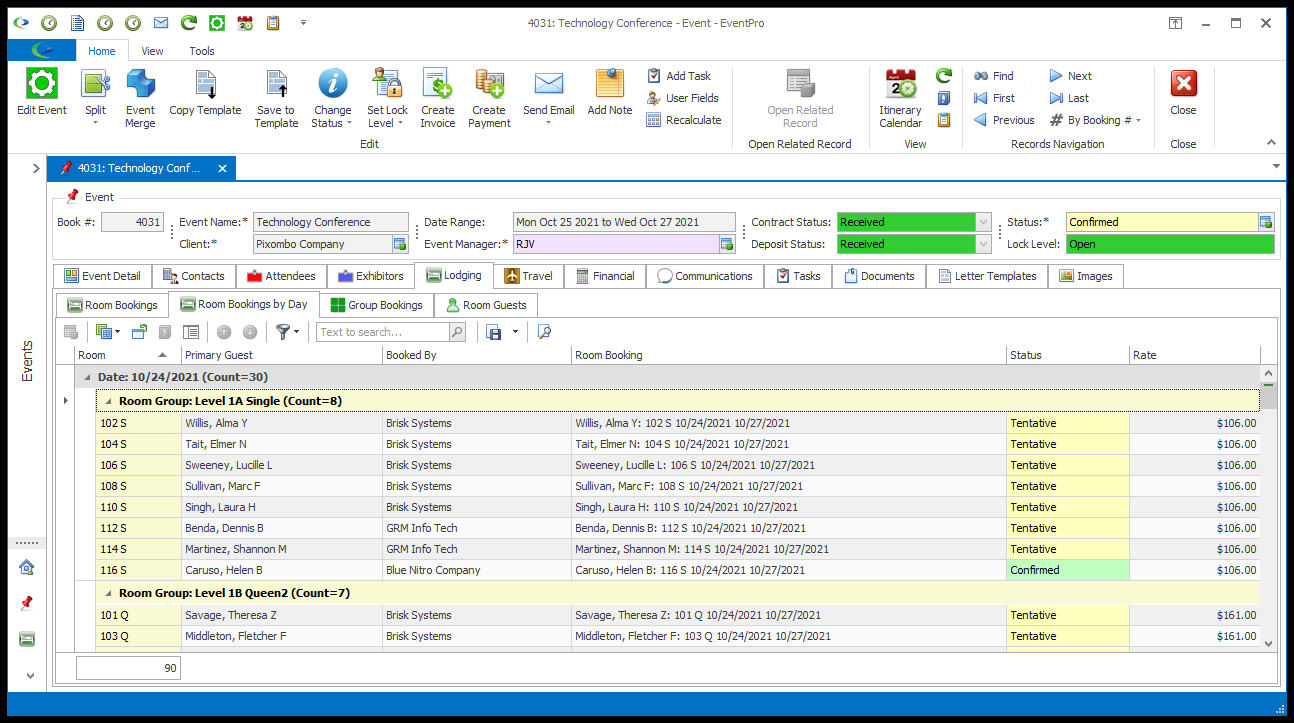
•Group Bookings: This list view will display all Group Bookings linked to the current Event.
You can choose to show or hide the detail editing panel on the right with the Show Detail View/Hide Detail View toggle button.
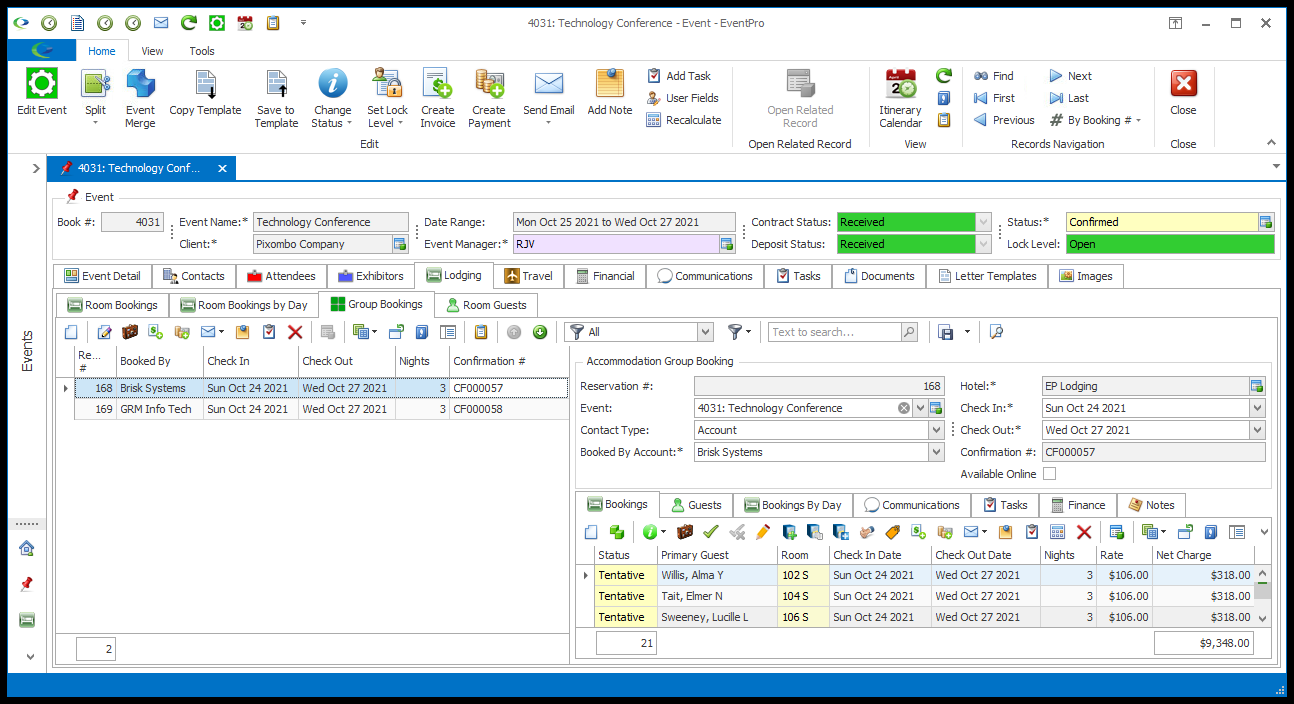
•Room Guests: This view lists all of the Attendees and/or Accounts assigned as Guests in Event Lodging Bookings.
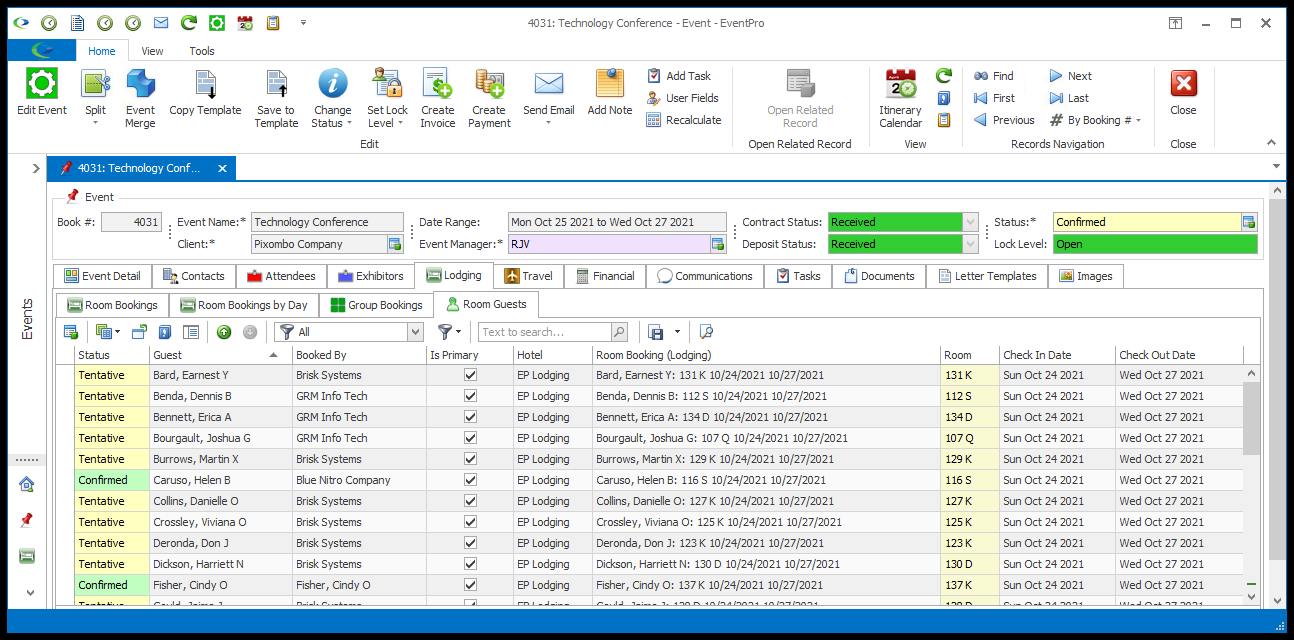
•Event Attendee's Lodging Tab: If an Attendee is a Guest in a Lodging Booking, that Lodging Booking will appear in the Attendee's record, under the Lodging tab.