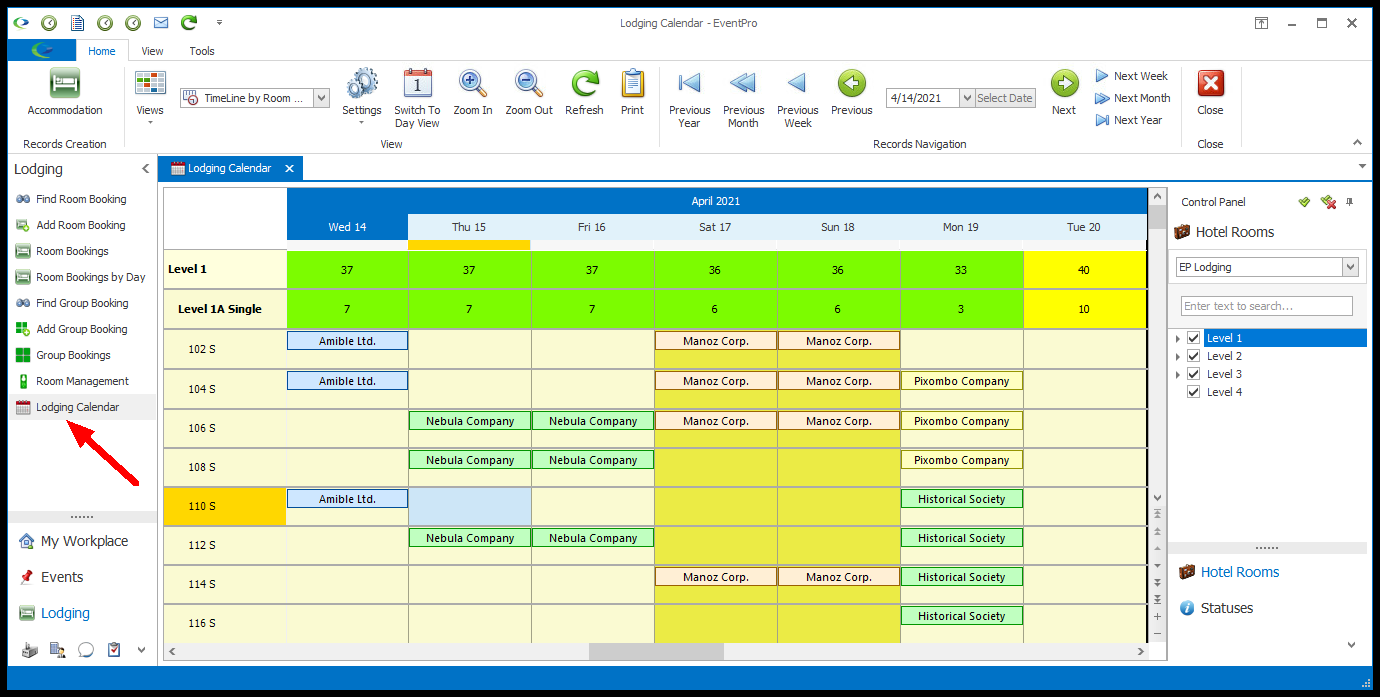•The Lodging Calendar displays the Room Bookings for your internal lodging facility/facilities in a graphical color-coded grid.
•These instructions will explain how to navigate around the Lodging Calendar, as well as how to create and edit Calendar Views.
•To begin, open the Lodging Calendar by clicking the Lodging Calendar command in the Lodging section of the Navigation Panel or Navigation Menu.