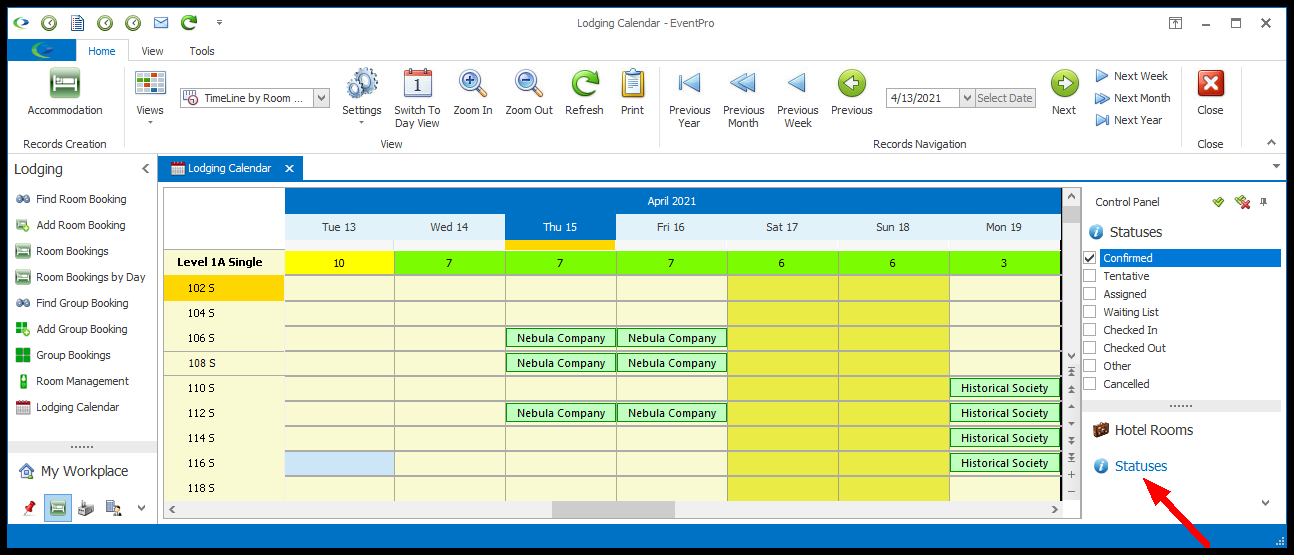•After you select a View, you can use the Control Panel to quickly filter the display by Hotel Rooms, or Status.
•The Control Panel is typically docked along the right side of the Lodging Calendar. However, you can click the small pin icon in the upper right corner of the Control Panel to set it to Auto-Hide, i.e. to slide out of view when not active, leaving more room on the screen to view the calendar. You can also Float the Control Panel out to a separate window, and/or Dock it elsewhere.
•Hotel Rooms: If you want to view only certain room groups or rooms on the calendar, open the menu tree(s) of groups/rooms below and select the checkboxes next to the specific room groups or rooms you want to view.
oIf there are many rooms and you need to search for a specific one, use the text search box above.
oIf there are multiple Lodging facilities available on the calendar, use the drop-down list to select the one containing the room groups/rooms you want to view.
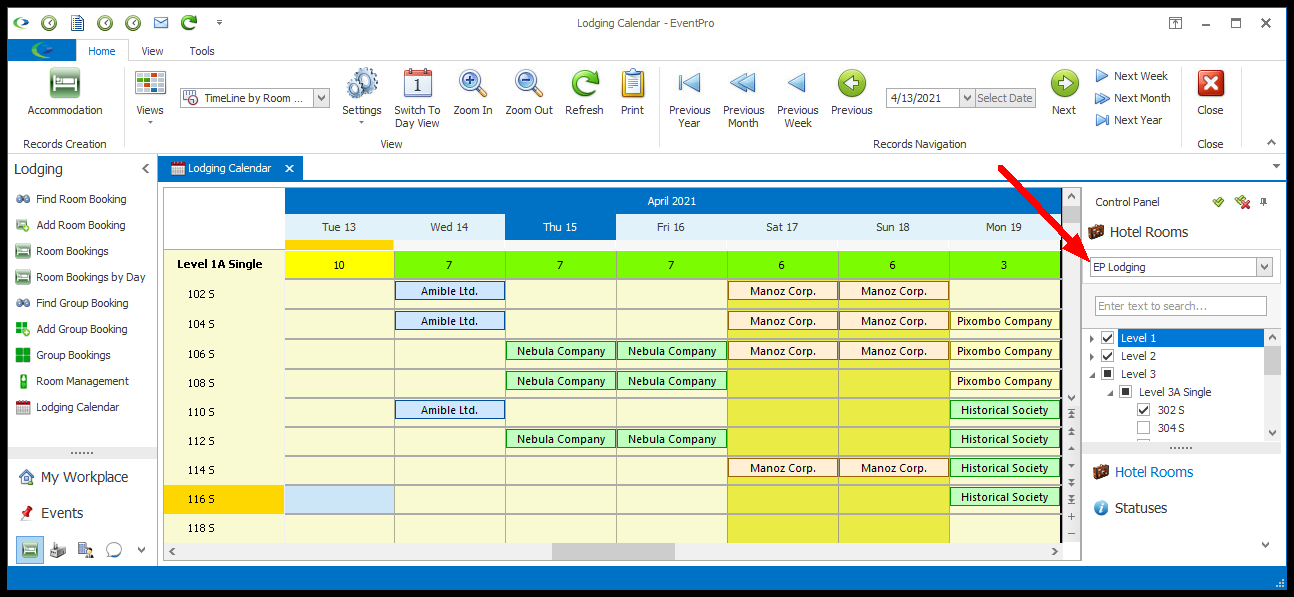
•Status: To view only lodging bookings of certain statuses, select the checkboxes next to the statuses you want to view.