•In a Task List, multi-select the Tasks you want to edit by holding down the Ctrl key and clicking on the relevant records in the selection grid.
•Click the Multi-Edit button.
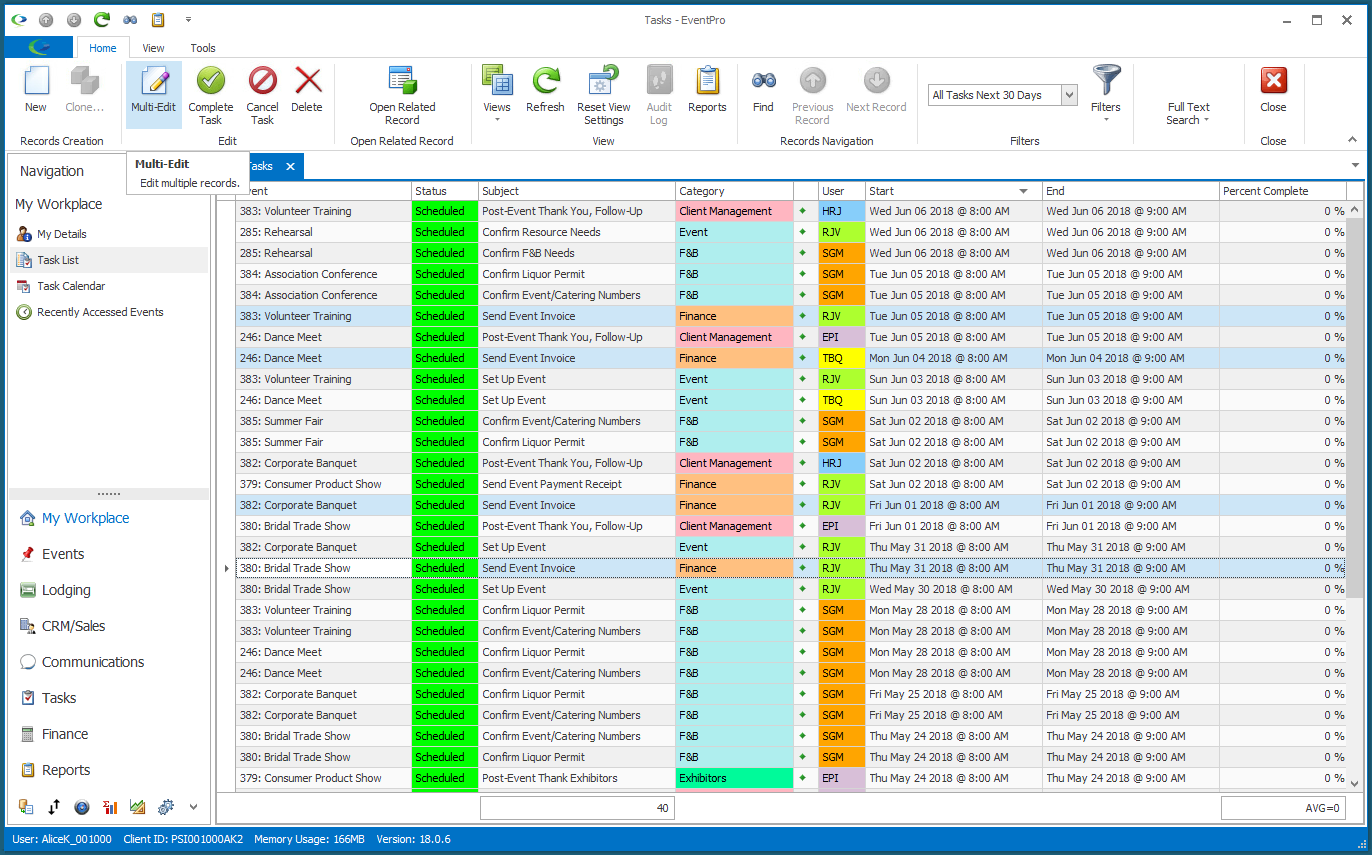
•The Task multi-edit form appears.
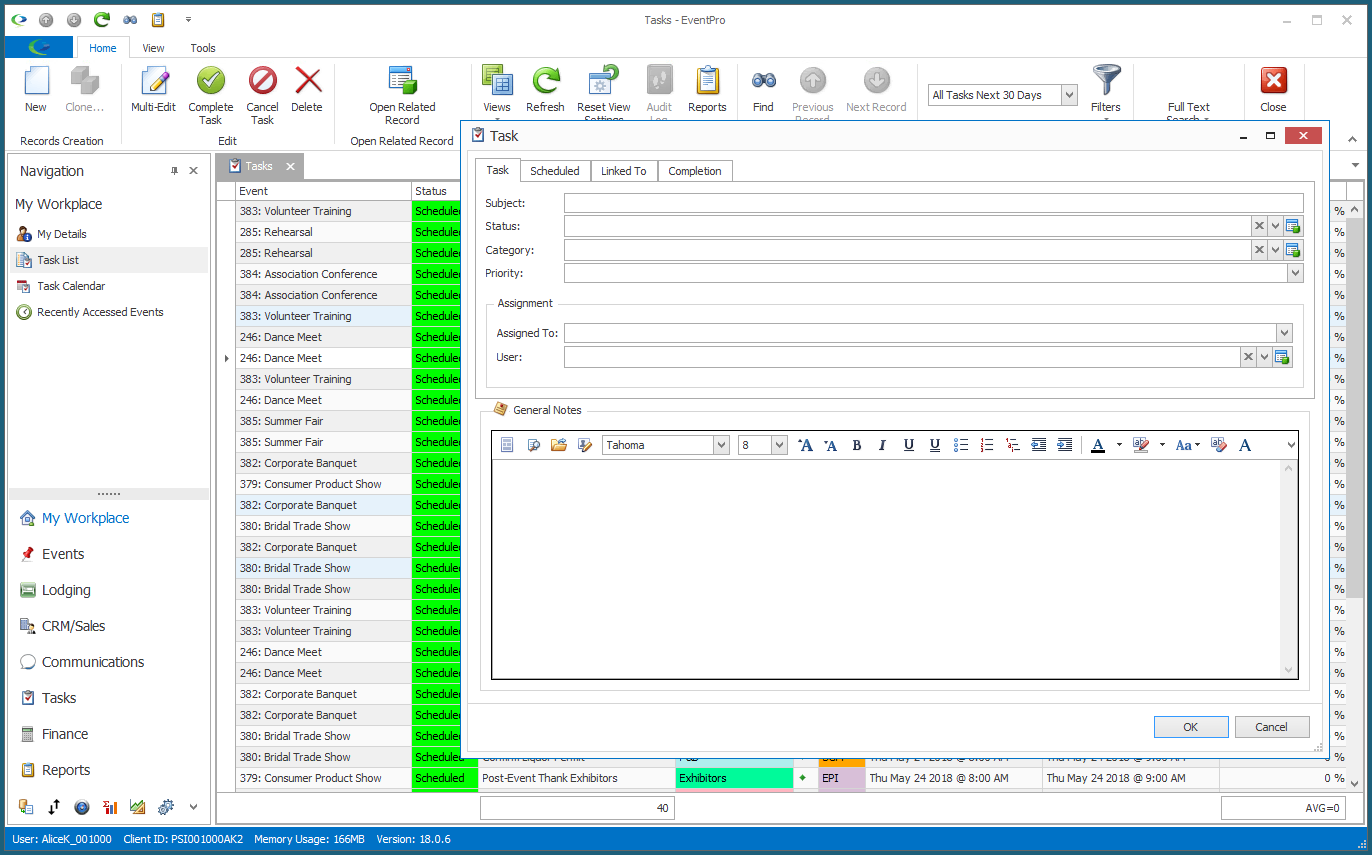
•Make any changes you require for the selected Tasks, and click OK.