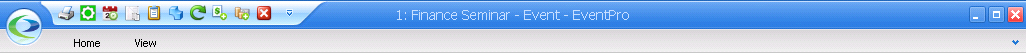The Quick Access Toolbar displays a selected number of commands in small icons in the upper left corner of the EventPro window.
It is visible even if you minimize the ribbon.
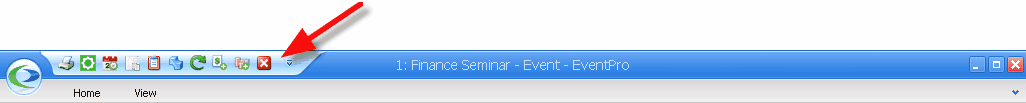
The Quick Access Toolbar can be displayed above or below the ribbon.
Right-click the Quick Access Toolbar or ribbon and choose where you would like it to appear.
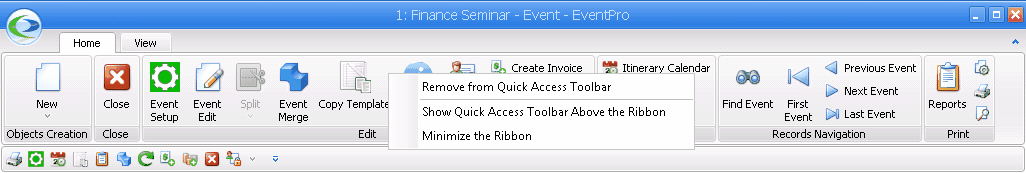
You choose the commands you want to see in the Quick Access Toolbar by right-clicking the command in the ribbon and selecting Add to Quick Access Toolbar.
To remove a command from the Quick Access Toolbar, right-click the icon in the toolbar or ribbon, and select Remove from Quick Access Toolbar.
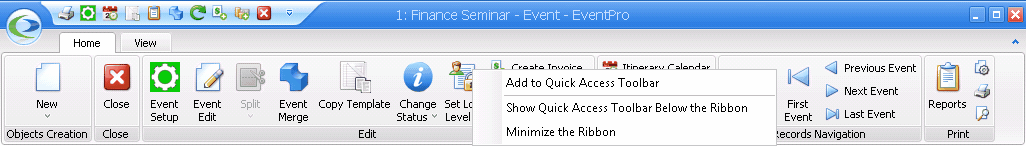
Since the commands in the ribbon vary according the area in which you are working, you can set a different Quick Access Toolbar for each area.