•If you selected the Creation Type "New from Past Event" when starting this Quote, you will arrive at this Event Selection page ("Select the event you want to create a quote from").
1.Select Past Event: From the Select Past Event drop-down, find and select the Event you want to copy for this Quote.
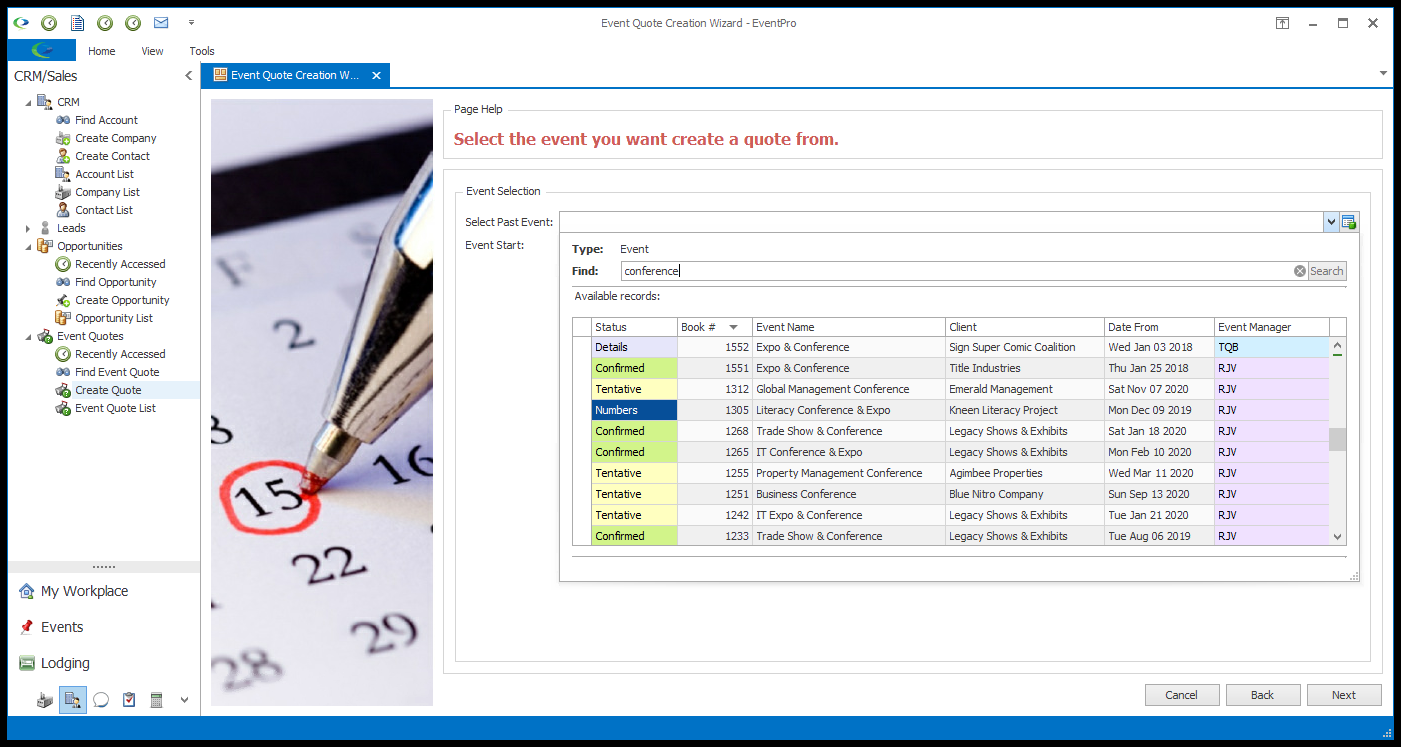
2.Event Start: Select the Start Date of the Quote/Event. The Event Duration and Booked Locations will be copied from the Past Event you selected, so you only need to indicate the Starting Date of the Event you are Quoting.
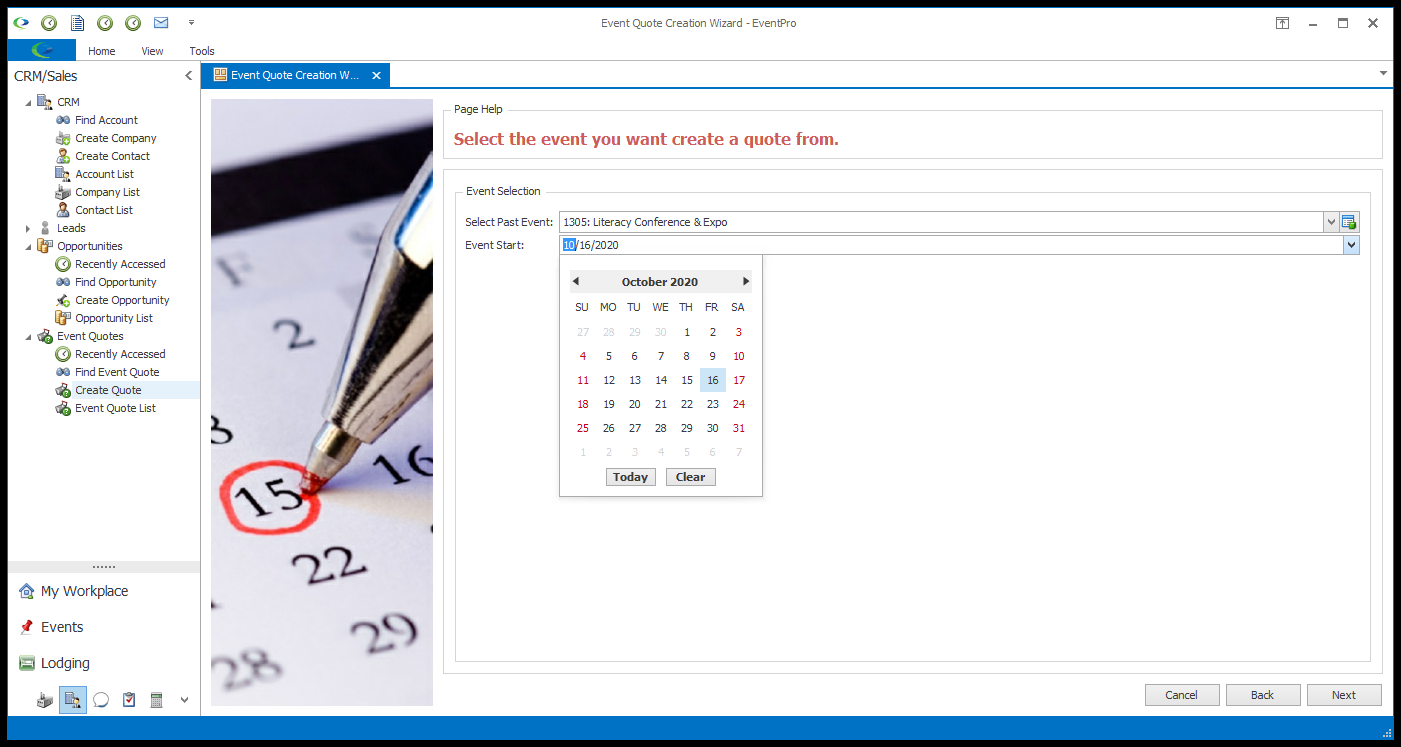
3.Click Next.