1.The Basic Quote Information page pulls in the information from the Opportunity you selected or created during the Quote process.
2.The Date From - Date To range depends on where you started the Quote and the selections you made during the Quote wizard:
a.If you started the Quote from the Event or Venue Calendar, the Quote will use the date(s)/location(s) you selected on the Calendar.
b.If you started the Quote in an existing Opportunity and selected a Preferred Dates option, the Quote will use the selected Preferred Dates/Location.
c.If you created a new Opportunity during the Quote, or chose not to use the existing Opportunity's Preferred Dates, the Quote will use the date(s)/location(s) selected in the Location/Date Booking Selection page.
d.If you copied a Past Event, the Quote will use the number of days/locations set by the Past Event, beginning from a Start Date you selected.
e.If you are creating a New (No Booked Locations) Quote, and you did not select any dates from a Calendar or an Opportunity's Preferred Dates, you can select the Event Date From and Date To from the drop-down calendars.
You will be able to edit the Event's Date and Booked Locations later in the Quote Screen.
3.You can enter or update the other information on this page, as you require.
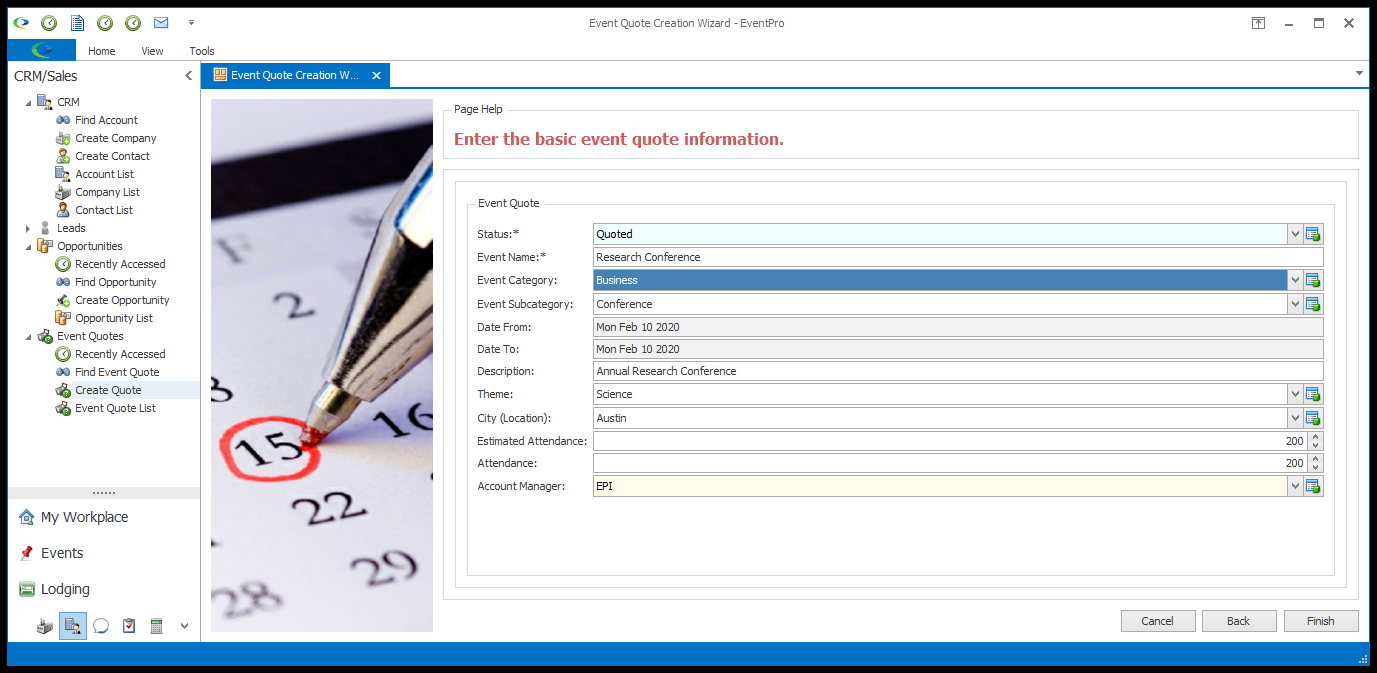
4.When you are done with this page, click Next (if this Event Quote contains Booked Locations) or Finish (if you're creating a New (No Booked Locations) Quote).