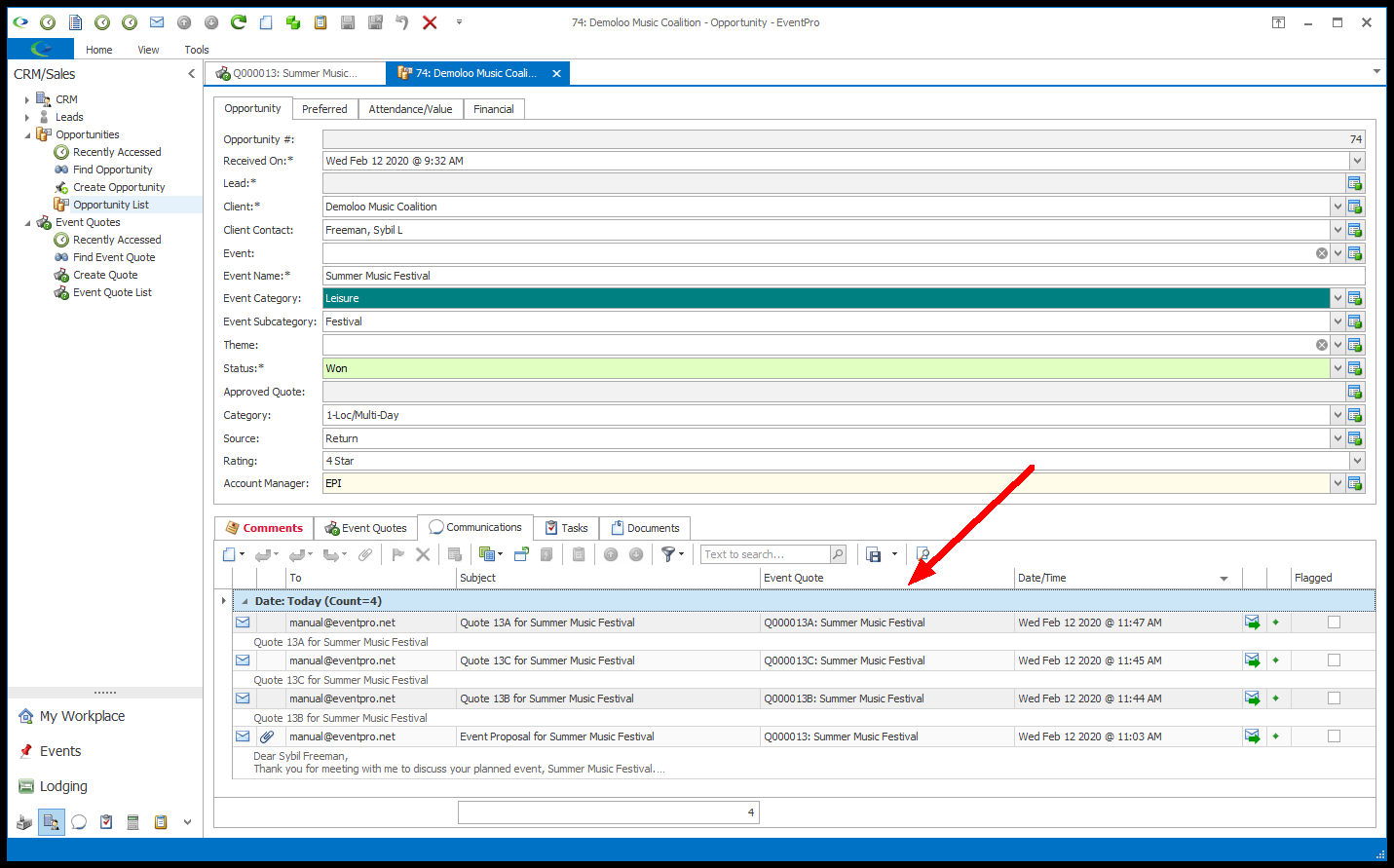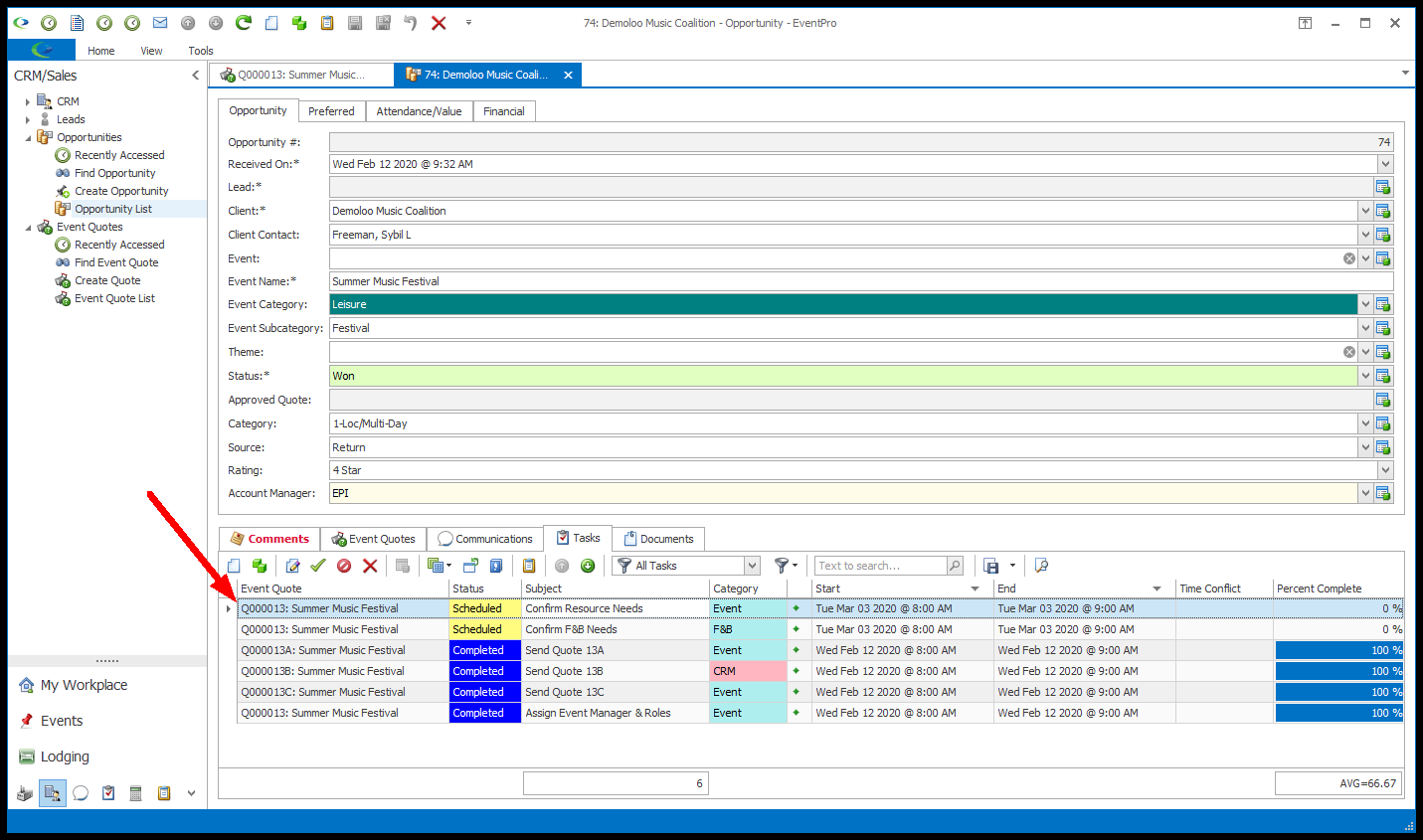1.When you have completed the Event Quote Creation Wizard, you will end up in the Quote Screen.
a.The Quote Screen looks very similar to the Event Screen, but you will notice that the Quote Screen doesn't have all of the tabs and details you would find on the full Event Screen.
b.Note that the Quote Screen has the term "Event Quote" at the top, and the Event Quote header references the "Quote #" with the Quote Prefix you set in Sequence Numbers Setup > Opportunities/Quotes.
c.Like the Edit Event button in the Event Screen, the Quote Screen has an Edit Event Quote button. See Edit Event Quote window for more information.
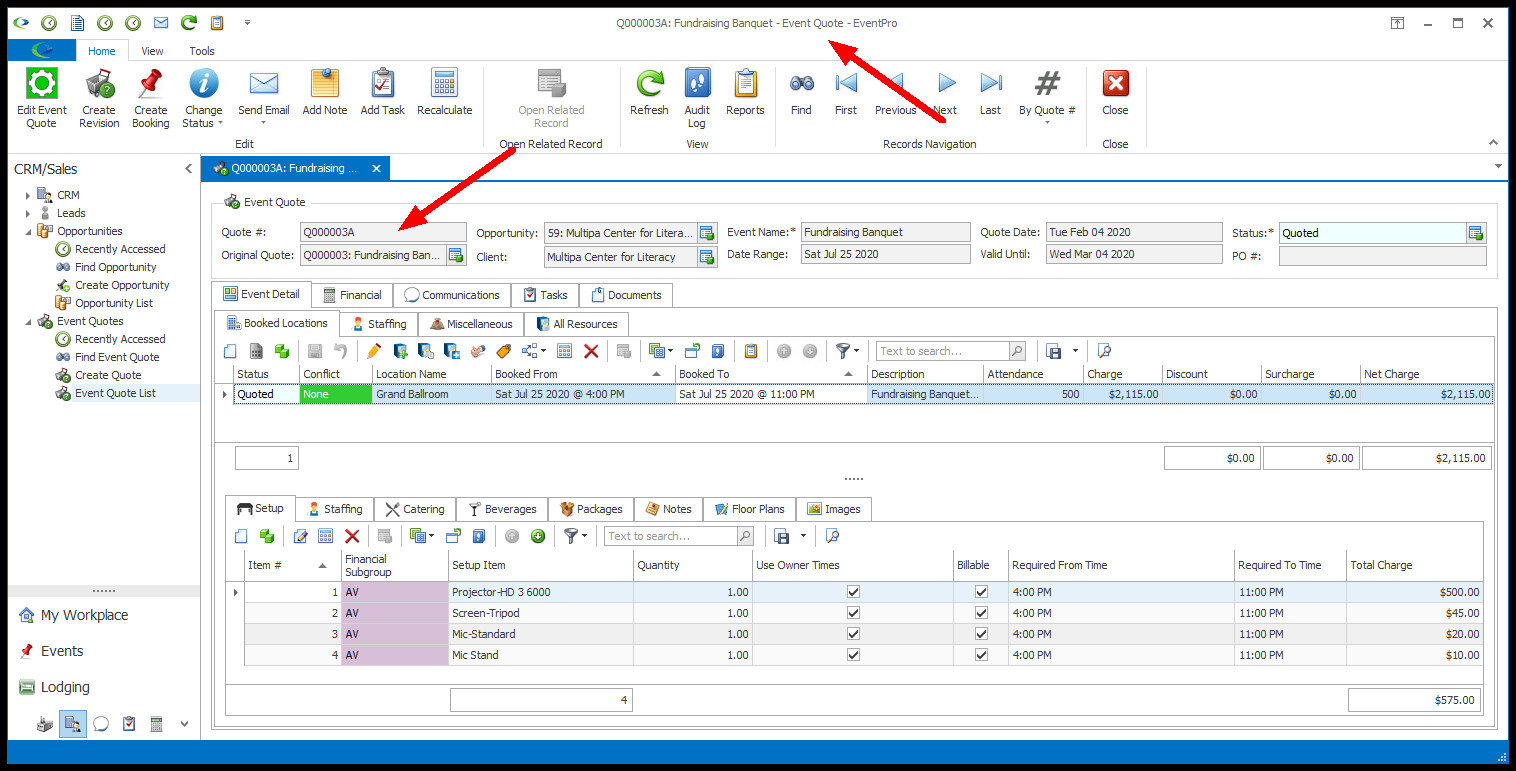
2.You can now start building your Event Quote, adding Resources, Notes, Floor Plans, Images, Communications, Tasks, and Documents.
3.Many of the functions in the Quote Screen are very similar to the actions you take in the Event Screen. The main difference is that the Booked Locations and Resources added to a Quote will not affect your actual quantities or financial numbers.
4.Add Resources: To review how to add Resources to an Event, including Setup, Staffing (Location or Event), Catering, Beverages, Packages, and Miscellaneous, see Event Management > Organize Event Resources.
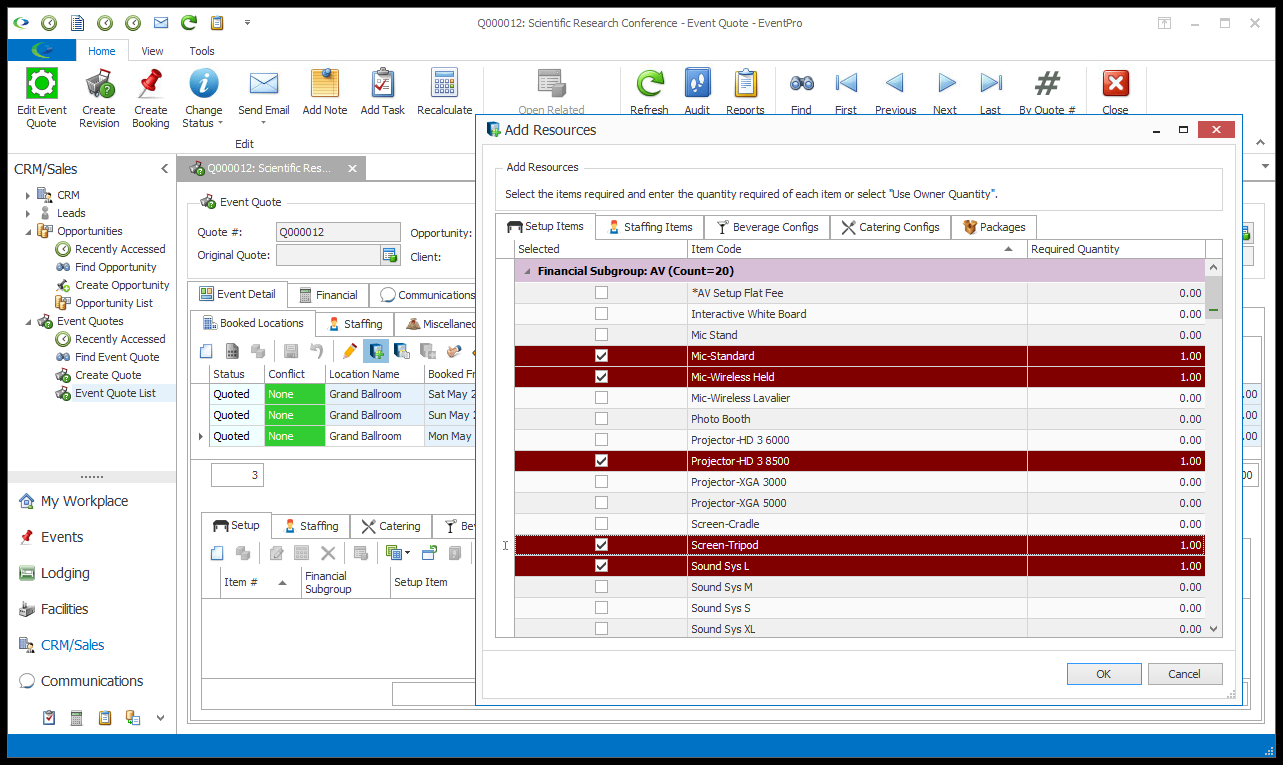
5.Add Booked Locations: If you need to add Booked Locations to the Quote, review Event Management > Add Event Locations.
6.Edit Booked Locations: If you need to edit Booked Locations Event Management > Edit Event Locations.
7.Tasks/Communications/Documents:
a.This will be explained in more detail later, but if you add Tasks, Communications, and Documents to a Quote, take note that a Revision to that Quote will copy the Event Detail and Edit Event Quote information from the source Quote, BUT it will not copy over the source Quote's Communications, Tasks, or Documents.
b.Each Quote Revision has its own separate set of Communications, Tasks, and Documents.
c.However, the Opportunity linked to the Quote (including all its Revisions) will store all Communications and Tasks for the Quote/Revisions in the Opportunity's own Communications and Tasks tabs.