When you originally booked an Event, you would have selected the Locations you wanted to reserve for the Event.
However, as you continue planning an event, you may find that you need to add Event Locations; perhaps you missed a Location when first booking the event, or the event has expanded beyond original expectations.
Begin in the Event Detail > Booked Locations tab of the Event screen:
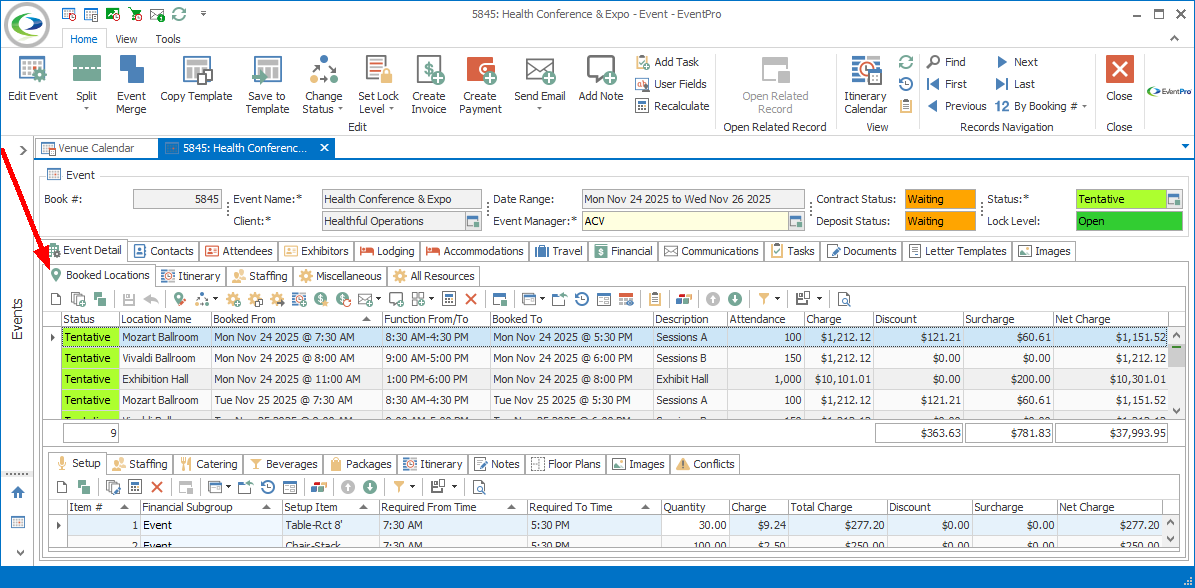
You have two options for adding an Event Location: