Since it is unlikely that every detail will stay exactly the same from when you first booked an event, you can edit an Event's Locations in the Event screen.
Go to the Event Detail > Booked Locations tab. The Booked Locations tab displays all of the Event Locations for the Event.
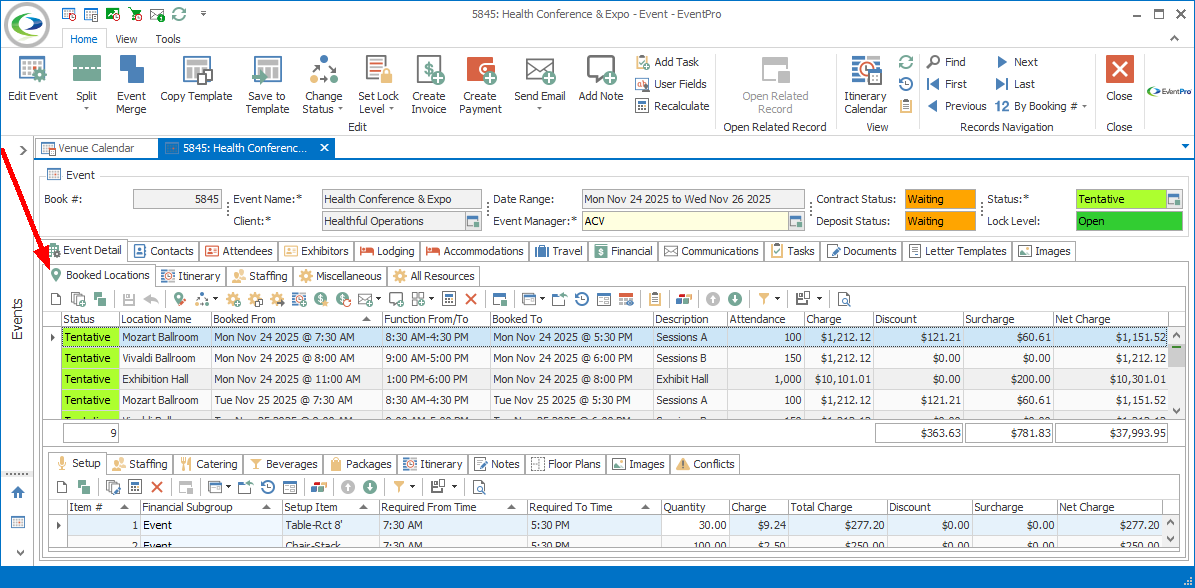
Some changes to Event Locations must be made individually, while other changes can be applied to multiple Event Locations at once.
Follow the instructions below to learn how to edit different aspects of Event Locations.