Changes to individual Event Locations are made in the Event Location edit form.
Under the Event's Event Detail / Booked Locations tab, find the Event Location you want to edit.
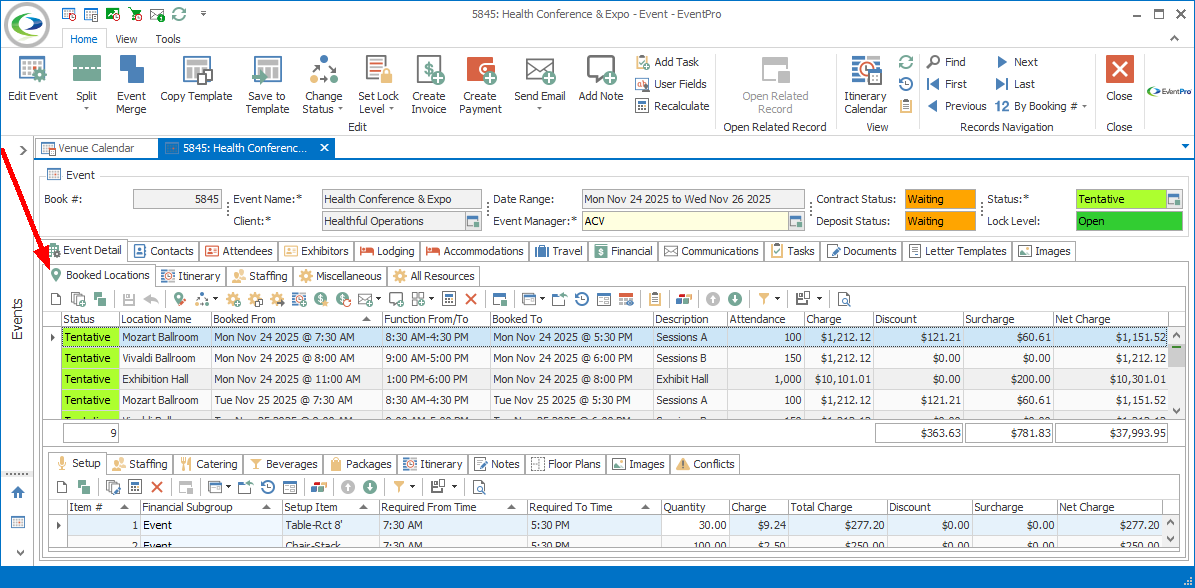
Double-click the Event Location record.
The Event Location edit form opens.
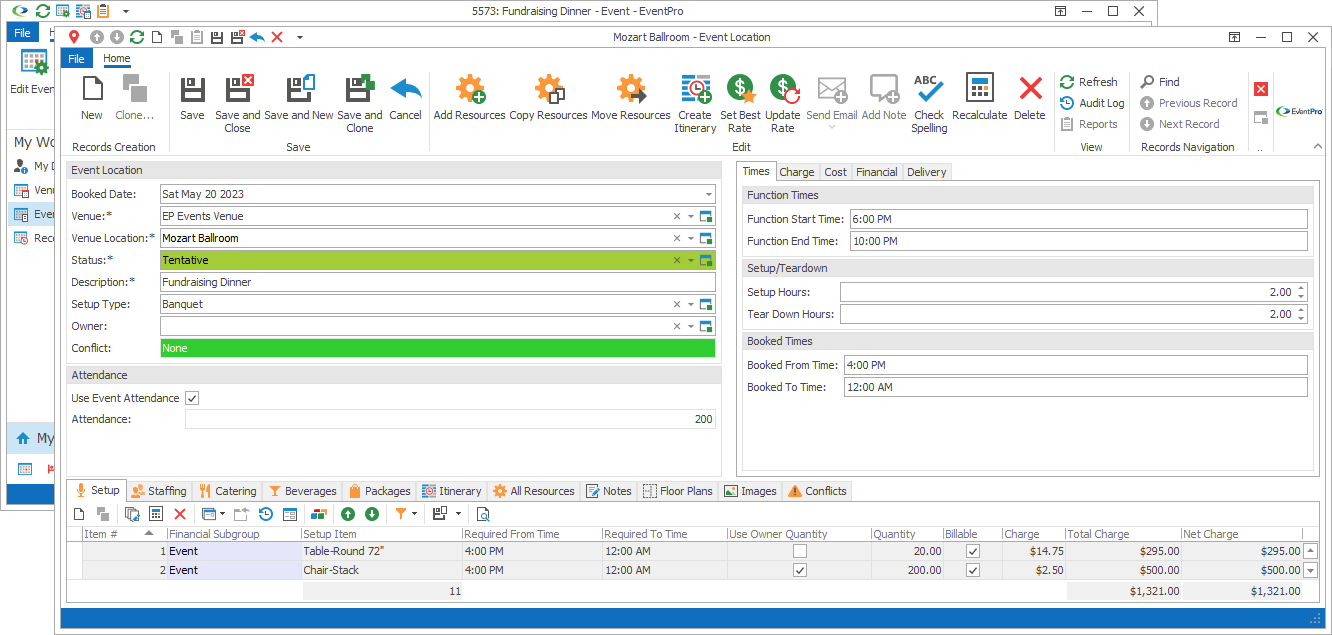
Some information will already be entered in the Event Location edit form.
When originally booking the event with the Event Creation Wizard, you were able to set Booked Location Defaults, and you had the opportunity to Review & Edit Booked Locations in the final page of the wizard. You may have added resources, notes, images, etc. at that point of the booking process.
However, even if you hadn't entered any additional information during the booking process, some of the Location information would have defaulted in from Setup.
You can now edit or enter additional information as required under the following areas and tabs of the Event Location edit form:
•Event Location Resources (Setup, Staffing, Catering, Beverages, Packages, All Resources)
•Set Best Rate/Update Rate/Recalculate